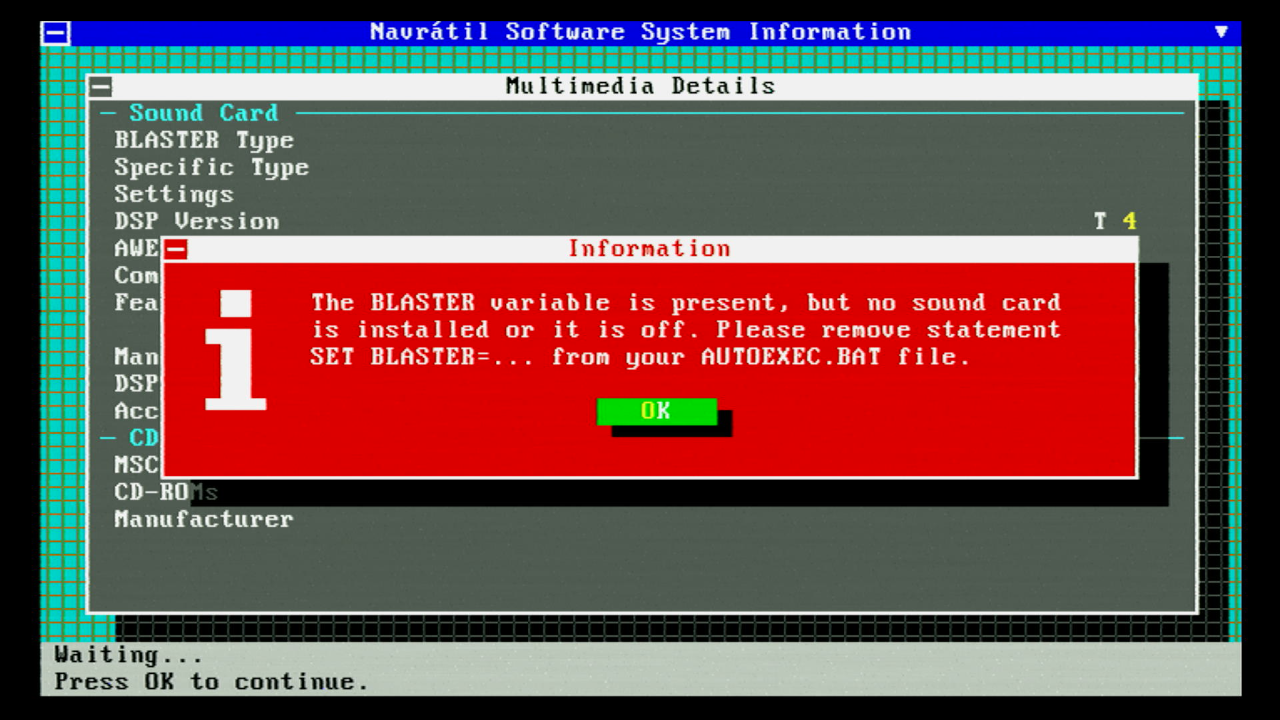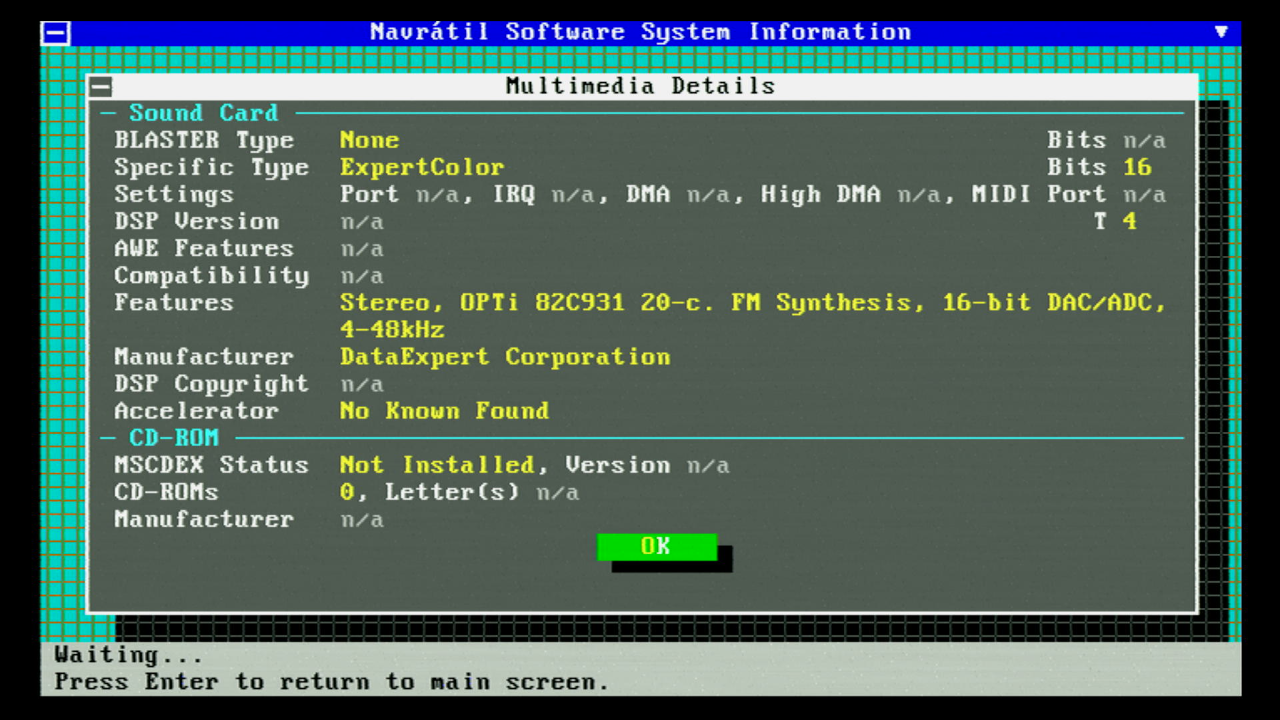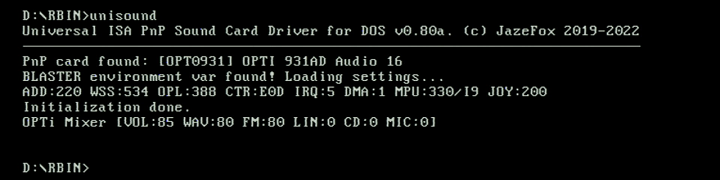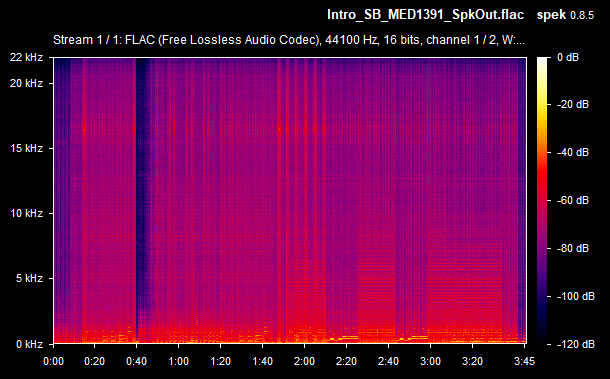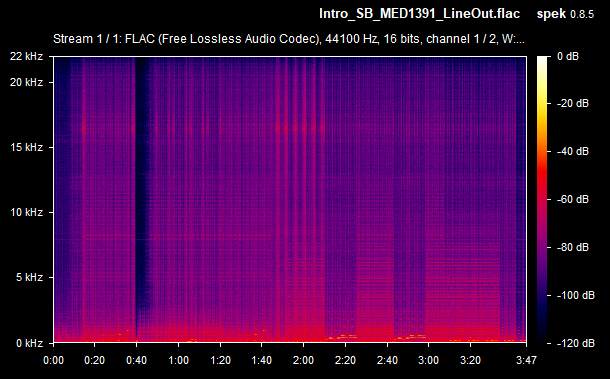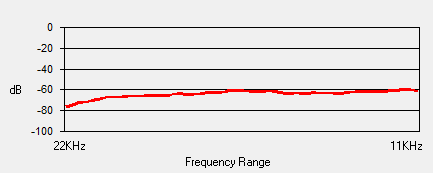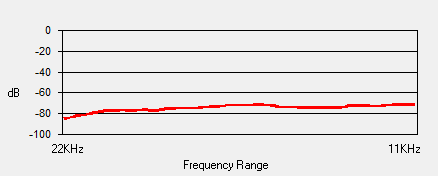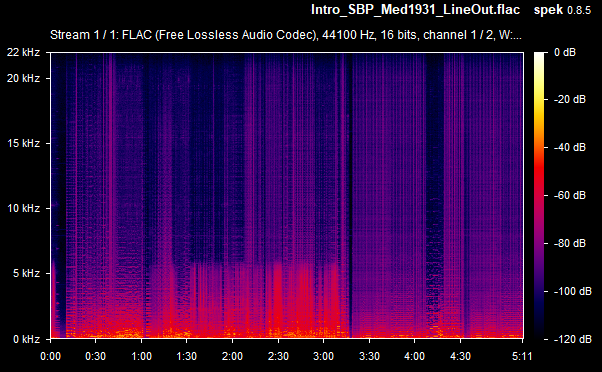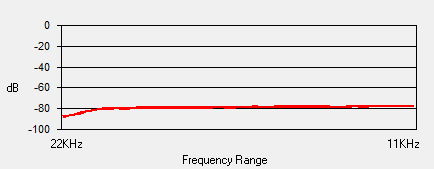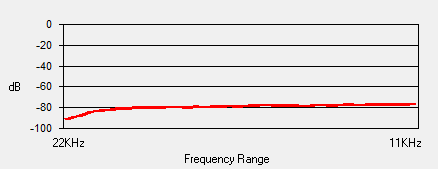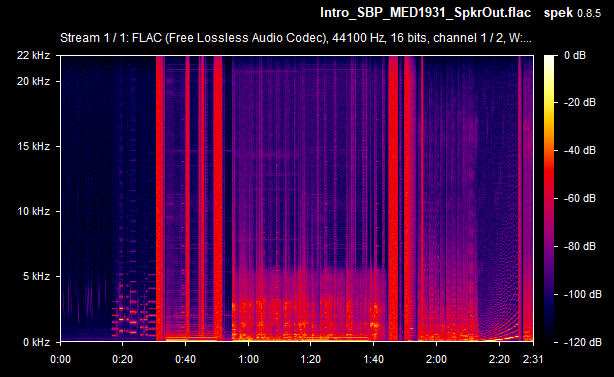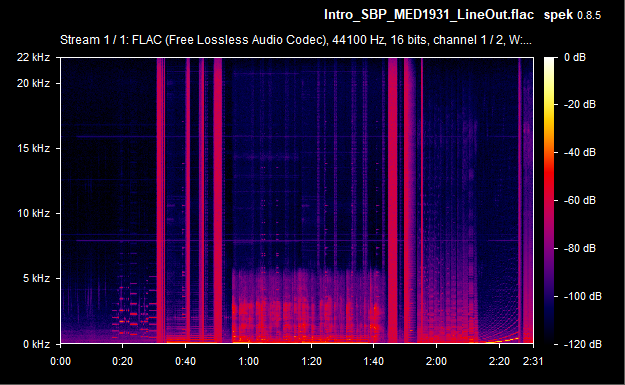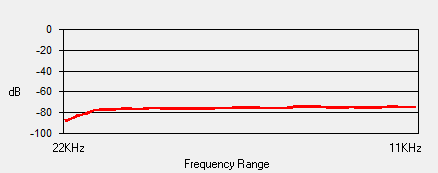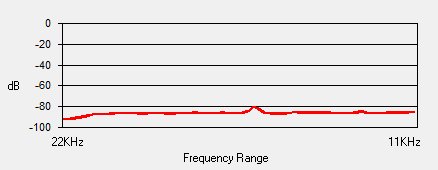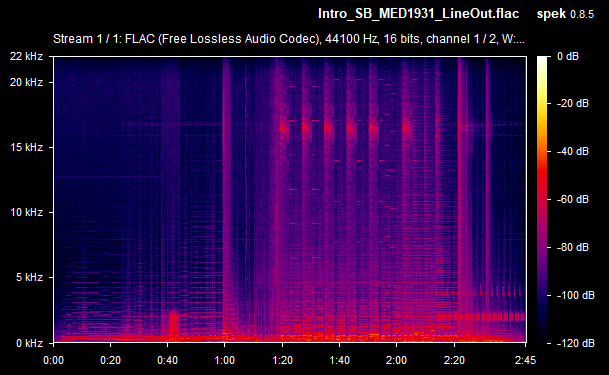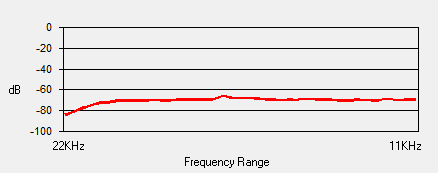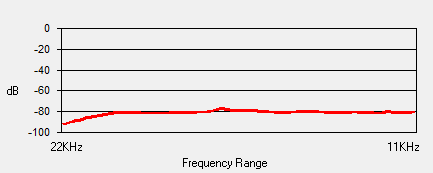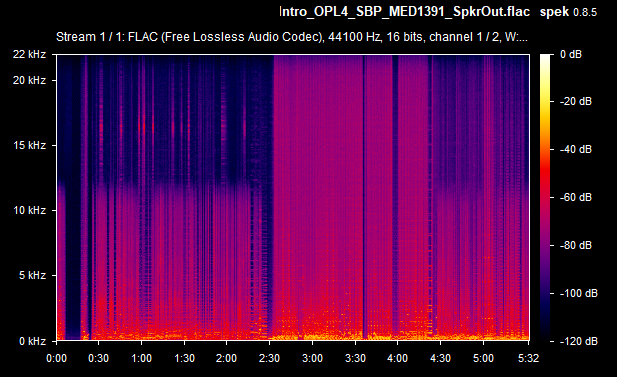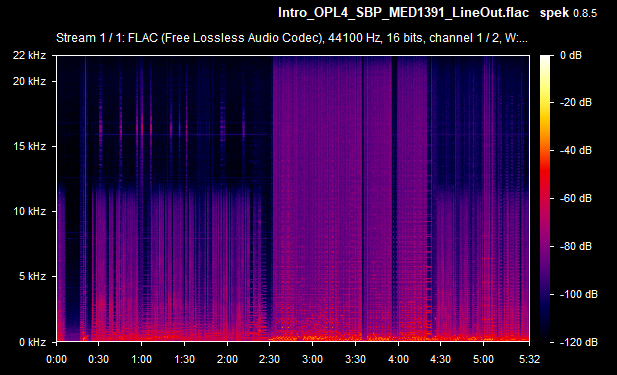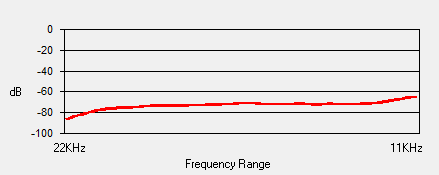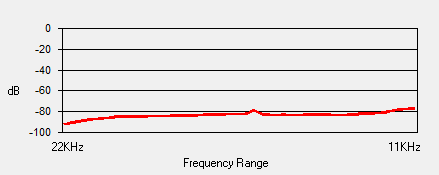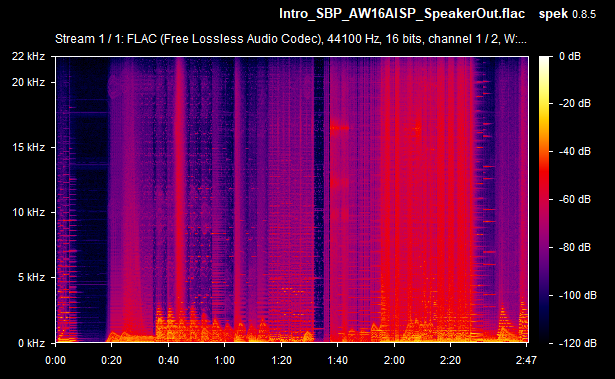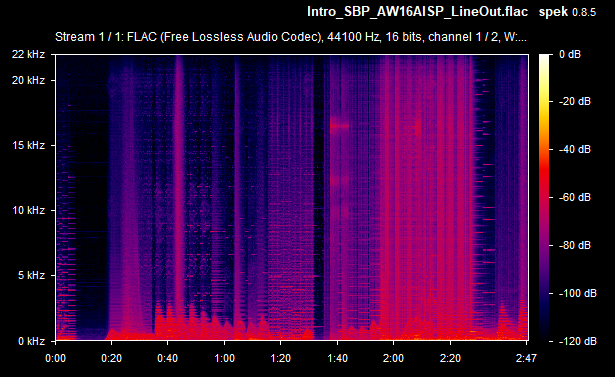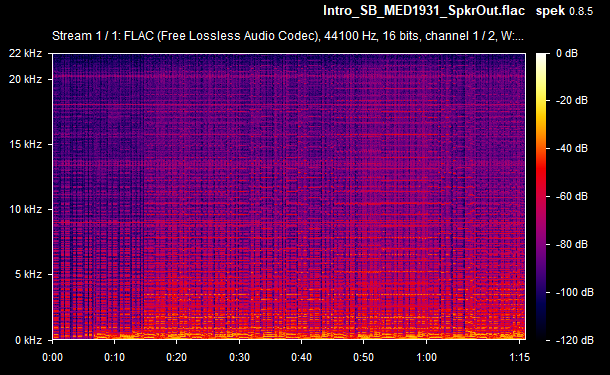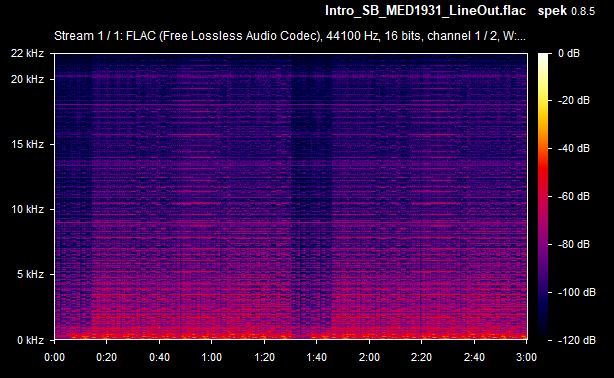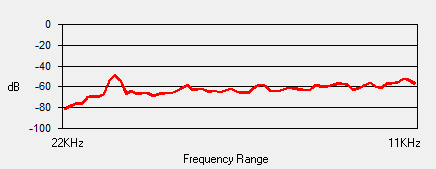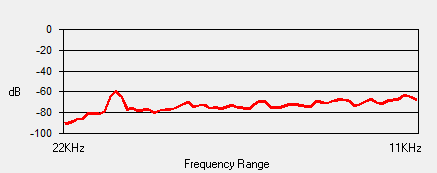ExpertColor MED1931 Sound Card - Part 2
5th January 2024
In Part 1, I explored this Sound Blaster Pro-compatible ISA sound card from 1996. What I'm keen to explore is its home-baked version of OPL3, called OPTiFM.
Here's that card again:
.jpg)
MED1931 OPTI 82C931-based sound card, ca 1996
Driver Installation
The DOS drivers that come with these OPTi-based cards are only extracted once the Windows 3.1 setup routine has been run. This Windows setup utility will update your AUTOEXEC.BAT file to set the BLASTER environment variable correctly and automatically run the card's DOS initialisation utility, SNDINIT.EXE. I've read on Vogons that the the third-party UniSound DOS utility will also work with it, given that the card is Plug & Play.
In my OPTI directory are the following files:

Since I haven't actually run any installation routine, there have been no changes to my AUTOEXEC.BAT file, though I still have the SET BLASTER= line present from when the system had a different sound card in my retro PC.
Testing
Having installed the card and copied the unzipped DOS drivers to a CF card, I rebooted the machine and this showed my PnP system BIOS detecting the card - a good sign:
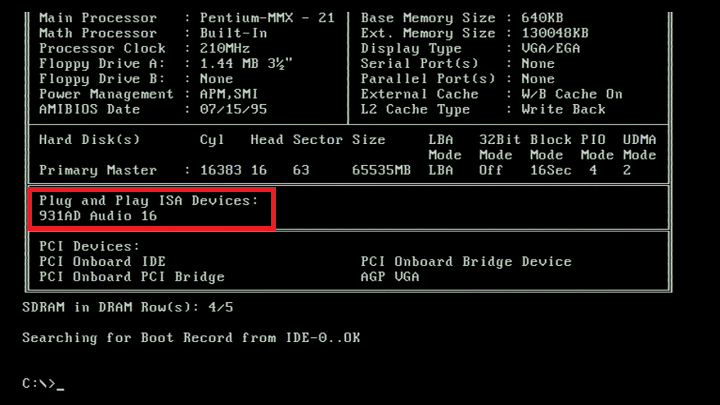
As mentioned, the main program here is SNDINIT.EXE, which pulls the configuration from both SOUND16.CFG file in the driver's subdirectory and the card's EEPROM chip and initialises the card ready for use. It doesn't remain in memory which is good, but the card does need to be initialised or it won't be detected at all. The only lines added to AUTOEXEC.BAT are:
SET BLASTER=A220 I5 D1 T4
SET SOUND16=D:\OPTI
Here's Navratil's System Information tool (NSSI) showing what it finds without running SNDINIT first:
NSSI is a clever utility that uses a number of detection routines to try to find your hardware (certainly a lot more than a game would try and do when looking for your card). What is interesting is that the card is shown by NSSI as being from ExpertColor, as I suspected.
After running SNDINIT, NSSI properly detects the card using more traditional means, providing details on the port address, IRQ, DMA channels, and DSP version (equivalent to what a Sound Blaster Pro card would return):
But I'm jumping the gun a bit here. When you run SNDINIT without the '/b' command-line argument, you are presented with a fairly horrible DOS 'Windows-like' interface to configure the card's settings. Here's a video of SNDINIT running:
So the sound test ran the .WAV file audio just fine. However, configuring some games resulted in no FM synthesizer output (music) being heard, only sound effects. I then considered the card might require -5V on the ISA bus, and my current motherboard (a PC Chips M590) was setup to use an ATX power supply that doesn't provide this. I switched to the AT P8/P9 connectors, since this mobo provides both options, and noticed quite a significant increase in output levels, though still with no actual audio being heard - just an almost inaudible hiss.
At this point I was ready to chalk my findings up to a faulty card, but pressed on. Instead of initialising the card using the OPTi 82C931 SNDINIT utility, I ran JazeFox's UniSound, and this worked perfectly:
Game Testing
To test the quality of audio output from this card, I ran some DOS games from around the period of time this card was being sold. The majority of the games were configured for Sound Blaster Pro (if available as an option), or Sound Blaster (if not). It's possible that configuring some games for Sound Blaster Pro (stereo) actually just run standard Sound Blaster (mono) audio.
I'm fairly sure this card cannot be run in a combination of SBP and WSS mode at the same time (SNDINIT and the user guide kind of implies this - you set the mode and that's what you get in terms of compatibility), but will check this to be sure.
Given that I recorded the videos below in lossy MP4 format, I created separate recordings in .FLAC format. This allows me to check the card's frequency response and signal-to-noise ratio. I'm testing a signal-to-noise plug-in for Audacity which uses the ISO-226 curve for signal and ITU-R 468 curve for noise, the results of which are shown here:
| Descent Interplay (1994) Pentium 200, SB Pro/SB Pro   44 kHz stereo FLAC recording Speaker out RMS: -12.29 dB Line out RMS: -23.69 dB Weighted SnR (Speaker Out): -68 dB Weighted SnR (Line Out): -58 dB Comparisons Yamaha YMF262 (Sound Blaster Pro II): |
|
| Star Wars: TIE Fighter LucasArts (1994) Pentium 200, SB Pro/SB Pro  
44 kHz stereo FLAC recording Speaker out RMS: -13.28 dB Line out RMS: -19.52 dB Weighted SnR (Speaker Out): -92 dB Weighted SnR (Line Out): -61 dB Comparisons Yamaha YMF262 (Sound Blaster Pro II): |
|
| Ultima 7: The Black Gate ORIGIN Systems (1992) 486DX-33, Sound Blaster Pro  
44 kHz stereo FLAC recording Speaker out RMS: -10.32 dB Line out RMS: -22.32 dB Weighted SnR (Speaker Out): -71 dB Weighted SnR (Line Out): -63 dB |
|
| Dune Virgin Interactive (1992) 486DX-33, Sound Blaster  
44 kHz stereo FLAC recording Speaker out RMS: -11.32 dB Line out RMS: -21.71 dB Weighted SnR (Speaker Out): -56 dB Weighted SnR (Line Out): -59 dB Comparisons Yamaha YMF262 (Sound Blaster Pro II): |
|
| Sam 'n Max Hit the Road LucasArts (1993) 486DX-33, 4-Operator FM/SB Pro  
44 kHz stereo FLAC recording Speaker out RMS: -10.45 dB Line out RMS: -21.57 dB Weighted SnR (Speaker Out): -71 dB Weighted SnR (Line Out): -63 dB Comparisons Yamaha YMF262 (AudioWave 16 AISP): |
|
| Dune 2: Battle for Arakis Westwood Studios (1992) 486DX-33, Sound Blaster Pro  
44 kHz stereo FLAC recording Speaker out RMS: -13.73 dB Line out RMS: -24.85 dB Weighted SnR (Speaker Out): -72 dB Weighted SnR (Line Out): -62 dB Comparisons Yamaha YMF262 (Audician32 Plus): |
|
| Raptor: Call of the Shadows Apogee Software (1994) 486DX-33, Sound Blaster/Sound Blaster  
44 kHz stereo FLAC recording Speaker out RMS: -12.08 dB Line out RMS: -23.4 dB Weighted SnR (Speaker Out): -59 dB Weighted SnR (Line Out): -58 dB Comparisons Yamaha YMF262 (AudioWave 16 AISP): |
The card exhibited no problems with reverse stereo, and the only glitch I came across was in TIE Fighter, where the FM audio would drop to silence every 30 seconds or so. I recall having the same problem with my Yamaha Audician 32 Plus card with at least one other game (Dune 2) - I have no idea what causes this - perhaps a buffering issue, but why only on certain games?
On average then, the card's weighted line-out SnR was -60.6 dB, and the speaker-out SnR was -69.9 dB, which is strange as for line-out this is poor, but for speaker-out this is actually rather good. Most of the line-out SnRs I tested would never typically be lower than the speaker-out SnR, since the onboard amplifier that drives the higher signal for speaker-out introduces more noise in the output) - I assume this is just the slight differences between the two audio recordings (line-out recording vs speaker-out recording). The spectrograms tell you the real story, and using the line-out was, as expected, a noticeably lower volume since it's unamplified, but a visibly cleaner signal compared to the speaker-out.
Comparing this to a few other cards I have reviewed here at DOS Days, here's a comparison chart of Sound Blaster game output via the Speaker Out jack. The higher the value the better signal quality:
| Card | Average Speaker out SnR |
|---|---|
| ExpertColor MED1931 (OPTi 82C931) | -69.9 dB |
| Yamaha Audician 32 Plus | -68 dB |
| Multiwave AudioWave 16 AISP | -67.4 dB |
| Aztech Sound Galaxy Pro 16 | -58.4 dB |
| Creative Labs Sound Blaster 16 (CT2770) | -54.8 dB |
| Ensoniq SoundScape VIVO | -53 dB |
This is one rare sound card where actually using the Speaker-Out produced better results (in my opinion) than using Line-Out - it was clear and crisp, with little to no background hiss or hum. As I mentioned earlier, all unused lines such as MIDI, CD, MIC, etc., were muted to ensure noise was kept to a minimum.
But the acid test here is less about how this particular card worked, and more about the differences between OPTiFM and true Yamaha OPL3. So what's it like?
There's no doubt the OPTiFM flavour of OPL3 comes out more 'bright' than the softer Yamaha. While this provides a perceived higher clarity, that's not a good thing as it shows up the flaws in how it tries to synthesize the instruments. Yamaha's YMF262 seems to hide these flaws by 'cushioning' the sound a little, taking off the rough edges the OPTi doesn't. On the whole though, OPTi FM doesn't offend the ears and in some titles you'd be hard-pressed to really notice much difference.