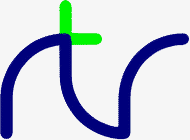
All statements, except INPUT, can also be used as direct commands.
Where appropriate, the abbreviated form is shown to the right of the statement.
The associated keywords are listed at the end of each explanation.
If the lexical analyser tries to expand a line to more than 255 characters, a 'Line space' error will be reported.
| { } | The enclosed item may be repeated zero or more times. |
| [ ] | The items enclosed are optional, they may occur zero or one time. |
| | | Indicates alternatives; one of which must be used. |
| <stmt> | Means a BBC BASIC (Z80) statement. |
| <var> | Means a numeric or string variable. |
| <exp> | Means an expression like PI*radius*height+2 or name$+"FRED"+CHR$(&0D). It can also be a single variable or constant like 23 or "FRED". |
| <l-num> | Means a line number in a BBC BASIC (Z80) program. |
| <k-num> | Means the number of one of the programmable keys. |
| <n-const> | Means a numeric constant like '26.4' or '256'. |
| <n-var> | Means a numeric variable like 'size' or 'weight'. |
| <numeric> | Means a <n-const> or a <n-var> or an expression combining them. For example: PI*radius+2.66 |
| <s-const> | Means a string constant like "FRED". |
| <string> | Means an unquoted string of characters. |
| <s-var> | Means a string variable like 'address$'. |
| <str> | Means a <s-const> or a <s-var> or an expression combining them. For example: name$+add$+"Phone". |
| <t-cond> | Means a 'testable condition'. In other words, something which is either TRUE or FALSE. Since BBC BASIC does not have true Boolean variables, TRUE and FALSE are numeric (with a value of -1 and 0). Consequently, a <numeric> can be used anywhere a <t-cond> is specified. |
| <name> | Means a valid variable name. |
| <d:> | Means a disk drive name (A: to P:). |
| <afsp> | Means an ambiguous file specifier. |
| <ufsp> | Means an unambiguous file specifier. |
| <nchr> | Means a character valid for use in a name. 0 to 9, A to Z, a to z and underline. |
|
CONTINUE
|