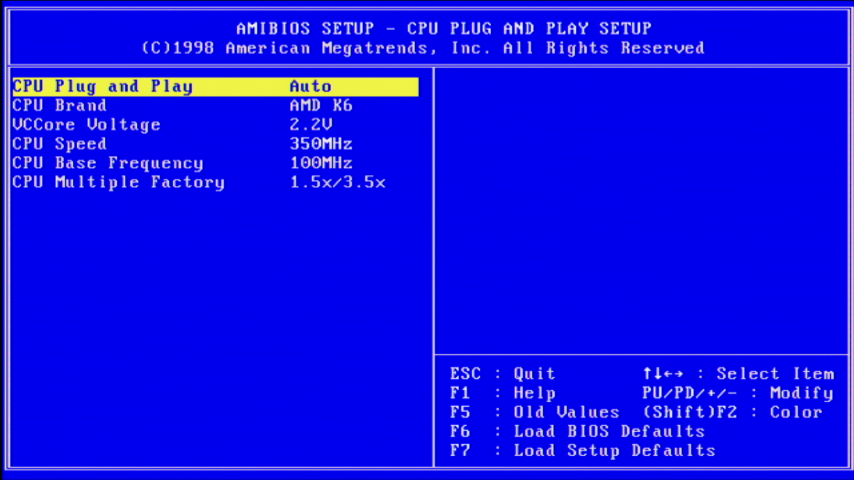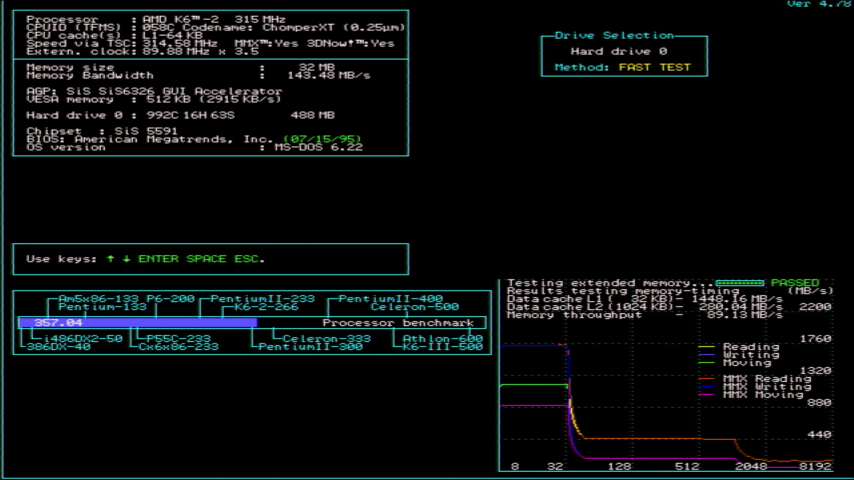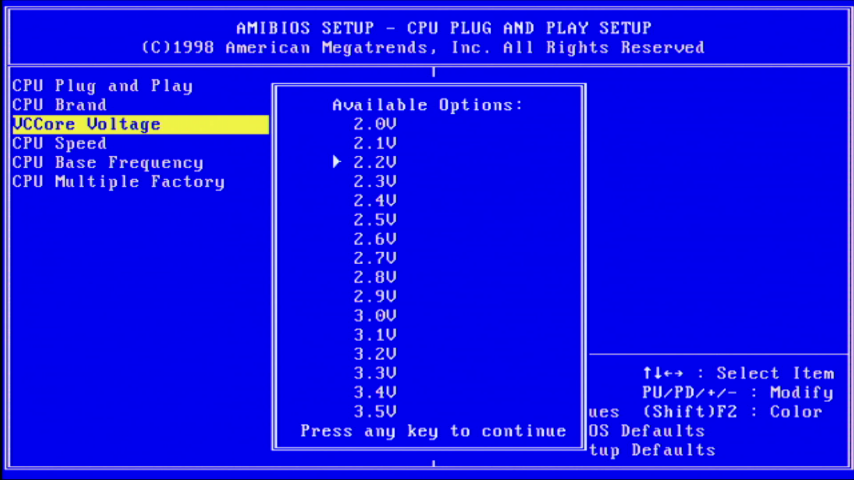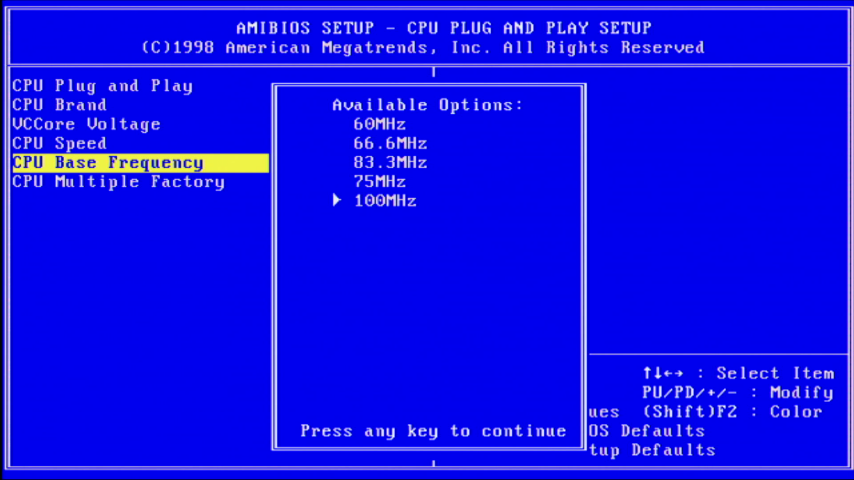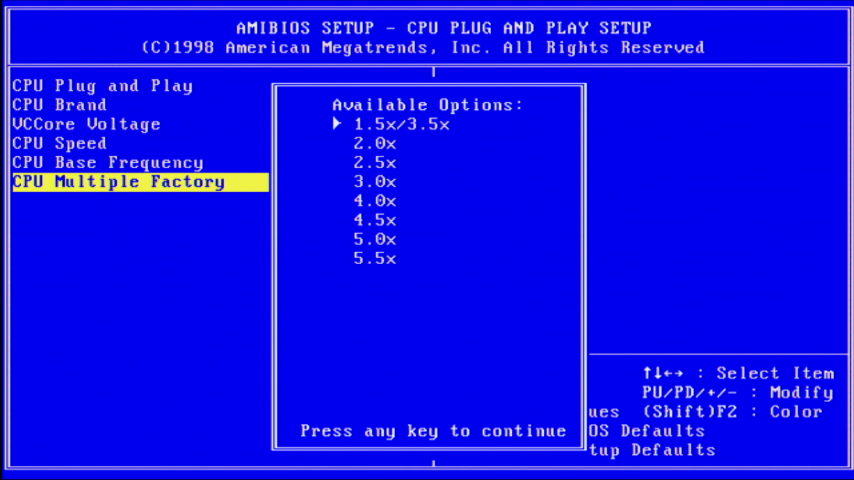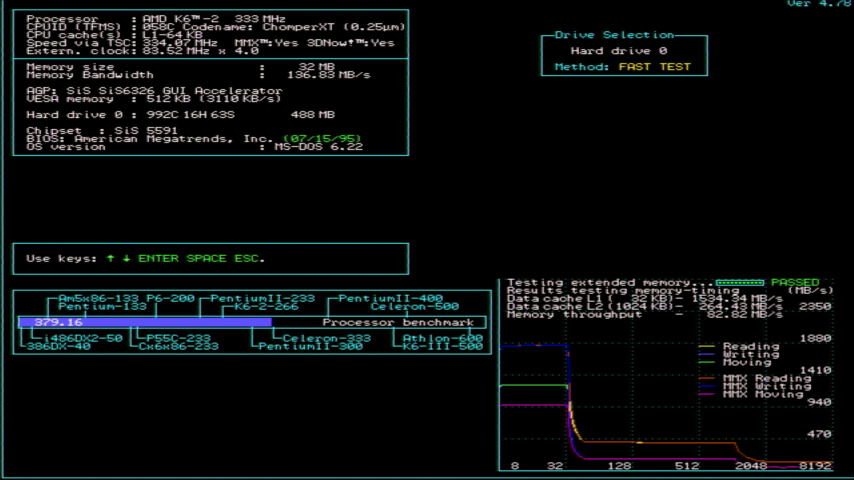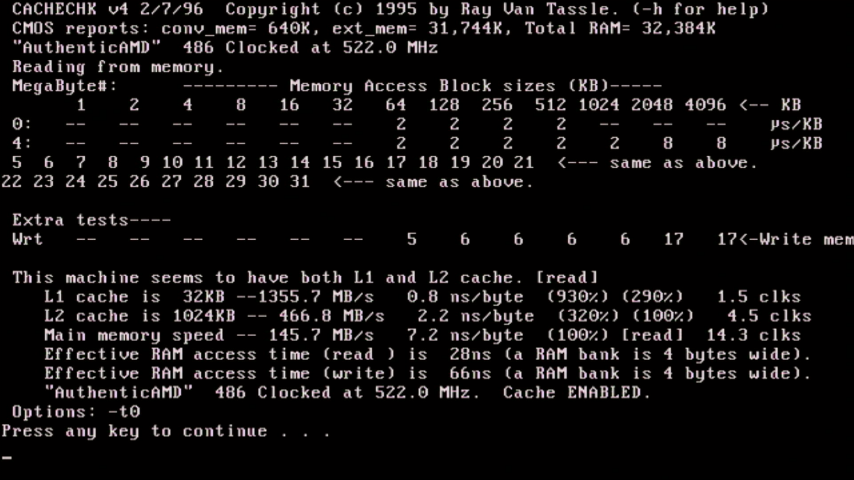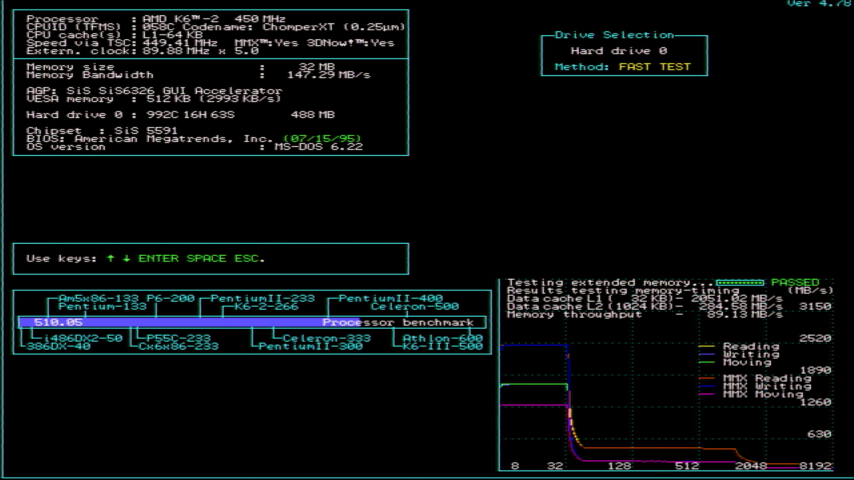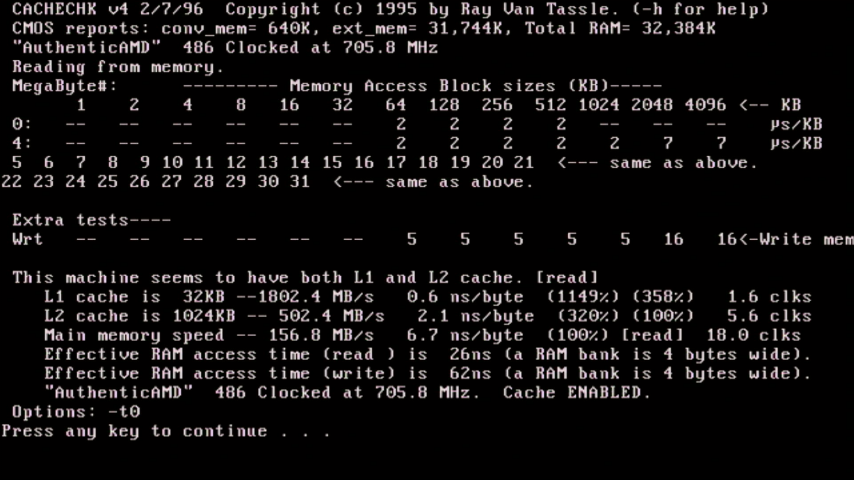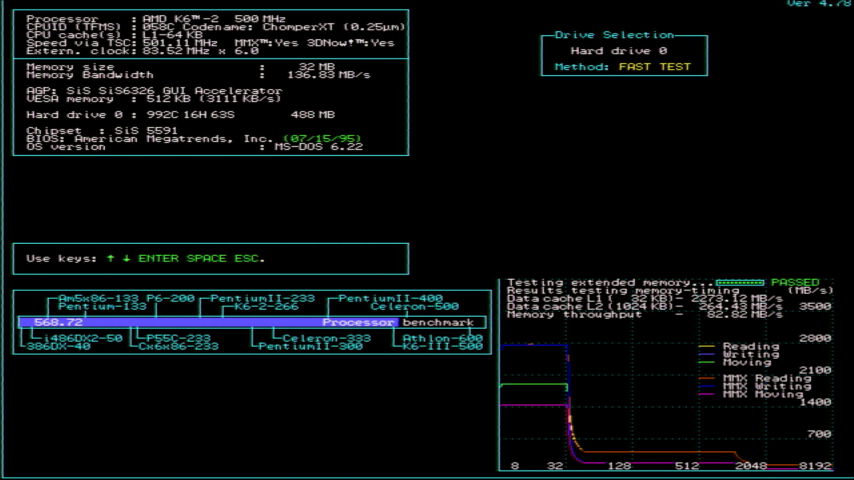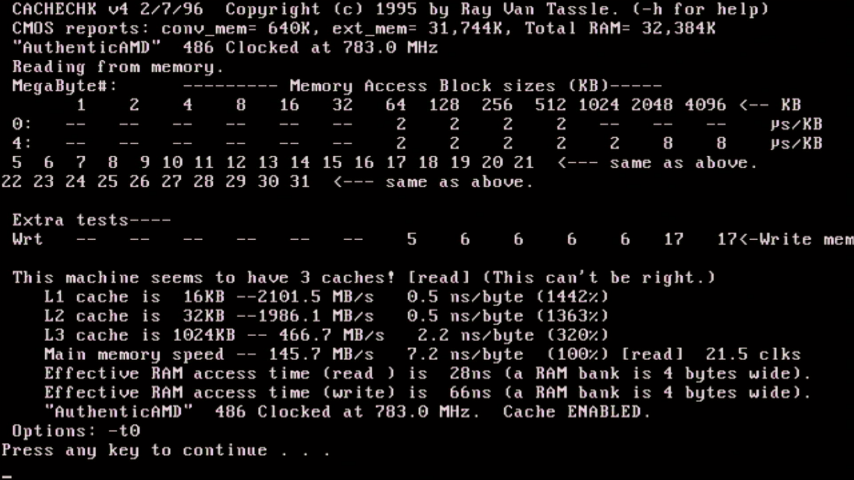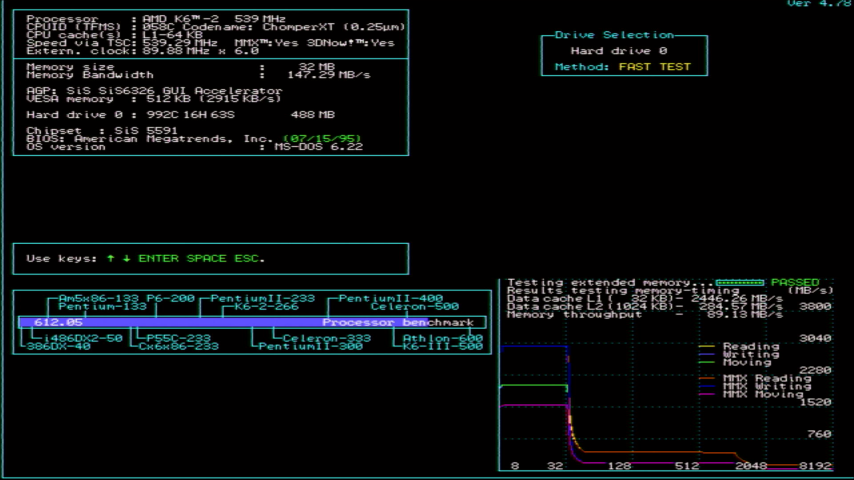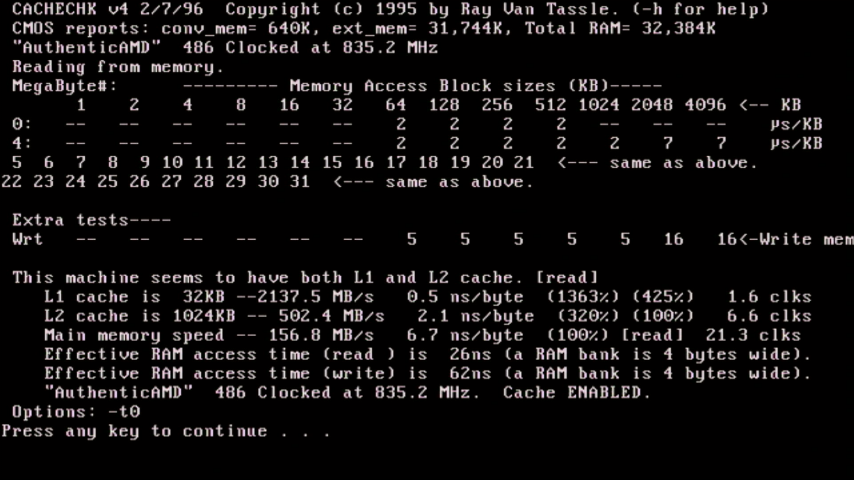Retro Review: PC Chips M590 Motherboard - Part 2
26th April 2023
In Part 1 I introduced you to one of my late 90s motherboards - the PC Chips M590. In this second part I'll get it booting up and run some performance tests on the board with an AMD K6-2 533 - a CPU that it was not initially designed to handle but with this later BIOS it can. We'll start with the slower speeds, checking out the various Front Side Bus options and multipliers, and work our way up the performance ladder to see what we can get out of it.
Here's that pic again:
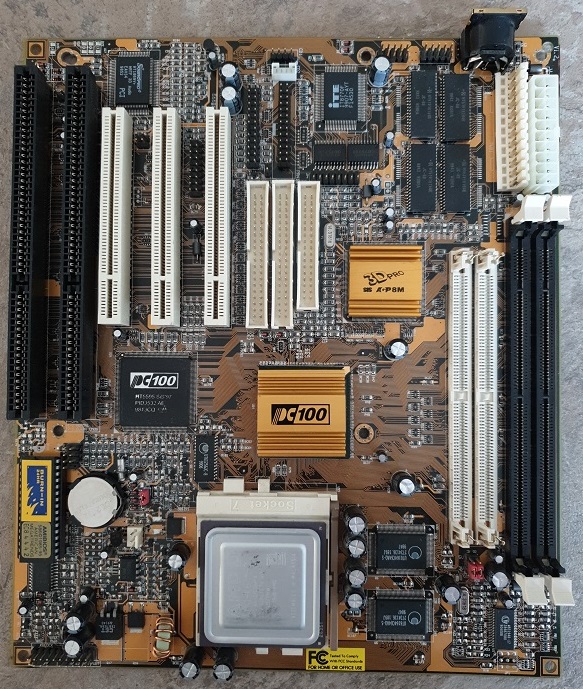
PC Chips M590 Super Socket 7
motherboard (1998)
Base Configuration
The motherboard already had an AMD K6-2 533 installed from several years ago when I played around with it, so I kept it in there. I went into the BIOS and configured the CPU to be a 350 MHz version of the K6-2. I did this because according to the V1.2 manual it only supports CPU speeds up to that frequency, and at the time of writing I wasn't aware of the unofficial BIOS update that had been applied! Also bear in mind I'm running a known-good old ISA VGA card that you've seen me use quite a bit in other retro reviews: the Paradise/Western Digital WD90C30. In addition I put in 32 MB of EDO RAM into the two 72-pin slots - not exactly period-correct but it's just what I had lying around. We'll get to the DIMM slots later on and compare relative performance between the two.


2 x 72-pin SIMMs (16 MB EDO 60ns)
Now as you know from Part 1, this motherboard is running a much later version of the BIOS, so it's very plausible that these added support for faster processors - we'll see. According to the manual, the board was originally designed to only go up to 350 MHz.
First Startup
The jumperless configuration is such a luxury compared with all the Socket 3 motherboards I have where it takes a good while to configure, check and check again to be sure no damage will occur when I hit the power button. Without any other BIOS settings modifed I fired it up and noted that the CPU was being detected as an AMD K6-2 315 MHz. SpeedSys reported an external bus speed of 89.88 MHz with a 3.5x multiplier. Bear in mind the BIOS settings have been lost over time due to the CR2032 backup battery expiring.
Here's the CPU PnP BIOS page that I configured beforehand, and SpeedSys running:
So the multiplier is correct, but driving the Front Side Bus (FSB) at 100 MHz is obviously not working. Running CPUChk confirmed the same:
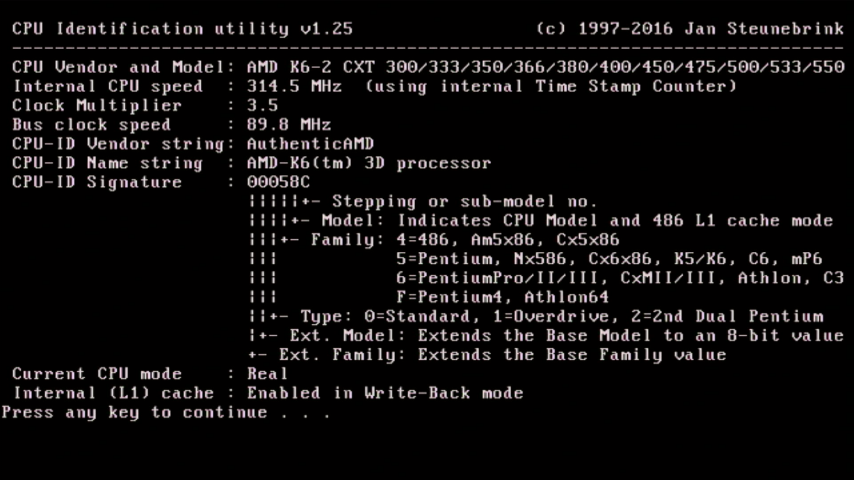
I then used CacheChk to verify the onboard Level 2 cache size and get some memory performance info:
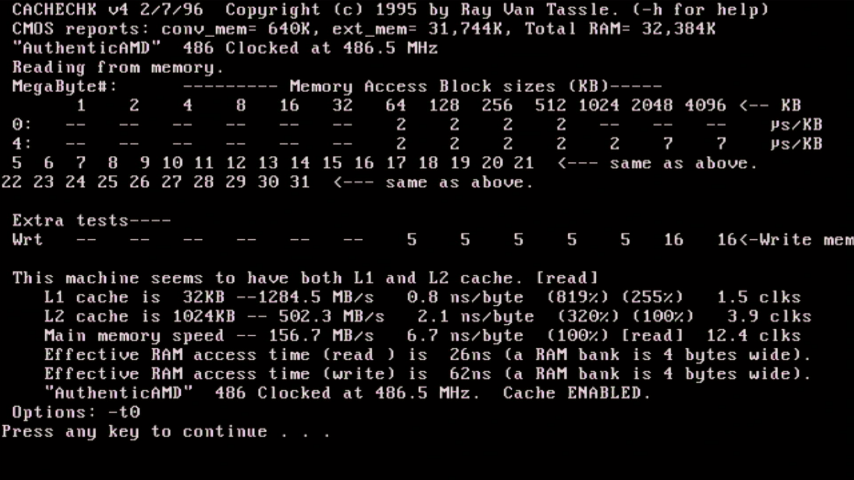
This is as expected - you see the tail-off in performance from 2 microseconds to 7 microseconds after 1024 KB (the size of the L2 cache onboard).
Interestingly, in the BIOS CPU Plug and Play Setup page, it doesn't actually refer to "AMD K6-2", only "AMD K6" - I guess it treats them the same; the CPU Speed options range from 166 MHz up to 500 MHz in 33 MHz increments (and several are repeated as they get to the same frequency using a different combination of FSB speed and multiplier). In "Auto" mode you can only select the eventual clock speed you want, but switching to "User Define" gives you access to adjust all the other options.
In "User Define" mode, you cannot change the CPU Brand (that is detected automatically), nor the CPU Speed directly. This is automatically determined by your choice of CPU Base Frequency (Front Side Bus) and "CPU Multiple Factory" (the multiplier). The VCCore Voltage choices range from 2.0V up to 3.5V in 0.1V increments - nice! 2.2V was the default for this CPU, which is correct. The CPU Base Frequencies available are the same as in the V1.2 manual: 60, 66.6 MHz, 75, 83.3 and 100 MHz, and the CPU Multipliers are 1.5x/3.5x, 2.0x, 2.5x, 3.0x, 4.0x, 5.0x and 5.5x:
It's odd that the Front Side Bus reported itself at 90 Mhz when set to 100 MHz in the BIOS. When configured in the BIOS for a FSB of 83.3 MHz and a multiplier of 4x, SpeedSys reports the FSB and multiplier correctly, returning what you'd expect as the CPU speed: 333 MHz. Also CacheChk with the CPU at 333 MHz, FSB at 83.3 MHz with 4x mutliplier, and with the BIOS EDO/FPM RAM Speed set to 70ns:
Changing the "EDO/FPM RAM Speed" setting in the BIOS from 70ns to 60ns made no difference to the performance. It might just be there to expose different RAS/CAS timing options that might work. "RAS for EDO/FPM/SDRAM" has the default of "7T/6T", but also allows the slower "8T/7T" and the faster "6T/5T" and "5T/4T". I changed it to "5T/4T" which also made zero difference to the memory performance stats.
Note: These T numbers are the number of T-states - a T-state is basically a single clock pulse of the microprocessor. The more T-states you set your memory's RAS or CAS timing to use, the slower it will run, or to put it another way, the more CPU clock pulses it will use to perform the RAS (Row Address Strobe) or CAS (Column Address Strobe) operation. This is important as your memory module may only support a certain number of T-states or higher.
Anyway, back to seeing whether this motherboard can drive my K6-2 to the full 533 MHz....
I went back to setting the FSB to 100 MHz and chose the 5.0x multiplier. The startup screen showed a 500 MHz K6-2, but in SpeedSys it again showed an FSB of 90 MHz resulting in a CPU speed of 450 MHz, and CacheChk with the CPU at 450 MHz on the 5x multiplier:
A common fact about the AMD K6-2 (and K6-III?) is that if you configure it to run with a multiplier of 2x it will internally put it into a 6x multiplier mode. I configured this one to 83.3 MHz FSB and 2x multiplier, and sure enough, it runs the CPU at 500 MHz.
The fact that the initial boot-up screen is showing 100 MHz, and the BIOS has the 100 MHz option, but everything else indicates it's running at 90 MHz maximum is starting to make me think this is another PC Chips "special" - I will do some more investigation but I wouldn't put it past PC Chips to fake the 100 MHz FSB capability and actually have it running at the more stable 90 MHz but show 100 MHz in the BIOS and boot screen to make you believe that's what it's running at.
UPDATE (10 minutes later... well that didn't take long!) Someone called BrianL responded to a query from Ncogneto on Tom's Hardware about the fastest Socket 7 motherboard for their K6-III+ 450, and stated that "Your PC Chips 590 board will only hit 90 Mhz at the 100 Mhz setting so the best you will get at the CPU is 540 Mhz. They fibbed a little bit and the chipset is only rated at 83.3 Mhz"
Another respondent on Tech PowerUp, qubit wrote: "This was that infamous fake board which allegedly had "FSB100" capability that didn't. It used some cheap SiS chipset that was only actually rated for 83MHz. The standard CPU setting on that mobo only ran at 66MHz. "Overclocking" it to "100MHz" in the BIOS actually set it to 83MHz and it ran unstable as [bleep], blue screening Windows 98 even more than it would do on its own. Heck, it was such a [bleep] motherboard, that it gained widespread notoriety when the fakeness was exposed and articles were written about it far and wide online and offline. Those articles are a bit hard to find now on the internet though, unfortunately.."
So there we are - I have only two PC Chips motherboards (the other one being the infamous fake cache M919) and both of them are a bit dodgy! Having said that, both are now over 25 years old and still seem to work well. Now let's get back to the lab...
OK, my final test on this particular CPU is to run it at the 100 MHz (which is actually 90 MHz) with the 2x multiplier (which is actually 6x), which should result in the CPU running a smidge over its nominal clock speed at about 540 MHz:
The AMD K6-II 533 is the fastest Socket 7 CPU I have in my collection, so I won't be able to check if this motherboard can be pushed any faster, e.g. with one AMD's '+' CPUs. As it is, the chipset is being overclocked by about 8% over its maximum-rated speed. I checked the temperatures immediately after this final run using the tried-and-tested "finger on chip" method, and both the CPU and the gold-heatsinked PC100 chipset chip were good for about 1 second of touching before I needed to remove it. I could undervolt the CPU a little to reduce the strain and therefore reduce the heat, but it might cause some instability. I won't bother for now, as there's lots of tests and game playing still to be done!
Head to Part 3 where I run some comparisons using those DIMM slots instead.