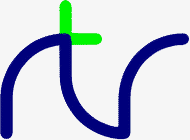
*DIR [afsp]
*DIR List all .BBC files on the disk. *DIR B:*.* List all files on disk B. *.*.* List all the files on the current disk.
*DRIVE d: *DRIVE A:
This command will delete only one file at a time; wild cards are not permitted in the file specifier.*ERA ufsp *ERA GAME1.DTA
OSCLI may also be used to delete files.
OSCLI "ERA "+<str> OSCLI "ERA "+name$ OSCLI "ERA GAME1.DTA"
OSCLI may also be used to load a file. However, you must take care to provide the load address as a hexadecimal number in string format.*LOAD ufsp aaaa *LOAD A:WOMBAT 8F00
OSCLI "LOAD "+<str>+" "+STR$~<num> OSCLI "LOAD "+file_name$+" "+STR$~(start_address)
All characters sent to the console are vectored with *OPT.
*OPT 0 Console output. The output is sent to the screen. *OPT 1 Auxiliary Output. The output is sent to the auxiliary output. *OPT 2 Printer Output. The output is sent to the list device.
10 *OPT 2 20 PRINT "THIS WILL APPEAR ON THE PRINTER" 30 *OPT 0 40 PRINT "THIS WILL APPEAR ON THE SCREEN"
*RENAME ufspnew=ufspold *REN ufspnew=ufspold OSCLI "REN "+<str>+"="+<str> *REN NEWFILE=OLDFILE OSCLI "REN "file_name$+".BAK="+filename$+".BBC"
You MUST specify the start address (aaaa) and either the length of the area of memory (llll) or its end address+1 (bbbb). There is no 'load address' or 'execute address'.
OSCLI can also be used to save a file.*SAVE ufsp aaaa +llll *SAVE ufsp aaaa bbbb *SAVE "WOMBAT" 8F00 +80 *SAVE "WOMBAT" 8F00 8F80
OSCLI "SAVE "+<str>+" "+STR$~(<num>)+" "+STR$(<num>) OSCLI "SAVE "+ufn$+" "+STR$~(add)+"+"+STR$~(len)
*TYPE ufsp *TYPE ADDRESS.LST
|
CONTINUE
|