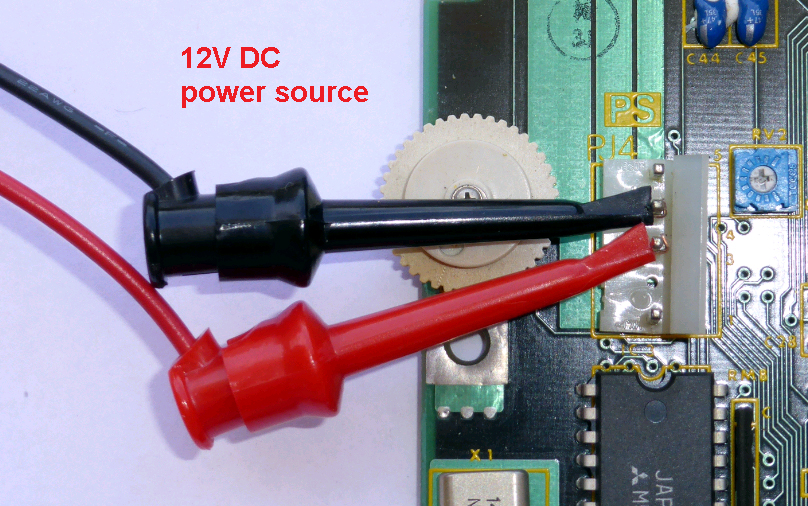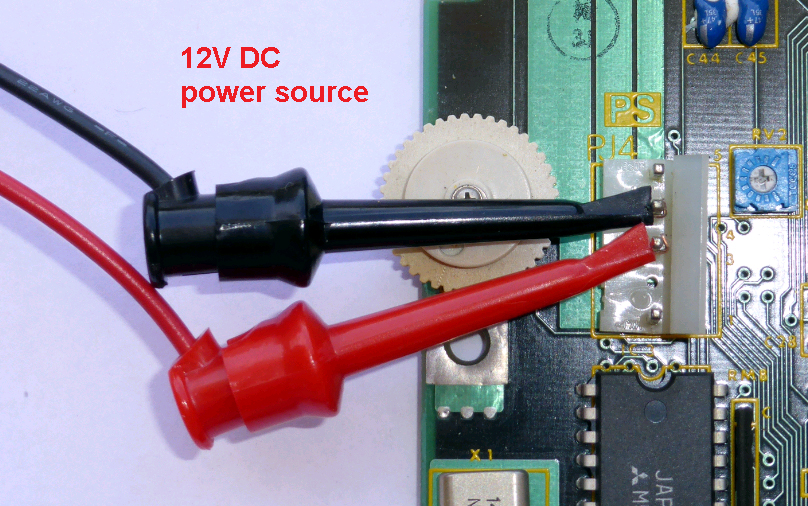Toshiba T1100 - Powering via a Benchtop Power Supply
IMPORTANT: T1100, not the T1100 PLUS
BACKGROUND
If the 12V battery in your T1100 is faulty (will not charge sufficiently) or it is missing, then trying to use an AC adapter (the Toshiba specified one) to power the T1100 will not work.
EXTERNAL POWER SOURCE
If you have a regulated 12V DC power source, such as a benchtop power supply, then you have the ability to see if the motherboard and LCD display are working.
The 12V DC power source needs to be able to supply up to about 500 mA of current, a worst-case figure based on measurements taken on the two T1100 units that I have (including when the diskette spindle rotates).
A warning. One of the devices that the supplied voltage will go to is the +12V line of the diskette drive. Therefore, ensure that your power source is supplying +12V and not something very much larger. You will certainly be able to go as high as +13V, because when the battery (containing brand new cells) was fully charged, it would have measured about 13V. Page 2-32 of the T1100 maintenance manual indicates that 14.5V is the absolute maximum.
Note that to see the T1100 power up and display text on the LCD, the keyboard and diskette drive do not need to be connected to the motherboard. Therefore, for diagnostic purposes, you can remove them if you like.
STEP 1: At the T1100's rear, verify that 'LCD/CRT' switch is in the 'LCD' position.
STEP 2: At the T1100's left side, turn the 'LCD CONTRAST' control to its maximum setting.
STEP 3: If the AC adapter is connected to the T1100, remove it.
STEP 4: Open up the T1100.
STEP 5: If the battery is present, unplug it from the motherboard.
STEP 6: Connect the 12V DC power source to the motherboard's battery connector per the photo below.
STEP 7: Activate the power source.
STEP 8: Turn on the T1100's power switch. After about 5 seconds, expect to see text (progress of a memory test) displayed on the LCD. Then, after a further 15 seconds (30 seconds if optional 256 KB RAM module fitted), expect to see the 'INT FDD' LED (top-right of keyboard) turn on momentarily as the T1100 attempts to boot from the diskette drive.