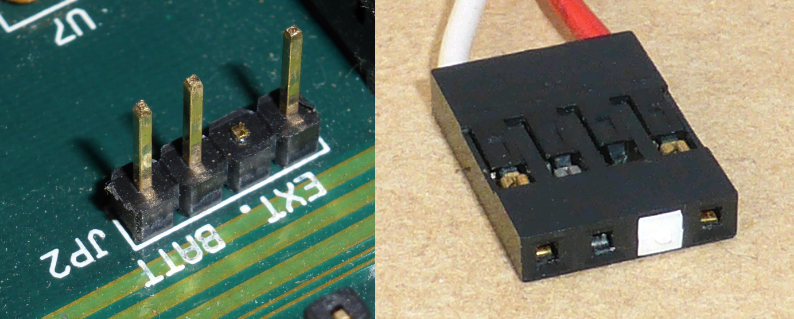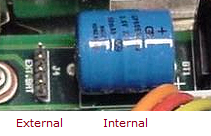Motherboards in 286/386/486 based AT-class desktop computers - 'CMOS' batteries
EXCLUSION: By "desktop computers" above, I am excluding laptop/notebook computers.
In the user manual of the subject motherboards, you will often (not always) see references to 'internal' and 'external' batteries.
By that, the manual means:
'Internal' battery = rechargeable battery located on (soldered to) the motherboard
'External' battery = non-rechargeable battery located external to the motherboard
I think that 'onboard' and 'offboard' would have been better terms to use.
Below, I will use 'internal' and 'external', the terms that the motherboard makers used.
TYPE: Motherboard designed for 'internal' battery only
Motherboard has a 3.6 volt rechargeable battery, usually a barrel shaped Ni-Cd (NiCad), soldered to it. No 4-pin Berg connector for a non-rechargeable battery.
After many years, the battery leaks, damaging the motherboard. The blue/green 'gunk' resulting from the leaking battery slowly makes its way (example) to other parts of the motherboard, causing problems there.
In this application, a 3.6 volt NiMH (nickel metal hydride) battery is a suitable replacement.
A non-rechargeable battery of 3.6 volts can be used as a replacement for the Ni-Cd (NiCad) version only if a suitable diode (diagram) is also used. The diode stops the motherboard's charging circuitry from attempting to charge the non-rechargeable battery. A negative consequence of the diode is that it will reduce the voltage that reaches the CMOS/RTC chip on the motherboard. As an example, my measurement of the use of a 1N4148 (a popular small-signal diode) in an IBM AT (IBM 5170), showed that it dropped about 0.5 volts. Therefore, consider the use of a diode that has a low forward-bias voltage drop. It is reported that an FR107 diode, in this particular application, will drop only about 0.1 volts.
TYPE: Motherboard designed for 'external' battery only
Motherboard has a 4-pin Berg connector designed only for non-rechargeable battery. No provision for any form of rechargeable battery (i.e. no battery recharging circuitry on motherboard).
On these motherboards, the 4-pin Berg connector often has pin 2 removed, so that batteries that have a keyed connector, cannot be plugged in the wrong way.
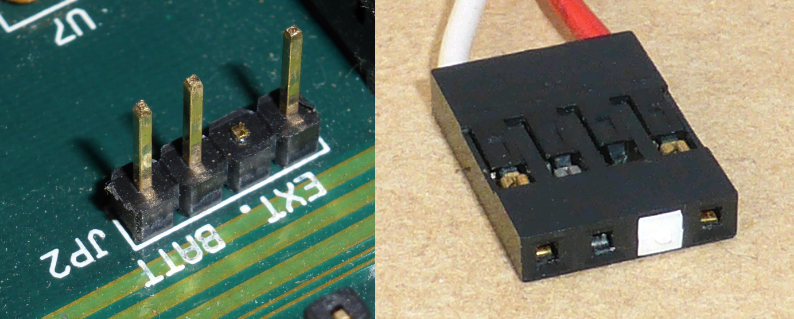
An example is the motherboard from the IBM AT (IBM 5170).
As for battery voltage, the motherboard's user manual should be consulted.
For example, in the motherboard manual at here, the description of the connector for the battery includes, "Pin 1. +6V VDC".
For example, in the motherboard manual at here, the description of the connector for the battery includes, "3.6V - 4.5V".
Do not assume that a 3.6 volt battery is adequate for all motherboards of this type.
TYPE: Motherboard designed for either an 'internal' or 'external' battery
The motherboard supports either an 'internal' or 'external' battery. Your choice as to which way to go.
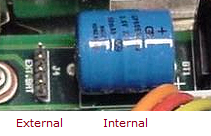
Although the motherboard contains battery charging circuitry to support the 'internal' battery, the battery charging circuitry is not used for the 'external' battery.
Subtype #1: Automatic internal/external selection
No matter which way you go, 'internal' battery or 'external' battery, the motherboard automatically selects the battery. An example of this appears to be the Mylex MPXS486.
Subtype #2: Dedicated internal/external jumper block
This motherboard type has a dedicated jumper block for selecting whether the 'internal' or 'external' battery is used.
Jumper placed in one position for 'internal', and placed in the other position for 'external'.
An example is pictured at here.
Subtype #3: Multi-function jumper block
An example is DataExpert's EXP5084 motherboard. On it, jumper block JP1 not only selects internal/external battery, but is also used to clear the 'CMOS setup' data. (Per page 11 of manual.)
Subtype #4: Jumper on 4-pin Berg connector
On this type of motherboard, to select the 'internal' battery (i.e. soldered to motherboard), a jumper needs to be placed on two pins of the 'external' battery connector (4-pin Berg).
For example, on the NEAT-286 motherboard, the two inner pins (2 and 3) are the ones that get jumpered. (Per page 92 of manual.)
For example, on the М-326 motherboard, the two inner pins (2 and 3) are the ones that get jumpered. (Per page 2 of manual.)
Do not assume that it is the always the two inner pins for the jumper. Some motherboard makers may have used other pins.
And be aware that on some motherboards, the maker may have used the inner pins for non-battery purposes. For example, on DataExpert's EXP8049 motherboard, jumpering pins 1 and 2 is the way that the 'CMOS setup' data is cleared.