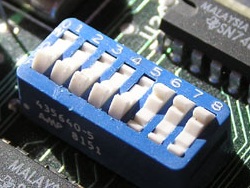
So, in this example,
switches 1 through 5 are ON,
switches 6 through 8 are OFF.

Closed = On
Open = Off
So, in this example,
switches 2, 5, 7 and 8 are ON,
switches 1, 3, 4 and 6 are OFF.
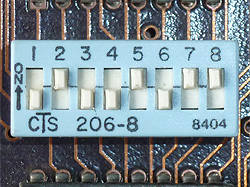
So, in this example,
switches 2, 5, 7 and 8 are ON,
switches 1, 3, 4 and 6 are OFF.

So, in this example,
all switches are OFF.
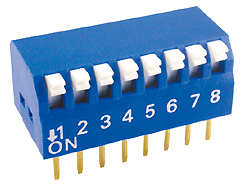
So, in this example,
all switches are OFF.
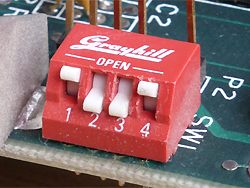
Open = Off
Closed = On
So, in this example,
switches 1 and 4 are OFF,
switches 2 and 3 are ON.