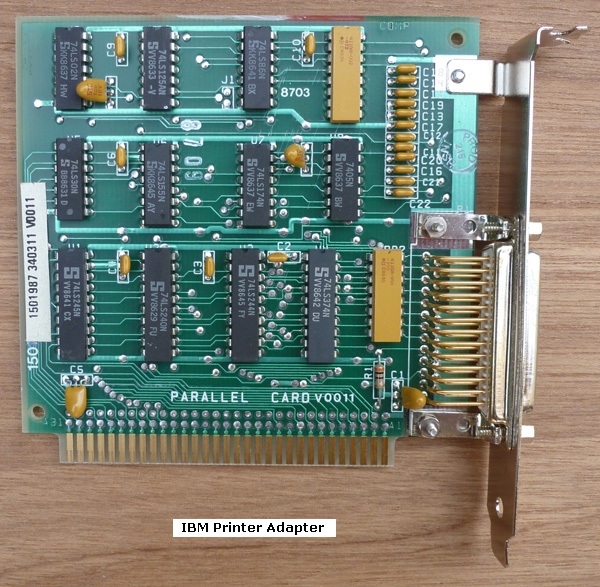
| Home |
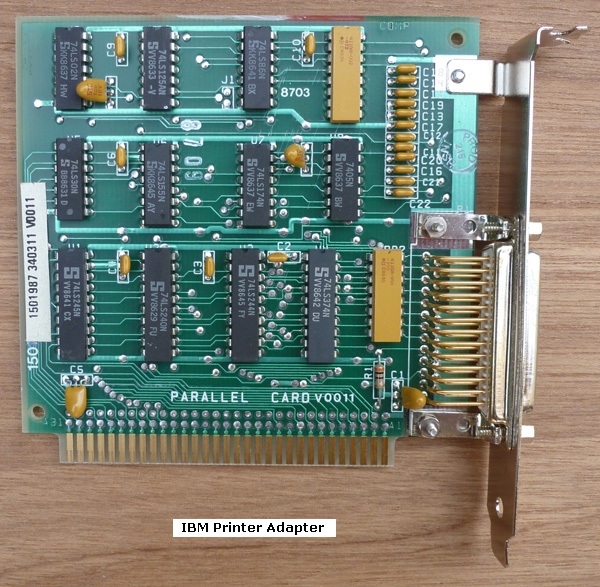 |
Click on photo for larger view |
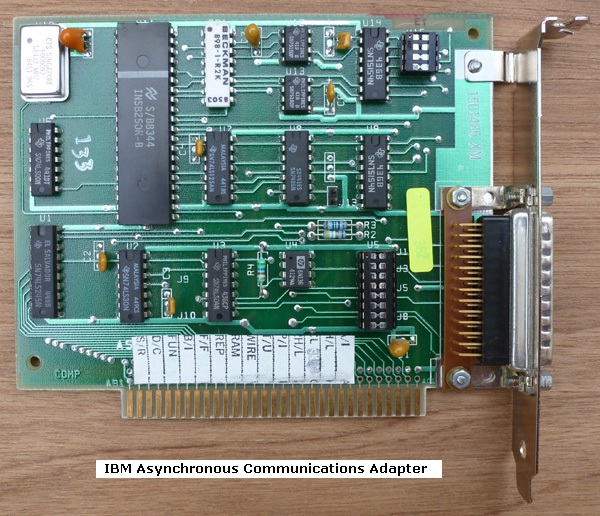 |
Click on photo for larger view |
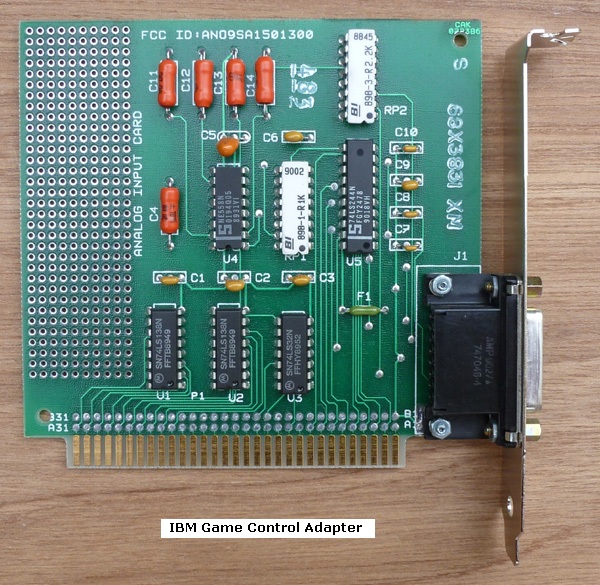 |
Click on photo for larger view |
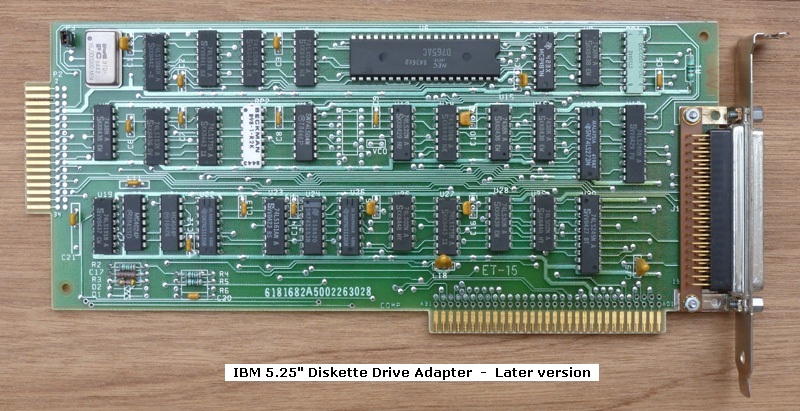 |
Click on photo for larger view |
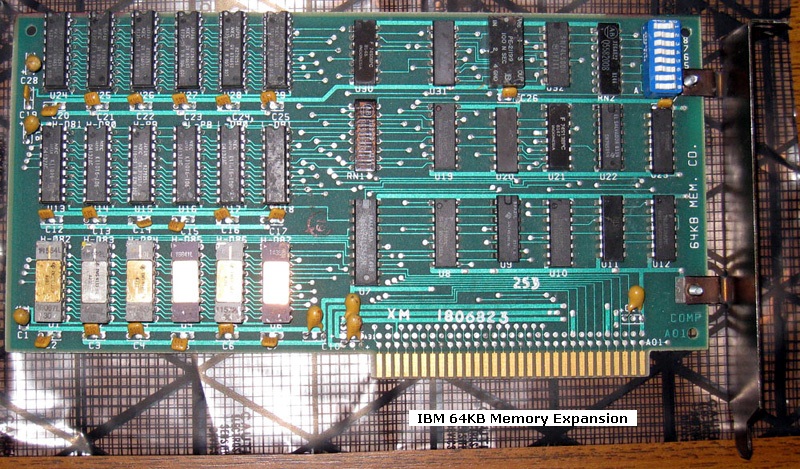
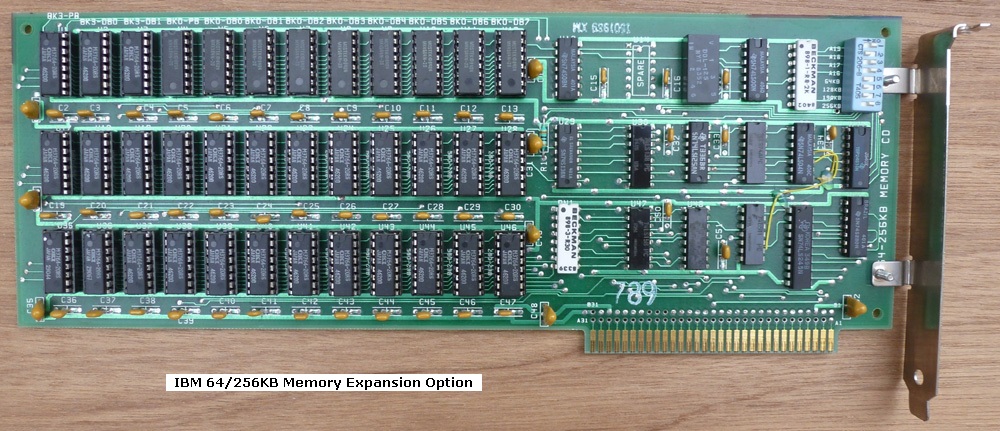 |
Click on photo for larger view |
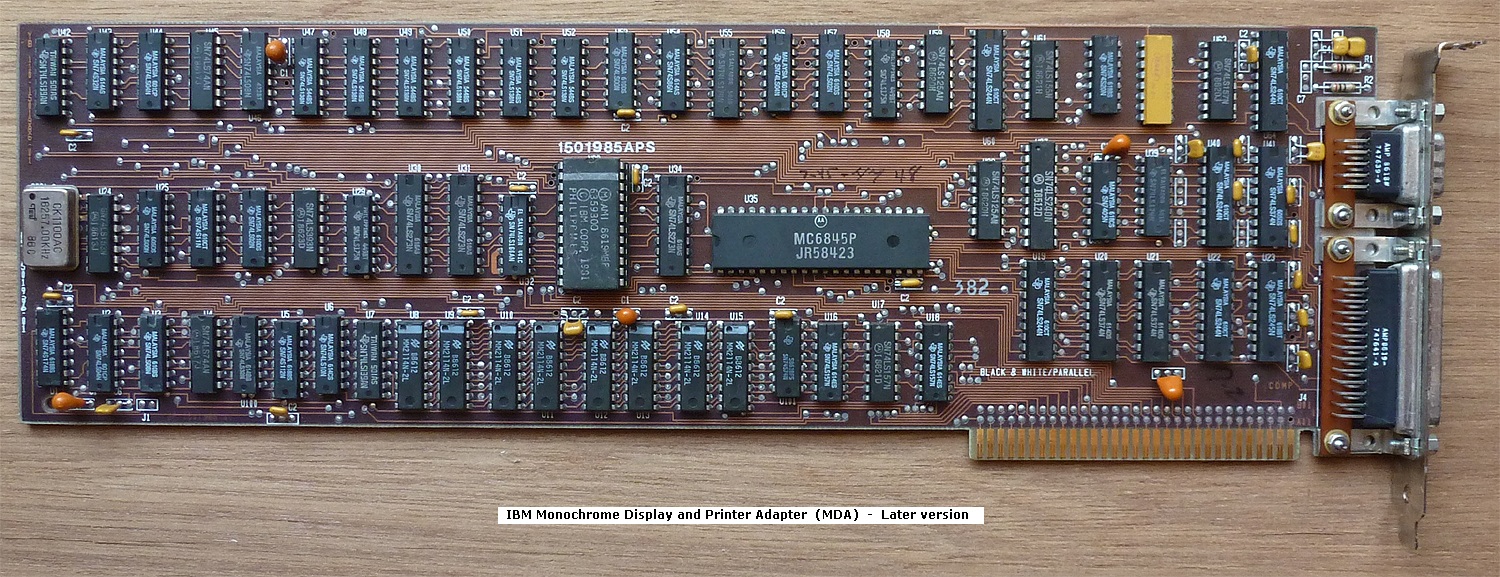
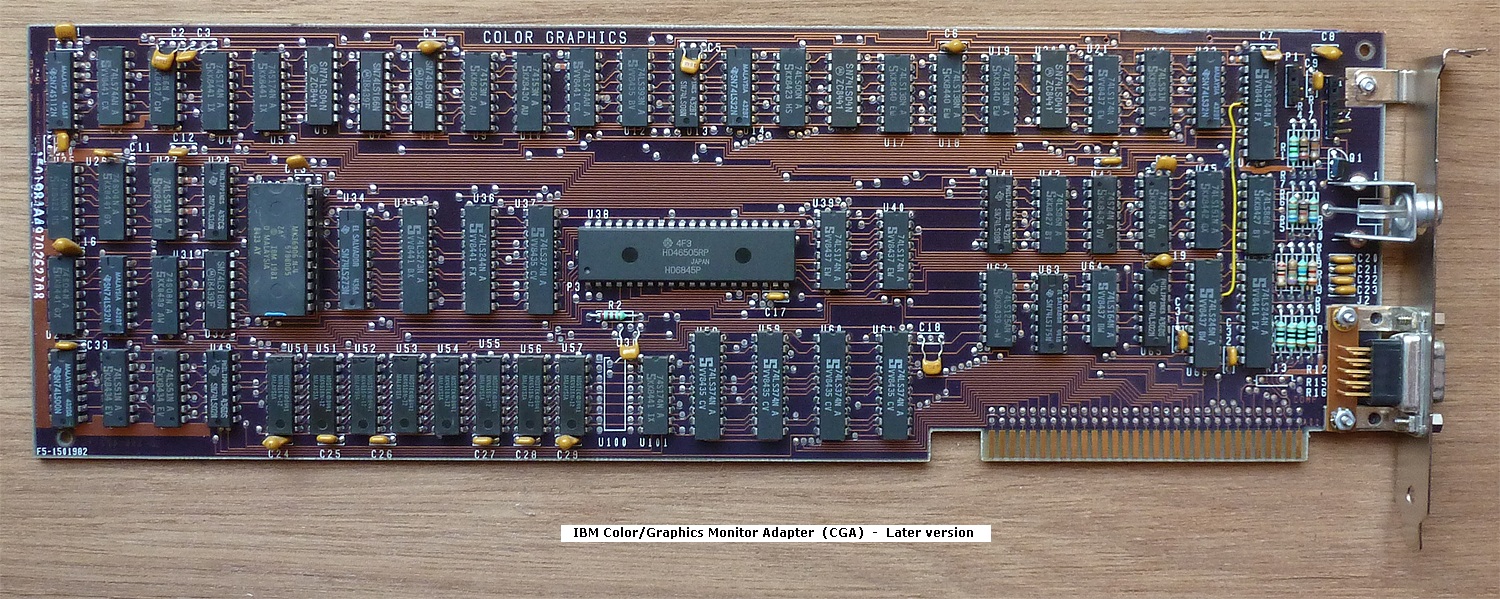
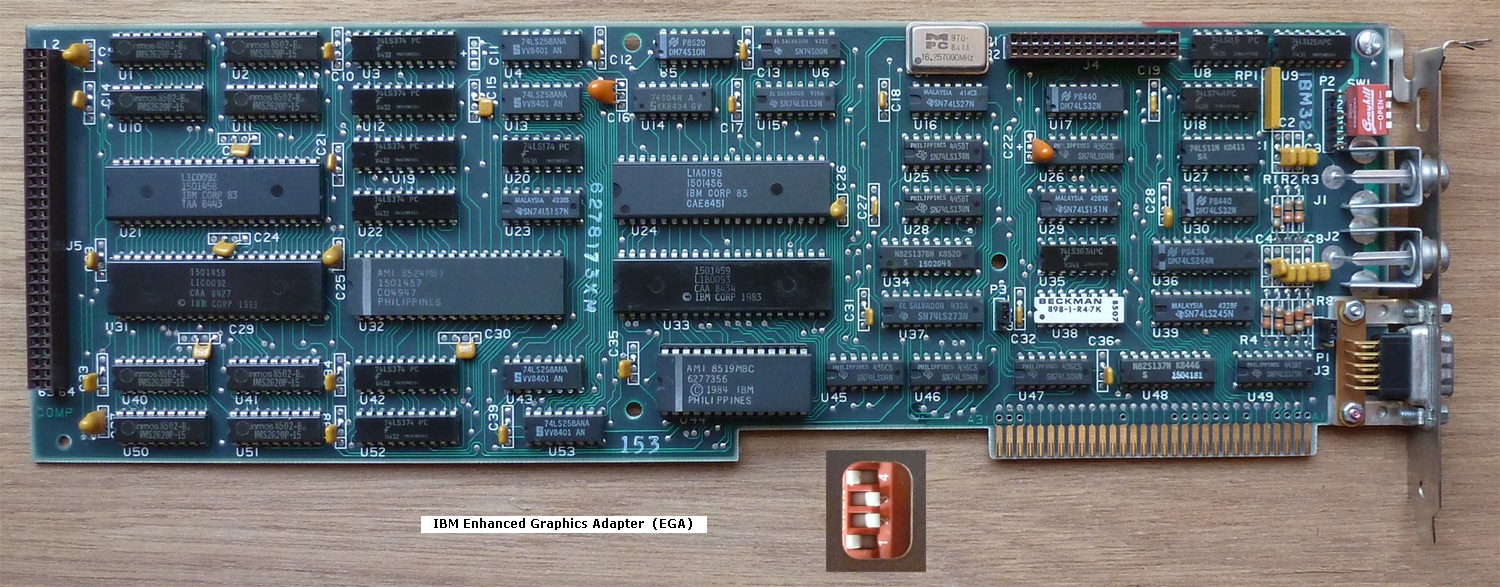
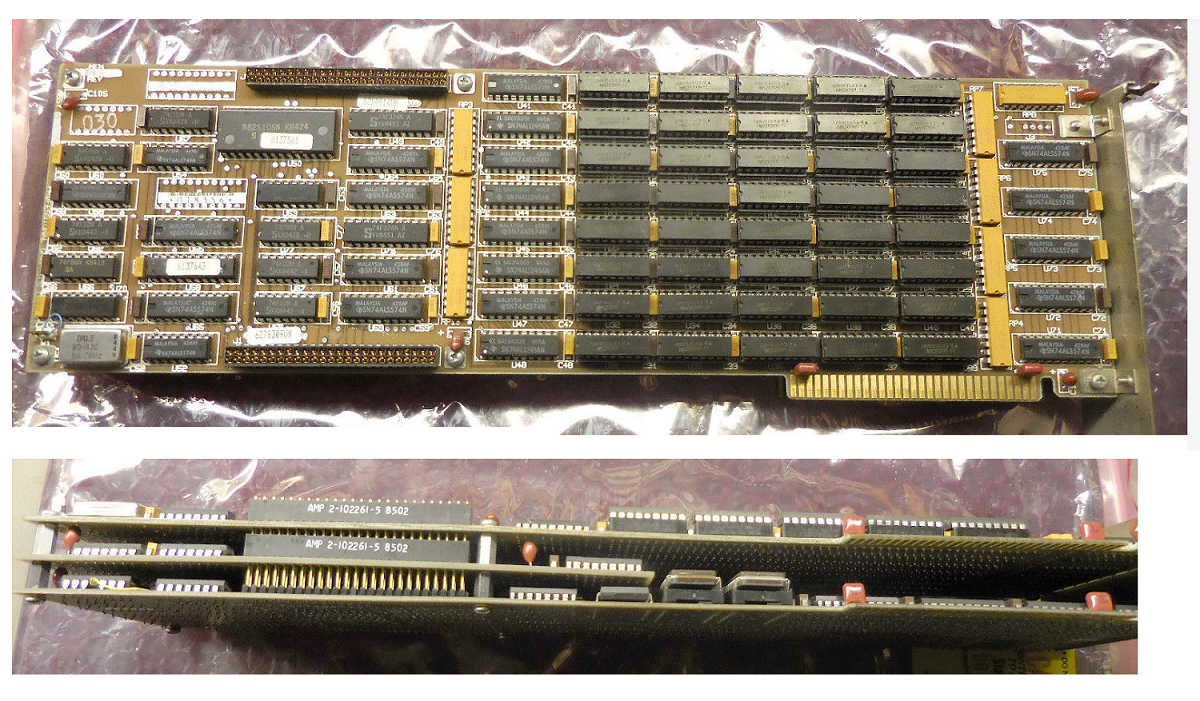
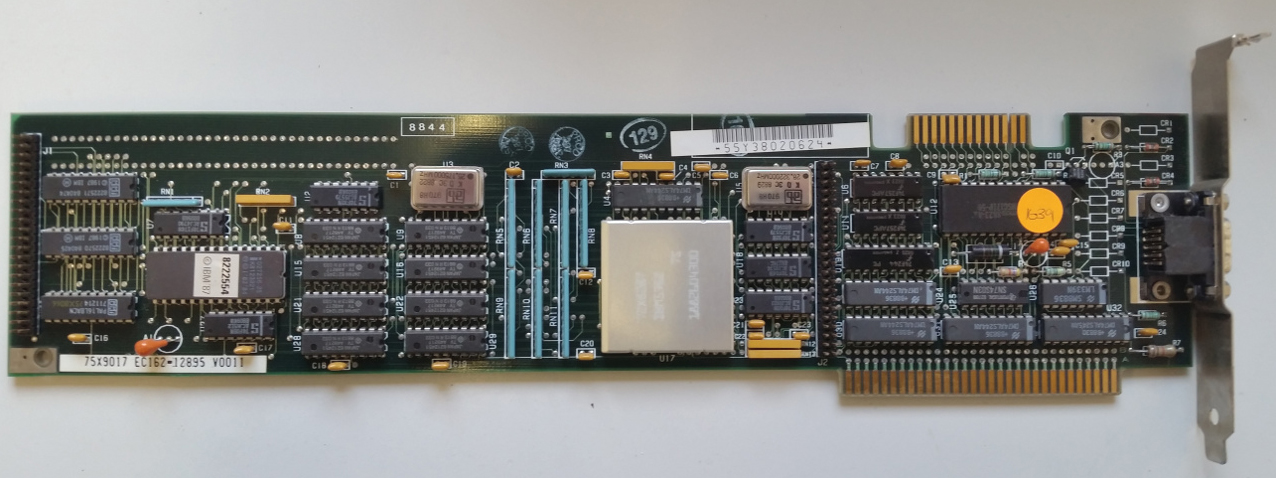

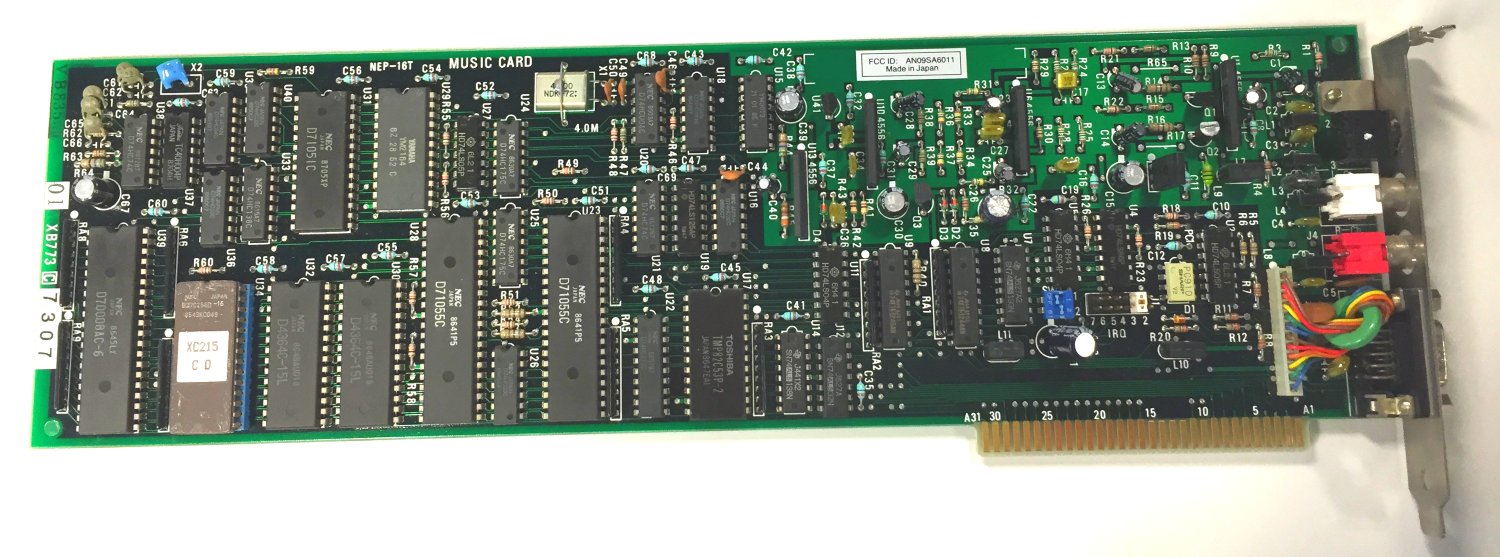 |
Click on photo for larger view |