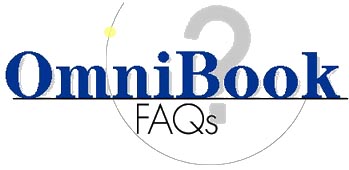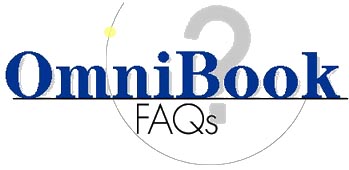
Accessories & Supplies
 |
Which accessory products (PC cards, PCI cards, ISA cards etc.)
have been tested on my OmniBook? |
 |

|
Hardware
 |
Can I upgrade the processor of my OmniBook? |
 |
The Omnibook's processor is soldered to the system board, so
replacement with another model is not possible. 
|
 |
My mouse sometimes exhibits strange (erratic) behaviour on my
OmniBook 5500 and I have difficulty controlling it. What can I do?
|
 |
Download and install BIOS version 2.12.90 or later from the HP
Electronic Support Center on the Internet 
|
 |
What can I do when I have forgotten my power-on password and
cannot access my OmniBook anymore? |
 |
Passwords can be discrambled by authorised personnel at the European
Customer Support Center. For safety purposes, you will be asked
to submit a proof of purchase. 
|
 |
Can I completely turn off the Omnibook 5000 or OmniBook 5500?
|
 |
For the OmniBook 5000 For complete power off, unplug the
unit from continuous power and press concurrently the CTRL-ALT-POWER
(blue on/off button) keys.
For the OmniBook 5500
For
complete power off, unplug the unit from continuous power and press
concurrently the CTRL-ALT-POWER (blue on/off button) keys.
BIOS
update 2.10 (or later) allows the user to completely power down the
unit when running on continuous power. Physically, you still have to
press the CTRL-ALT-Power (blue on/off button) keys to do so, or if
running Windows 95, go to Start/Shutdown on the task bar.

|
Software
 |
I want to upgrade to Windows 95 on my OmniBook 600. Do I need to
load any extra drivers? |
 |
To install Windows 95, you will have to load the latest bios
version 4.01 together with a driver update. 
|
 |
When I shut down Windows 95 the OmniBook hangs at the text
"Please wait while windows is shutting down your PC". What can I do?
|
 |

|
 |
Can I install Windows 95, Windows NT or other Operating Systems
on my OmniBook? |
 |
All OmniBooks come preloaded with an operating system. That is
the only operating system that is supported by HP. Most OmniBooks
have been certified for other operating systems as well though:
Support should be obtained from the manufacturer of the
operating system.

|
 |
How can I get the original software back on the OmniBook in case
I have to reinstall it? |
 |
Older OmniBooks that did not come with a recovery CD-ROM
containing the preloaded operating system and the necessary drivers,
have an application for creating master disks of the preloaded
system. You should always create these disks as soon as possible.
When reinstalling the software you should use these. In case you did
not make a back-up, a reload of the original software can be done at
the HP Service Center in your country. This is a fee based service.
A recovery CD-ROM is also available as an orderable part:
F1081-12011 for the OmniBook 4000 and F1065-12017 for the OmniBook
600. 
|
|