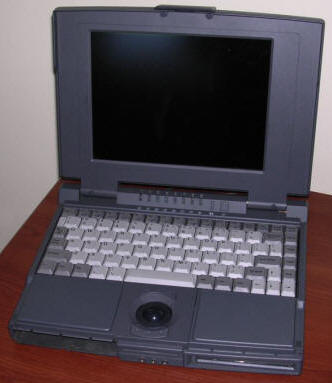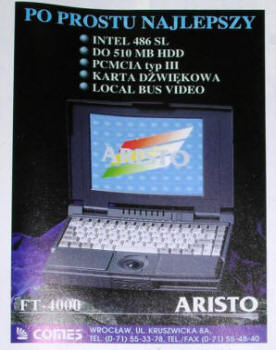Aristo FT-4000
Aristo is known as Polish notebook manufacturer,
FT-4000 is their first model. It has wide range of processors, mine came
with 486DX/33MHz and I installed DX2/66MHz. As for 1994 this computer has very good hardware
specifications: Expandability with desktop 486 processors, built-in
sound card and WD graphics chip. It can hold and resume system even
without BIOS battery, working from main battery or power supply. Its LCD
is passive, but gives nice, pastel colors.
Aristo claims that their computers are made in Poland. Later computers -
yes, this model is made in Taiwan.
| Manufacturer | Aristo | |
| Origin | China/Poland | |
| Year of unit | 1995 | |
| Year of introduction | 1994 | |
| Type | Laptop, PC | |
| CPU | Intel 80486DX2, 66MHz | |
| RAM | 8MB | |
| Floppy Disk | Internal 3.5", 1.44MB | |
| Hard Disk | 350MB | |
| Other media | None | |
| Graphics and display: | VGA 640x480 256-color passive LCD | |
| Sound: | PC Speaker ESS ES488 sound card |
|
| Keyboard and pointing device: | Small PC keyboard without
numeric part, numeric part on letter keys. Logitech trackball |
|
| OS: | MS-DOS, Windows 3.x. | |
|
Power supply:
|
||
| I/O: | - Serial port - Parallel port - VGA video out - 2x PCMCIA - PS/2 - Unknown dock connector |
|
| Possible upgrades: |
??Memory??(proprietary modules) ??Graphic card?? |
|
| Additional peripherals: | None |
Contents: CPU Upgrade Drivers
There are 2 versions, FT-4000 and FT-4000F (aka TwinHead),
you can read which version you have by reading it from mainboard near
CPU socket. FT-4000 can use up to 486DX2/66MHz, while 4000F's maximum is
DX4/100MHz.
Remove keyboard and open door to mainboard on the left-hand side of notebook. Should be enough. replace CPU with your unit.
CPU replaced? You should care about DIP switches. There are 2 segments of them near CPU socket. Use LARGER one with 8 switches on it:
| CPU | 1 | 2 | 3 | 4 | 5 | 6 | 7 | 8 |
| 486SX/25MHz | x | x | 1 | 1 | 1 | 0 | 0 | 0 |
| 486SX/33MHz | x | x | 0 | 1 | 1 | 0 | 0 | 0 |
| 486DX/33MHz | x | x | 0 | 1 | 0 | 1 | 1 | 1 |
| 486DX2/50MHz | x | x | 1 | 1 | 0 | 1 | 1 | 1 |
| 486DX2/66MHz (as in DX2/33) | x | x | 0 | 1 | 0 | 1 | 1 | 1 |
|
x - reserved, don't change, in my unit it was 00 |
||||||||
After replacing CPU remember about heatsink. There's little space under keyboard, it needs some cooling.
Drivers:
Drivers from second variation of
PowerNote notebook work well, here they are (drivers for Windows
3.x):
|
|
ESS ES488 Audio drivers |
|
|
WD90C24A graphics drivers |
|
|
PCMCIA and Trackball drivers for WD90C24A model |