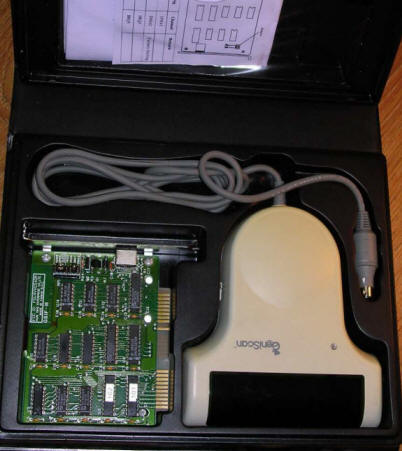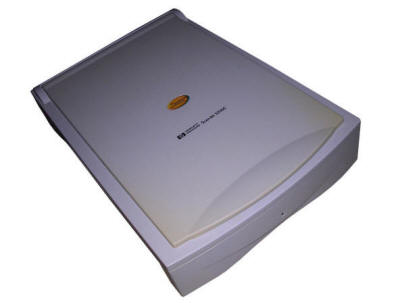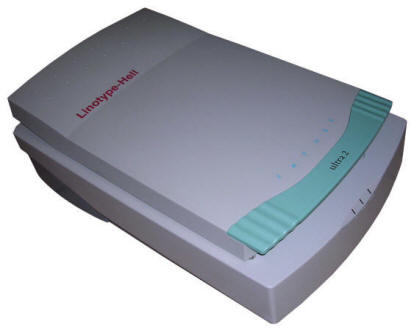Scanners
Scanners were around since first days of computer
graphics. The first scanners evolved from phototelegraphy devices used
since 1940s - a photo, attached to rotating drum, was exposed line by
line to a light. Reflected light passed to photocell/photomultiplier
inducing electricity change. On the other side of the wire this
electricity lit a small bulb which exposed, line by line, a raw photo
paper building a photo. The first scanners, as seen e.g. in
this video,
were using the same principle.
When home computers became powerful enough to process high-resolution
image data, simple hand scanners have been developed. For archiving
purposes professional scanners were using a tripod technology, in which
reflected light was captured by photosensor (like a small camera)
located on a vertical tripod-like stand. This is still present in modern
book scanners. From handheld scanners, a rolling sheet scanners evolved
- they use a rolling mechanism to pass the paper through it. The main
disadvantage is that it needs separate sheets. In late 1980s, when
servomechanisms became cheap, flatbed scanners became available, and
today they are the most popular units. Unfortunately the biggest problem
was its diversity. There are lots of protocols, interfaces and access
methods for scanners. TWAIN, a common interface introduced with late
Windows 3.x did not solved problem because it regulated only how
programs can talk with drivers, not how drivers talk to hardware. So
after each Windows release starting from Windows 95, lots of working
scanners became unusable only because there were no compatible drivers.
In Unix world, SANE system is a typical scanner driver framework, but it
does not, and will not support many devices.
There are a few ways to connect scanner to computer:
- Dedicated, proprietary board, usually in ISA slot, with interface like
GSIF (Genius) or MTS (Mustek/some Primax). Although they generally use
mini-DIN connector, their pinout may be different and protocol to speak
with board's and scanner's chip usually is different, so you need a
specific program (later: TWAIN driver), specific board and specific
scanner of one set.
- SCSI bus - more professional scanners are connected with SCSI. They
usually require proprietary tool which has definition for scanner's
capabilities like VueScan. In Linux, SANE system can cope with many of
these scanners.
- Parallel port - Slow connection, first home/small office scanners were
connected with parallel port. Requires driver (usually TWAIN). In Linux,
although some are supported, drivers usually cannot access parallel port
in enough stable manner to make scanning as fast as possible.
- USB - since early 2000s scanners are connected by fast USB connection.
They usually require installation of drivers FIRST and then plugging the
scanner in to make system install a proper driver. In Linux, they work
with SANE system or not, depending on
driver
compatibility.
| Genius GeniScan GS-4500 | Type: Handheld scanner | ||||
| Manufactured by: Genius / KYE | |||||
| Colors, dpi: 16 grayscale, 400dpi | |||||
| Interface: ISA board | |||||
| Information: A typical early-1990s handheld scanner, with 400dpi maximum resolution. Although technically it's 4-bit grayscale (16 levels), it's usually classified as monochrome. Its LED illumination is green, so it's not so good with non-contrasting colours in documents. It is connected by ISA board and is supplied with own DR.GENIUS software for scanning and image processing. Some versions were supplied with OCR program. Everything packed in a nice portable box. It works under DOS, but there is an old Linux driver which requires some significant work to run in modern distributions... if modern distributions can run on ISA-based systems.
|
|||||




|
|||||
| A4Tech a4Scan AS-8000P | Type: Handheld scanner | ||||||
| Manufactured by: A4Tech | |||||||
| Colors, dpi: ?256 grayscale?, 400dpi? | |||||||
| Interface: ISA board | |||||||
Information:
I can't say much about this scanner as I got it in
a bad shape without board nor drivers. It
is probably 256-grayscale one, looks quite standard, running on
Mitsumi chip, LED illumination and there is not much information
about it in the net. I think it may be similar to some
Logitech's ScanMans, but I haven't seen a board for it.
|
|||||||



 |
|||||||
| Primax HandScanner 256 | Type: Handheld scanner | ||||
| Manufactured by: Primax | |||||
| Colors, dpi: 256 grayscale, 400dpi | |||||
| Interface: ISA board | |||||
| Information: Another 400dpi handheld scanned from mid-1990s. This time it's a full 8-bit grayscale. Also connected with proprietary ISA board. This scanner had a Windows TWAIN driver, FinishingTouch image manipulation program and ReadIRIS OCR (for some unknown reasons my unit has only one ReadIRIS disk - second was lost?).
|
|||||






 |
|||||
| Mustek CG-8000 | Type: Handheld scanner | ||||||||
| Manufactured by: Mustek | |||||||||
| Colors, dpi: 24-bit, 400dpi | |||||||||
| Interface: ISA board | |||||||||
| Information: And now something totally different - a colour handheld scanner. Mustek CG-8000T was a handheld scanner from mid-1990s (ca. 1994) which could scan in 24-bit color and resolution was probably 300dpi. It was connected to the PC still with ISA board and simple interface so even this high resolution was hardly accessible, requiring to move scanner slow enough to scan 3 base colours by means of filtering, process it and send to PC. |
|||||||||
|
It's safer to say that usable resolution was around 100-150dpi.
Higher - and it was almost impossible not to miss a line.
Unfortunately because colour detection mechanism was not so
ideal, scans made with this scanner frequently suffered vertical
desynchronization of base colour rasters, especially in higher
resolutions. This scanner is supplied with TWAIN driver so it can be used in Windows 95/3.x programs. There is also Ulead graphics manipulation application and GO-CR.
|


|
||||||||
| HP ScanJet 3200c | Type: Flatbed scanner | ||
| Manufactured by: Hewlett-Packard | |||
| Colors, dpi: 24-bit, 1200x600 | |||
| Interface: Parallel port (1:1 cable) | |||
| Information: A typical late-1990s home/office flatbed scanner, with quality a bit bumped up to 1200x600 (usually 600x600 was enough these times). Connected to parallel port, slow, but can be used if time and high-quality is not essential. If you plan to use it in Linux, it may fail as SANE has numerous problems when speaking to parallel port.
|
|||


 |
|||
| Plustek and other USB scanners | Type: Flatbed scanner | |||||||
|
In late 1990s USB standard became popular in mainboards.
First, slowly, AT 586 boards became equipped with USB 1.1 pin
headers to have sockets mounted in slot brackets. With ATX
mainboards standard, USB connectors found their place in rear
brackets of computers. Fast scanners, connected with SCSI bus,
became more obsolete as more scanners got USB cables. |
||||||||
Plustek OpticPro U12 was my first USB scanner bought ca.
2002. With Windows 98, it works perfectly. It can also work with
Windows 2000. The
driver (for scanners with serial numbers like: 52F602000000)
has note that it works with Windows XP... well, nope. It just
hangs when trying to communicate. The only way is to... buy a
new scanner!
|
||||||||