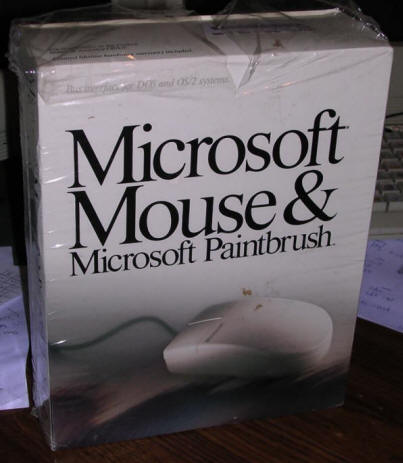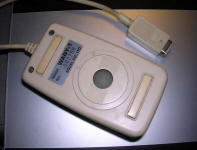Mice (1)
Mouse - today a normal computer peripheral, used every
day to point different widgets on screen, click buttons or scroll
webpages. This sub-page shows different mice from different
manufacturers and years. You can see how a PC mouse evolved and when
they got wheels, as well as how the buttons disappeared and re-appeared
in mice development.
There are 3 common serial port protocols. First was Mouse Systems PC
Mouse for 3-button mouse. Second - Microsoft Mouse for 2 buttons.
Finally Logitech extended Microsoft's protocol for third button and most
"MS Mouse" with 3 buttons use this protocol.
First PCs were usually bought without mice. When Windows software got
popular, and when some DOS programs got mouse compatibility, people
purchased mice for their PCs. Usually, cheap, Taiwanese mice were bought
and for the earlier models, their lifespan is indeed good - many of them
work today if only they're cleaned properly.
| Microsoft Bus Mouse | Port: Proprietary ISA board | |
| Manufactured by: Microsoft | ||
| Type: Ball mouse, 2-buttons | ||
| Approx. year: 1987 | ||
| Information: In early days of PC computing, there was no standard interface for mouse. Logitech and Mouse Systems went with serial port (but different protocols). IBM went with keyboard port extension called PS/2. Microsoft went their own way with inPort mouse or Bus Mouse - a mouse which needed ISA board. The mouse itself was simple in construction, giving alternating-phase signals at output (like Amiga's one). All decoding was made by ISA board with dedicated microcontroller chip and not much more. This was another typical example of vendor lock-in attempt. This mouse started another tradition: Adding graphics software to mouse packages. Microsoft added their Paintbrush program, other gave e.g. Rainbow Paint. My unit is in a brand-new condition - it is in a box, all envelopes are sealed, manuals are present, even disks are in a sealed envelope with license. I opened foil only to check is everything inside. |
||



 |
||
| Microsoft serial mouse | Port: Serial port | |
| Manufactured by: Microsoft | ||
| Type: Ball mouse, 2 buttons | ||
| Approx. year: 1988 | ||
| Information: Origins of this mouse starts in early 1980s, when Microsoft designed serial port mice for Xerox. In 1985 they made a PC version, but there is a confusion about its versions. Although it has the old shape similar to ones made for Xerox and later PC, this one must be a bit newer as it has a converter to connect it to 9-pin serial port, and these ports were not massively present in older (first half of 1980s) PCs. Its sliding part is round which makes it move well in all directions, but unfortunately it makes its bottom dirty very quickly - it needs cleaning more frequently. |
||

 |
||
| The same mouse has been sold under SEPOM brand. Below, you can see this mouse with an original mouse pad. The disk I found with it (supplied too) was newer, from 1993, while the mouse was purchased around 1992. | |||
The disk is newer, it's from 1993. Metadata
suggests that it was tampered with, the network driver was added
in 1996. The disk is a typical "generic" mouse driver disk, good
for every serial port mouse.
|

 |
||
| Dexxa M-M31 and MF-21 | Port: Serial port | ||||||
| Manufactured by: Dexxa | |||||||
| Type: Ball mouse, 3 buttons | |||||||
| Approx. year: 1991 | |||||||
| Information: Dexxa was a company which made many products on licenses. The M31 has a Logitech logo underneath, so it was probably made on license and sold under Dexxa brand. It has 3 buttons with quite poor contacts, ball made only of plastic (very light and with not so good accuracy) and serial port connection. It operates in MS Mouse / Logitech standard. This mouse was quite cheap and came with a mouse pad, so it was frequently imported with PC clones successfully pretending a high-end machine. On the disk, there is of course a Paintbrush program too. |
|||||||
|
|||||||
| MUS3P | Port: PS/2 | |
| Manufactured by: Tremon Enterprises ? | ||
| Type: Ball mouse, 2-button | ||
| Approx. year: 1996 | ||
|
Information: A bit newer equivalent of MUS2S mouse. As cheap as
previous one. Inside you can see the chip with fake
manufacturing date, probably clone, and although there is a
connector marked on silkscreen, wires are just soldered into
PCB. Ball is kept in one position by shafts and one wheel, on
the upper side there is just a plastic limiter. This model has 2
buttons and in PCB there is place for 3rd. Optical transceivers are just mounted on PCB, this is standard in all modern mice but these times was only in cheap ones as there is a bigger risk of dust contamination. I got this mouse with broken wire in cable, so I replaced the cable. What is interesting it still works and the soldering on PCB is surprisingly good in quality. |
||
|
|
Previous page |
|