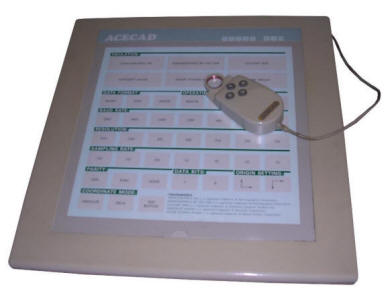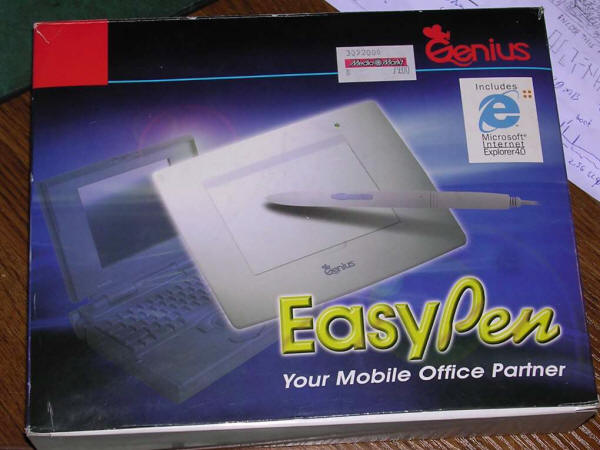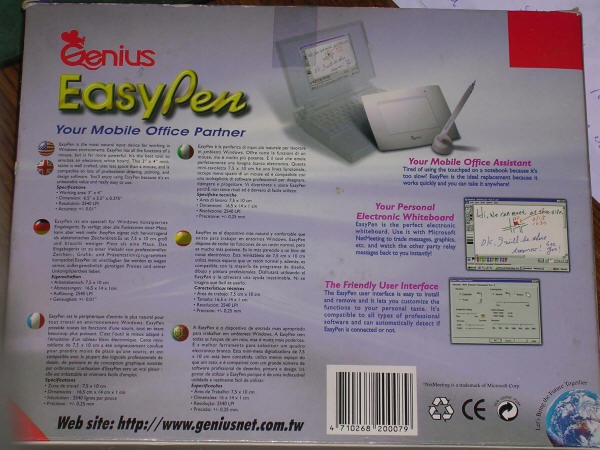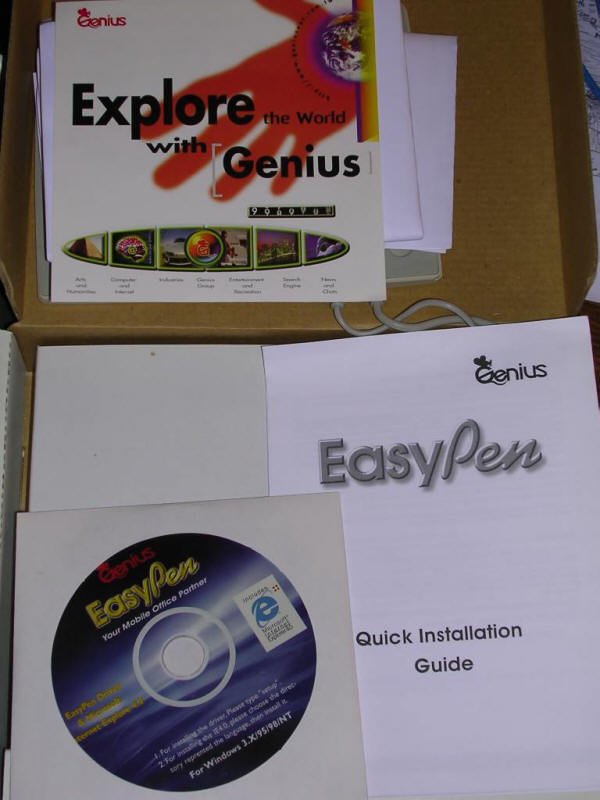Input devices
Devices used to point, indicate or input text, coordinates or data to computer. The first such devices were keyboards and, for coordinates, light pens. In 1980s mice became popular. But mouse is not the only option - some stylus-based tablets or touch screens may be used. Also keyboard may be not simple alphanumeric, but e.g. programmable keyboard for quick automation of common tasks in embedded system.
| AceCAD tablet | ||||
| Manufactured by: AceCAD | ||||
| Type: Tablet with mouse | ||||
| Interface: COM Serial port | ||||
| Information: Tablet used with IBM PC to make interactions in CAD easier, allows to select objects and move them precisely. Two pointing devices can be connected. One is a 4-button mouse calibrated with RF, not ball, second one is probably a stylus. It can emulate a standard mouse or typical graphics tablets of early 1990s. Power supply: |
||||
|
||||
| Genius EasyPen | ||||
| Manufactured by: Genius | ||||
| Type: Tablet with stylus | ||||
| Interface: COM Serial port | ||||
| Information:
These graphic tablets were popular in 1990s, when they became
affordable by average customer not being a graphics studio.
Unfortunately it was cheaper by the cost of poor pressure
detection and small area. This tablet, when plugged in, can operate like a mouse or can be configured with driver. It was bought in Germany. In a box, there is a print of an e-mail sent in 1999 about incompatibility with Windows 98. Genius (KYE Systems Europe) recommended running GTEST.COM DOS tool. I tested it in Win95 and it works. |
||||
|
||||