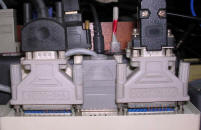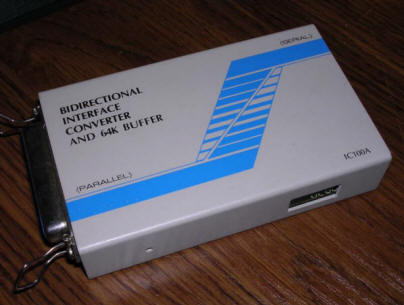Port switches, buffers and converters
You have one computer and a few printers. Or one printer and a few computers. A very frequent problem, especially in 1990s offices without flexible computer networking (or "network" based on floppy disks). What to do? Use printer switch! A small box switching one port between few sockets. With such boxes many computers can be connected to one printer or many printers to one printer port. First, they were purely mechanical, but later became electronic and sometimes had additional buffers or converters.
| Lindy digital switch | ||
| Manufactured by: Lindy? | ||
| Type: Parallel port switch | ||
| Sockets: DB25 paralle port (Centronics) | ||
| Information:
A more advanced parallel port switch, based on digital circuits.
It has a simple monitoring circuit which constantly scans all
ports and, if data is coming on one, stops on it. This circuit
can be deactivated and switching is then done manually. Inside it has circuit based on TTL 74-series chips. Although 3 chips have their markings scratched off, one is definitely 74123, while other two look like similar 74s, not microcontrollers or memory. Contrary to their mechanical equivalents, these switches rarely failed. Powered with 9V DC. |
||



 |
||
| Serial-Parallel converter | ||
| Manufactured by: ?? | ||
| Type: Port converter | ||
| Sockets: DB25 (serial port), Centronics (parallel) | ||
| Information: This small adapter, powered by 9V DC, allows to connect serial printer to parallel port or vice versa. Its buffer allows to cope with bandwidth problems for a moment. I don't have more information about its operation. Inside, it's based on Intel 8031 microcontroller with external EPROM and 64kB of RAM for buffering incoming data. These devices were rarely used and mostly in industrial systems, where it was needed to replace old serial printer with parallel one. |
||


 |
||
| ALMA Printer buffer | ||
| Manufactured by: ALMA Gdansk | ||
| Type: Printer buffer/switch | ||
| Sockets: DB25 (Computer), 2x Centronics (Printer) | ||
| Information: This is something unusual. A printer buffer is a tool to temporarily keep printed content for a time the other computer is printing. This one was buiilt ca. 1993 by Polish company ALMA from Gdansk. Today there is no sign of this company and many small companies are located in building (address in string in ROM). The device allows to switch between two printers, keep documents for later printing and print contents of buffer in specific number of copies, maximum 15. To print copies, just click "SELECT", tle COPY LED will blink slowly. Then press PLUS to make it blink fast once. Add amount of copies by pressing PLUS button, it will blink fast 2, 3 or more times with pauses. Confirm by pressing SELECT and now you can print to buffer and START to print. The case is very well made. Markings are also professional. Unfortunately when you peek inside it becomes a less professional. |
||
| Inside, there is a complete Z80 system with 16kB of ROM (dump). Like a Spectrum. Memory is aligned in 64K banks. More, although the quality of PCB is quite normal as for Polish technology, the mounting technique is below all standards. Lots of alloy, rosin left around pins and in one case broken pin soldered "until it sticks" reveals that it was mounted totally by hand. Supplying power, give it a good 200mA 9V supply. |

 |
|
| CONTEC BU-Mini | ||
| Manufactured by: Contec | ||
| Type: Data logger | ||
| Sockets: DB9 Serial port in/out, | ||
| Information: This is for general modem connectivity, not for printers but it fell to the category as it's a buffer. Although this device can buffer serial port's data, it's primary role is to perform logging of critical data from networks and keep it secured in battery-backed (or later Flash) memory for diagnostic and backup purposes. Typical usage: Imagine that telephone patch's computer fails and information about connections are not written to it. This buffer gives additional chance of recovery. Data is written in character or binary strings, stored in FIFO way. This device is still manufactured (only with LAN interface and larger memory) and used in wide range of applications. |
||
|
My unit was used in industrial system working as an equivalent
of airplane's "black box" - recording reasons why the machine
stopped. Inside, it's driven by Intel microcontroller + Lattice PLD. Serial port lines states can be seen in LEDs. Description in Polish http://contec.com.pl/download/bu-mikro-i-mini-instrukcja-wydanie-1/ - Manual |


 |
|