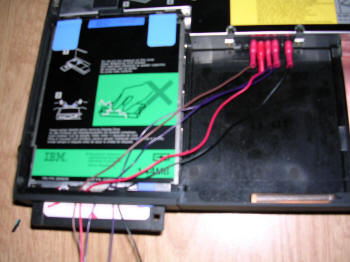Old ThinkPad BIOS flash with battery not fully charged
One of the biggest problems when upgrading BIOS in old ThinkPad computers (such as 755CSE or even 850) is that the battery must be fully charged, to 98 or 100%. If the battery is old it's not possible to do it. Some models offer parameter to omit checking battery before flashing, but not all. There's a very risky hack which makes battery controller think that the battery is full while it isn't.
1. DISCLAIMER
This hack may be dangerous. You are doing a risky thing, and I am not
responsible if you blow something up. You do it ON YOUR RISK.
OK, here's the hack. It works only in oldest batteries as their memory is not flash, but RAM powered from cells. The thing is that we must not erase this information, but DAMAGE it to make battery controller detect cells again and fix it. During this detection charging we will have one opportunity for BIOS flashing, as battery will be charged to 100%.
1. Open battery pack. It's glued, you need to carefully cut
glued parts of casing. Do not destroy it too much, you must put it back to the
laptop. You should find a cells, some thermistor on them and a PCB.
2. Find two thick wires from cells to PCB, these are battery terminals. They are
powering memory circuit.
3. Find something metal and big enough to be easily removed when accidentially
soldered to PCB. Yes, we will short battery terminals, and old batteries may
then leak, discharge, burn, explode, make nuclear explosion (according to
manufacturer :) ) etc. Short for a very, VERY short time, less than half of a
second. If you see sparks it means that you shorted it. Avoid soldering shorting
tool to PCB, quickly remove it.
4. Re-assemble battery, if you can do not glue it back before flashing (maybe
you'll need to repeat procedure if you miss flashing). Install it in ThinkPad,
power it up and observe charging. This charging will take to 100%, then you can
quickly flash BIOS. Next charging won't be 100% as battery controller
detected old cells.
One more thing, some batteries are compatible, in pictures below you can see flashing BIOS of one ThinkPad with battery from another model. Generally if connectors are compatible and notebooks are manufactured in similar time it's quite possible that batteries are only mechanically incompatible.
 |
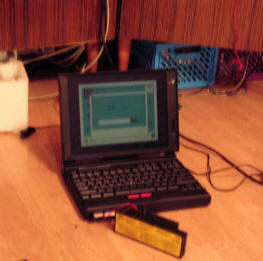 |
MCbx, 2012