Eizo FlexScan CRT monitor 13W3 and serial cables
I have an old Eizo FlexScan F78 CRT monitor, it's a very good
quality monitor displaying in 1280x1024 or 1600x1200 mode. It has BNC inputs and
Sun-like female D-sub input connector with 3 "bolts" for R, G and B colors and
pins for other signals. This connector offers a full DDC-compliant lines and
RGB/H/V signal inputs compatible with DB15 VGA standard. It's NOT pin-to-pin
compatible with Sun,,, IBM, SGI or other 13W3 connectors.
It is possible to make a cable which allows to connect Eizo DB 13W3 monitor to normal card with 15-pin analog VGA socket. My cable is made from old Sun monitor
cable, from which I took a plug and old VGA monitor cable which I soldered to
plug. Pinout was discovered with ohmmeter and Eizo F980 schematic I've seen once.
| Eizo DB13W3 pinout for FlexScan F980, F78 and maybe
others: 1 - GND 2 - VSync 3 - SDA 4 - SCL 5 - Hsync 6,7,8 - NC 9 - to pin 4 10 - GND A1: Red. A2: Green. A3: Blue. WARNING! In model F980, M52757FP chip is used strange way, colors are swapped, syncs are handled different way. Not like in datasheet. |
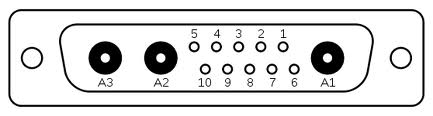 |
|
Now VGA 15-pin connector pinout with DB13W3
corresponding pins in brackets: |
 |
My cable is based on some old monitor cable, not all grounds are
connected and it works.
Now in Linux you don't need modelines for settings up to 1280x1024, as they're
told by monitor to computer. For 1600x1200 you need modeline, which in my F78
monitor is:
"1600x1200_85.00" 230.00 1600 1664 1856 2160
1200 1201 1204 1240 +hsync +vsync
To activate this modeline, you should announce the following commands during
X-window session (check is your monitor "VGA1" first! Some computers have "VGA"
or similar, not "VGA1"):
xrandr --newmode
"1600x1200_85.00" 230.00 1600 1664 1856 2160 1200 1201 1204 1240 +hsync +vsync
xrandr --addmode VGA1 1600x1200_85.00
xrandr --output VGA1 --mode 1600x1200_85.00
My Eizo has a problem in firmware, which disables most of its OSD. The only
working thing is brightness/contrast setting which can be called by pressing
joystick. All other menus are not working, auto-setup button is not working too,
switching inputs works. The only way to tune this monitor is with
Eizo program (for Windows only, tested 95 version in Windows XP, seems not to work in Wine as it needs
serial port keys present in registry) and serial port link using Eizo's maintenance port and cable.
|
DSub 9 pin (DB9) female plug to the computer
|
|
Mini-DIN 8-pin male plug to the monitor
|
All non-specified pins are NOT CONNECTED. You need to connect pins 7+4 and 8+6 in DB9 connector.
MCbx, 2013








