Delete HP 200LX system icons
One of major flaws in 200LX is its limited icon space in
Application Manager. You can put only 32 icons there. You can delete some
factory-set icons to get space but... some are undeletable - they just can't be
deleted with System Manager's F4 key. Memo, Filer, Appt book, Calculator, Lotus
123 - they're all in System Manager but these applications can be ran using
green keys too. If you want to delete these icons to get more space, here is a
method. First, you need to get a hex editor for DOS:
![]() Shareware Hex Editor for MS-DOS - runs on 200LX
Shareware Hex Editor for MS-DOS - runs on 200LX
Copy it to your 200LX. Copy HEX.BAT to your PATH-specified
directory and edit it with your favourite text editor to substitute "a:\os\hexed\"
with your path to hex editor directory. Now wherever you are in DOS you can call
hex [filename] to edit it with hex editor!
OK, for example let's remove Memo, which you have in your button set:
1. In Applications Manager select Memo and press F7 (Order). Place the icon at
the end of list using arrows and confirm with Enter key.
2. Press these keys in order: Menu, A, T, F10 to exit Application Manager.
3. go to C:\_DAT and copy APPMGR.DAT to APPMGR.BAK like that:
copy appmgr.dat appmgr.bak
Or if you have a flash card, back it up to flash card:
copy appmgr.dat a:\appmgr.bak
Open appmgr.dat with hex editor:
hex appmgr.dat
Now scroll page by page to find Memo entry. You find it listed as M&emo because
in App Manager e is ith shortcut (underlined) key, so it's preceeded by &
character. The same thing goes to all icons with shortcut keys.
Now let's delete the application. Moving back from this "M&emo" you'll find a
few zeros, a hex garbage, a bigger group of zeros and probably one byte. Moving
forth from "M&emo" you'll find some hex garbage and zeros. Overwrite everything
with zeros - from this byte (or first zeros group) to end of garbage after "M&emo".
A record in this file consists of 115 bytes but not all of them are used.
Save the file (F2), start App manager (200 [Enter])
Press More green key to get into App manager and scroll to the end. There you'll
find a icon with question mark or Setup icon, doesn't matter, but without any
name under it. You can safely delete it with F4 key:
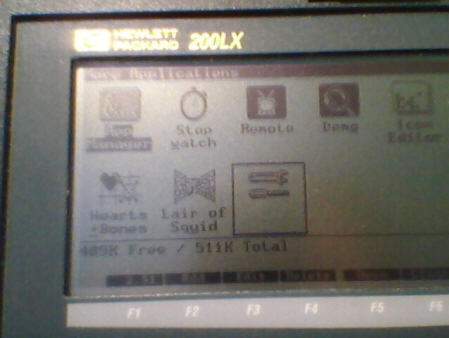
Note that the key used to launch Memo will still work.
And there's one more thing. If you delete more of these ROM program icons, you should really back up your silicon drive to flash drive after every successful change in icons. And you must keep an eye not to add more than 32 icons. Why? Because the 32 icons limit can be overriden and 200LX will allow you to create 33th icon - adding one more record to APPMGR.DAT, writing it over its own icon definition. This MAY HANG THE SYSTEM MANAGER FATALLY until you restore a good APPMGR.DAT! Look here:
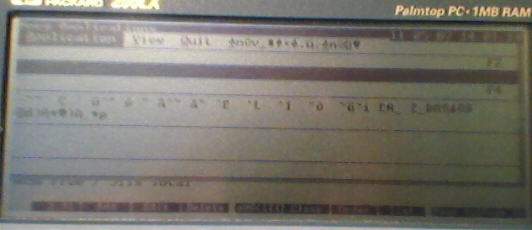
MCbx, 2011






