Raritan CCP-06 Cable to Aten MasterView CS-128/CS-128A KVM adapter
Both of these cables have male DB-25 connectors on the KVM side and male 2xPS/2 and VGA D-SUB connectors on the computer side. But their pinouts are different.
Here are pinouts of these cables. The explanations may not be accurate, but pinouts are. Pictures below show pinouts of connectors in the cable looking to the front of connector, not to the solder part:
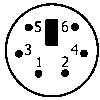 |
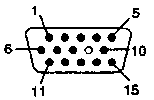 |
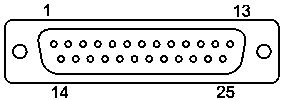 |
| Mini-DIN (keyboard and mouse, PS/2) | VGA D-sub 15 (pin 9 is the key - no pin) | DB25M connector. |
|
ATEN KVM CABLE |
||||
|
DB25M |
VGA DB15M |
KEYBOARD PS/2 M |
MOUSE PS/2 M |
EXPLANATION |
|
1 |
|
5 |
|
Keyboard clock |
|
2 |
|
1 |
|
Keyboard data |
|
3 |
|
2 |
|
Keyboard n.c |
|
4 |
1 |
|
|
Video Red |
|
5 |
2 |
|
|
Video Green |
|
6 |
3 |
|
|
Video Blue |
|
7 |
14 |
|
|
Video Vertical Sync |
|
8 |
11 |
|
|
Video Monitor ID0 |
|
9 |
15 |
|
|
Video DDC data clock / Monitor ID3 |
|
10 |
|
|
1 |
Mouse Data |
|
11 |
10 |
|
3 |
Video sync ground + Mouse ground |
|
12 |
Not connected |
|||
|
13 |
||||
|
14 |
|
3 |
|
Keyboard ground |
|
15 |
|
4 |
|
Keyboard +5V |
|
16 |
6 |
|
|
Video Red Ground |
|
17 |
7 |
|
|
Video Green Ground |
|
18 |
8 |
|
|
Video Blue Ground |
|
19 |
4 |
|
|
Video Monitor ID2 |
|
20 |
13 |
|
|
Video Horizontal Sync |
|
21 |
12 |
|
|
Video Monitor ID1 |
|
22 |
|
|
4 |
Mouse +5V |
|
23 |
|
|
5 |
Mouse Clock |
|
24 |
Not connected |
|||
|
25 |
||||
|
RARITAN CCP06 KVM CABLE |
||||
|
DB25M |
VGA DB15M |
KEYBOARD PS/2 M |
MOUSE PS/2 M |
EXPLANATION |
|
1 |
|
6 |
Mouse nc. |
|
|
2 |
|
|
4 |
Mouse +5V |
|
3 |
|
|
5 |
Mouse Clock |
|
4 |
|
|
1 |
Mouse data |
|
5 |
1 |
|
Keyboard data |
|
|
6 |
|
5 |
|
Keyboard clock |
|
7 |
14 |
|
|
Video Vertical sync |
|
8 |
13 |
|
|
Video Horizontal sync |
|
9 |
12 |
|
|
Video Monitor ID1 |
|
10 |
4 |
|
|
Video Monitor ID2 |
|
11 |
3 |
|
|
Video Blue |
|
12 |
2 |
Video Green |
||
|
13 |
1 |
Video Red |
||
|
14 |
|
|
2 |
Mouse nc. |
|
15 |
Not connected |
|||
|
16 |
|
|
3 |
Mouse Ground |
|
17 |
Not connected |
|||
|
18 |
|
4 |
|
Keyboard +5V |
|
19 |
|
3 |
|
Keyboard GND |
|
20 |
5, 10 |
|
|
Video gnd + Signal ground |
|
21 |
15 |
|
|
Video monitor ID3 |
|
22 |
11 |
|
|
Video Monitor ID0 |
|
23 |
8 |
|
|
Video Blue Ground |
|
24 |
7 |
Video Green Ground |
||
|
25 |
6 |
Video Red Ground |
||
Here is a converter:
|
RARITAN CCP06-ATEN KVM CONVERTER |
|
| DB25 M - to Aten MasterView KVM | DB25 F - to Raritan CCP06 cable |
| 1 | 6 |
| 2 | 5 |
| 3 | - |
| 4 | 13 |
| 5 | 12 |
| 6 | 11 |
| 7 | 7 |
| 8 | 22 |
| 9 | 21 |
| 10 | 4 |
| 11 | 16+20 |
| 12 | - |
| 13 | - |
| 14 | 19 |
| 15 | 18 |
| 16 | 25 |
| 17 | 24 |
| 18 | 23 |
| 19 | 10 |
| 20 | 8 |
| 21 | 9 |
| 22 | 2 |
| 23 | 3 |
| 24 | - |
| 25 | - |
|
Note: - means not connected. |
|
The adapter is made from an old hardware dongle. After opening its case I saw that everything is poured in some kind of ceramic-like synthetic resin. It was impossible to remove it using a paint solvent, a sharp screwdriver or melt it using a hot soldering iron or even flame. To recover DB-25 connectors from it, the entire module must be heated in candle flame until the resin will crack (thermal expansion). Next, the connectors may be slowly ripped from the board while still heating. Now the connectors must be cooked more to remove pieces of ripped tracks and as much resin as possible (using tweezers or a knife). It's better do do this in the open air or at least with all windows open because the stench is unbearable. After this procedure solder pads must be heated one after one using a soldering iron to make solder pour well.
As these components look terribly (see photo) I experienced a small problem with colors - one base color was a bit darker than others. This was caused by a soot from a candle in a connectors (male or female connector). I re-seated it a few times and the problem disappeared.
Here's a picture of the adapter with Raritan cable attached (case opened to show connections):
MCbx, 2010






