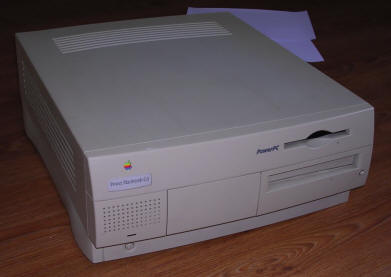Power Macintosh G3 (desktop)
One of the last "classic" Power Macintosh computers, the desktop Power Mac G3 codenamed Gossamer was packed with features. In ith base configuration, it has PowerPC G3 233 or 266Mhz CPU, DIMM expandable RAM and both IDE and SCSI controllers. In its best option there was 300MHz CPU, more RAM, advanced multimedia card (instead of simple sound card), more VRAM and DVD drive. Some units had also SCSI RAID compatibility. Like in many Macs, early units have ROM slots, it's a short DIMM module.
| Model No: | M6508 | |
| Year: | 1997 | |
| Discontinued: | 1999 | |
| CPU: | PowerPC G3 266MHz | |
| RAM: | 64MB | |
| Max. RAM: | 768MB | |
| RAM Type: | 3 slots of 168-pin DIMM | |
| Hard disk: | 6GB IDE, 3.5" SL | |
| Floppy drives: | 1 1.4M 3.5" | |
| Other drives: | 24x CD-ROM | |
| Graphics: | ATI 3D Rage | |
| Sound: | Stereo | |
| Display: | External, 15-pin connector | |
| Dedicated OS: | Mac System 8 | |
| Maximum OS: | Mac System 10.2.8 | |
| Expansions: |
-
ADB. - 3 DIMMs for RAM Expansion - ROM DIMM slot (early models) - Processor in socket - 3 PCI slots - Internal SCSI and IDE connectors. - Multimedia expansion slot. - Video memory SODIMM slot |
|
|
Peripherals in collection: |
||
| Connectors: | - External SCSI - Ethernet network - 2 serial (RS-422) ports for printer and modem - 15-pin video connector - ADB connector for keyboard and mouse - Speaker output - Microphone input |
|
I got my unit from the same recycling as Power Mac 7300 and it
comes from the same editorial. It's in good condition, maybe except power switch whose springs were broken. It's not a
critical
failure, but it makes power switch act much quicker than with good springs.
Overclocking
Overclocking is quite simple, as it requires only jumper manipulation. Remember that this not only voids warranty but may prevent all service procedures of the unit! So if you overclocked and have bad blocks - it's your fault. If you have crack on power switch - it's your fault. If big Godzilla jumps from the unit - it's your fault.
Near the battery, there's a 9-jumper block J16 with sticker
"Warranty void if removed". These control CPU bus frequency and
multiplier. Just configure it according to the table. Usually one step
is enough, so 266MHz units may run quite well at 300MHz without changing
bus clock, they sometimes suffer small overheating. Changing bus clock
should be taken as last resort, as it clocks all components too.
Another component which may slow the computer down is the backside cache,
which always runs at half of CPU speed. If you overclock 266MHz to
300MHz, the backside cache will overclock from 133 to 150MHz. If it's
made of poor chips, it may make system unstable. Finally, overclocking
from 266 to 300MHz gives about 10-15% increase in performance.