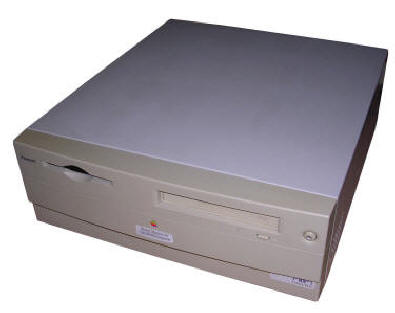Power Macintosh 7220/200
Power Macintosh 7220 or 4400 in some countries, was
another Power Mac from early 1997. It has a PowerPC 603e CPU running at
200MHz with cache expandable by special module. The typical RAM was 16
or 32MB, an IDE 1-2GB hard drive and a CD-ROM drive completed the set.
There also was a version with PC compatibility board. Its mainboard was
also used by some licensed clones. An interesting thing with this Mac is
that Apple seemed to loosen their design standards with this model - it
looks more like a PC than Mac, the case is standard, like some ATX PC,
with a top cover locked by screws and typical form power supply unit.
The power supply unit is AT-like with 3.3V extension, stand-by converter
and "soft" power switch. Only the front panel looks as for Mac.
Probably the reason behind this design was that it was co-developed with
Motorola under codename "Tanzania". Additionally it was made to be a bit
cheaper than many Power Macs, as a good computer for those who want to
start with Power Macintosh machines.
| Model No: | M3959 | |
| Year: | 1997 | |
| Discontinued: | 1998 | |
| CPU: | PowerPC 603e 200MHz | |
| RAM: | 64MB | |
| Max. RAM: | 160MB | |
| RAM Type: | 168-pin DIMM | |
| Hard disk: | 6GB SCSI, 3.5" SL | |
| Floppy drives: | 1 1.4M 3.5" | |
| Other drives: | 12x SCSI CD-ROM | |
| Graphics: | 640x480x24bit - 1280x1024x8/16bit (depends on VRAM) | |
| Sound: | Stereo 16-bit | |
| Display: | External, 14-pin connector | |
| Dedicated OS: | Mac System 7.5.3 | |
| Maximum OS: | Mac System 9.1 | |
| Expansions: |
-
ADB. - 3 DIMMs for RAM Expansion - VRAM - Cache expansion slot - 3 PCI slots |
|
|
Peripherals in collection: |
||
| Connectors: | - External SCSI - 2 serial (RS-422) ports for printer and modem - 15-pin video connector - ADB connector for keyboard and mouse - Speaker output - Microphone input |
|
My unit's origin is not known. It was previously heavily
upgraded: A new CPU, A PCI video board with 3D accelerator, network
adapter and USB have been installed, and unfortunately PC compatibility
board has been lost. The mainboard survived a small battery problem but
has been restored in a professional way. When I got it, there was a
fresh Mac OS 8 installation with CPU drivers and a few games.
Power supply unit
Power supply unit is an ATX-like with AT's connectors.
These power supplies were used around 1997 in IBM's, Intel's and Apple's
computers. There are following connectors:
- Two AT-compatible connectors. Orange wire is POWER GOOD, not 3.3V.
- Two identical 3.3V connectors. They look like 6-pin AT connectors, 3
wires 3.3V, 3 wires GND in each (in 3x3.3V, 3xGND configuration). No
feedback line like in modern ATX power units.
- One 3-pin connector: +5V standby (red), ground (black), ATX-compatible
power on (white). There is significantly less maximum current draw on
+5V Standby line in original power supply unit, it's worth knowing when
experimenting with custom wake-on-LAN network adapters.
I found that it is totally OK to rework ATX power supply unit for this
machine. Some IBM machines have a very similar power unit, but they have
INVERTED power on signal.
Why I had to rework my power unit? After assembly I took
it upstairs, powered it on and BOOM - the supply blown its fuse. I found
that there was a loose screw inside, kept by thermal glue, which fell
off during cleaning and caused quite fatal short-circuit which damaged
power supply's driver IC.
CPU upgrade: Sonnet Crescendo G3
First of all: Manual,
drivers, datasheet. There is a non-standard CPU upgrade board in this Mac -
a 400MHz G3 processor has been inserted into L2 cache slot as a board
with heatsink. This update was offered by Sonnet Technologies as
Crescendo G3 L2 board. The problem with this board is that it seriously
influences operation of the Mac in two ways:
1. It impairs CD booting. I found that with this board I cannot boot
from CD for some reason.
2. It is not possible to work efficiently with this board without
manufacturer's system extension.
So, there are two ways to install OS: First is just removing the board
and installing OS, then installing extension (V. 3.x is totally OK). The
second can be done when it's not convenient to remove CPU board: First,
the drive is used in other Power Mac to install system with
configuration "for every Mac". Next, the extension can be installed
there theoretically, but installation may fail. In this case it is
possible to launch the system without extension, but you will get
several minute lags without it. Do not reset, just wait, it will
patiently execute all clicks you do but every this 60+ second delay. It
is possible to install an OS with it, rename System folder and during
installation tell it to wipe the old system install. Having a system for
this particular Mac you can install extension and reboot.
VillageTronic MP750 video board
To use Voodoo MP750 VillageTronic board, use drivers in VT's archived downloads page. Control panel will not work nevertheless, and resolutions will be weird (like 100-200Hz), so open Monitor/Displays control panel, check "All resolutions" and select proper frequencies from the list. The experimental OpenGL renderer will not work well in all games.
USB PCI Boards
USB PCI boards are quite plug-and-play with two
important points:
- During OS installation, USB support should be checked, not only USB
adapters support. There are two separate options, usually in non-factory
USB Macs one is not selected. This is usually somewhere in customization
options.
- If there is no power, it means that it uses some PCI pin which is not
powered in a specific Mac. This sometimes happens. For a quick solution,
use powered USB hub, for a long-term one - carefully trace, insulate and
resolder connections.
Links
http://www.oocities.org/red_quadra/q800/anatomy/a_17_logic_2.html -
Anatomy of various Macs
https://modelrail.otenko.com/apple/power-mac-7220-pc-compatibility-card
- PC Compatibility board info
http://web.archive.org/web/20060104082453/http://www.villagetronic.com/classics/faq.html-
VillageTronic video boards FAQ
https://web.archive.org/web/20090302125739/http://www.villagetronic.com:80/classics/download.html
- Drivers, some downloadable.