Macintosh IIfx
Introduced in 1990, Macintosh IIfx was
the fastest Mac in its time, outperformed by later (late 1991) Quadra
lines containing Motorola 68040 processor. IIfx has earlier 68030 CPU,
but it is clocked to 40MHz, while early Quadras ran on 25 or 33MHz.
Internally the "fx" designation was deciphered as "f..n eXpensive" and
indeed, it was sold in a quite high prices even as for Macs - while most
professional Macs these times were sold under $6000, price of maxed-out
IIfx could be larger than 10000. Comparing to PCs, most 486s until
50/66MHz were slower in pure computational terms. However, the fast CPU
required new solutions and some were used in IIfx.
A new type of RAM was used, replacing the 30-pin SIMMs with a
proprietary 64-pin Apple's modules which were dual-ported. It was
theoretically possible to expand IIfx to 128MB of RAM, but usually 8MB
was more than enough in 1990. There were versions with 80 or 160MB SCSI
drive, as well as with one or two floppy drives. The mainboard has
specialized chipsets based on 6502 cores responsible for floppy and
ports I/O. By default even ROM is in separate SIMM to be easily replaced
if a fix would be needed. The IIfx could run not only Mac OS, but also
smoothly perform in A/UX 2.0 - Apple's implementation of UNIX operating
system. With UNIX which was widely used in government and research
centres Apple could offer their computers not only for home, office and
educational market.
There were non-Apple versions of IIfx-compatible computers called
DASH 30fx which could clock the CPU even to 50MHz on the same
mainboard, yet they were using more complex cooling solutions and could
cost up to 40000$ .
| Model No: | M5525 | |
| Year: | 1990 | |
| Discontinued: | 1992 | |
| CPU: | Motorola 68030 40MHz | |
| RAM: | 8MB | |
| Max. RAM: | 128MB ? | |
| RAM Type: | 64-pin SIMMs | |
| Hard disk: | 80MB SCSI, 3.5" SL | |
| Floppy drives: | 1 1.4M 3.5" | |
| Other drives: | None | |
| Graphics: | 640x480 max, upgradeable with NuBus boards. | |
| Sound: | Speaker, phones | |
| Display: | External (15-pin connector) | |
| Dedicated OS: | Mac System 6.0.5 | |
| Maximum OS: | Mac System 7.6.1 | |
| Expansions: |
-
ADB. - NuBus slots - Peripheral card slot - RAM in 64-pin SIMMs - ROM SIMM connector - VRAM expandable to 512K in SIMMs. |
|
|
Peripherals in collection: |
||
| Connectors: | - 15-pin video
conector - External SCSI connector - 2 RS-422 serial ports (for printer and modem) - 2 ADB connectors for keyboard and mouse - Sound output |
|
My unit comes from Germany, and that's all I know. It was
previously opened and video board has been upgraded, as well as hard
disk controller for some external drive.
The mainboard is quite strange. It works, and replacing bad capacitors
made it work more stable, but it has a strange RAM sockets - all of them
are black except one, which is white. In most photos there are
mainboards with a complete set of sockets in a single color. And it has
not been made by service - it is factory-soldered. The mainboard is the
one with most decoupling capacitors made on tantalum, but earlier
revisions could have a small SMD electrolytic caps which could leak. It
is recommended to inspect capacitors before running this type of Mac.
Batteries and power-up
The IIfx has two sockets for 3.6V lithium batteries and
both of them are needed to start a computer. These batteries power a
flip-flop which allows to feed some voltage to power supply unit which,
in turn, flips a relay and starts up. One battery is used only to
maintain NVRAM. This is quite complicated start-up circuit and it is
quite probable that it may cause some problems. The power supply has its
power-on line and it needs some voltage on it to start.
So batteries are crucial for this thing to start up. It is possible to
start it up from two CR2032 batteries with adapter, but don't insert
batteries when power is connected or it may unexpectedly start up.
The question that goes on by itself is WHY? This circuit, described in
many places over Internet (Gamba's site, Startup explanation blog post
in links section of this page) is certainly overengineered. I have no
idea why they had to use such thing, especially that they already had a
nice ground-only working version of power supply used in earlier Macs.
There are however several explanations:
- They already had the power supply unit made this way and it was needed
to use it,
- The primary design of the casing was for some expansion box for other
Macs which powered up when Mac fed its power there,
- They, like Olivetti, considered a machine which could be remotely
turned on by phone line and send the data at night to some computer
center. However with Apple's ideas in their modems it's not much
probable - Although quite reluctant in developing networking in the
beginning of Macintosh line, Apple finally got a nice idea around their
interface and transceivers.
- They wanted to prevent starting up without NVRAM good. This is also
possible as video board in this Mac tends to crash the computer if
proper monitor definition is not stored in NVRAM.
So here is only to guess.
Easter eggTo see the picture: From here. The picture is in ROM, so it's not dependent on installed or booted operating system, only the date is important. Clicking will retry a normal system startup. |
 |
Disassembly
Quite simple. One screw on the rear, press levers, open the top cover towards front and after quite large angle it should unlatch. The drive shelf is kept with a few screws. RAM and batteries are under it. If you unplug HDD it is possible to just flip it onto power supply. Hard drive is located on the shelf and it is usually belly-up, so if you upgrade remember about possibility to mount HDD with electronics on top. Also, some chassis have their mounting holes not exactly in standard alignment - literally 2-2,5mm.
Supermac video board
The video board - SuperMac Spectrum 24 IV, is quite nice accelerator capable of 24-bit color in high resolutions, but has one problem: It relies on computer's PRAM to keep display settings. So it starts, by default, in some incompatible resolution and it is needed to set the proper one. You may need drivers and manual too.
| To set the proper resolution, boot the computer (doesn't matter hard disk or floppy) and hold OPTION key during boot. In some stage, and it's quite late stage after "Welcome..." screen, the screen will change to a keyboard image with blinking space, sometimes with resolution shown above. The resolutions and screen modes will change, depending on ROM slower or faster (in my ROM 1.7.2 it's quite fast). When the resolution is OK, press space. The board will write value into PRAM and restart. This of course becomes forgotten when battery runs out or you zap the PRAM. The monitor switch settings are interpreted weirdly and if a VGA converter with jumpers/switches is used, it's better to select "Multi Res" type monitor. This may fallback to monochrome (can be set from control panel), but will give some certain resolution. |
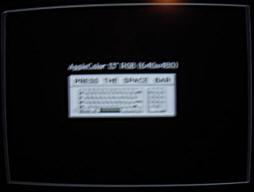 |
Links
https://www.swiat-owocow.pl/?issue=komputer.7.90&article=sprinter -
Review in Polish from KOMPUTER Magazine
http://www.storiesofapple.net/the-mac-iifx-apple-enters-the-workstation-market.html
- According to this info they designed it as UNIX workstation.
http://www.mathdittos2.com/columns/bh/bh990511.html - Description
from Mac IIfx owner
https://www.oldcomputr.com/restoring-an-apple-macintosh-ii/ -
Restoration of Mac II with nice photos.
https://www.downtowndougbrown.com/2015/03/explanation-of-the-macintosh-iiiix-power-onoff-circuit/
- A description of power circuit
http://web.archive.org/web/20131031134159/http://home.earthlink.net/~gamba2/
- Gamba2's page with technical information
http://lowendmac.com/video/spectrum24siv.html - SuperMac Spectrum 24
IV information.
http://web.archive.org/web/20180103184539/http://home.earthlink.net/~gamba2/vid-mon-matrix.html
- SuperMac information from Gamba, unfortunately download links gone.
http://radius.vintagebox.de/RadiusQA/Spectrum.html - Spectrum video
boards Q/A.





