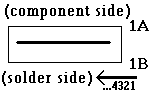ZX Spectrum +2A
This is definitely not a real Spectrum. Spectrums +2
and +3 are Amstrad computers sold under Sinclair brand. It's similar to
ZX Spectrum 128K: It has 128K of RAM, advanced sound circuit, 48K BASIC
compatibility mode and boot menu which allows to load software without
BASIC typing.
As ZX81 and Spectrum 48K were good to show that programming is not a
magic, +2 was introduced to show that user may just put a tape, select "LOAD"
and run the software.
| Manufacturer | Sinclair / Amstrad | |
| Origin | UK | |
| Year of unit | 1988 | |
| Year of introduction | 1986 | |
| End of production | 1990 | |
| CPU | Z80A | |
| Speed | 3.5MHz | |
| RAM | 128K | |
| ROM | 64kB | |
| Colors: | 8x2=16 | |
| Sound: | 3-channel AY-3-8912 | |
| OS: | 128K BASIC 48K BASIC |
|
| Display modes: | Text: 32x24 Graphics: 256x192 |
|
| Media: | Built-in tape recorder. | |
|
Power supply: |
||
|
6-pin DIN female at the computer:
|
||
| I/O: | 2 * Joystick System bus RF RGB Sound output One serial with MIDI function Second serial port (AUX) Centronics-like printer conn. |
|
| Possible upgrades: | Not known, but possible. | |
| Accessories in collection: | ||
| Software accessibility: | Easy (TOSEC, Spectrum 48K compatible) |
My unit comes from an "action pack" which contained +2A, Sinclair Magnum light gun and a set of tapes with "007: James Bond" games. These packs were sold mainly in UK.
The main difference between +2 and +2A was case color and tape
recorder buttons (in +2 labels were printed on keys, in +2A/B they're
above keys).
The differences between +2A and +2B are very small - they're result of
moving production to China and changing technology.
| Contents: | Starting | Recording media | Pinouts | Links |
Starting:
It's a very simple computer - it displays a semigraphical menu allowing you to select what you want to do. You can load a tape without typing Basic instructions (Loader), use a new BASIC (yes, you have to type complete BASIC instructions, no one-key typing), use calculator (which is like you put everything you type on PRINT statement) or go to more or less compatible ZX Spectrum 48K Basic.
Recording media
It's a Spectrum. You do everything like in an original ZX Spectrum when recording tapes. The same file formats, the same players, sometimes their settings differ.
To bypass using of tape, you can use a car cassette adapter - it works, I checked it, but you have to carefully tune the volume to the point in which it works.
Pinouts:
RGB Video:
|
|
| 1 - +12V 2 - GND 3 - Audio out 4 - /Composite sync 5 - +12V 6 - Green 7 - Red 8 - Blue |
Composite sync is TTL, but RGB is analogue.
Joystick (I'm not sure about this pinout):
|
|
| 1 - n.c 2 - Common 3 - n.c 4 - Fire 5 - Up 6 - Right 7 - Left 8 - Common 9 - Down |
AUX connector:
|
|
| 1 - GND 2 - OUT_0 3 - IN_4 4 - OUT_1 5 - IN_5 6 - +12V |
These are I/O lines of AY-3-8912.
RS232/MIDI connector:
|
|
| 1 - GND / Midi return 2 - TxD 3 - RxD 4 - DTR 5 - CTS / Midi data out 6 - +12V |
Printer:
|
|
|
|
COMPONETS |
SOLDER |
| 1 - STROBE 2 - D0 3 - D1 4 - D2 --[KEY]-- 5 - D3 6 - D4 7 - D5 8 - D6 9 - D7 10 - nc 11 - BUUSY 12 - nc 13 - nc 14 - GND 15 - nc 16 - GND 17 - nc |
1-8, 10, 15 - GND All other NC. |
Links:
http://www.worldofspectrum.org - ZX Spectrum archive.
http://alistairsserver.no-ip.org/public/spectrum/schematics/ - ZX
Plus schematics
http://k1.spdns.de/Vintage/Sinclair/86/ZX%20Spectrum%2B2A%2C%20%2B2B/
- A good vintage computer site with many useful informations.