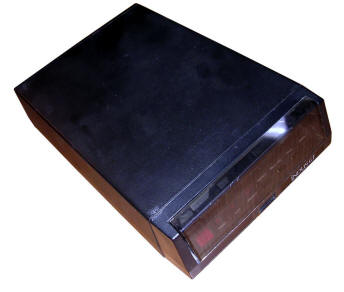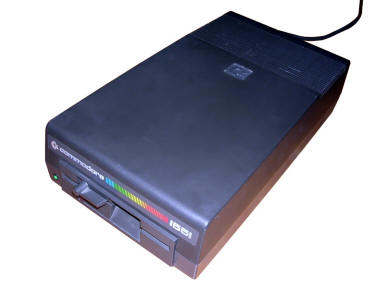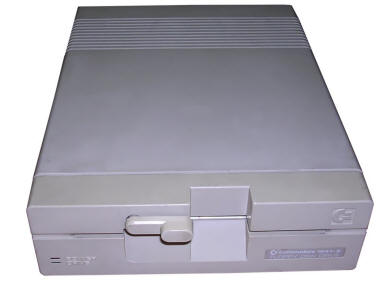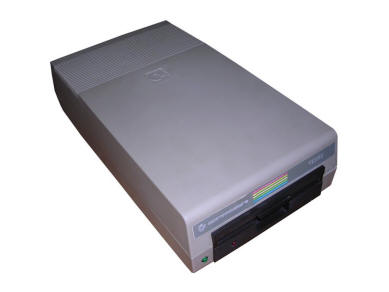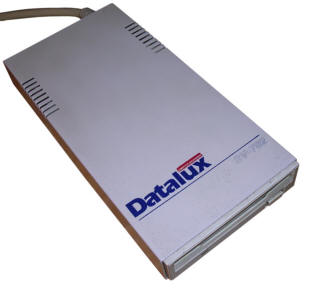Floppy drives
Floppy drives in microcomputers' time were a sign of luxury - they were very expensive, sometimes more expensive than a computer itself, and usually were very slow. In some appliances they were required, but it was usually done in big databases, accounting software or industrial data collecting. In home computers they weren't popular.
Because 8-bit microcomputers are simple, they usually don't have floppy drive controller. So the floppy drive unit had to be nearly a complete computer which communicated with micro using bus and had its own operating system called DOS (Disk Operating System).
| Atari 1050 |
|
|||
| Manufactured by: Atari | ||||
| Format: 5.25", 88/127K (single/dual density) | ||||
| Conected to: Atari SIO (serial port) | ||||
|
Capabilities: - Atari 810 compatible - 6507 microprocessor based controller built-in - 19200bps transfer - New version of Atari DOS, not 100% compatible with 810's.
|
||||
| Atari
1050 was a typical floppy drive used with Atari 800XL
microcomputer. As 810 drive could use only 88K of the disk, 1050
could use double density - 127K. Unfortunately it's Atari DOS
3.0 was not completely compatible with 810's DOS making many
programs unusable. My unit comes from my university. I spotted it thrown to recycling and I bought it (with tape recorder and Atari 800XL) cheap. Unfortunately, it seems to be damaged seriously, it's not starting. As I removed all damaged chips, not many left in there. WARNING! If you unplug data cable, be sure to unplug power supply cable first! If not, U1 may be damaged! |
||||
|
Power Supply:
1-2 - 9V AC at 3.0A DO NOT PLUG DC! It'll DESTROY Graetz rectifier diodes! |
||||
| Indus GT |
|
||||
| Manufactured by: Indus | |||||
| Format: 5.25" Double density (179K?) | |||||
| Connected to: Atari SIO (serial port) | |||||
|
Capabilities: - High capacity of disks - Higher speed - Control panel with 7-segment display and buttons for showing drive state info - Possible to boot CP/M using drive's integrated Z80 CPU, but only when RAMCharger card is installed to give 64K of RAM to FDD. - Office software included on floppy disks |
|||||
|
This drive is a Ferrari among drives. It's faster, can write
bigger disks and can even boot CP/M in Atari. How? The drive
uses Z80 CPU, so CP/M can run on it making Atari terminal only.
But to make CP/M running you need to have RAMCharger expansion
installed in Indus GT drive, giving it 64K of RAM. It's hard to
get this expansion, see links to get information how to build it. My unit seems to work (initializes properly, boots software and reacts to commands), but I have never used it. It's from USA, but power supply transformer is re-wound to support 220V. Lack of inventory numbers or stickers suggests that it was bought by private buyer - strange for so expensive device. Inside, manufacturer put many good components from different sources. There are many adapters between connectors to make it work. There's Indus mechanics inside, more reliable than Tandon one used in early versions. The office software I have is mostly non-copy protected except spreadsheet, so enclosed image is for disassembly purposes only and will NOT WORK. Only this disk is protected because spreadsheets in 80s were killer applications, especially for 8-bit home computers. |
|||||
|
Power supply:
1 - GND
|
|||||
|
To boot a disk: Links: |
|||||
| Commodore 1551 |
|
||||
| Manufactured by: Commodore | |||||
| Format: 5.25", 170kB (same as 1541) | |||||
| Connected to: C16/+4 Cartridge port | |||||
|
Capabilities: - Faster than 1541 (faster interface) - Working with Plus/4 integrated software - Better mechanism than in 1541 - 6510T CPU inside - Disk compatibility with 1541
|
|||||
| This
floppy drive was dedicated to work with Commodore 16/Plus 4
computer. It was not much popular because of its price and
incompatibility with more popular Commodore 64 computer.
It had better mechanism than original 1541 and had less overheating problems, mostly due to less power consumption. |
|||||
|
|
|||||
| Commodore 1541 |
|
|||
| Manufactured by: Commodore | ||||
| Format: 5.25", 170kB | ||||
| Connected to: Commodore serial port | ||||
|
Capabilities: - 170K single sided floppy drive - 6502 microprocessor inside - GCR floppy disks recording |
||||
| First
popular Commodore's drive for Commodore 64 computers. It was
very slow and had overheating problems. Early models had
problems with disk removal mechanism (made by Alps Electric) and
overheated a lot. To deal with overheating users usually put pencils to mounting holes making air convection from bottom to top possible, but it wasn't much efficient. 1541 used single side of disk. It was possible to cut a second write protection hole in disk and flip it to format and use second side. |
||||
|
|
||||
|
Usage: Drive's ID can be changed with inside jumpers (these can be cut or soldered back). |
||||
| Commodore 1571 |
|
||||
| Manufactured by: Commodore | |||||
| Format: 5.25", dual side (330K) | |||||
| Connected to: Commodore serial port | |||||
|
Capabilities: - Two heads for dual side writing - GCR and MFM capabilities (to make CP/M working in Commodore 128) - Faster than 1541 - 1541-compatible mode
|
|||||
| This
is Commodore's high-end floppy drive, made to use with Commodore
128 computer. It had faster serial communication and MFM support,
allowing to read CP/M disks.
There were 2 types of these drives. Earlier had a linear, transformer based power supply which was overheating much. Later model had switching power supply installed instead of transformer one. My unit came to me much damaged. It had broken logic and many dry solders in power supply. If your 1571 is not working OK and it has transformer-based power supply, check the power supply first - especially transformer soldering. |
|||||
|
|
|||||
|
Additional links: |
|||||
| External FDD for Amiga |
|
|||
| Manufactured by: ? | ||||
| Format: 3.5" 880K | ||||
| Connected to: Amiga's External FDD port | ||||
|
Capabilities: Working as Amiga's secondary floppy disk drive.
|
||||
| I have no idea who manufactured it. It's from Germany, and it's a normal Amiga external floppy disk drive with electronics only needed to join external connector to internal (ribbon) floppy drive cable. | ||||
|
|
|
|||
|
|
||||
| Datalux SV-702 |
|
|||
| Manufactured by: Spectravideo? | ||||
| Format: 3.5" 880K | ||||
| Connected to: Amiga's external FDD port | ||||
|
Capabilities: Working as Amiga's secondary floppy disk drive.
|
||||
| This drive is nothing unusual - inside, there is only small circuit allowing to connect internal drive to external connector. | ||||
|
|
|
|||
|
|
||||
| Acorn BBC Master 5.25" Drive |
|
|||
| Manufactured by: ?? | ||||
| Format: 5.25" 40-track 160kB | ||||
| Connected to: BBC Master's FDD port | ||||
|
Capabilities: Using smallest ADFS format, 160kB per disk.
|
||||
| It's a normal Teac drive in an enclosure, the ribbon cable is long to reach Acorn's case, it has a DIN socket on the rear to provide power (screws are mine! When I got it it was hanging outside on wires), ribbon cable is pushed between upper and lower part of casing. It's not original, but it works. | ||||
|
|
||||
|
|
||||
| Acorn BBC Master Compact 3.5" Drive |
|
|||
| Manufactured by: Acorn | ||||
| Format: 3.5" | ||||
| Connected to: BBC Master Compact FDD port | ||||
|
Capabilities: - 3.5" disk support - there's a drive and ribbon cable, controller is built into microcomputer - Powering BBC Master Compact - power supply is giving 5V DC at 2A, with wire to plug into Master Compact.
|
||||
|
|
|
|||
|
|
||||
|
|
||||
| RFT KC85 Floppy Disk Basis and Drive |
|
|||
| Manufactured by: RFT VEB Mikroelektronik | ||||
| Format: 5.25" | ||||
| Connected to: RFT KC85 computer | ||||
|
Capabilities: - Can read, format and write 5.25" disks - Runs a CP/M clone (MicroDOS) on its 4MHz Z80 processor, while computer becomes a terminal. - Possible to expand RAM using module up to 4MB. This RAM works then as a RAM disk A: for MicroDOS system.
I don't have information how to make disk images in/out physical
disks. |
||||
|
The strange thing here is the floppy drive itself. It is like
Teac drives which were purchased by Robotron and re-branded, but
it looks that it is not Teac. There are some Japanese parts,
like opto-barriers or mechanical detectors, but many chips are
Soviet or German. It looks like at the end of GDR, they finally
launched licensing Japanese disk drives.
|
||||
|
|
|
|||
|
|
||||
|
http://www.mpm-kc85.de/html/D004FD.htm - Manuals and disk
description |
||||