Game of the Month
By Ken ArromdeeBlack Box
Rays that probe the unknown!Probe the mysterious black box with your joystick rays and deduce the location of hidden particles by cleverly analyzing graphic clues. This BASIC program works on all 8-bit Atari computers of any memory size, with disk or cassette.
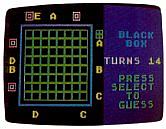
Black Box is an computer upgrade of an enjoyable board game that doesn't seem to be still manufactured. You're exploring a "black box" containing up to eight particles" in unknown locations randomly selected by the computer. The object is to discover those locations by probing the box as few times as possible.
Type in Listing 1, BLACKBOX.BAS, check it with TYPO II and SAVE a copy before you RUN it. If you have trouble typing the special characters in line 1090, don't type them in. Instead, type Listing 2, check it with TYPO II and SAVE a copy to disk. When RUN, Listing 2 creates this hard-to-type line and stores it in a file called LINES.LST.
To merge the two programs, disk users LOAD "D:BLACKBOX.BAS" and then ENTER "D:LINES.LST". Cassette users should CLOAD Listing 1, then insert the separate cassette used for Listing 2 and ENTER "C:". Remember to SAVE the completed program before you RUN it.
PROBE & GUESS
You probe the box by sending a "ray" into it from one of the sides. The ray would normally travel in a straight line. The hidden particles interfere with the ray, changing (or halting) its path through the box.Use these effects as clues to determine the position of each particle. Here are the possible effects:
- If a particle is directly in front of a ray, the ray is absorbed. This is represented by a red square.
- If one particle is on the left of the area directly in front of a ray and another is on the right, the ray is reflected back along its path to the starting point. This is represented by a purple circle.
- If a single particle is on the left or right of the area directly in front of a ray, the ray will bounce off its corner. This means that two markers (letters) are placed where the ray enters and exits the box.
- A ray that is neither reflected nor absorbed has two markers placed and counts as two turns.
You start the game by probing the box with rays sent from outside the box (The black box is actually displayed here as a grid.) Move the cursor, a green square, with your joystick and send a ray through the box by pressing the joystick button.
Press [SELECT] when you're ready to guess where the particles are. Your cursor will turn yellow. Move the cursor over the box grid and press the joystick button to mark (or erase) your guesses.
After you think you know where all the particles are hidden, press the [SPACEBAR] to see their actual locations. Particles are represented as red boxes. Then you can start a new game by pressing the joystick button.
Ken Arromdee is an electrical engineer from Ventor, New Jersey
LISTING BLACKBOX.BAS Download