BECKERCAD
FROM ABACUS
BY DAVE EDWARDS
The latest offering in computer-aided design for the ST comes in the form of BeckerCAD from Abacus (originally developed in West Germany by DataBecker). BeckerCAD requires at least 1MB of memory, and a hard disk is suggested.
Overall BeckerCAD has a unique user interface with some very advanced features. However, I found many portions of the program deviate greatly from accepted CAD conventions.
For Starters
BeckerGAD's opening screen uses a very straightforward, icon-based
system (Figure 1). The row of icons along the bottom control most of the
major CAD elements. The program uses standard GEM menus along the top for
file functions and other options that are required less often. Objects
are placed into the drawing simply by selecting one of these icons and
clicking on points on the screen.
When starting a new drawing in BeckerCAD you're first asked for the page format. This is where you tell the system what size sheet you're working on. (I personally do not like this selection because it forces a designer to choose a sheet-size early on and that may not be known at the very beginning.) After selecting the page format you must select a scale. Here again it would be better to simply work in real units and ignore the scale factor until it was time to plot out the drawing. After the scale you then set the units you wish to work in the decimal precision.
You then start to work on your drawing by assigning the spacing of your grid. All of these parameters then can he stored and used in other drawings.
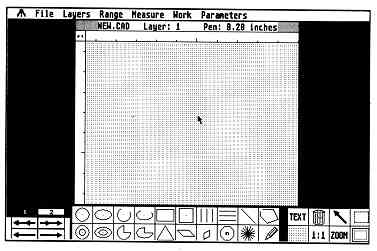
Figure 1: BeckerCAD
is an icon-based CAD package.
When you start placing objects is when you discover one of the best features of BeckerCAD. After you select the first point of a line, for example, the cursor then displays an "information box" (Figure 2). This box contains the X, Y coordinate, length and angle the cursor is in relation to the first point. When placing other objects, such as a circle, the box would display things like the radius. Instead of having to input this information you simply move the cursor until the values are correct and then place the second point. I found this method fun to use but constantly updating these values did cause the cursor to move erratically.
Complete Options
The element options in BeckerCAD include: circles, ellipses, circular
arcs, elliptical arcs, rectangle, squares, parallel lines, single lines,
poly (connected) lines, concentric circles, concetric ellipses, circle
segments, ellipse segments, triangles, parallelograms, polygons, rays,
freehand lines and symbols. This has to be one of the most complete sets
of objects I've ever seen. I don't know if I will ever use all of them
but they would be nice to have around if needed.
I especially liked the squares, parallel lines and freehand-lines options. Using these elements and the information box is very simple and I had objects all over the screen in no time. Erasing them was done by using the UNDO arrows found on the lower left part of the screen. Any object that is erased can be restored by using the opposite set of arrows.
Once objects are placed they can be easily changed by selecting the Arrow Icon on the lower right. You then can select an object on the screen, move it or change it in any manner. This one option can be used for any of the elements on the screen. This is a very powerful feature, letting you perform many different manipulations by just selecting the points on the screen. This makes much more sense then having to choose a different operation for every element you want to change - it really puts the power of point and click where it should be.
There are many construction options such as plumb (perpendicular) lines, trim lines, break lines, fillets and chamfers. These items are accessed by selecting Icon Bar 2. However it would have been nice if the element placement choices such as 3-point circle were placed on the same icon bar. Some of the terms such as plumb would be confusing to some users but overall it is a good set of construction options.
Far Ranging
Other than options already mentioned, BeckerCAD will also let you select
a range of objects using a "fence" to do manipulations on. Once a range
of objects is created the objects can be saved as a symbol, clipped to
a buffer, pasted from a buffer, copied, moved, scaled in size, rotated,
rotate copied, mirrored or fixed. Fixing a range prohibits any further
manipulations on that range; naturally you can unfix a range.

Figure 2: After
you select the first point of a line, the cursor
then displays this "information
box." This box contains the
X, Y coordinate, length
and angle the cursor is in relation
to the first point.
Objects can be on any of 300 layers, however before a layer can be used it must he "added." Layers can also be removed or deactivated. Deactivating a layer makes that layer invisible, helping to clean up the screen and speed redraws. But I didn't like having to add all these layers whenever I needed them. Layers should he available at any time and they should not have to be added to he used.
Objects then can he "measured" which is the same as dimensioning. Options include manual dimensioning, Auto (x-y locked), diametric, radial or angular. Text can also be placed into a drawing. You can select the size and font you wish to use.
unique user inter-
face with some very
advanced features.
Your drawing then can be plotted using a great many different output devices. These include Epson printers, NEC printers, Atari Laser, Apple Laser Writer (Postscript) and Hewlett Packard plotters. Not very many CAD programs output directly into Postscript and I really wonder why DataBecker chose the include that option. I think it would have been better to output to an Encapsulated PostScript file so your CAD files could be included in a desktop publishing file. However, many printers cannot be used directly from inside BeckerCAD and must use a separate output program. This output program has a great set of options for page layout and other parameters. I liked the options here but it would have been much better if it was included in the main program.
Some Nice Touches
Another program included in the BeckerCAD package is a font editor,
whereby you can create your own text styles. But the fonts you can create
with it are of such low resolution (14x17 points) that I don't know why
you would want to create others than you already have. The fonts in BeckerCAD
need to have a higher resolution - at least 64x48. Still, including a font
editor is a nice touch.
And speaking of nice touches, I've saved the best for last. BeckerCAD is one of the only Atari CAD programs to include a macro language. With this language, objects can be placed under program control. The language is very simple and has most of the math functions you'll need. It is very easy to write a program for what the industry calls "parametric programming." This is used to draw objects that are very similar based on numeric data input from the user. This can really automate the drawing process. Unfortunately, that's about all BeckerCAD's programming language can be used for. It lacks the ability to select an object and have that object's parameters returned to variables. Objects can only be created, not deleted or changed.
Mixed Feelings
I really have mixed feelings about BeckerCAD. Even though it has such
nice options I still don't think it supplies enough for the price you pay.
Options such as output to PostScript, the font editor and symbol libraries
are great. But I would like to have seen all these options taken to another
level - they just seem to to stop too short.
I feel a couple of things need to change in order for BeckerCAD to be a top product. For one thing, if you're going to sell a CAD program in the United States, it must work in feet and inches - not decimal feet or decimal inches. Also in order to find out how to snap to the endpoints of lines I had to go through the tutorial. This needs to be spelled out elsewhere.
Overall BeckerCAD is a good start, but if I needed a professional CAD program to use now, I would probably look elsewhere.
Dave Edwards runs a CAD consulting service in Montgomery, Alabama and bas written several CAD-Related articles for START.
PRODUCTS MENTIONED
BeckerCAD, $395. Abacus Software, 5370 52nd Street SE, Grand Rapids, MI 49512, (616) 698-0330.