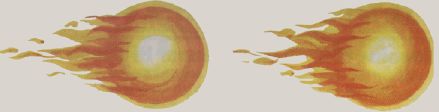
GALACTICON
Bill Chin and George Miller, Editorial Programmers
Protect your planetary system from deadly solar fireballs in this exciting high-speed arcade-style game. For the Atari ST, Commodore 64, and Apple II series of computers. The ST version requires GFA BASIC and a color monitor. The 64 version requires a disk drive and a joystick. The Apple II version runs under either DOS 3.3 or ProDOS. It works with joystick, mouse, or keyboard.
It is a time in the distant future. Aliens have inserted a deadly device into the center of the sun. This device periodically throws a small fireball into the path of the planets. As of yet, Earth's scientists haven't found a way to disable the device, so you must destroy each and every fireball that's in danger of hitting one of your planets. Be careful not to overheat your blaster—you may need it at any moment.
"Galacticon" demands quick thinking and a sure trigger-finger for high scores. As you complete each level, you'll move on to faster and more difficult screens. When the last planet has been destroyed, the game ends.
Commodore 64 Version
In the 64 version of Galacticon, the fireballs come out of the sun on the tips of solar flares. The blue flares do no damage, so track and shoot only the yellow ones. Use a joystick plugged into port 2 to move the crosshairs. In this version of the game, your crosshairs turn red if you fire too often. Allow them to cool before shooting again.
After you've destroyed several flares, the level ends and you move on to a more difficult challenge. Each planet can take several hits before it is destroyed. When your last planet has been destroyed, the game ends.
Galacticon for the 64 is divided into two programs, a BASIC program and a machine language program. Type in Program 1 using "MLX," the machine language entry program found elsewhere in this issue. When MLX prompts you for starting and ending addresses, respond with the following values:
Starting address: C000 Ending address: C7F7
After you have typed in all the data for Program 1, be sure to save a copy before exiting MLX. Use the name GALACT.ML when you save the program. The BASIC program looks for a file with this name when it runs.
Program 2 is written in BASIC. Carefully type it in and save it to disk.
To run Galacticon, type in the following line in direct mode (without a line number):
POKE 642,64:SYS58260
Now, load and run the BASIC program, and the game will begin. If you forget to enter the POKE and the SYS, the BASIC program will give you the information you need to start the program.
Apple II Version
Galacticon for the Apple II series is made up of two programs—Program 3, a machine language program, and Program 4, a BASIC program. Use "Apple MLX," found elsewhere in this issue, to enter the data for Program 3. When asked for starting and ending addresses, respond with the following values:
Starting address: 8000 Ending address: 8AEF
After you've entered the data, be sure to save it to disk before leaving MLX. When you save the program, use the name GALACT.ML. Program 4 looks for a file of that name when it runs.
Next, type in and save a copy of Program 4, which is written in BASIC.
To run Galacticon, type HI-MEM:6572 in direct mode (without a line number). Then load and run the BASIC program.
You are now asked what control device to use. Press M for mouse, J for joystick, or K for keyboard. After a brief pause, the game starts. Move the crosshairs to any fireballs that leave the sun and shoot to destroy. The energy bar at the bottom of the screen indicates the amount of firing power available to you.
If you are using the keyboard as a control device, use the keys W, E, R, S, F, X, C, and V to move and use the space bar to shoot. Note that the joystick mode does not work properly on the Apple IIGS.
Atari ST Version
The ST version of Galacticon is written in GFA BASIC. You must own a copy of GFA BASIC in order to type in and use the game. Using the GFA BASIC editor, type in the program and save it to disk.
To play the game, use the VIEW menu's SET PREFERENCES item to switch to low resolution. Go to GFA BASIC and load Galacticon. Start the game by selecting RUN from the BASIC menu.
The sun is in the center of the screen. Soon, a fireball will leave the sun and head out toward the planets. Use the mouse to position your crosshairs. Press the left mouse button to fire. If you hit the fireball, it will explode. If you let the fireball get too far, it may run into a planet and destroy it. The energy bar at the bottom of the screen indicates the amount of fire-power available.
After you've eliminated a certain number of fireballs (depending on the level), you'll move on to a tougher challenge. The game ends when all your planets have been destroyed.
For instructions on entering these programs, please refer to "COMPUTE!'s Guide to Typing In Programs" elsewhere in this issue.


