Climber 5
James Rogers

This fast-moving arcade game is right in season. As ballboy for a baseball team, it's your job to retrieve a home-run ball from the top of a nearby building. Time is of the essence, but you still need to avoid moving obstacles on your way to the top. The Atari and Commodore 64 versions require a joystick. The Atari version, also requires a disk drive. The Amiga version requires at least 512K of memory. The IBM PC/PCjr version requires BASICA or GW-BASIC and a color/graphics adapter for the PC and compatibles, and Cartridge BASIC for the PCjr. The Apple II version runs under either DOS 3.3 or ProDOS.
"Play ball" the umpire cries, and the game begins. As ballboy for the home team, your job is easy: Retrieve stray balls and return them to the umpire. The number 5 on the back of your uniform shows that you're part of the team, and your job is more important than some might think, since it so happens that this game is being played with only one baseball. If a ball flies into the stands or out of the park, the game grinds to a halt while a stadium full of fans and players waits for you to bring it back.
You're used to the pressure, but that doesn't make the waiting any easier. The first inning passes, followed by the second and third, without any problem. Then, at the top of the fourth inning, the first batter swats a towering homer over the left-field wall. Up, up it goes, so high that you grab your field glasses to track it. Yes, it's outside the stadium—looks like a long sprint to get it back. Oh, no! Did that really happen? The ball lodges at the top of a neighboring building which is still under construction. As you rush to retrieve the prize, you'll have to duck and dodge to avoid obstacles on the construction site.
The original version of "Climber 5" is written for the Atari 400, 800, XL, and XE computers. We've added new translations for the Commodore 64, Amiga, Apple II series, and IBM PC/PCjr and compatibles. Type in the version for your computer and save a copy; then run the program.
The Climber 5 screen consists of several horizontal levels. When the game begins, you are at the bottom right corner of the screen, and the ball is at the upper left. Your job is to climb and run to where the ball lies, avoiding all the moving obstacles along the way. Since some of the moving objects are speedy indeed, that's more difficult than you might imagine at first. You can move left or right with the joystick or keyboard controls, depending on what version you're playing.
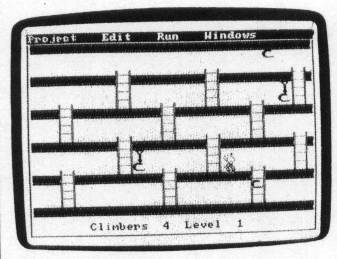


Each level is connected to the next by one or more ladders. The joystick or keyboard controls allow you to move up or down a ladder; of course, you must be aligned with the ladder in order to ascend or descend on it.
You have a total of five players when the game begins. Whenever you hit a moving object, you lose one player. The game ends when you have lost all your players. If you reach the ball without being hit, the program displays a congratulatory message and lets you try the next skill level, where everything becomes more difficult.
Atari 400, 800, XL, And XE Version
Since the Atari version is written entirely in machine language, special steps are required to run the program. Program 1 is a BASIC program that creates a binary file on disk containing the machine language data for Climber 5. Type in Program 1 and save a copy before you run it. If an error is detected in the DATA statements, you'll see a message to that effect; otherwise, a file named C5.OBJ will be written to disk. Once you have created this file, you don't need to run Program 1 again except to create new copies of the binary file.
With one of the Atari versions of DOS, you load the game by entering the DOS menu and using the L option to load the binary file (C5.OBJ). You then use DOS option M to begin executing the program. Specify 4000 as the execution address. If you use DOS XL, OS/A +, or a similar alternative DOS, you can start the game simply by typing C5.OBJ at a DOS prompt.
A joystick is required to play this game. Press START to begin the game or to restart it when a game is over.
Commodore 64 Version
The Commodore 64 version of Climber 5 (Program 2) is written in machine language and must be entered with the "MLX" machine language entry program printed elsewhere in this issue. Here are the addresses you need to type in the program with MLX:
Starting address : 0801 Ending address : 1500
After you have typed in all the data from Program 2, be sure to save a copy before you leave MLX.
Although the program is written in machine language, it can be loaded and run like a BASIC program. This version requires a joystick. Plug the joystick into port 2. The objects to be avoided are sweepers and moving electrodes. You can jump through an electrode, but the sweepers must be avoided at all costs. Press the joystick button to jump. There are five different buildings to climb. Objects come only from the left in the first five levels, and from both directions on higher levels. You can pause the game temporarily by holding down the SHIFT key. For longer pauses, use the SHIFT LOCK key.
Amiga Version
The Amiga version of Climber 5 (Program 3) requires 512K of memory and it is played with keyboard controls. In this game you must avoid moving hooks of various sizes. The short hooks may be evaded by ducking down (press the down cursor key to duck).
The shapes for the animated climber and moving hooks were first drawn with Deluxe Paint and then converted for BASIC with the "IFF Translator" program published in the April, 1987 issue of COMPUTE!. A simple compression algorithm is used to reduce the amount of shape data you need to type in. The subroutine ReadCompressed handles data for one shape each time it is called. Data elements with a value less than 40000 are stored directly in the shape array. Any number greater than 40000 represents a group of zero values. The routine subtracts 40000 from the value to determine how many zeros to place in the array. For instance, the number 40015 means that we need to put 15 zeros in the array. The number 40000 is used because a normal shape data value would never be greater than 32768. One reason the shape data contains many zeros is that not all the colors are used in every shape.
IBM PC/PCjr Version
Climber 5 for the IBM PC/PCjr (Program 4) requires BASICA or GW-BASIC and a color/graphics card for the PC and compatibles, and Cartridge BASIC for the PCjr. Use the cursor keys on the numeric keypad to move left, right, up, and down. In this version, the ball begins at the upper right of the screen and moves left as you move to higher skill levels. The number in the title at the top of the screen indicates how many players you have left.
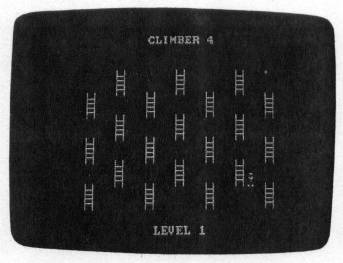

Apple II Version
The Apple II version of Climber 5 (Program 5) runs on any Apple II series computer, under either DOS 3.3 or ProDOS. Because the program is written in machine language, it must be entered with the Apple version of the "MLX" machine language entry program found elsewhere in this issue. Before you load MLX, you must take a special step to protect the Climber 5 data while it is being entered. Enter the following line in immediate mode (without a line number) before loading MLX:
POKE 104, 32 : POKE 8192, 0 : NEW
If you enter the program in multiple sessions, remember to enter this line each time before loading MLX.
When you run MLX, you'll be asked for a starting address and an ending address for the data you'll be entering. For Climber 5, use the following values:
STARTING ADDRESS?. 0C00
ENDING ADDRESS? IEBF
After you have entered all the data, be sure to save a copy before leaving MLX.
To start the game, use a command of the form BRUN filename, where filename is the name you used for the Climber 5 data. The game is played with keyboard controls. Press the I, J, K, or L keys to move up, left, down, or right, respectively. In this version, you can avoid objects by leaping straight up or by somersaulting to the left or right. Press the U or O key to somersault left or right, respectively. Press the space bar to jump straight up.
Program 1: Atari Climber 5