Computers And Society
David D. Thornburg, Associate Editor
Computer-Assisted Explorations With Music
I was having lunch with a friend one day when the conversation drifted to the subject of music, specifically the different aspects of music education. It was suggested that we spend a lot of time teaching skills in the reading and performance of musical compositions (especially with youngsters), but we spend little or no time teaching children (or adults, for that matter) how to create their own musical compositions.
As I thought about the similarities between this traditional approach to music and traditional approaches to, for example, math education, I was struck by an interesting idea. One of Logo's appropriate claims to fame is that it helps children to think mathematically— to explore mathematics as an experimental science, and to make math discoveries without outside "help" (or intervention). Professor Papert wanted to provide an environment in which children were free to explore mathematics on their own terms— to secure their own "ownership" of mathematical ideas.
While these are appropriate goals for mathematics education, they are no less appropriate when applied to other fields of endeavor, including music. In fact, I would guess that the general public might find music discovery to be every bit as exciting as math discovery.
It turns out that the "discovery-based-learning" approach to music is not a new idea. Carl Orff and his colleagues created an exceptional program in this area that is still used in some schools. But just as Logo lets an individual make discoveries on his or her own, I think that the music discovery environment should operate in the same way. The computer is a perfect tool for this, and the idea of a musical equivalent to Logo is quite exciting.
A music program philosphically attuned to the Logo experience is already on the market, and it will soon be joined by add-on programs that preserve the spirit of discovery as the user explores musical ideas on his or her own. The product to which I am referring is Musicland from Syntauri.
Musicland is presently available for the Apple II family and requires the MusicSystem cards from Mountain Hardware. The user can interact with the system through the joystick, or KoalaPad. To give a feel for the areas that can be explored with this product, I will describe it in some detail. Musicland is divided into four types of activities: Music Doodles, Timbre Painting, Music Blocks, and Sound Factory. While these activities have cute names, and can be used by small children, Musicland is no more a kid's product than is Logo. Professional musicians have enjoyed it every bit as much as children.
Music Doodles lets you create motifs by "drawing them" on a grand staff appearing on the screen. For example, if you wanted to hear some music that looks like the letter A, all you would have to do is draw an A on the screen (see Figure 1).
David Thornburg is an author and speaker who has been heavily involved with the personal computer field since 1978. His main interest is in making computers responsive to people's needs. He is the inventor of the KoalaPad graphics tablet and is the author of nine books about programming. David Thornburg's recent books include Computer Art and Animation: A User's Guide to Atari Logo, The KoalaPad Book (in which Musicland is also described), and Exploring Logo Without a Computer (a book for teachers). All three of these books are published by Addison-Wesley. His Macintosh book (101 Ways to Use a Macintosh) will appear soon from Random House. He has been called "an enthusiastic advocate for a humanistic computer revolution," and his editorial opinions have appeared in compute! since its inception.

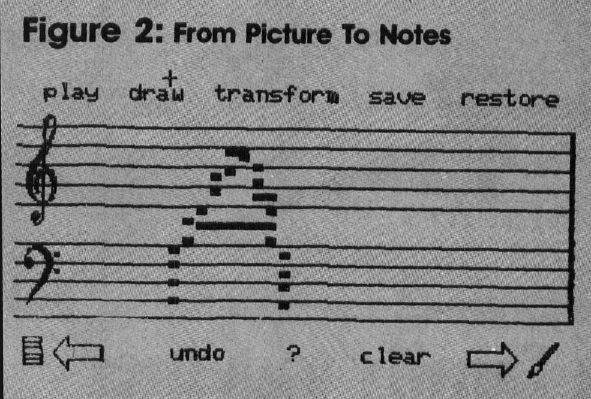
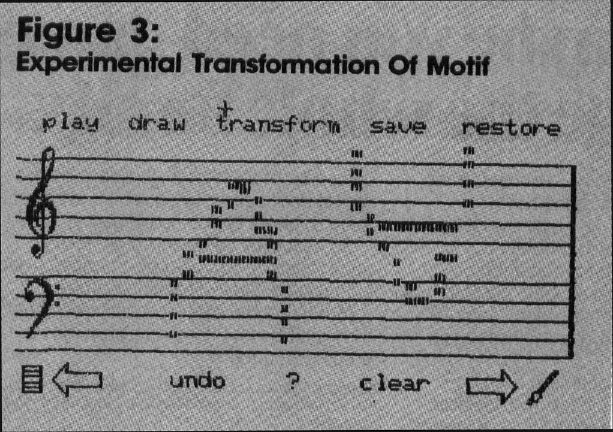

When this drawing is finished, Musicland translates the picture into notes. Note duration is represented by length, and note value is represented by vertical position. Sharps and flats are indicated by partial positioning on the staff. The result resembles a player piano roll more than it does a traditional score. (See Figure 2.)
Once a motif has been drawn, you are free to experiment with it and to transform it anyway you want. For example, a motif can be stretched or compressed in time (including making it play backwards), and it can be stretched or compressed vertically (including turning it upside down). A motif can be transposed to any position on the staff, and as a result, one musical idea can be transformed into the structures used in music from Baroque fugues to the 12-tone-scale music of Schönberg. For example, I have transposed and inverted our motif before placing it next to the original in Figure 3.
Timbre Painting lets you add color to your music by painting over notes with colors that pertain to various instruments that have been created in the Sound Factory. Once you have created a motif using Music Doodles, you can create entire melodies by bringing several doodles to Music Blocks. This tool lets you assemble a complete piece by building the composition from an assembly of any of five music blocks you have treated with Music Doodles. By pointing to a block, you can automatically place it at the next available location in the score. (See Figure 4.) Once the blocks are in place, they can be switched around or deleted until the final composition meets your goals.
The Sound Factory gives you the complete freedom to create your own musical sounds by electing harmonic content and a time envelope. Because of the ease with which various sounds can be made, you can experiment with many types of sounds. Musicland even lets you work with the sound waveform instead of the harmonic content, if you wish.
The documentation includes project cards and shows that Musicland can be used as a tool for experimenting with musical ideas, and as a tool for exploring the physics and aesthetics of sound as well.
Musicland was designed by Dr. Martin Lamb and his colleagues at the University of Toronto. I expect further product developments in this area in the near future.
As we see more discovery-based-learning emphasis in our educational system, we will continue to see the computer being used in ways that show the unique strengths of this medium. The computer is not just a teaching tool—it is a tool to help us learn. The distinction is important.