Atari PILOT At The Helm
Patricia Tubbs
Sunnyvale, CA 94086
As instructor for Gifted/Talented students in the Sunnyvale Elementary School District and educational computer consultant, I have had the opportunity of field testing Atari's PILOT language for the past year.
As a programmer in BASIC at an intermediate ability level, I've found Atari's PILOT extremely easy to use. Not only is text manipulation easily managed, but also both sound and high-resolution graphics are within the reach of beginners.
PILOT was originally developed by Dr. John Starkweather of the University of California Medical Center, San Francisco. It is a computer language which is word-oriented rather than number-oriented. People without any prior knowledge of computer programming find it easy and understandable to use in a very short time. The knowledge developed while using PILOT is a good foundation for moving on to other computer languages.
Curriculum-based Programming
ATARI PILOT makes preparing current curriculum-specific programs fairly easy. It has three modes of operation; they are: immediate mode, auto-number input mode, and run mode. When using the immediate mode your commands are executed immediately upon typing them and pushing the RETURN key. The auto-number input mode accepts PILOT statements, checks them for syntax errors and, if correct, assigns a number in sequence to each line and stores the statement in the program storage area. The run mode executes any program in the computer's memory.
With this language the programmer has the ability to control the appearance of words on the screen. In BASIC any print statement may appear to be spaced accurately and not divide words in inappropriate ways until that print statement is run. At that time the computer automatically divides any word at the end of a 40 space line. This is especially difficult if you wish to have a string variable (such as the student's name) inserted within that line. However, in PILOT, the computer will not break any words in a T: (type) statement, but will simply move them ahead to the next line. This feature is probably my favorite point for using PILOT when writing curriculum-based programs.
Another of the built-in features that is extremely helpful is the ability to renumber the program lines. The lines within the program may be renumbered by any increment starting at any number. This is especially helpful if you have created a particularly useful graphic design or musical piece and wish to use this module in some other program at another date. By renumbering the module to correspond to the new program, this module can become a part of the new program without the need of retyping it into the computer's memory.
The main text of your program is made with simple to use commands.
T: tells the computer to Type this on the screen.
A: the computer Accepts the user's input
M: matches the user's input with the programmer's expected answers.
C: Compute uses only integer arithmetic within the range of-32768 to 32767.
J:*LABEL allows the program to Jump to a module of the same name.
U:*LABEL allows Use of a module and then returns to the next statement following the U: statement.
*LABEL a module is created between these two commands.
E:
GR: this command allows use of any of the various GRaphics capabilities.
SO: allows use of SOund.
PA: PAuses for a specific length of time.
Atari PILOT has been extended beyond PILOT's usual text and computational abilities to include Atari's capability for high-resolution graphics and sound. This graphics ability is called "turtle graphics," which comes to PILOT from the LOGO programming language, developed by Dr. Seymour Papert at MIT.
The programmer is able to control an imaginary robot called a "turtle" on the video screen. This turtle may be commanded to turn any number of degrees and to move forward any appropriate number of spaces. In doing so, it leaves a trace on the screen.
The full range of Atari colors is available for the turtle to use. However, you may use only three colors and the erase (or background color) at a time. After a figure has been drawn with the turtle, you may paint it by giving it a FILL command, at which time your figure is filled with color. (See Program 1.)
When writing SOund components in your program you have the facility to command four voices (up to a four-note chord) between C below middle C to F# and C above middle C. This gives you a chromatic scale of 31 notes with C below middle C = 1 and F# above C above middle C = 31.
By including the PAuse command, one may hold each note or chord for a given length of time. The length of the pause is determined by the number of 1/60th of a second ticks selected (e.g. one tick equals 1/60th of a second, and 60 ticks equal one second). (See program 2 and Figure 1.)
The Atari joysticks and paddles can also be used within your program. You may use up to four joysticks in as many as 11 positions, with the joystick trigger having a two position value. Four pairs of paddle controllers with a range from 0 to 227 rotary positions may be used.
Figure 1. PILOT Sound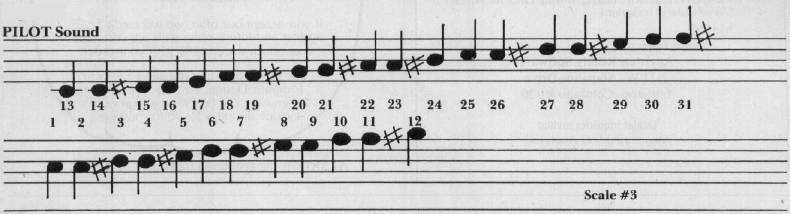
Another useful feature is the synchronization of an audio tape to the computer. One could use the audio portion of a tape to give instructions for a given program or perhaps give a spelling word orally. I see this as a particularly convenient aspect when writing programs for beginning readers or children with learning disabilities. While the audio portion is running, the computer can display information on the monitor simultaneously.
PILOT is an easy to use programming language, one I am sure that most educators will find very useful for curriculum development for their specific classroom needs.
Beatrix Potter On The Computer
Program 3 was written to use in the study of the literature written by Beatrix Potter. This program was used as a biographical introduction and follow-up lesson. With each question, several possible answers were displayed. If students typed in the incorrect answer, they were given some further information and returned to the original question. In this particular program, even wrong answers produced further learning experiences.
This shows a color picture on the TV monitor when a correct answer is typed: a bunny and a duck. To draw these pictures using the turtle, I utilized the instructions which I found in a crafts book for sewing them in cross-stitch embroidery. These instructions come printed on a grid which is similar to the imaginary grid on the computer's video monitor. By placing the turtle at the middle of the embroidery grid, you can have it move the appropriate number of squares, turn, and move again where needed.
With the PILOT cartridge, Atari has provided an exceptionally beautiful teaching guide for children. It is an easy to follow as well as aesthetically attractive manual which all children will enjoy using. Also included is a general manual, as well as a documented demonstration tape.
My fifth-grade students who field-tested Atari PILOT had no difficulty learning quickly to draw pictures, manipulate text, and add sound effects to their programs. I see this language as the first language that beginning programmers should learn. It is motivating and a good basis for learning other computer programming languages.