beginner's luck
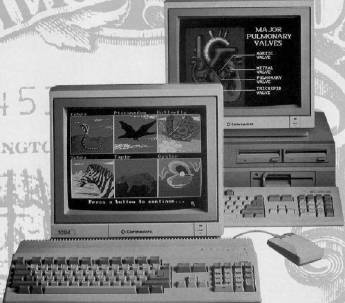
BUYING YOUR FIRST COMPUTER
Neil Randall and Jim Fuchs
Choosing your first computer is serious business. Here are three picks that won't do you wrong.
COMPUTE! examined three computers last April that are ideal for beginners. Those computers—the IBM PS/2 Model 25, the Apple IIc Plus, and the Tandy 1000 SL—all fit the bill, but they're only three of many possibilities. This time around, we look at three more: the Commodore Amiga 500, the Apple Macintosh Plus, and the HeadStart III.
For those who've been computing for several years, calling these "beginning" computers seems almost unbelievable. Back in the good old days, starter computers had an absolute maximum of 64K memory (with 16K and 48K very common), few people had disk drives and, until the popularity of the Commodore 64, color and sound were almost unheard of Now we have an Amiga 500, with 512K of memory, 4096 colors, and an 880K disk drive standard. We have the Mac Plus, with one megabyte of memory and an extremely friendly user interface. And the HeadStart III rolls out with one megabyte of RAM, VGA graphics, and access to thousands of software packages.
None of these three computers will disappoint. All are solid machines, all have excellent capabilities, and all have a wide range of available software. Furthermore, all three have a proven track record as good beginning computers.
Commodore Amiga 500
The Amiga made its New York debut four years ago amid a flurry of excitement and, despite many ups and downs, it remains an exciting computer. The A500 comes with excellent stereo sound and dazzling graphics with a palette of 4096 colors—ideal for creativity software and games. Games manufacturers, infact, often present the Amiga versions of their products first because the Amiga shows off the product better than any other computer.
The A500 is also the only mass-market multitasking computer, meaning it can run more than one program at the same time. You can, for example, run a game in the background while you're working on a spreadsheet. Or you can format disks while using your word processor. If you're explored the benefits of multitasking, you've probably had a hard time readjusting to a single-tasking computer.
When you buy an A500, you must buy a monitor as well. It's possible to use a standard color television, but you need a special adapter and the results are far less impressive. Commodore's 1084S is the usual choice, a stero RGB monitor with 640 × 400 pixel resolution.
The A500 consists of one unit containing the keyboard, the computer's innards, and the built-in disk drive. Also included are a power supply and a mouse, both of which plug into the back of the main unit. Having a separate power supply can cause a problem when you're placing your cables, especially since the A500 has no box to set the monitor on. Fortunately, the 1084S monitor comes with small legs that flip outward. Many owners rest these feet atop the back of the A500 and slide the unsightly wires into the gap between the monitor and the desktop.
At the back of the main unit are several ports. The parallel port lets you use a standard parallel printer, while the serial port is used to connect a modern or other serial device. Both ports use standard IBM-compatible cables. You plug your monitor cable into the RGB monitor jack and your mouse into the first mouse/joystick port. A second mouse/joystick port can be used for a joystick, while the last port holds the cable for an external disk drive.
Inside the A500's box is a Motorola 68000 microprocessor running at 7.14MHZ, the same chip that runs the Macintosh Plus and the Atari ST. The Amiga cases the processor's load by including three other chips, and these are named Denise, Paula, and Fat Agnus. Denise handles graphics, Paula takes care of sound and peripherals, and Fat Agnus looks after animation. A fourth chip, Gary, controls the whole works.
Workbench, an icon-based user interface, comes with the A500. Also included are a host of programs, including Amiga Basic. Amiga Basic is a well-developed, sophisticated BASIC with solid documentation. It will suit the budding Amiga programmer for quite some time.
If you're buying an A500, you should consider two peripherals as well, especially if you want to run animation or painting software. The first is a second disk drive (using the Amiga with a single floppy disk drive can be extremely annoying). The second is a 512K RAM upgrade, easily installed inside the A500's box.
The Amiga 500 is the perfect first computer for anyone interested in creativity software and games. It's not as strong as the Macintosh for word processing or as easy to use, nor does it have access to the wealth of educational software available on the HeadStart III. But the price is good, and its graphics and sound are superb.
Apple Macintosh Plus
Apple's recent price cut on its Macintosh Plus finally Plus the machine within the reach of first time buyers. It's a viable alternative to the company's Apple II line.
Every claim Apple makes for the user-friendliness of its Macintosh line is well grounded. No other computer is as easy to learn to use. You operate the machine with a mouse. If you don't like using a mouse, don't buy a Macintosh. With the Amiga 500, you can get along without the mouse if you really want: with the Mac Plus, you can't.
The mouse on the Mac Plus has only one button, as compared with the A500's two-button mouse and several MS-DOS three-button mice. If you're a novice, using just one mouse button is extremely positive: You can't possibly become confused.
Another friendly Mac feature is its size. It consists of only two parts: The main unit (which includes the monitor) and the keyboard. The main unit takes up a mere 10 × 11 inch space on your desk. Furthermore, the unit weighs less than 17 pounds, which means you can move it around easily. The main unit contains the computer circuitry, the monitor, and the double-sided 3½-inch disk drive. At the back are ports for an external drive, a modem, a printer, and a special port for SCSI devices such as hard disk drives and tape streamers. New buyers should note that the printer and modem ports are not compatible with non-Apple equipment. (Special cables are available from third-party manufacturers, however, if you wish to use non-Apple peripherals.) The machine comes with a full mega-byte of memory.

Also included in the package are disks containing systems tools, utilities, and the much-vaunted HyperCard, By now, the Macintosh systems software has matured into a highly sophisticated package, and software developed for the Mac is almost always fully compatible with this software. Mac software is as close as the computer world has come to having a standardized interface, a feature that guarantees the machine's usability.
Clearly, no machine seems better suited as a buyer's first computer, but three factors make the Mac a bit less than ideal. First, despite the price drop, it's still fairly expensive. More expensive still are an external disk drive and a printer, both of which you'll almost certainly want to buy.
Second, if you're into playing computer games, you won't have the variety on the Macintosh that you would on the Amiga or an MS-DOS machine. Educational software is also limited in quantity. Where the Mac shines is in desktop publishing, word processing, spreadsheets, and music software. There are several fine entry-level word processors and graphics programs for it.
Apple will eventually drop the Plus from its product line, making the powerful, new SE-30 its entry-level machine. Even so, the Plus is still a very good deal, and software will continue to support it (as will Apple itself).
HeadStart III
With the explosive growth and fierce competition of PC-compatible computers, microcomputers keep getting more powerful and less expensive. Nowhere is this more evident than with the HeadStart III. This 12-MHz, 80286-based IBM compatible's features include 1 megabyte of memory, a fast 32-megabyte hard drive, 5 ¼- and 3½-inch quad-density floppy disk drives, a VGA graphics card and monitor, a mouse, and three expansion slots.
Even with all that power, the HeadStart won't overwhelm you with a complex installation. HeadStart realizes that there are many new computer users who need special care and instructions. Accordingly, they've worked hard to produce clearly worded, easy-to-understand manuals. You don't need to use any tools or to set any DIP switches; just connect the cables for the mouse, keyboard, and monitor, Even an inexperienced user can have it up and running in an hour or less.
| Amiga 500 | Macintosh Plus | HeadStart III | |
| Software Format | Amiga DOS | Macintosh System | MS-DOS |
| Price | $799 | $1,799 | $2,995 |
| CPU | 68000 | 68000 | 80286 8/12 MHz |
| RAM | 512K | 1MB | 1MB |
| Keyboard | 94-key integrated | 80-key detachable | 101-key detachable |
| Monitor | Optional | Included | Sold separately |
| Disk Drive | 3½-inch | 3½-inch | 5¼- and 3½-inch floppy drives. |
| 32-megabyte hard disk | |||
| Slots | 1 | 0 | 3 |
| Ports | Serial | 2 Serial | 2 Serial |
| Parallel | Parallel | Parallel | |
| 2 Mouse/Joystick | Mouse | Mouse | |
| External drive | |||
| Colors | 4096 | Black-and-white | 256 |
Formatting the hard drive and installing the system's bundled software is also easy. (This computer comes with a huge collection of software, including Publish-III, Splash!, Framework II, Perspective 3D Graphics, and more.) Simply put the first disk in the drive and turn on the computer. Follow the prompts to format the hard drive and install the software on it. You're given the choice of three operating environments: a beginner's environment, which displays a simple menu on the screen; an advanced user's environment, which features pull-down menus and memory-resident programs; and DOS, the environment we've all grown to love and hate.
The most exciting feature of the HeadStart III is its VGA graphics. While it can display up to 800 × 600 pixel resolution in 16 colors, its 320 × 200 pixel, 256-color mode will astound you. Pictures look like television transmissions. Best of all, the VGA board is compatible with EGA, CGA, MDA, and Hercules video adapters.
The 5 ¼ and 3 ½-inch disk drives are high-density, holding 1.2 and 1.44 megabytes of data, respectively. You can boot from any drive, a really thoughtful feature in this time of floppy disk transition. The 32-megabyte hard drive, formatted with a 1:1 interleave, is big and fast enough for any beginner.
Of course, the HeadStart does have flaws. None are major, but some are rather bothersome. For example: The expansion slots are stacked vertically rather than horizontally. This gives the HeadStart a low profile, but at a price: Expansion cards are difficult to install. This may not be a problem for beginners, but once you start exploring your expansion options, you'll rue the HeadStart design.
Also, because the HeadStart uses a serial mouse and has a serial port, an internal modem (if you add one) must be installed as COM3. Some telecommunications programs don't recognize this port. If you are planning on telecomputing, be sure the package you buy has this capability.

Another trivial problem is that when the machine boots from the hard drive, the 3 ½-inch drive is drive A, and the 5 ¼-inch drive is designated as drive B. This is backward from most PCs, but if you're a beginner, you'll get used to that order.
All things considered, the HeadStart III is an exceptional value, especially for new computer users. While its operating environment isn't as friendly as the Macintosh's, HeadStart has worked hard to make it easy for novice users. And its flaws are minor annoyances. It's no speed demon, but it's fast enough for the average computer user. A solid design, a workable environment, and bundled software make the HeadStart a good place to start.
Which One for You?
Any one of these machines is a wise choice. All are extremely usable, all have a good software base, all will carry a new user effortlessly into state-of-the-art home computing. All, furthermore, are reasonably priced.
In the end, you have to follow your heart. If you've seen DeluxePaint III or Defender of the Crown on the Amiga, and you know it's the machine for you, feel confident about buying it. If you have always lusted after a Mac, if you buy Mac magazines just to read the software ads, pick up a Macintosh Plus. If you're convinced that MS-DOS represents the future of the personal computer, look seriously at the HeadStart.
Or, here's another solution: Mortgage the house, forget about the new car, forestall the landscaper till next year, and buy one of each. Then start figuring out ways your newfound computers can pay for themselves.
Manufactures
Apple Computer
20525 Marian Ave.
Cupertino, CA 95014
(408) 996-1010
Commodore Business Machines
1200 Wilson Dr.
West Chester, PA 19380
(215) 431-9100
HeadStart Technologies
40 Cutter Mill Rd.
Sulte 438
Great Neck, NY 11021
(516) 482-4255
Neil Randall teaches at the University of Waterloo in Ontario, Canada He computes regularly on several platforms. Jim Fuchs is assistant technical editor at COMPUTE! Publications. Neither is a beginner but you can't tell from their enthusiasm.