Your Home-Learning Report Card
Making the Grade
A real education requires more than regular class attendance and participation in a few extracurricular activities. Parents who want their children to excel must provide a home environment that encourages learning. A critical component of that environment should be a well-equipped family computer. It can be the best home tutor you and your children ever met.
David Stanton
When it comes to schools. We want nothing but the best value for our tax dollars. We want every possible academic and athletic program. We insist on outstanding teachers. We demand the most up-to-date facilities and equipment. We want perfection: we're satisfied with nothing less.
If your teenager has trouble completing written assignments word processing software can help. If your second grader falls behind in reading vocabulary and reading-comprehension programs can assist. To encourage creativity in an uninspired seventh grader try graphics software a music package a text adventure or a computer-based chess tutor. Software can help you brush up on a foreign language and even give your preschooler a little extra edge.
When it comes to providing opportunities for learning it's tough to beat a personal computer combined with carefully selected software. Put an excellent system within reach of anyone from age 3 to 83 and things start happening. The more a family uses its computer, the more uses it discovers. And the more a family learns about its equipment, the more it will want to know.
But these benefits don't come easily. They require a significant investment of time, money, and planning. Inadequate equipment simply won't do. Without good software, even the best hardware falls short. Without family support and encouragement, even the best software/hardware team inevitably fails. To be successful with home computing, a family must take a serious interest in the project.
So think: Is your family computer-aware or is the information revolution passing it by? Do you have the hardware necessary to wring maximum educational benefit from today's and tomorrow's technologies? Does your software make the grade? Gather the family around, turn the page, and take our short test—discover where you stand on your home-learning report card.
A Hard Look at Your Home Hardware
With so many computers available, selecting the right one isn't easy. Some computer buyers pay too much attention to ads, to salespeople, or to associates and not enough attention to their own needs. In the end, the wisest approach is to learn as much as possible before spending a dime.
Find out which computer will be easiest for you to learn and use. See if it can run the software you'll use. Determine if it can grow with your family. Confirm its reputation for dealer and third-party support. If you can answer these questions, you'll have a good chance of picking a computer that will live up to your expectations.
Question 1: Take one point for each checkmark (maximum: seven points).
If you compute at work, you know the importance of having compatible equipment at home. Compatibility means the freedom to work in the office or in the den. It reduces hardware and software frustration and enhances your productivity.
Few adults would willingly move back and forth between two entirely different operating environments. And they shouldn't expect their child to. If home education is your primary goal, purchase equipment your children already understand or be prepared for disappointment.
Question 2: If you answered A, take six points. Response B gets you four, but don't blame us if Johnny would rather nap than compute. No computer? No points. No children? Take five if your machine is compatible with what you use at work; otherwise, take zero.
The perfect monitor for home use is probably a high resolution color model capable of displaying clear 80-column text. Educational software often requires color to achieve its full impact: most word processors, spreadsheets, and database applications need an 80-column screen.
Early PETs could display only 40 columns. The TI-99/4 delivered just 28 characters per screen line. Those machines worked fine when connected to a television set, but times have changed. If your computer or its monitor can't handle 80 columns of text, it's time to upgrade.
But don't think that all 80-column displays are equal. VGA monitors, for example, make CGA models look primitive. Since computer users spend hours staring at their screen, it pays to have the best. Anything less will take its toll in eyestrain, headaches, and general discomfort.
Question 3: Something is usually better than nothing, so you get three points for A and four for B. Take five for C and six for D. Since the family TV set delivers unacceptable output and restricts computer use to rerun season, response E isn't worth anything.
A computer and a printer make a powerful home-learning team. With a quality graphics printer, you can publish a family newsletter, make personalized greeting cards, create certificates of merit, print program listings for debugging, write and revise reports for school, produce overheads for business presentations, make banners, design your own letterhead, and produce impressive resumes.
For most situations, a quality graphics printer should do the job. A daisywheel printer is great for business correspondence, but it can't handle graphics. A good dot-matrix printer, on the other hand, does an acceptable job with text and supports graphics as a bonus.
If you want the best text and graphics output you can get, consider a laser printer. They're expensive, true, but, if you've got the money, they're well worth it.
Question 4: For A, take five. Response B earns four. Laser printers are state-of-the-art, so C gets you six points. Every computer should have its own printer. If yours doesn't, get one soon. Right now, though, D is worth nothing at all.
Specialized input/output devices increase any computer's versatility. Voice-synthesis products allow children to hear what they've written. Voice output also helps the blind and visually handicapped. Touch screens simplify computer use for those who can't type. And what proud would-be pilot would consider keyboarding a jet fighter when a joystick is available?
If you want to send an image across the country in seconds. You can digitize it with a graphics scanner or a video digitizer. Then use your modem and telephone line to send it to any other modern-equipped computer in the world.
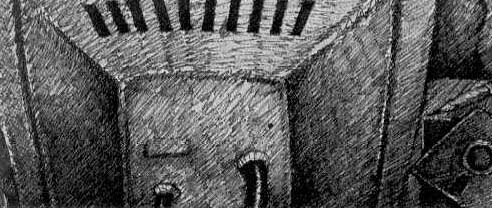
If you haven't considered a hard disk drive, you should. On Apples, Ataris, and Amigas, they're very handy. For Macintosh and MS-DOS users, they're becoming a necessity.
Question 5: Chances are that your family will not need all these devices, but you will need some of them. Take one point for each checked item, but not more than six points total.
Evaluating Your Software Library
Without software, hardware is nothing. To get the most out of your hardware, you must know as much as possible about the software it can run.
The list in question 6 includes classics and recent favorites. Each one has set an important standard in its field. Some are available for only one operating system while others come in several different versions.
If you own an IBM or compatible, you might wonder why you should care about products that run on the Apple II, the Macintosh, or the Amiga. The answer is simple: How else can you be sure that your favorite music program is still the best available for any machine? How else can you know if your IBM incarnation of Word matches its Macintosh counterpart?
Question 6: The answers from 1 to 6 are F, E, D, A, C, B, respectively. Give yourself one point for each correct response.
Knowing about software isn't enough. You have to own some of those great packages. Every computing family needs a library of powerful applications, exciting educational programs, and stimulating games. What counts most isn't numbers, but quality.
Question 7: You marked A? You guessed it! No software—no points. Response B counts as four points, C is worth five, and D gets you six.
Educational programs and other special-purpose items should be carefully selected to address the needs and interests of specific family members. Ideally, children should use the same word processor at home as they use at school. Other software packages should be selected to support and augment school coursework. The right software can provide extra practice or additional challenges, depending upon each student's needs.

Question 8: You don't get any points for A, but count two for B, three for C, and four for D.
A properly planned software library begins with a powerful but uncomplicated word processor, a spreadsheet capable of handling family finances, and a general-purpose database. Arcade-style games give you a pleasing recreational break and are an excellent way to introduce reluctant beginners to computing.
Question 9: Add up your checkmarks and take one point for each, but no more than six total points.
Everyone old enough to write should have at least a passing knowledge of word processing and its potential benefits. Programs like Children's Writing and Publishing Center and Cotton Tales make writing fun for elementary-school children. For students in junior high and above, try a word processor with an integrated spelling checker and a thesaurus.
Question 10: Response A earns nothing. Responses B, C, and D rate four, five, and six points, respectively.
The People Connection
People who lack effective typing skills usually find computing difficult. Point-and-click devices help, but they don't solve the problem. Fortunately, there are excellent typing tutorials available for all popular computers. With them, anyone can learn the basics within a few hours.
Question 11: Score four for B, five for C, and six for D. Take zero for A—and start practicing.
Versatility makes computers the perfect tool for everyone. The same IBM PS/2 that can teach counting to a three-year-old can crunch numbers for a CPA. Susie can publish her sixth-grade report about New Zealand on the same Apple IIGS that Mom uses to write her novel. The Amiga that runs Dad's Dynamic-CAD 2.3 by day can loosen up with DeluxePaint II at night.
Question 12: Score zero for A, four for B, five for C, and six for D.
Computing should be a social activity, especially for young children. Kids like to share their excitement. They need someone to recognize their successes and to provide encouragement when they encounter difficulties. Don't send your kids away to play with the computer; play with it yourself and invite them to join you.
Question 13: Count zero for A, four for B, and six for C or D.
An idle home computer is no computer at all. Parents who ignore the machine can hardly expect their offspring to embrace it. Children, after all, learn by example. If you believe computer technology is useful, use it. If you don't, invest in videotape rentals and a few cases of popcorn instead.
Question 14: Response D earns you six points; C gets you five. Take four for B and zero for either A or E.
Home computing needn't be difficult, but it's never easy. At one time or another we all need some assistance from someone who knows. Without that help, it's easy to become overwhelmed by modems and communications settings, operating systems and system configurations, unfamiliar hardware and new software. Ideally, someone in each family should lake enough interest in computing to become a local "expert".
Question 15: Response A counts six. Give yourself nothing for B.
User groups and computer clubs can also help. The knowledgeable computer enthusiasts who gather there will eagerly provide advice and encouragement to anyone who asks. If you don't already belong to one, join, Or set up your own informal group.
Question 16: Take six for each A and B. If you answered C, take no points and start looking for computer-using friends.
It's difficult for anyone to keep up with all the rapid changes in the world of personal computing. But you can stay current by reading computer magazines. The more you read, the better prepared you'll be to take full advantage of new developments in hardware and software.
Question 17: Response A gets you nothing, Responses B, C, and D count as three, four, and five points, respectively.
Figuring Your Grade
OK. It's time to look at report cards, Before reading further, calculate your total score and write it down. Double-check your math and your answers—be certain you've been honest with yourself.
If you scored a 90 or higher, you get an A. (Did any-one score that high?) Anything above 80 rates a B (above-average effort). A tally of 65-79 is a respectable C. which isn't bad, considering that about 70 percent of American families don't even own a computer. No computing family should have scored lower than a C.
But no matter how your family performed, this report card isn't permanent. It's merely a rough measure that you can use to track your progress. What does matter is that you recognize your responsibility for your children's education and then do something about it.
In 1983, the National Commission on Excellence in Education released its report on the state of education in the U.S. Few documents about America's schools have been more widely quoted than this study. "A Nation at Risk." In the report, the Commission makes it clear that parents have the right to demand the best from our schools and colleges. But with that right, the report continues, comes a double responsibility: Not only are you, as a parent, your child's first and most influential teacher, you are also the base from which your child's ideas about education and its significance begin.

If you accept that responsibility, and if you believe in the educational potential of the home computer, then you should make every effort to make the family computer a wellspring for your child's voyage into discovery.
David Stanton is the computer coordinator for the Bolivar School District in Bolivar. New York. He writes COMPUTE!'s "Discoveries" column, in which he addresses the important issues of educational computing in the classroom and the home.
School Ties
When parents and teachers combine resources, children learn more. Parents who know what their children are studying can more easily reinforce the teacher's efforts. Teachers who know something about a student's home life can better address that student's needs. Effective communication between parents and teachers is critical to an excellent education.
When you add a home computer to that formula, the potential benefits of home/school cooperation increase dramatically. But to ensure maximum results, there are a few steps you can take to get things started.
Talk to the teacher about your child's strengths and weaknesses. Request a frank assessment of reading, writing, and math skills. If your child is performing above or below grade level, find out exactly where he or she stands in each skill area.
Ask the teacher what specific material is being covered in class. Ask your child which pages the class is currently studying in its textbooks, and look the material over.
Tell the teacher about any special interests your child has demonstrated at home; inquire about interests the teacher may have noticed at school.
See if the teacher can recommend any specific software titles to bolster your child's classwork. If the teacher can't help, maybe a computer coordinator, computer lab technician, computer instructor, or another educator can make suggestions.
Schools receive hundreds of software catalogs each year. Many districts also have software guides that tie program titles to the specific skills they address. Ask at your school if those resources are available for your use. If they are, search for programs that offer challenges but aren't so hard they discourage learning. If your school doesn't have such resources, write to several educational publishers and request your own catalogs.
Find out how the teacher feels about using word processing software. Some teachers encourage its use, while others find it inappropriate for some situations. If your school uses a particular word processing program, you may want to purchase the same one for home.
Perhaps your child's teacher can suggest additional ways that a home computer can help your child achieve academic success. Ask and listen.
Test Your Computer's Home-Learning Potential
1. With which of the following operating systems is at least one member of your family familiar? Check as many as apply.
A. Amiga
B. Apple II
C. Atari ST
D. Commodore 64/128
E. IBM or compatible
F. Macintosh
G. Other (Count only one unlisted system.)
2. Is your home computer compatible with those your children use at school?
A. Yes
B. No
C. We have no computer.
D. We have no children.
3. Which of the following best describes your monitor?
A. 40-column (or less) monochrome
B. 40-column (or less) color
C. 80-column monochrome
D. 80-column color
E. Television set
4. What type of printer do you use at home?
A. Dot-matrix or ink-jet graphics printer
B. Daisywheel printer
C. Laser printer
D. None
5. Which of the following computer peripherals do you own? Check as many as apply.
A. Joystick
B. Mouse
C. Voice synthesizer
D. Modem
E. Hard disk drive
F. Muppet Keyboard or equivalent
G. Graphics tablet
H. Video digitizer
I. MIDI-interfaced musical instrument
J. Other (please specify)
6. How much do you know about software? To find out, match each of the following popular products with its software type.
A. The Print Shop _____1. Adventure game
B. Lotus 1-2-3 _____2. Database
C. Word Perfect _____3. Education
D. Microzine _____4. Graphics
E. PFS:Professional File _____5. Word processor
F. King's Quest series _____6. Spreadsheet
7. How many commercial software packages does your family own?
A. None
B. 1–5
C. 6–11
D. 12 or more
8. Do you coordinate software purchases for your children with the subjects they're studying at school?
A. Never
B. Sometimes
C. Often
D. Always
9. Which of the following types of software are included in your home library?
A. 80-column word processor
B. Arcade-style game
C. Graphics utility or paint program
D. Text or graphics/text adventure
E. Spreadsheet
F. Database
G. Telecommunications software
H. Educational programs
10. What percentage of your family members over seven years old can name at least one word processor or other writing package? (Spelling checkers, grammar checkers, desktop publishers, and writing motivators for young children are acceptable.)
A. 0–25
B. 26–50
C. 51–75
D. 76–100
11. What percentage of your family members can type?
A. 0–25
B. 26–50
C. 51–75
D. 76–100
12. How many members of your family use a computer at work, school, and/or home for at least three hours per week?
A. None
B. Less than half
C. Half or more
D. All of us
13. Do you compute with your children and/or encourage them to work together with siblings and friends?
A. Never
B. Sometimes
C. Often
D. Always
14. How many hours per week is your home computer in use?
A. Less than 2
B. 2–6
C. 7–12
D. Over 12
E. Don't own one
15. Is there at least one individual in your family who has taken a serious interest in computing?
A. Yes
B. No
16. Does anyone in the family belong to a computer club or user group? (Count school groups, local organizations, even distant clubs that serve their membership by mail.)
A. Yes
B. We don't belong to a formal organization, but we frequently work together with friends.
C. No
17. How many different computer-related magazines does your family read regularly? Ask everyone. Count every magazine that any member reads at least once every two or three months.
A. None
B. One or two
C. Three or four
D. Five or more