
You've photon-torpedoed the Saurians' space fleet into subatomic particles, crushed the Nazi war machine as it rolled across Europe, and mapped every maze from Sosaria to Skara Brae. Now what?
If it's a real challenge you're after, try writing your own computer game. No programming experience, you say? Don't worry. Open one of these game construction sets and you open the door to a limitless variety of custom arcade, adventure, and war games.
Some game construction sets are like Tinkertoy sets, but with icons instead of dowels; you simply grab and position the icons to build a game. A few are more elaborate; you use a specialized form of BASIC to create your gaming masterpiece. And a growing chorus of games provide scenario builders that let you plant trees and mountains where you want, decide how many tanks the evil enemy commands, or scatter magic scrolls and potions across a fantasy land.
Be forewarned, though: After you've hammered together your own game or scenario, you probably won't have as much fun playing it as you did designing it. The fun comes in watching someone else play your game.
Choose a package and become a game designer, game programmer, and game publisher. Ah, the wonders of computers!
ARCADE GAME CONSTRUCTION KIT
Adopting a Hollywood approach to game construction, Arcade Game Construction Kit calls animated objects Actors and the background Scenery. Hopping among four editors-Environment, Level, Actor, and Sound-you can create surprisingly well-animated ladder games, maze games, and shoot-'em-ups for one to four players. The joystick-based interface consists of pull-down menus and pop-up windows, the latter offering push buttons for most choices and sliders for setting variables such as speed or volume. Some commands may be made from the keyboard, and function keys support frequently used commands. The game-design process consists of picking items from each editor's parts boxes and modifying their actions and interactions before placing them on the screen.
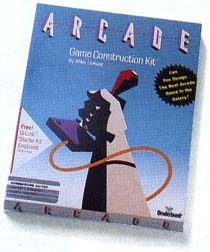 You first decide on things such as screen colors, the effects of
gravity, and the number of lives a player will have at the start of the
game. Then the Scenery editor puts the magic wand in your hand and
grants you free reign over the characteristics of background objects,
the 4 X 8 pixel blocks whose attributes may be altered to suit your
needs. You might make one a ladder, another a conveyor belt, and a
third a teleporter. The graphics for blocks may be edited, and you can
create new blocks and store them in a parts box. Blocks can be easily
copied, making it a simple task to build a wall by designing one brick
and then duplicating it. Movable objects may also be added, allowing
you to create action-style quests along the lines of Gauntlet.
You first decide on things such as screen colors, the effects of
gravity, and the number of lives a player will have at the start of the
game. Then the Scenery editor puts the magic wand in your hand and
grants you free reign over the characteristics of background objects,
the 4 X 8 pixel blocks whose attributes may be altered to suit your
needs. You might make one a ladder, another a conveyor belt, and a
third a teleporter. The graphics for blocks may be edited, and you can
create new blocks and store them in a parts box. Blocks can be easily
copied, making it a simple task to build a wall by designing one brick
and then duplicating it. Movable objects may also be added, allowing
you to create action-style quests along the lines of Gauntlet.The Actor editor facilitates picking icons to represent the spaceships or monsters that will attack the player. There are Sentry Actors, which follow a path you lay out around the screen; Drones, who always move in the same direction; and Computer Actors, who rely on artificial intelligence to change direction and chase the player. And since it wouldn't be much of a shoot-'em-up without missiles, they can be added, replete with appropriate sound effects. Speeds, patterns, and other Actor characteristics can all be altered.
By writing a simple F/X Script, you can drop in special effects. The Actors and Scenery Blocks communicate via four channels, somewhat like phone lines. By sending cues back and forth on these channels, you can surprise the player with unexpected actions. Be Barrier, for example, tells a Scenery Block to act like a wall while the cue is on, and Be Deadly tells it to kill an Actor. By setting a block as a Switch, you can transform it from, say, a ladder to a man-eating plant.
Sound effects and animation are easy to orchestrate, rounding out a versatile construction set with almost unlimited potential. If a game is to be played in conjunction with the master program, it can hold as many as 50 levels, while a gift disk game can be played without Arcade Game Construction Kit but is limited to 15 levels. Unlike most construction sets, which require you to save your work and test a copy, you can play a single round to fine-tune your design. This streamlines an otherwise often tedious and time-consuming process. The lucid 80-page manual is interspersed with design tips from the system's programmer, and the six games on the disk give you something to play right away and can serve as subjects for your first game-editing effort.
|
Arcade
Game Construction Kit
Computers: Apple II, Commodore 64/128Best Feature: Switch blocks can transform objects in the middle of a game Included Games: Six Best Creation: Shoot-'em-ups |
| Too Lazy to Roll Your Own? You don't have to design games to get your money's worth from a construction set or scenario, for the people who do roll their own are more than willing to share their creations. Here are some sources to get you started on your quest for quests. Online services. Among the best sources for user-created games and scenarios are the online information services such as CompuServe, GEnie, and QuantumLink. Local bulletin boards are also worth checking out. On CompuServe, look to the Gamers Forums Libraries; on QLink, go to the Commodore Software Showcase, the Software Support Center, and the Electronic Arts Enhancement Library. I recently located scenarios on CompuServe and GEnie for Paladin, Breach, War Game Construction Set, Pinball Construction Set, and World Builder. A quick look into QuantumLink (a Commodore 64/128 service) revealed racetracks for Racing Destruction Set and mazes for Demon Stalker (both also on CompuServe), plus a number of character editors for Ultima and Phantasie. And QuantumLink is planning a special department to support Arcade Game Construction Kit. The ACS Club. This group maintains libraries of Adventure Construction Set games for all systems and publishes a newsletter on game design. Individual games cost $5.00 each, while members get two for $5.00; you can also trade an original one for two adventures. Contact Ken St. André, ACS Fan Club, 3421 East Yale, Phoenix, Arizona 85008. Adventure Game Toolkit. Games may be obtained from the manufacturer: $6.00 for as many as will fit on a disk (the games are also on CompuServe). Look for one called Star Portal. Breach and Paladin. Modern Day Publishing puts out two newsletters-"VidComm" covers scenarios and design tips for Breach, while "Legends" is devoted to Paladin. With a subscription to either newsletter, you get a disk containing 15 scenarios. This is also the best source for collections of shareware: For $7.95-$15.95, you can get gamer-created scenarios for both games. And the company has produced two disks of its own: The Secrets of Anforra, with 30 quests for Paladin ($15.95), and Warmaster, with 15 quests ($8.95). Contact Modern Day Publishing, 10822 Copperfield Drive, Pineville, North Carolina 28134. SSG games. Strategic Studies Group publishes RUN5, a magazine with instructions for recreating user-designed scenarios for its most popular war games. Contact SSG, 1747 Orleans Court, Walnut Creek, California 94598. Questbusters. This newsletter covers all aspects of adventure gaming, including construction efforts. Ads in the "Questbusters" newsletter Swap Shop section are particularly useful they're a gold mine for anyone looking for a character editor. Contact Questbusters, P.O. Box 32698, Tucson, Arizona 85751. |
| Tips on Game Design Arcade-Game Construction Mike Livesay, Program Designer 1. When you first start, use the Environment Editor to set the effects of gravity, to determine whether the screen wraps around, to select colors, and to set other aspects: 2. Do the graphics for the actors first so that you can get a feel for what they look like before setting their attributes. 3. Use switch-mode blocks to replace one block with another; chaining such switches can produce animated effects. 4. Use the Sentry often: It executes quickly and won't bog down the game. 5. Trace a path for the Sentries to follow (to duplicate PacMan-style ghost movements). World Builder William Appleton Designer and Programmer of World Builder and Enchanted Scepters 1. Use the draw graphics as much as possible to conserve disk space; use bitmaps only when you need details. 2. Recycle objects and characters so that your world doesn't use up the allowable number of objects and characters. 3. To create a peaceful character, make it an object instead of a character. Replace the object with a character if it becomes aggressive or is killed. 4. Generate animation by exchanging objects with move commands, such as replacing a closed door with an open one. 5. Search for partial string responses with the parser so that your game will recognize player intent with just a couple of words. 6. Use play testers to ensure that you've included responses for the most commonly entered text. War Game Construction Set Roger Damon, Program Designer 1. Don't take things at face value: What's important is not what a uinit is called or what it looks like, but its capabilities and the effects different terrain has on it. 2. Look for ways to twist the rules. Just because an icon looks like a tank doesn't mean it has to act like one. You could use a tank icon but set its unit type as helicopter and create a hovercraft. 3. Engineers can turn an impassable square into a passable one. Use this trait in your game: Make an obstacle the players have to get through-maybe barbed wire. 4. Have fresh units pop up in the middle of the battle, even behind enemy lines, as in guerrilla warfare. 5. Some terrain types, such as water, are impassable to certain units. Use a water icon and draw a maze on land; then change the water's color to light green, matching the land: It will become an invisible maze. Adventure Construction Set Ken St. André, Co-Designer of Wasteland, President of ACS Club 1. Making a good adventure is like writing a novel: It can't be done in one day. Patience and planning are essential. Plan on work sessions lasting one to three hours, and work on one region at a time. 2. Make lists of necessary items and creatures before getting deeply involved in the game. 3. Make as many changes as you can at one time when customizing your character set. 4. Build a character-customizing room on one disk, where you can set up characters designed especially for your game. The customizing room should have blocks rigged with spells that boost a character's strength, constitution, and so on when it bumps into them. When the character is ready, transfer it into the game. 5. Choose the most effective room border, even if that means no border at all. With the background black, an empty border looks perfect for a dark cave or the depths of space. 6. To effectively double a room's size, take out one wail and completely replace it with invisible doors. |
WAR GAME CONSTRUCTION SET
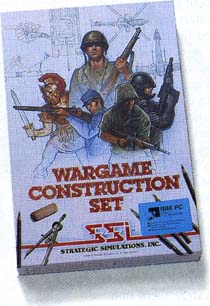 Games created with War Game Construction Set put one
or two players at
the head of tank, infantry, truck, and other military units. With
joystick or keyboard, you select units and give them firing
instructions or marching orders (in four directions, not the eight
permitted in more complex war games); the computer opponent responds
likewise. The map scrolls, and a zoom option presents a close-up of the
immediate area. Limited sound effects bolster the action, though your
only option is sound or no sound.
Games created with War Game Construction Set put one
or two players at
the head of tank, infantry, truck, and other military units. With
joystick or keyboard, you select units and give them firing
instructions or marching orders (in four directions, not the eight
permitted in more complex war games); the computer opponent responds
likewise. The map scrolls, and a zoom option presents a close-up of the
immediate area. Limited sound effects bolster the action, though your
only option is sound or no sound.You draw the game map by selecting and setting terrain icons that depict mountains, roads, rivers, and other landscape features on a blank map. (You may also edit the eight games included with the program.) One handy option lets you print your map, which depicts roads, borders, and other features with ASCII characters. Troops are edited by calling up a text screen that lists attributes such as Firepower, Defense, and Movement. You can pick an icon to represent each unit, but you can't draw your own. It is possible, and very useful, to change the unit's name. A duplication feature saves time when you need more than one of the same kind of unit.
Icons include swordsmen and other adventurous types as well as the expected tanks and soldiers, so you can design role-playing games (though you can't include logical puzzles) and recreate a variety of historical battles. Or generate totally off-the-wall games: How about the War of the Sexes, pitting Amazon warriors against hordes of Rambos?
The War Game Construction Set system is flexible in terms of the scope of the battle you can design: Four combat levels range from man-to-man-where icons represent in dividual soldiers-to large-scale affairs, where they depict squads, divisions, or battalions. Each side can have as many as 31 units on the battlefield; you can even add offscreen artillery whose targets are determined during the Fire phase. The detailed 28-page manual offers tricks and suggestions for game design and includes tables and charts describing the effects of terrain on various kinds of units.
War Game Construction Set is easy enough to learn-actually more so than many of SSI's war games-and capable of producing some near-professional-quality games.
|
War Game Construction Set
Computers: Atari 8-bit,
Atari ST, Commodore 64/128, IBM PC and
compatiblesBest Feature: Four different combat levels to choose from Included Games: Eight Best Creation: Historical battle recreations |
ADVENTURE CONSTRUCTION SET
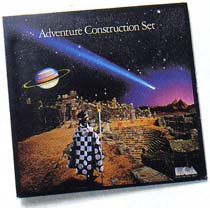 Adventure Construction Set is more a
role-playing-game construction set
than anything else; games you'll create with it play more like Ultima
than like Zork.
Characters are illustrated with icons that move about
an aerial-view map of a fantasy world or the interior of indoor
locations; game decisions are made with joystick or mouse rather than
by typing commands. Up to four people can play, each with a different
character icon. Each game takes place on a world map 40 X 40 squares in
size. By entering doors scattered about the main map, your character
ventures into towns, castles, and so on to collect weapons, magic
scrolls, and other gear. Some aspects of combat are minimally animated,
and sound effects and brief tunes enhance the action. A game's world
map can contain as many as 15 map regions, each with 16 rooms, 300
props, and 335 text messages. Adventure
Construction Set comes with
seven mini adventures that you can play or use to familiarize yourself
with the game system before setting out to conjure up your own
mythological amusements.
Adventure Construction Set is more a
role-playing-game construction set
than anything else; games you'll create with it play more like Ultima
than like Zork.
Characters are illustrated with icons that move about
an aerial-view map of a fantasy world or the interior of indoor
locations; game decisions are made with joystick or mouse rather than
by typing commands. Up to four people can play, each with a different
character icon. Each game takes place on a world map 40 X 40 squares in
size. By entering doors scattered about the main map, your character
ventures into towns, castles, and so on to collect weapons, magic
scrolls, and other gear. Some aspects of combat are minimally animated,
and sound effects and brief tunes enhance the action. A game's world
map can contain as many as 15 map regions, each with 16 rooms, 300
props, and 335 text messages. Adventure
Construction Set comes with
seven mini adventures that you can play or use to familiarize yourself
with the game system before setting out to conjure up your own
mythological amusements.You'll do so by accessing a collection of menus that look like a gear-shift pattern: Options in each of the three main menus are connected with lines, and you move the cursor with mouse or joystick around the pattern until it's over the appropriate option; then you hit the button. Mini menus at the bottom of the screen lead you farther into the command structure.
Using the menu system, you can create terrain, monsters, weapons, and other items. Magic spells empower characters with fantastic abilities, and custom text messages let you tell a story and give clues to the player.
Adventure Construction Set consists of three different construction sets: fantasy, science fiction, and mystery. Each has a unique set of graphics and sounds. If you don't like the hundreds of provided pictures of creatures, people, weapons, and objects, you can edit them or draw originals from scratch. You can edit the games included with the program (one of which serves as an online tutorial that supplements the 43-page manual). But it takes solid planning and long hours of play testing and fine-tuning to fabricate a satisfying game. Fortunately, if you tire halfway through the creation process, Adventure Construction Set can even complete the game for you!
|
Adventure Construction Set
Computers: Apple II,
Amiga, Commodore 64/128, IBM PC and compatiblesBest Feature: There are actually three different construction sets included in the package: fantasy, science fiction, and mystery Included Games: Seven Best Creation: Fantasy role-playing adventures |
| Scenario Builders American Civii War I and II Apple II Commodore 64/128-$39.95 Europe Ablaze Apple II, Commodore 64/128-$49.95 Halls of Montezuma Apple II; Commodore 64/128, Macintosh--$39 95 IBM PC and compatibles-$44.95 Strategic Studies Group Distrihuted by Electronic Arts 1820 Gateway Dr. San Mateo, CA 94404 (415) 571-7171 Ancient Art of War IBM PC and compatibles, Macintosh-$44.95 Ancient Art of War at Sea Apple II, IBM PC and compatibles, Macintosh-$44.95 Lode Runner Apple II, Commodore 64,1/128. IBM PC and compatibles, Macintosh--$14.95 Brøderbund 17 Paul Dr San Rafael, CA 94903 (415) 492-3200 Battles of Napoleon Apple II-$44.95 Mech Brigade Apple II. Atari 8-bit. Commodore 64/128. IBM PC and compatibles-$59.95 Road War 2000 Amiga. Apple II, Atari ST, Commodore 64/128, IBM PC and compatibles-$39.95 Apple IIGS-$44.95 Warship Apple II, Atari 8-bit. Atari ST. Commodore 64,128. IBM PC and compatibles-$59.95 Strategic Simulations 1046 Rengstorff Ave. Mountain View, CA 94043 (415)964-1353 Demon Stalker Commodore 64/128-$29.95 Racing Destruction Set Atari 8-bit. Commodore 64/128-$14.95 Electronic Arts 1820 Gateway Dr San Mateo, CA 94404 (415) 571-7171 Mean 18 Amiga. Apple IIGS, IBM PC and compatibles, Macintosh--$44.95 Rack 'Em Commodore 64/128-$29.95 IBM PC and compatibles-$39 95 Accolade 550 S. Winchester Blvd. Suite 200 Cupertino. CA 95128 (408)985-1700 Paladin Breach Amlga, Alan ST. !BM PC and compatibles, Macintosh-$39.95 Omnitrend P.O. Box 733 West Simsbury, CT 06092 (203) 658-6917 |
WORLD BUILDER
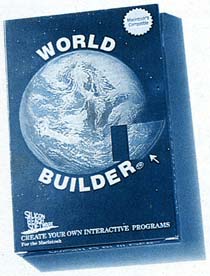 World Builder, the only construction set that's
been used to develop a
commercially sold game (Enchanted
Scepters), opens the realm of
graphics adventures to would-be world makers. The program comes with an
assortment of illustrations that can be added to any location, plus a
built-in graphics program if you prefer to sketch your own pictures
(you may also import clip art and graphics drawn with other software).
Text can be embedded to describe a location, event, or response to the
player's action. With World Builder,
you can create adventures
containing as many as 2,500 locations, 32,767 objects, and 32,767
characters and sounds. Speaking of sounds, the included library of
digitized sound effects is the most amazing part of this entire system.
World Builder, the only construction set that's
been used to develop a
commercially sold game (Enchanted
Scepters), opens the realm of
graphics adventures to would-be world makers. The program comes with an
assortment of illustrations that can be added to any location, plus a
built-in graphics program if you prefer to sketch your own pictures
(you may also import clip art and graphics drawn with other software).
Text can be embedded to describe a location, event, or response to the
player's action. With World Builder,
you can create adventures
containing as many as 2,500 locations, 32,767 objects, and 32,767
characters and sounds. Speaking of sounds, the included library of
digitized sound effects is the most amazing part of this entire system.Because gameplay revolves around text-based commands, World Builder games exhibit extraordinary freedom (or at least the potential for it) in what the player can do during an adventure. Logic-style puzzles like those in Zork are but one possibility, while combat and magic are also possibilities on the game-designer's palette. During design and play, most common commands (such as Look, Examine, and Take) can be selected from pull-down menus or with keyboard shortcuts. Players can even examine objects displayed on the screen by clicking on them.
Game design looks easy, since it's done in windows with such names as Scene Map, Character List, Object List, and Sound List. But World Builder asks you to learn a form of BASIC that includes common BASIC statements such as LET and THEN, as well as some specialized commands. As you progress, you can tap the power of 234 user variables to keep track of what the player does in the game (the player's score, amount of gold found, and so on).
To determine what happens in each location, you type in lines of Scene Code such as IF {TEXT$=examine stone} THEN PRINT "The stone rolls over". Until you've mastered the intricacies of the language, you won't be able to weave a truly polished adventure from these silicon threads. And even then, you can count on spending time tracking down logical bugs in your code that are often harder to find than the silver key in Zork III. Yet it's the power of this programming language that allows you to write top-notch adventure games.
World Builder, the sole Macintosh-only game creator reviewed here, does use the standard Mac interface and so supports the computer's cut and paste features. This greatly accelerates the adventure code-writing and debugging process.
The package's 87-page manual works in conjunction with an on-disk tutorial that gives a lucid overview of designing a World Builder game. For those who know some BASIC but have no idea what to do with it, this system is especially recommended.
|
World Builder
Computer: MacintoshBest Feature: Power-packed form of BASIC with 234 userdefinable variables Included Games: None Best Creation: Sophisticated graphics adventures |
PINBALL CONSTRUCTION SET
Pinball Construction Set is the 1983 program that broke ground for today's construction-set boom, but it still remains among the easiest to use. You begin with a blank canvas-a pinball machine on one side of the screen. The other side holds a parts box filled with icons that stand for various game parts: the ball, flippers, kickers, bumpers, and more. Alongside the parts box, other icons present visual programming commands such as a hand (to drag objects from the parts box to the pinball machine) and a globe (to change the effects of gravity). When you play, the parts box is replaced by the score displays, which track the hits and misses of as many as four players. The animation and sound effects are so crisp and entertaining, the interface so easy to use, that I spent more time "researching" this construction set than I spent with any of the others.
It's the ability to dynamically customize new shapes that permits you to bring your visions to life so readily with Pinball Construction Set. Even the playing surface may be reshaped. You can also paint assorted elements of the game pixel by pixel and then don the musical director's hat and pick sound effects to accompany each target. When you've finished designing your game, you might work with the magnify and paint options to emblazon a name across its top. I called mine "Pinhead Pinball."
The 14-page manual could be improved, for it neither offers a tutorial nor provides a single illustration of a design in progress, just pictures of the icons and their definitions. Five prebuilt games are included and may be edited. You don't need Pinball Construction Set to play a game you've made with it, so you can share your original pinball machines.
|
Pinball
Construction Set
Computers: Apple II, Atari 8-bit,
Commodore 64/128, IBM PC and
compatibles, MacintoshBest Feature: Customizable shapes for that perfect pinball game Included Games: Five Best Creation: Off-the-wall pinball games that violate the laws of reality |
SCENARIO BUILDERS AND CHARACTER EDITORS
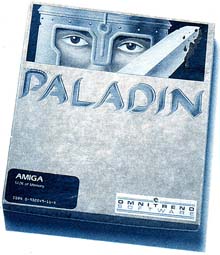 Paladin, a tactics-oriented
role-playing game, includes QuestBuilder, a
good example of a scenario builder. One window holds a blank map;
another, a set of icons for terrain types. First you click on a terrain
icon (wooden floorboards, perhaps) and then on the map square you want
to cover with it. A pull-down menu lets you shift from indoor icons to
those for outdoor terrain, opponents, objects, and other building
blocks. This scenario builder also gives you an opportunity to select
the goal of a quest: Find a certain number of scrolls, wipe out the
enemy orcs and dragons, or simply get out alive.
Paladin, a tactics-oriented
role-playing game, includes QuestBuilder, a
good example of a scenario builder. One window holds a blank map;
another, a set of icons for terrain types. First you click on a terrain
icon (wooden floorboards, perhaps) and then on the map square you want
to cover with it. A pull-down menu lets you shift from indoor icons to
those for outdoor terrain, opponents, objects, and other building
blocks. This scenario builder also gives you an opportunity to select
the goal of a quest: Find a certain number of scrolls, wipe out the
enemy orcs and dragons, or simply get out alive.This customizing of already-created games was popularized by war games, though few are as designer-friendly as Paladin. Check out such packages as Mech Brigade, Demon Stalker, Roadwar 2000, The Ancient Art of War, Europe Ablaze, Battles of Napoleon, Warship, American Civil War I and II, and Halls of Montezuma for more games equipped with scenario builders.
But scenario builders broke out of the war-game mold in the past few years. With Racing Destruction Set, a one- or two- player slot-car racing game, you modify the cars' capabilities and lay out your own courses. Lode Runner's Game Generator lets you handcraft your own ladders-and-mazes game. In Mean 18, your golf course-designing talents will be tested. Rack' Em puts you in charge of hatching new bumper-pool table layouts. (The funniest scenario builder I've seen is in Grand Slam Bridge, with its design-your-own-hand capability.)
Related to scenario builders, character editors are utilities that alter the status of your party members in games such as Ultima and Wizardry, allowing you to instantly turn a 90 pound weakling into a weight lifter. Major software companies don't market these character editors; these programs are usually found on national and local bulletin boards or are sold by individuals or small mail-order companies. Although it may seem like a good idea, a character editor can easily spoil a game, since building up your party is half the fun.
THE FUTURE OF CONSTRUCTION SETS?
The next thing to look for, though it may be a couple of years off, is some sort of flight-simulator construction set. Designers say that the technology for such a game already exists, but that the main problem would be bringing the programmers of these two diverse software types together.
Another possibility would be the "Construction Construction Set" that Bill Budge (Pinball Construction Set author) talked about a couple of years ago. That may be even less likely to materialize than a set for designing and test-flying your own jet planes, but in today's high-flying world of construction sets, the sky's still the limit.
Shay Addams is the editor and publisher of "Questbusters," a popular newsletter devoted to adventure gaming, and the author of numerous books and articles about electronic entertainment.
| Put On Your Game Hard Hat Adventure Construction Set Apple II, Commodore 64/128, IBM PC and compatibles-$14.95 Amiga-$19.95 Pinball Construction Set Apple II, Atari 8-bit, Commodore 64/128, IBM PC and compatibles-$14.95 Macintosh-$19.95 Electronic Arts 1820 Gateway Dr. San Mateo, CA 94404 (415) 571-7171 Adventure Game Toolkit IBM PC and compatibles, Macintosh-$35.00 Softworks 43064 Via Moraga Mission San Jose, CA 94539 (415) 659-0533 Arcade Game Construction Kit Commodore 64/128-$34.95 Apple II-$39.95 Brøderbund 17 Paul Dr. San Rafael, CA 94903 (415) 492-3200 Universal Military Simulator Amiga, Atari ST, IBM PC and compatibles, Macintosh-$49.95 Rainbird Distributed by Mediagenic 3885 Bohannon Dr. Menlo Park, CA 94025 (415) 322-0412 War Game Construction Kit Commodore 64/128, Atari 8-bit-$29.95 Atari ST-$34.95 IBM PC and compatibles-$39.95 Strategic Simulations 1046 Rengstorff Ave. Mountain View, CA 94043 (415) 964-1353 World Builder Macintosh-$79.95 Silicon Beach 9770 Carroll Center Rd. Suite J San Diego, CA 92126 (619) 695-6956 |