 SignEdit
SignEdit
Introduction
To manage the different kinds of files and correctly compute the extensions of the Macintosh files copied to the PC hard disk, and the signatures of the PC files copied to the Macintosh volume, our transfer programs use a look-up table. This lookup table is stored in a signature file (with the *.sig extension)
You can edit this signature file with SignEdit. This utility is a module integrated both in MacDisk and in MacImage (from the 'Expert' or 'Options' menu).
SignEdit
When launched from a transfer program, SignEdit opens the signature file used by the program (signature files are just text files bearing the extension '*.sig') and displays following screen:

You are free to edit the file which is displayed (add, delete, move items, sort the list by clicking on the column headers, etc.). Please note that the table is read sequentially from the beginning to find out the corresponding term (signature or extension) and that the first match is used without further checking. It means that you should not have two different signatures for a single extension without good reasons to do so.
For example, in the above table, we have two different extensions (DOC and MCW) for the WDBNMSWD signature string. The MCW extension is used by Word for the files converted to the Word Mac format. This item is also used only in the direction PC to Mac. Below, we find another signature (W6BNMSWD) for the same DOC extension. This is the signature for Word 6 for the Mac.
The editor also allows you to put the edited file in the registry item used by the program. Those files are independant files and can be saved under another name when you upgrade your version.
Generic Signatures
Please also note in the screenshot above that some entries have the string '????' as a file creator. This string can always be used for formats which can be opened by several applications, like TIFF, EPS, GIF, JPEG, etc.
In such a case, Photoshop, for instance, will be able to recognize that it is a TIFF file when asked to open it, but you will not be able to double click on the icon to launch the application.
How to Find Out Macintosh Signatures?
The on-line help contains a long list of signatures. You can also note the signature from a known good file, stored on a Macintosh medium (look in the last column of the list display, or call the Properties editing feature, like below:
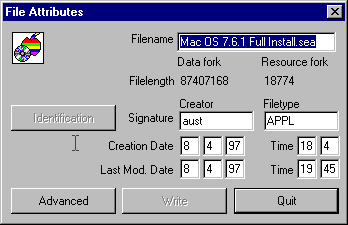
This method allows to easily change the behavior of our programs, for example when the user manages very specific files, or more generally when the vendor of a program decides to change the extension or the signatures he used to names its files, for a new version of its program.
3, rue Pierre Haret - F-75009 Paris (France) - Tel. (+33) [0]149 700 455
web: http://www.macdisk.com