 Creating a Hybrid CD-ROM (HFS/ISO) on a PC
Creating a Hybrid CD-ROM (HFS/ISO) on a PC
Introduction
This page presents the steps to build a hybrid (HFS/ISO 9660) CD-ROM on a PC with our program MacImage. The image file produced by MacImage is then burnt with your favorite burning software.
The Macintosh CD-ROM is built from data files stored on a PC (FAT or NTFS) disk. The files are shared (or can be shared).
For an example, the files could be pictures created in Photoshop which a graphist wants to deliver on a CD-ROM which will be seen by the PC user as an ISO CD-ROM and by the Macintosh user as a HFS CD-ROM.
Main Steps
The main steps of the CD-ROM creation process are:
- to produce the project,
- to compile this project to an image file, and
- to burn the resulting image file.
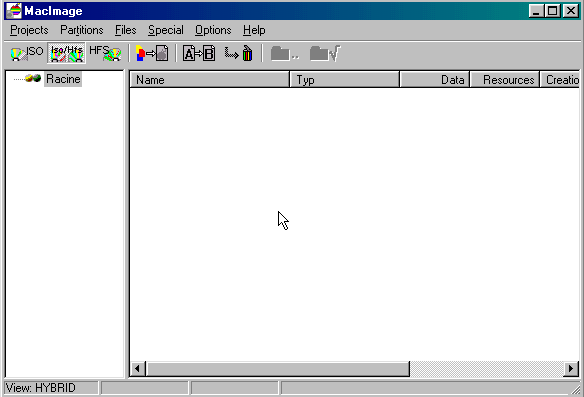
Project
When the software starts, it is by default in the Project Mode and Hybrid View. Launch the Explorer and select the files or folders you want to include in your project, then drag & drop them onto MacImage window. If no project file is open, the program asks you to give a name to this file. It then analyzes the files and folders selected and builds its list from that.
By default, all files are shared between the ISO view (what a PC user will see) and the HFS view (what a Macintosh user will see). You can also choose to make some files visibles in the ISO view and others in the HFS view. All the changes are possible until you compile the image (see below).
That's all. Could you dream of something more simple?
Compilation
This project file is just a file list, for the time being. We now have to build the image file from it. This step is called "compilation". Select this menu item from the Project menu or just click on the fourth button of the toolbar.
MacImage asks you for the name of the future image file, displays some information about it and does its work.
Burning the CD-ROM
You have now to launch your favorite burning software and ask it to burn the CD-ROM from the image file. The way to do it depends on the software you're using. Please see our FAQ on CD-ROMs for instructions on how to do it with several packages. Please consult also our FAQ on MacImage.
To Go Further...
In this example, all files were data files. What about Macintosh programs?
In this case, there is a little more to do. Please visit our page on Installing Macintosh programs.
Demonstration (Trial) Version
A demo (trial) version of MacImage can be downloaded from this site. This version offers all features of the full version, but the size of the resulting image file is limited to 50 MB.
3, rue Pierre Haret - F-75009 Paris (France) - Tel. (+33) [0]149 700 455
web: http://www.macdisk.com