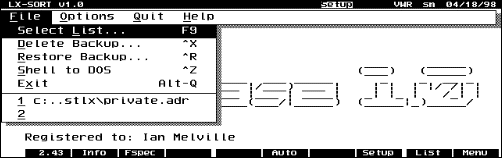![[Surfing with www/lx]](www1.gif)
![[Post/LX Icon: Nkonsonkonson]](postlx.gif) WWW/LX Plus
WWW/LX Plus
The Palmtop Internet Solution in Your Pocket!
Description |
Product News |
FAQ |
Download |
Personalize |
Orders |
Utilities |
Main Page
WWW/LX is an Internet Solution that was designed for the HP
100/200/700LX Series Palmtops. It consists of an Email, Newsgroups,
and Web Browser clients. Other client programs are also available for FTP,
Telnet, Finger, Ping, and GET (obtain a list of Web pages). Click
here for a detailed description of the
product.
The current product is known as "WWW/LX Plus Version 2". We update it
periodically to solve problems and add features, and you may obtain
these updates at no charge from the Webpage
by clicking here.
WWW/LX Plus Components
Several customers pointed out a potential confusion with our versions
and naming convention for the WWW/LX product. I have drawn the
following chart to try to make things clear. I will keep it here and
update as needed, at least for now.
- WWW.EXE: The "TCP/IP Engine". Required for online.
Current Version: 2.1e 26 September, 1999
Archive File: www21.exe
- POST.EXE: The Email and Newsgroups client. Required for Email
Current Version: 2.2g 24 April 2000
Archive File: post22.exe
- HV.EXE: The Web Browser client. Required for viewing web documents.
Current Version: 2.2a June 30, 1999
Archive File: hv22.exe
- FTP.EXE: This is the FTP/LX client. Required for direct FTP.
Current Version: Nov. 18 1998
Archive File: ftp.zip
- TELNET.EXE: The telnet client. required for Telnet service.
Current Version: Nov. 18 1998
Archive File: telnet.zip
- PING.EXE: Allows PING processing.
Current Version: Nov. 25 1998
Archive File: ping.zip
- Japanese support Documentation: In Japanese, contains documentation
for setting up and using HV and POST in the Japanese environment.
Archive File: jp_supp.zip
- Robot.EXE is a "script-runner" client.
Current Version: 1.3, 14 May 2000
Archive File: robot.zip
- 16 May 2000: ROBOT/LX updated. This release added features.
Version is now changed to 1.3. Released an improved SMS.
Click here for details.
- 16 May 2000: ROBOT/LX updated. This release added features.
Version is now changed to 1.3. Click here for details.
- 24 April 2000: Post.EXE updated. this is problem fix and new feature update.
Version is now changed to 2.2g. Click here for details.
- 12 February 2000: Post.EXE updated, Fixed some problems and added features. Version is now
changed to 2.2f. Click here for details.
- 11 October 1999: WWW.EXE updated, various items added. Version changed to 2.1e.
- 5 September 1999: WWW.EXE updated, Now supports Siemens S25 cell phones IR,
minor repair items. Version changed to 2.1d.
- 8 July 1999: WWW.EXE updated, minor bug fixes. Version changed to 2.1c (I
previously posted no change in the version by mistake.)
HV.EXE updated, minor bug fixes, no version change, still 2.2a.
Obsoleted Archives - no longer packaging the product as one large file
with three components.
- June 21, 1999: POST.EXE updated, now Version 2.2d.
Repaired small problems.
WWW.EXE updated, now version 2.1a.
Repaired some bugs.
- May 5, 1999: POST.EXE updated, now Version 2.2c.
Repaired small problems.
News2.exe is now at Version 2.3.
Several problems fixed.
- March 29, 1999: WWW.EXE updated, now Version 2.1.
Please refer to this list for the
new features and changes.
- January 28, 1999: POST.EXE and NEWS2.EXE updated.
Please refer to this list for the
new features and changes.
- November 25, 1998: WWW.EXE (the "TCP/IP Engine") is now at
Version 2.0.
When you run WWW.EXE it will announce itself as Version 2.0.
Please refer to this list for the
new features and changes.
- November 25, 1998: WWW/LX as a product is packaged as follows:
WWW.EXE version 2.0 and its related files are in archive file
WWW2.EXE in the FTP site.
POST/LX version 2.2 and its related files are in archive
file POST22.EXE in the FTP site.
HV version 2.2 and its related files are in archive file
HV22.EXE in the FTP site.
All of the above files, plus README. file, are in
archive file WWWLX.ZIP in the FTP site.
All the files with information about the Japanese display
support are in archive file
JP_SUPP.ZIP
in the FTP site
- November 25, 1998: FTP/LX, TELNET/LX - New, improved versions.
FTP/LX
available here and the new version of
TELNET/LX is
available here.
- November 25, 1998: PING/LX is now available to support this
service by
clicking here.
- October 11, 1998: Post/LX version 2.2 supports Japanese
characters. This version now supports Japanese characters
with the Japanese environment. Other features have been added,
please refer to this list. Many
thanks to Toshiki Sasabe and the other Beta Testers of this
very secial version! Toshiki also provided
a write-up, IN JAPANESE. (I hope this
is correct, since I do not read Japanese, this is all done
blindly! :) - Please let me know, if this is not working right!)
- September 20, 1998: HV 2.2 supports Japanese displays.
This version of HV adds the ability to see Japanese Webpages in
Japanese! The work was inspired and helped by several members of
the FHPPC Forum on the Japanese Compuserve. We are indebted to
them for their effort and help. This version is separately
packaged in HV22.EXE.
- September 5, 1998: Post.EXE is now at version 2.1b. Also,
WWW.EXE is now at version 1.2b.
The updated files are incorporated into the WWWLX.ZIP,
or you can download POST2.EXE and WWW12.EXE and run these self-extracting archives.
- August 24, 1998: Post2.EXE is now at version 2.1a
- June 19, 1998: POST2.EXE is now at version 2.1
- June 4, 1998: POSTH20.ZIP - This program replaces
POSTH125.ZIP. Check out the utilities and
add-ons area.
- June 1, 1998: Added a
FAQ item C7 about setting up MEMO is Post/LX on German
HP 200X machines.
- May 29, 1998: Reorganized the FAQ. Added a new utility.
The FAQ area has been organized
to provide easier access to information there. A new client
program, ROBOT/LX, for WWW/LX, was added.
- May 17, 1998: Added two new utilities and
a script.
ACC2POST.ZIP and POSTh125.ZIP. Added a new script, MCS.SCR.
- May 7, 1998: POST2.EXE archive updated.
NEWS.EXE and POST.EXE have been updated to remove some
problems.
- April 23, 1998: POST2.EXE Archive Available!
As you know, the NEWS/LX program included was pre-release.
This archive, POST2.EXE now includes the release version of NEWS2.EXE. A
few fixes were also included in other programs in the archive:
DOCIFY (failed on HTML conversion), and POST.EXE.
- April 21, 1998: HV and LXPIC Communicate Directly
A big THANK YOU goes to Stefan Peichl. He has made
available to D&A Software his excellent LXPIC.COM in
a manner that lets HV use it in a seamless way. HV now calls
LXPIC directly for the display of GIFs and JPEGs, instead
of using LXPIC as an external viewer.
In the past, HV could display GIFs as inline images, i.e.
surrounded by text on the screen. JPEGs had to be downloaded,
then displayed through the "External Viewer" program. The image
display is now greatly improved by the integration of a call to
LXPIC to perform the displays INLINE for both GIFs, and
JPEGs! See WWW/LX FAQ #29.
Again, Thank you, Stefan Peichl!
- April 17, 1998: Problem with DNS not responding or SMTP Timeouts
This problem and the solution is detailed in
WWW/LX FAQ item #28.
Download Information
FIRST TIME DOWNLOADER? If this is the first time, please read
through, before you download. It'll save you time and effort -
guaranteed!
If you downloaded before NOTE: The information has changed on 8 July 1999!
Please read here...
The download archive structure has changed. We no longer package WWW/LX as
we did before 8 July 1999 (i.e. as a large archive). Now the product is available
as SEPARATE components.
For your convenience, these components are self extracting archives. It means that
when you run the programs above, they will extract the files contained within themselves.
This is convenient if you do not have program PKUNZIP. You may still use this program, if
you wish (PKUNZIP WWW21.EXE would be the command to "unzip" and extract the files from
the archive WWW21.EXE.)
What Do You Need to Download?
- Use WWW/LX to go online - download
WWW21.EXE.
- Use Email and Newsgroups - download
POST22.EXE.
Of course, you will need WWWLX.EXE to use it online...
- Use HV to browse some of the World Wide Web - download
HV22.EXE.
Of course, you will need WWWLX.EXE to do it online...
(For those who are updating their current Product: If you modified
HV.CFG, then rename it to HVCFG.ORG before running HV22.EXE, to
preserve your changes. Most of our customers make no changes to HV.CFG.
The other two configuration files, POST.CFG and WWW.CFG will not
be touched when you run POST22.EXE and WWW21.EXE respectively. Your
setup information will remain unchanged.)
WHAT'S A DEMO MODE? The latest, most up-to-date product is
available to download here. What you get is the full product,
but it runs in Demo Mode. In the Demo Mode the program is limited
to 16K transmission per session. You can restart as many times
as you want. Each session is limited to 16K transmission. You can try
it to your heart's content, but after you tried it for 30 days, buy a
license for it, if you like it. Thank you.
REGISTRATION: Registration makes the program work in Full
Mode. So no more 16K limit. The Registration Information
consists of a "UserName" and a "RegID". Example:
UserName = Joe Customer
RegID=12345QWERTYA
(Not a real registration, BTW!)
HOW TO GET REGISTERED: If you purchased the product AFTER April
1998, you should ALREADY have the Registration Information (see above
UserName and RegID).
To purchase, you may place an order for the product. Go ahead an
download the file and install it, and try it out. It will work fine,
but in a limited fashion (Demo Mode). When you are satisfied, you may
purchase a license for it. See "Orders
Information". You can also order it from one of our
Dealers.
Do you want to Download now and try it out? Click on this
link to decide what to download.
HOW DO I KNOW IF I AM REGISTERED? Simple! If you purchased
WWW/LX Plus after April of 1998, then you should have the
Registration Information.
1. You may have received the Registration Information in an EMAIL if
you purchased directly from D&A Software, or
2. you may have the Registraton information printed in a
LICENSE CERTIFICATE given to you by your
dealer.
The price of WWW/LX PLUS: US$ 89.00
We built into Post/LX (email client) a method to order the license
(registration) via email. The program asks a few questions about the
type of registration you require new or upgrade, about credit card,
and your email address. Then it creates an encrypted email to send to
D&A Software. We process it here, and send back the registration
information, which activates the full mode operation. There are
more specific instructions in the README file.
D&A Software will also accept orders via regular email (if you
feel comfortable sending credit card info via internet email), fax,
and by snail mail. You may print an ORDER
FORM DOCUMENT to use by fax, email, or snail-mail. (Please be
advised that orders accompanied by checks must be in US Dollars, drawn
on an American Bank. Even then, such transactions take a very long
time! Please be prepared to wait as much as 3-4 weeks...)
If you purchsed your copy from a dealer, you will notice that the "USERNAME"
you received on the License Certificate bears no rsemblance to your own name.
D&A Software will personalize the registration for you at no charge.
To do this, please press R in the Main Screen of Post/LX
(where it shows the folders) and follow the dialog.
First enter the name you wish to register, (instead of the quite cryptic UserName
you received on the License Certificate.)
Second, select the "Dealer" button.
Then please type the EXACT information which is in the shaded box on the
License Certificate -- UserName first, followed by a space, followed by the
Registration Code (RegID). (Please remember: Upper case and lower case make
a difference! Please type EXACTLY).
Finally, tell us your email address, so we can send to you your very own
personalized registration information.
This completes the dialog. When you go online the next time, a short email
will be sent to register@dasoft.com, where it will be processed. The new
personalized registration will be sent back to you at the email address you
provided. Please allow a few days for this process. Thank you!
Several utilities have been written to accompany the WWW/LX product.
The following are specifically developed for this new version. Other
utilities are available in this location.
You may find SCRIPTS for WWW/LX (all versions)
here.
This program by Tony Hutchins from New Zealand, adds a good header to
quoted messages. This version replaces the prior version with
improvements and fixes.
Another gem by Andreas Garzotto! This program is a powerful WWW/LX
client which automates sessions on Internet. If you have sessions that
repeat, i.e. you do the same things in sessions, you can use ROBOT/LX
to automate the functions. You can even use it to login to Compuserve
via Telnet and retrieve messages and email in ASCII mode. In fact,
almost any ASCII-based service on the Internet can be accessed using
ROBOT/LX. (As a client of WWW/LX Plus, you will also need to have
WWW/LX Plus version 2, of course!)
Please note: This program is provided AS IS. It is not
supported by D&A Software. You will need significant programming
experience to set up and use this client. Please do not write to
support@dasoft.com or the author for help with this client.
POSTH125.ZIP - OBSOLETED by a newer version...
This program by Tony Hutchins from New Zealand, adds a good header to
quoted messages. PLEASE NOTE: This version was replaced by
POSTH20.
This is a program from the unimitable Andreas Garzotto. This one
combines the functionality of two exquisite programs: Accis 4.0 for
accessing Compuserve, by Thomas Rundel (of
Rundel Datentechnik's
fame - also a dealer for D&A Software), and WWW/LX to consolidate
the input and output under the Post/LX GUI. You gotta try it to
believe it! :)
This is a program that sorts the POST.ADR. It was produced by one of
the Beta testers, Ian Meliville, of Trinidad-Tobago. Ian provided this
program as freeware, but requires that you
email to him to obtain an
activation code.
Ian also provided this screenshot to help you decide to try his
program.
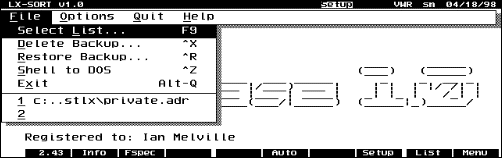
This set of programs helps you maintain the High Message Number on
newsgroups when you track newsgroups on two separate machines. The
setup basically sends email from one machine to the other to
synchronize the message number. "High Message Number" is the highest
(last) numbered message you have read in a newsgroup.
The archive contains some of the email which documents the funtion.
It is email that was sent in the Beta location for WWW/LX. The product
is named after Fred Kaufman (Washington State, USA) who floated the
challenge. It was produced generously by Tony Hutchins from New
Zealand. (This gives you a bit of a flavor of the Beta for WWW/LX -
about 25 people, from 6 or 8 countries.)
As always, if you run into problems, we can help! Please
EMAIL TO US.
© D&A Software 1996-2000
![[Surfing with www/lx]](www1.gif)
![[Post/LX Icon: Nkonsonkonson]](postlx.gif) WWW/LX Plus
WWW/LX Plus
![[Surfing with www/lx]](www1.gif)
![[Post/LX Icon: Nkonsonkonson]](postlx.gif) WWW/LX Plus
WWW/LX Plus