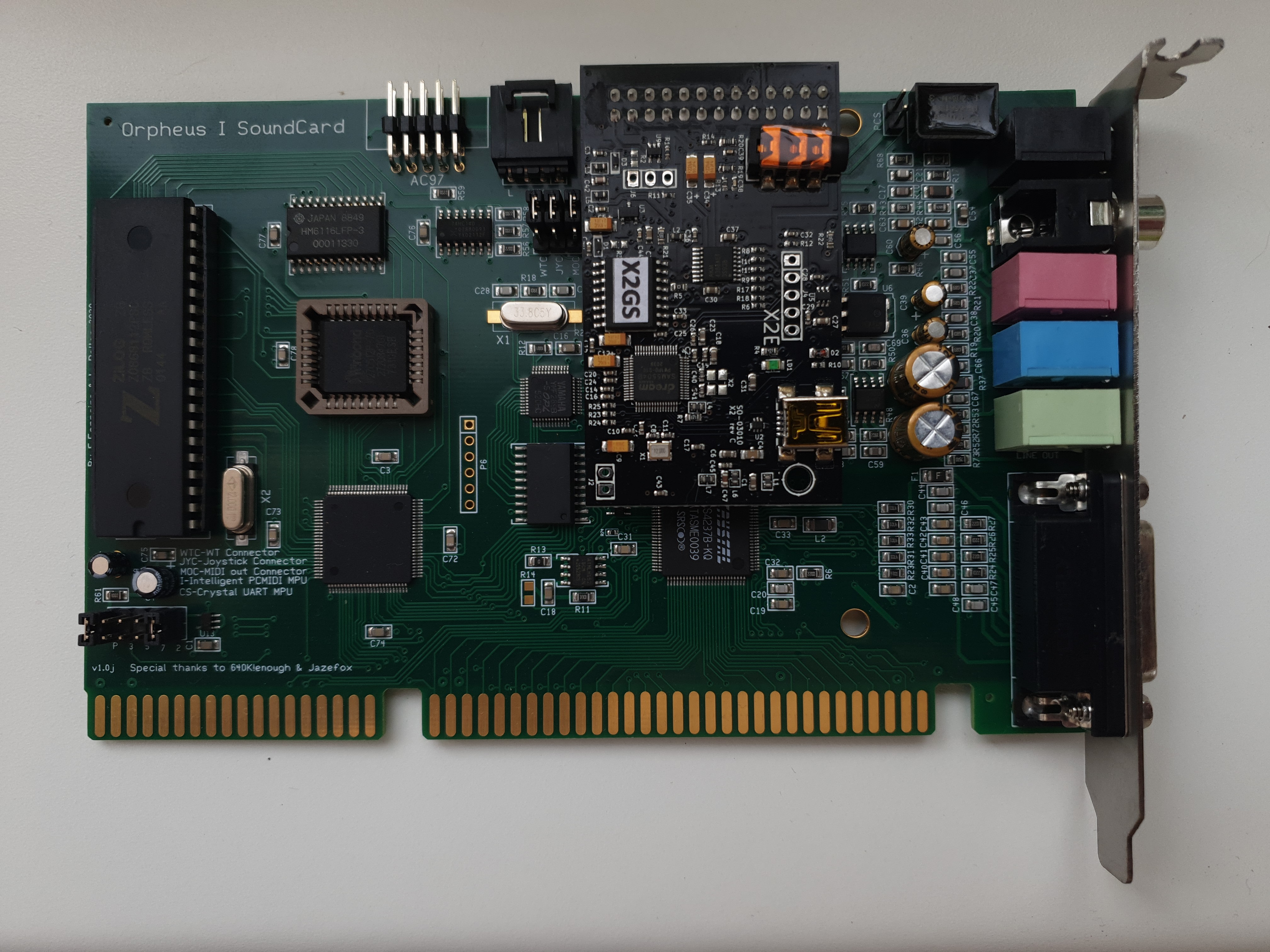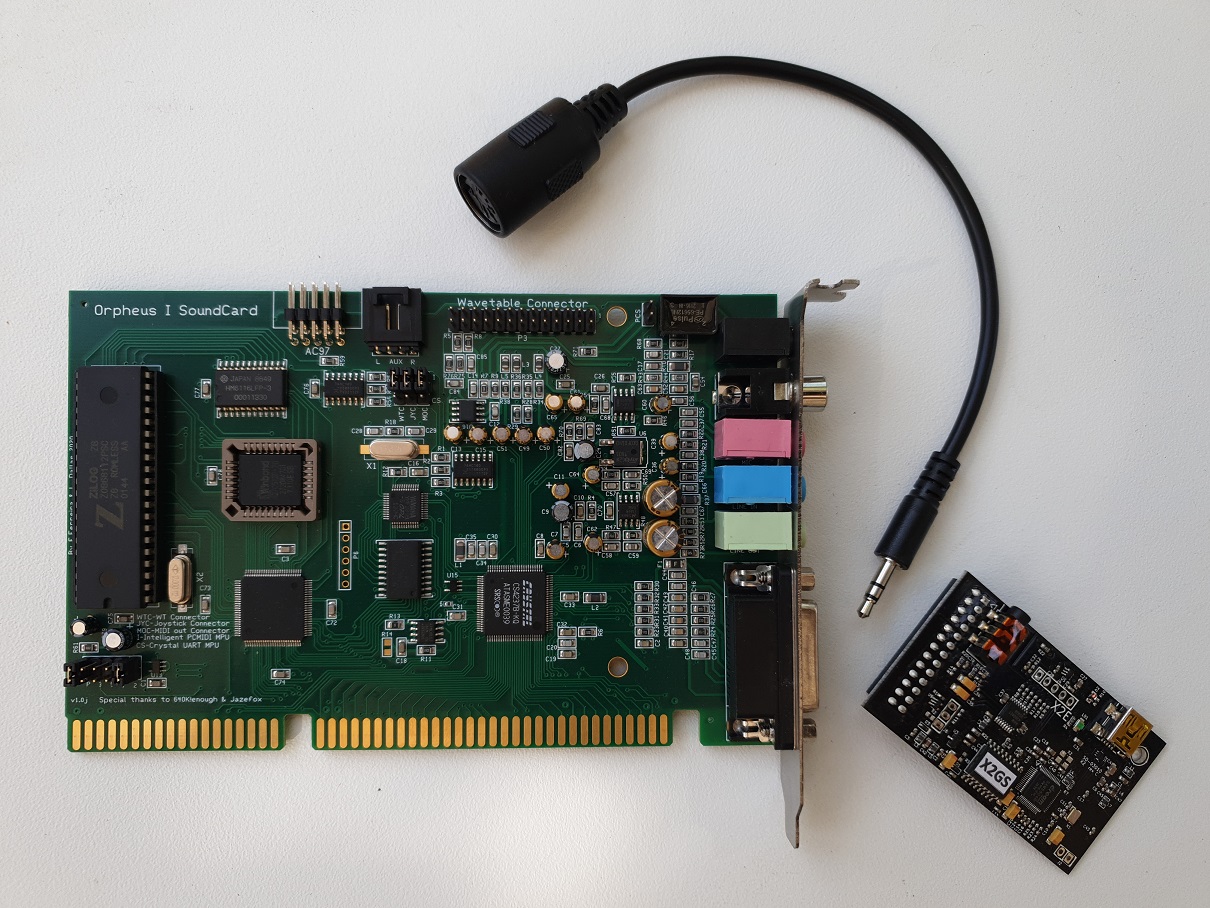Review: Orpheus I Sound Card
4th August 2022
In this week's review I take a deep dive into another sound card I picked up recently, this one being rather unique in that it's a modern-day design & build on the ISA architecture - the Orpheus 1.
Orpheus I with optional PCMIDI and Dreamblaster X2GS Daughterboard
Bought in May 2022 for €255
I have been following the Vogons.org forum post that covers the Orpheus I sound card with some interest. The project was the brainchild of the same folks who brought us a modern-day intelligent mode MPU-401 interface called PCMIDI. (I will talk more about the PCMIDI in this article)
In Vogon's member keropi's own words: "The design goal was to make a DOS soundcard that would be SB/WSS compatible, would have a real OPL3, an optional PCMIDI MPU interface and the ability to output all the sound inputs/outputs via an S/PDIF port under a pure DOS environment - in other words to be a nice DOS card with useful features for some good'old DOS gaming.", and the spec sheet is impressive:
- Crystal CS4237B (Sound Blaster, Sound Blaster Pro and Windows Sound System)
- CS4237B UART interface or optional PCMIDI "Intelligent mode" MPU-401 chip
- Real Yamaha YMF289B as an alternative to the Crystal chip
- S/PDIF output (usable for all internal and external audio sources)
- Wavetable header
- AC'97 headers
- Dedicated MIDI OUT port
The card is available in three flavours depending on your budget and audio needs:
From left: Orpheus sound card only (€130*), Orpheus + PCMIDI (€180*),
Orpheus + PCMIDI + Dreamblaster X2GS (€240*)
The PCMIDI card, if bought separately, would cost €125*, and the Dreamblaster X2GS is €85*, so you could argue that by buying the full package you're really paying just €30* for the Orpheus 1.
*Prices are subject to change due to fluctuations in the price and availability of the component parts
The first batch of cards was manufactured in December 2019 and was very quickly sold out. By the time I decided to buy it, prices had gone up due to a rise in component prices (at the time of writing this article we are going through a long-term global chip and parts shortage). I went for the most expensive bundle as I have been looking for a cost-effective intelligent mode MPU-401 interface for several years and didn't really want to spent the kinds of prices they tend to sell for on Ebay. This gave me an opportunity to get what I hope to be an excellent all-rounder of a DOS sound card, great wavetable synth, and a MIDI interface for a decent price.
So there's no time to waste! Let's get stuck in and see what this baby offers:
The Component Parts
FM and Digital Audio Support
 The CS4237B, aka "CrystalClear", by Crystal Semiconductor, provides the Orpheus with its primary means of compatibility with retro FM synthesizers. It was released in 1997, and offers Sound Blaster [and by translation, Ad Lib], Sound Blaster Pro, and Windows Sound System support. It also provides the Orpheus with its Plug & Play capabilities, wavetable interface, SRS 3D sound technology, and joystick/MPU-401 MIDI interface (UART only).
The CS4237B, aka "CrystalClear", by Crystal Semiconductor, provides the Orpheus with its primary means of compatibility with retro FM synthesizers. It was released in 1997, and offers Sound Blaster [and by translation, Ad Lib], Sound Blaster Pro, and Windows Sound System support. It also provides the Orpheus with its Plug & Play capabilities, wavetable interface, SRS 3D sound technology, and joystick/MPU-401 MIDI interface (UART only).
Not a bad set of specs for such a small chip!
 In addition, team Orpheus reckoned that a quality modern-day "retro" sound card couldn't be without a real OPL3 FM synth as well. Hence the presence of the Yamaha YMF289B. The 289B is simply a low-power version of the original YMF262. I will be testing and recording the output of both the Crystal chip and the Yamaha so you can hear the differences for yourself.
In addition, team Orpheus reckoned that a quality modern-day "retro" sound card couldn't be without a real OPL3 FM synth as well. Hence the presence of the Yamaha YMF289B. The 289B is simply a low-power version of the original YMF262. I will be testing and recording the output of both the Crystal chip and the Yamaha so you can hear the differences for yourself.
Wavetable / General MIDI Support
As mentioned, even the base Orpheus card comes with an MPU-401-compatible interface just like the majority of legacy ISA sound cards via the 15-pin game/MIDI port, though this only supports MIDI signals in UART mode. What does that mean, you ask? Head over to my MIDI page and then come back if you're not sure, but in a nutshell this impacts the number of games you can play that supported the Roland MT-32 external synthesizer before the General MIDI standard arrived.
The MT-32 was the top-end synthesized music offering in PC gaming from its launch in 1987 to around 1992. About 17% of PC games that supported the Roland MT-32 require you to have an 'Intelligent mode' MPU-401 interface. After a while game developers no longer expected this and so the other [usually later] 83% of MT-32 supported games work with UART (aka 'dumb') mode which almost every PC sound card supports. To make use of this interface, you do still need to have an external synth to connect to this port of course, such as a Roland MT-32, MT-100, CM-32L or SC-55.
So put simply, if you have an external synthesizer and want to play the older games with your Orpheus, you need to go for the Orpheus + PC MIDI option, at €180. If you are only interested in playing General MIDI games and not MT-32 games, you don't need the PC MIDI option.
The two chips that make up the PC MIDI section of Orpheus I are:


Left: a Zilog Z8 MCU (microcontroller)
Right: a Winbond W27C512 EEPROM chip
Note that older revisions of the Orpheus 1 sound card used an MCU from different manufacturers including SGS Thomson as well as a 28-pin DIP package for the EEPROM rather than the 32-pin PLCC you see on my card in these pictures. Rest assured, they are functionally identical and are chosen based on parts availability at the time of manufacture.
The base card's MPU-401-compatible interface does give you the ability to connect later external synthesizers that supported General MIDI, such as those from Roland, Yamaha and Korg. Alternatively if you do not own a GM-compatible external synth, I would highly recommend you go for the Orpheus + PC MIDI + Dreamblaster X2GS option, at €240. The Dreamblaster simply connects to the Orpheus' wavetable header.
Inputs and Outputs
The Orpheus has all the inputs and outputs you could possibly want:
Top: The faceplate ports and sockets
Bottom left: AC'97 pin header and AUX-in L&R
Bottom right:
PC speaker pin header
In its most basic setup for gaming you would just connect a pair of speakers or headphones to the Line Out and be done with it. Nearly all legacy sound cards provided a game/MIDI port, Line Out, Line In and Mic In, but having the S/PDIF was rare. This RCA socket provides a higher quality digital audio output for connection to a compatible output device like a Home Theatre system or audio amplifier, and includes all of the card's internal and external audio sources mixed. On the far right is a dedicated MIDI out socket which can be used at the same time as the game/MIDI port (which has both MIDI in and out capability).
At the top of the card is a standard 8-pin AC'97 (Audio Codec '97) header which is used to connect the card directly to your PC's front panel [which often had mic and headphone jacks on]. Beside this header is a 4-pin stereo AUX-In which was found on most old sound cards, and is used to connect an optical reader/writer (CD- or DVD-ROM usually) so you can play CD audio through the sound card.
Finally, the 2-pin header to connect your traditional PC speaker to the sound card. This will feed the audio that used to go directly to the loudspeaker in your PC's case through the sound card instead.
Build Quality
Something that is particularly crucial for a retro ISA sound card is noise, [or lack of]. Most of us will recall just how hissy and crackly our sound cards of yesteryear were, especially if you had almost anything from Creative Labs. What we're looking for from an audiophile perspective is a high signal-to-noise ratio (SnR) and high dynamic range. We'll let our ears judge for themselves, but the Orpheus has been designed around a "4-layer PCB with attention to analog output part and usage of audio-grade capacitors." A multi-layered PCB helps to separate electrical noise, and especially where the Digital-to-analog conversion takes place on the board is an area that can create the most noise. In the CS4237B's datasheet there are recommendations as to placement where it should straddle the digital and analog 'sides' for the lowest noise. Finally the reference to audio-grade capacitors there refers to those manufactured by Nichicon, which have been used in high-end audio equipment for many years.
OK, so that's the tour around the hardware. In Part 2, I will install and configure the card and begin recording some output!