Retro Review: Pro Audio Spectrum 16 - Part 3
December 20th 2021
In Part 2, I looked at the main chips on the PAS16 card and what function they perform. This was followed up with driver installation in readiness for testing, which is covered is this, the last part of my review of the Pro Audio Spectrum 16 card.
Testing
Mobygames.com has 122 titles in its database that support the Pro Audio Spectrum 16 specifically. They date from 1991 through 1997. That's an impressive selection of games to choose from. Here are some that stand out for me:

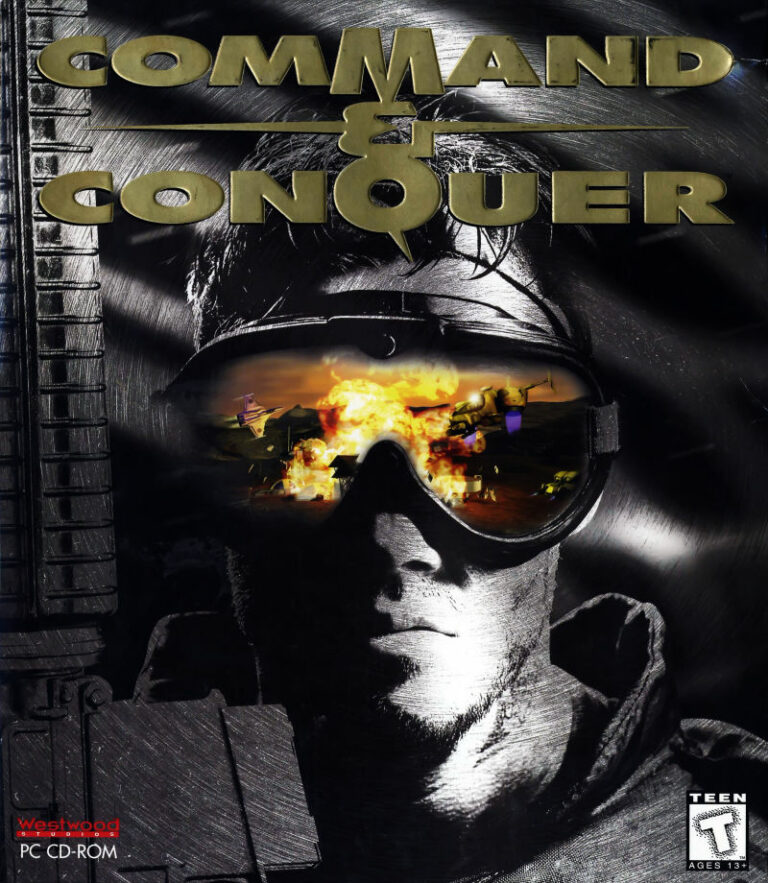
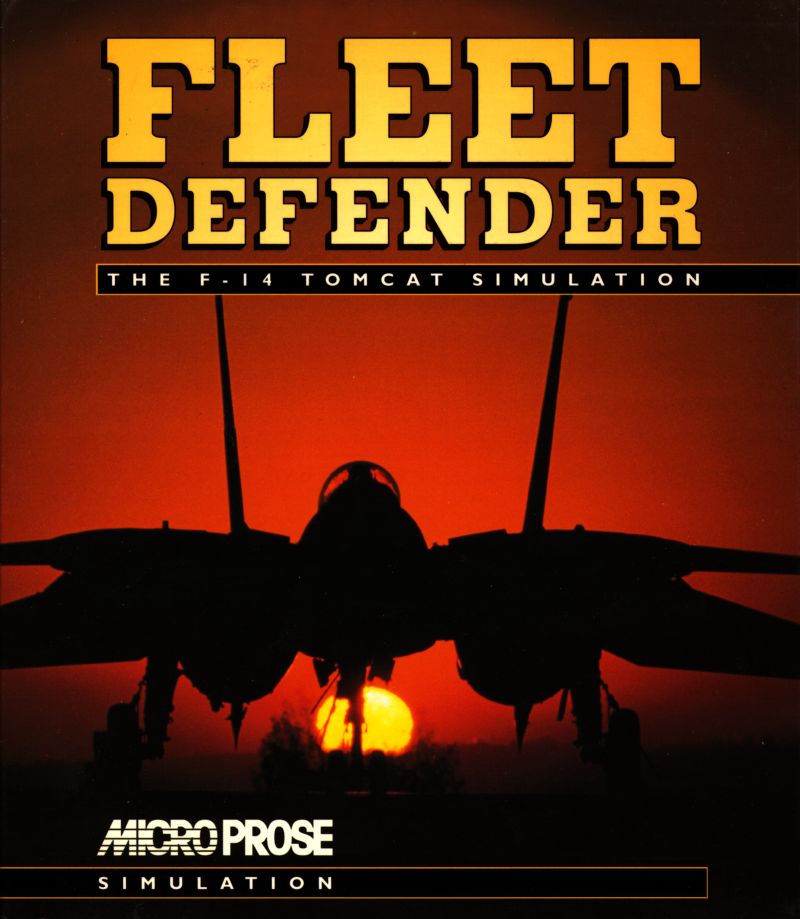


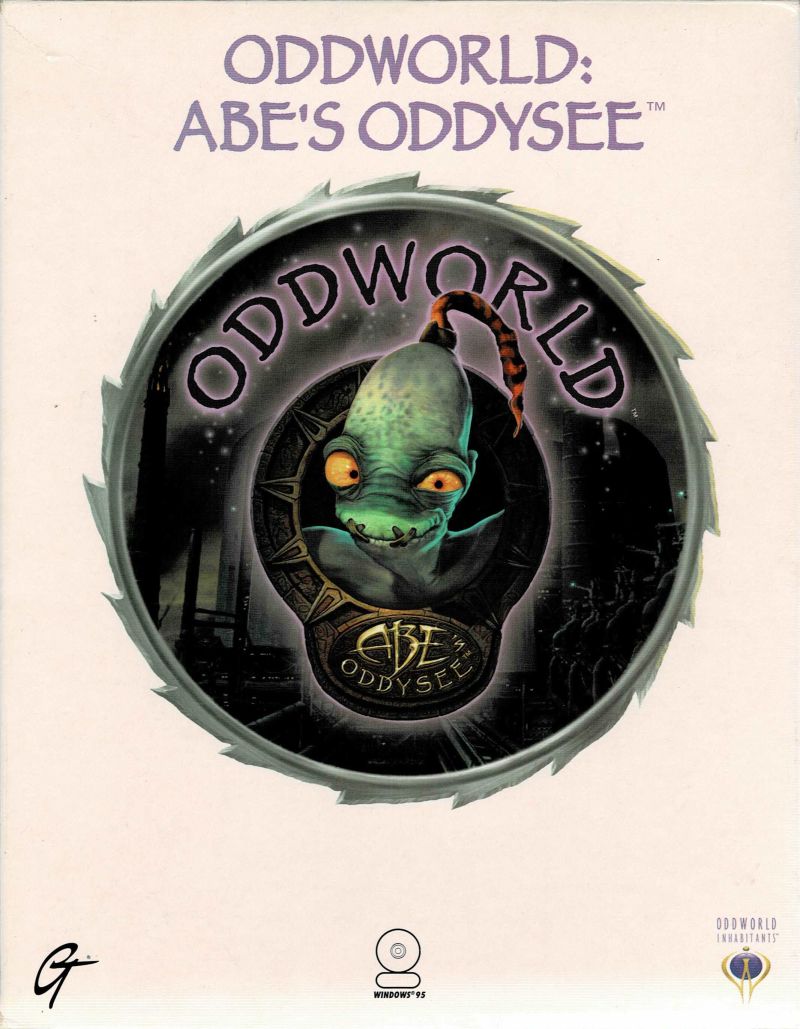
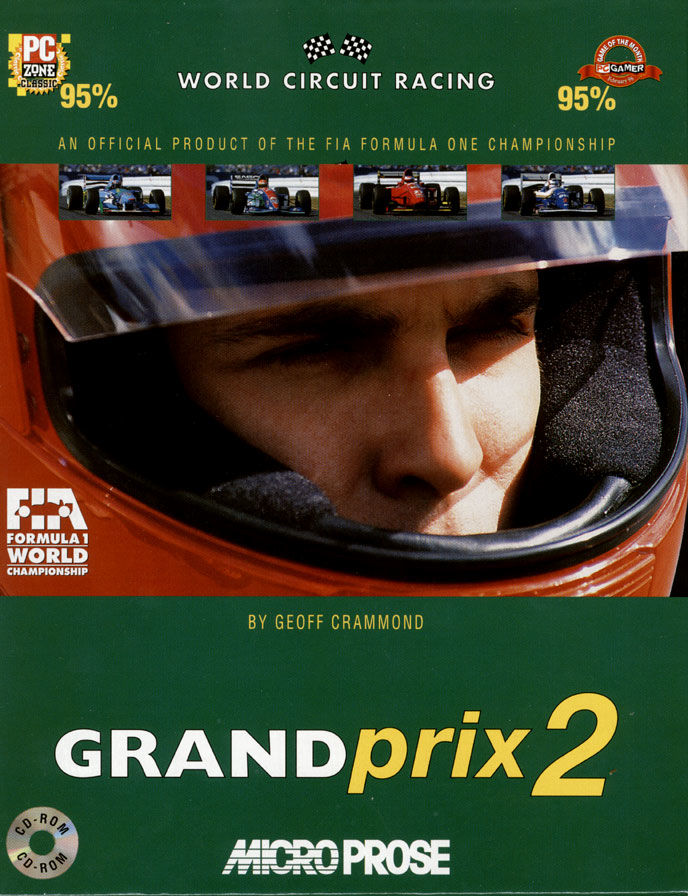

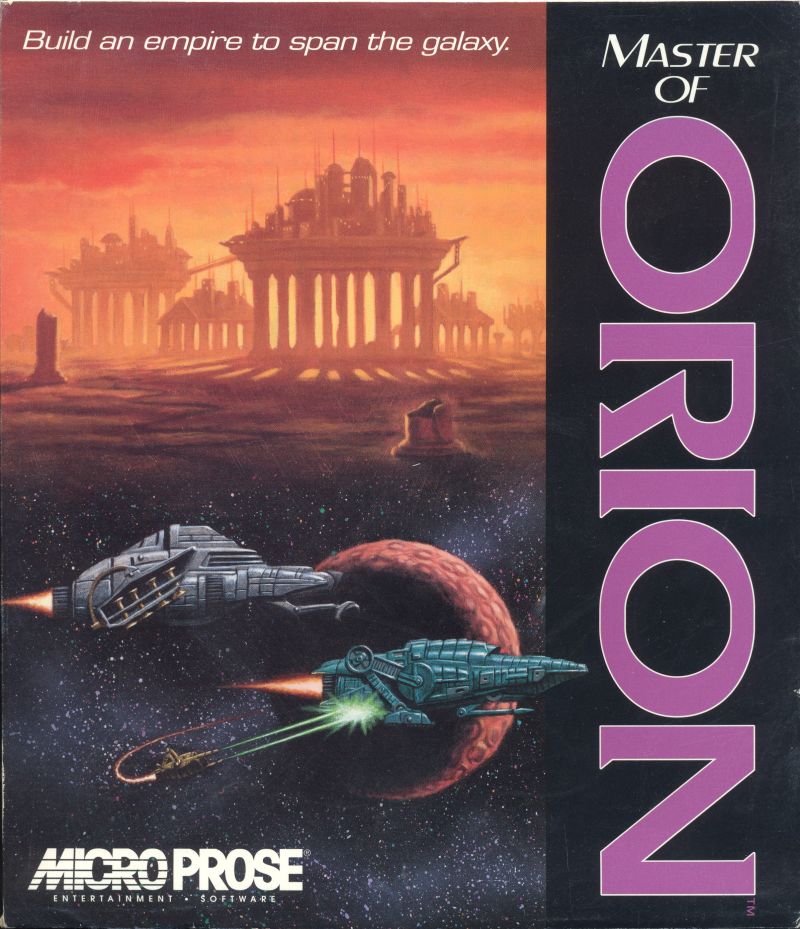
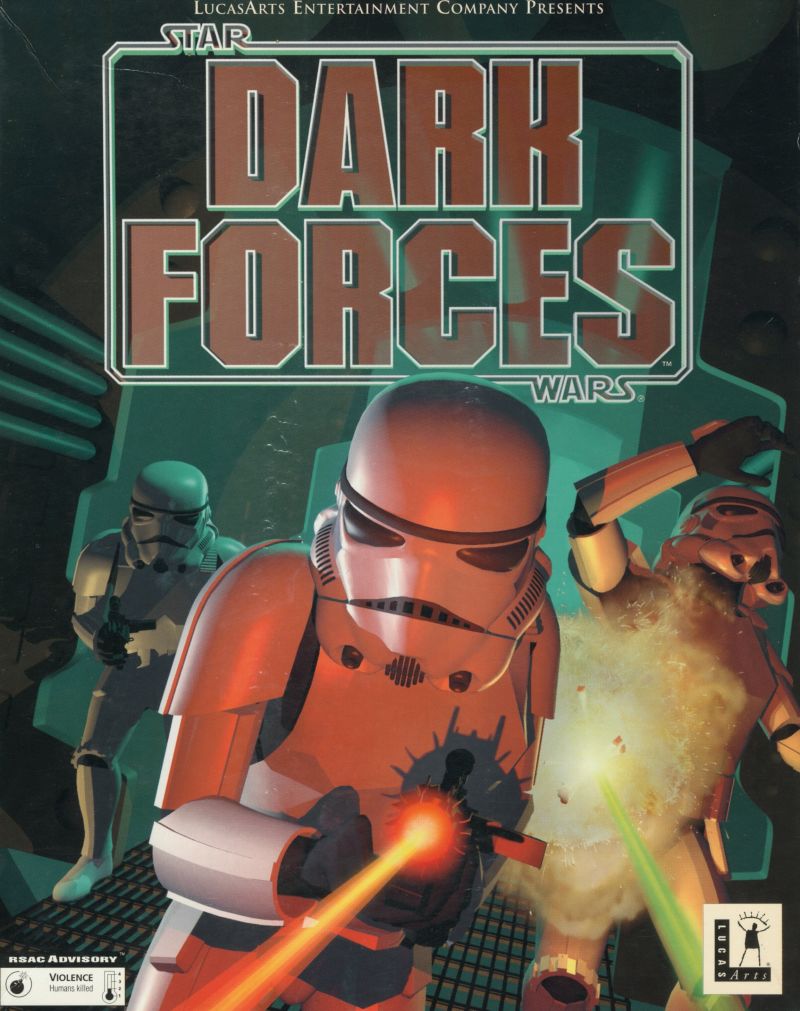


Initial testing has not gone well. I have the card setup with the default factory options, which are:
Sound Blaster portion: I/O Address: 220h, IRQ 5, DMA 3
PAS16 portion: I/O Address: 388h
, IRQ 7, DMA 1

It is worth noting that if you have the first variant of the PAS16 like I have (the one with jumpers to set the Sound Blaster base address and IRQ), the INSTALL utility does not reflect the jumper setting on the board - you must configure this in the INSTALL utility to match what you've chosen with the jumpers J10 and J12. J10 is clearly marked. J12 is not, but I determine that closing 1-2 means IRQ
I used several games' SETUP utilities to be able to auto-detect the card's settings and test playback including Descent and Duke Nukem 3D. These both confirmed the above configuration after an auto-detect, but the test modes showed that while the music (FM) playback was working just fine, digital audio was not.
NOTES....
Apparently the PAS16 does not work at all with Sierra Online's SCI1 games which have the config option for "Pro Audio Spectrum" for music. This is probably because it expects the two YM3812 OPL2 chips on the PAS card rather than a single YMF262 OPL3 chip on the PAS16 card.
Sierra's early PAS driver is also a special case, being hard-coded with IRQ 7 and DMA 1 values. Configure the PAS16 with those settings, and you'll get both digital sound, and a strange (incorrect) playback attempt of dual-OPL2 music on an OPL3.
(from another site: For SCI1 games, NewRisingSun released a series of patches that allow for stereo playback on an OPL3 card such as the SBPro 2.0 and PAS16...
The PAS16 was the first, and for a time the only, card that supported 16-bit digital audio playback in Sierra's SCI1.1 games. Sierra added 16-bit support to the Sound Blaster driver in the July 1993 and later versions of AUDBLAST.DRV. You can find this driver in the floppy or low-resolution CD-ROM versions of Leisure Suit Larry 6 and copy it over to other games. While the PAS16 supports stereo FM music in Sierra SCI1.1 and 2.0 games, so does the Sound Blaster Pro 2.0, 16 and AWE32/64. Sierra had separate 8-bit and 16-bit drivers for the PAS and the PAS16, respectively, in its SCI1.1 games. For the later SCI2 games, Sierra had three drivers, a driver for the PAS, a driver for the PAS16 that supported 8-bit playback and a driver for the PAS16 that supported 16-bit playback but required more memory.)
Try:
CONFIG.SYS
DEVICE=C:\PASTUDIO\mvsound.sys d:5 i:7 s:1,220,1,5 m:0 j:1
AUTOEXEC.BAT
SET BLASTER=A220 I5 D1 H1 P388 T6
Update: There is another potential issue PAS16 owners may come across. If you notice that the PCM (digital) audio is playing back super-fast, it is possible the card is not getting -5V from the motherboard. This can occur if you are using an ATX power supply (maybe with an ATX-to-AT adapter), which may not provide the minus 5V needed by most of the PAS16 sound card variants.