Retro Review: Aztech Sound Galaxy Nova 16 Extra Pt.2
12th October 2021
In Part 1 I took a first look at the Aztech Sound Galaxy Nova 16 Extra sound card. Let's take another look at it:
Aztech Sound Galaxy Nova 16 Extra (ca. 1994)
Bought in October 2021 for £25
OK, in this part 2 I will be installing the software and testing the configuration to be sure we are getting audio output.
The card did not come with any floppy disks, but I do have several sets of disks on my Aztech Downloads page. For an initial test, I am going to use the "Nova 16 Disks v1.03", of which there are 3 disks. This is an older set of drivers for this card's predecessor, the Nova 16 - the latest file date/time on the floppy disks is 2nd March 1994, whereas the later "Nova 16 Extra Disks v1.01" is 6th June 1994. I chose the earlier disks because they have a DOS install utility - the later ones are Windows only, but do install DOS drivers after the Windows installation has completed.
Note that the INSTALL utility must be run from a floppy drive, otherwise you will get an error instantly telling you that SETUP.INF could not be found. Even if you got past this step, subsequent floppy disk requests only look at the floppy drive for the files.
Since I am using a Gotek floppy emulator with my retro PC, I created 3 new .IMA (1.44 MB floppy disk image) files and copied them to my USB drive to install into the Gotek.
I then booted my retro PC, went to 'drive A:' on the Gotek and ran INSTALL.EXE:
1) Starting INSTALL.EXE and choosing 'View Readme.txt'
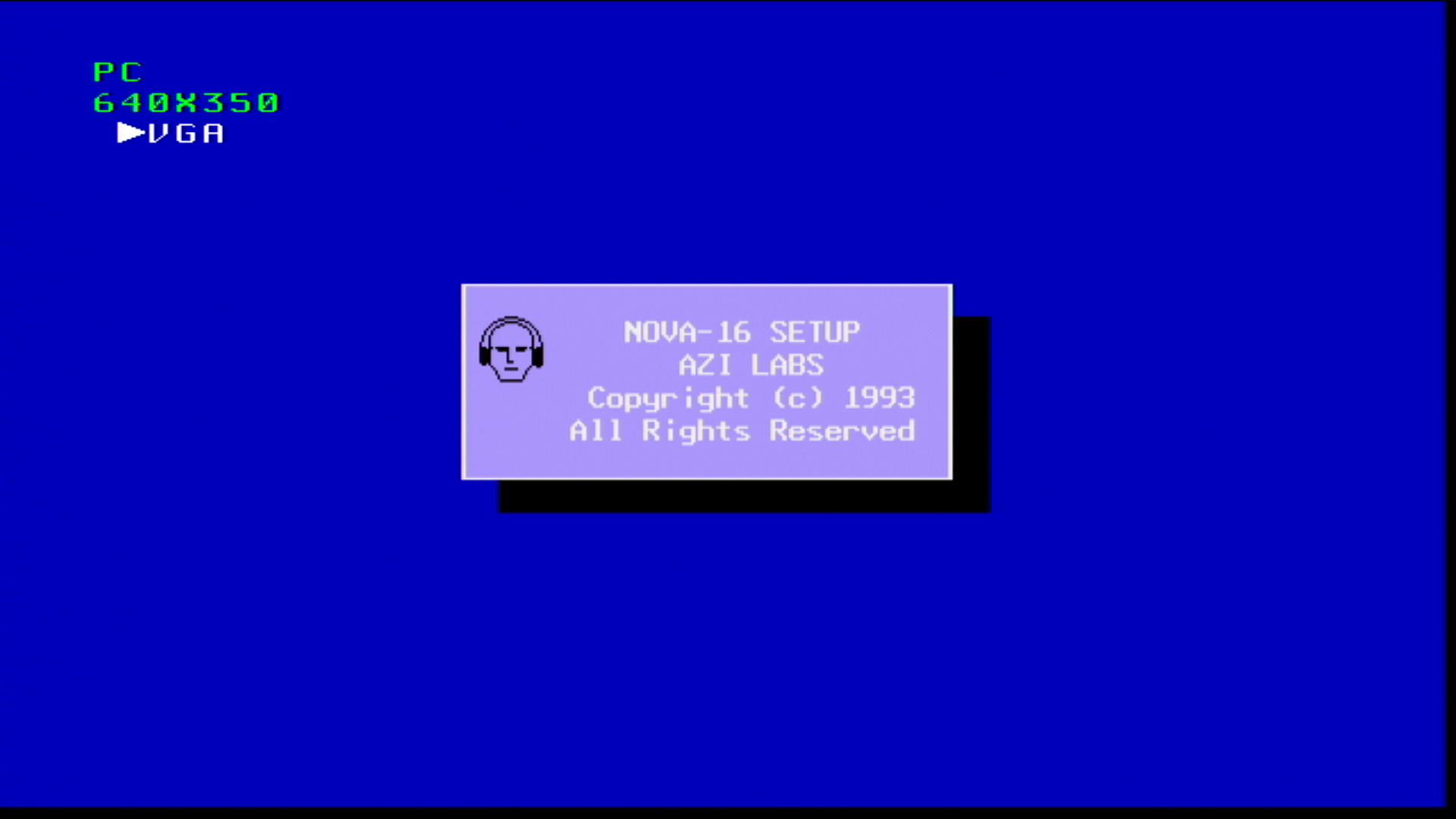


2) Going to 'Start Installation', specifying a destination drive and directory:

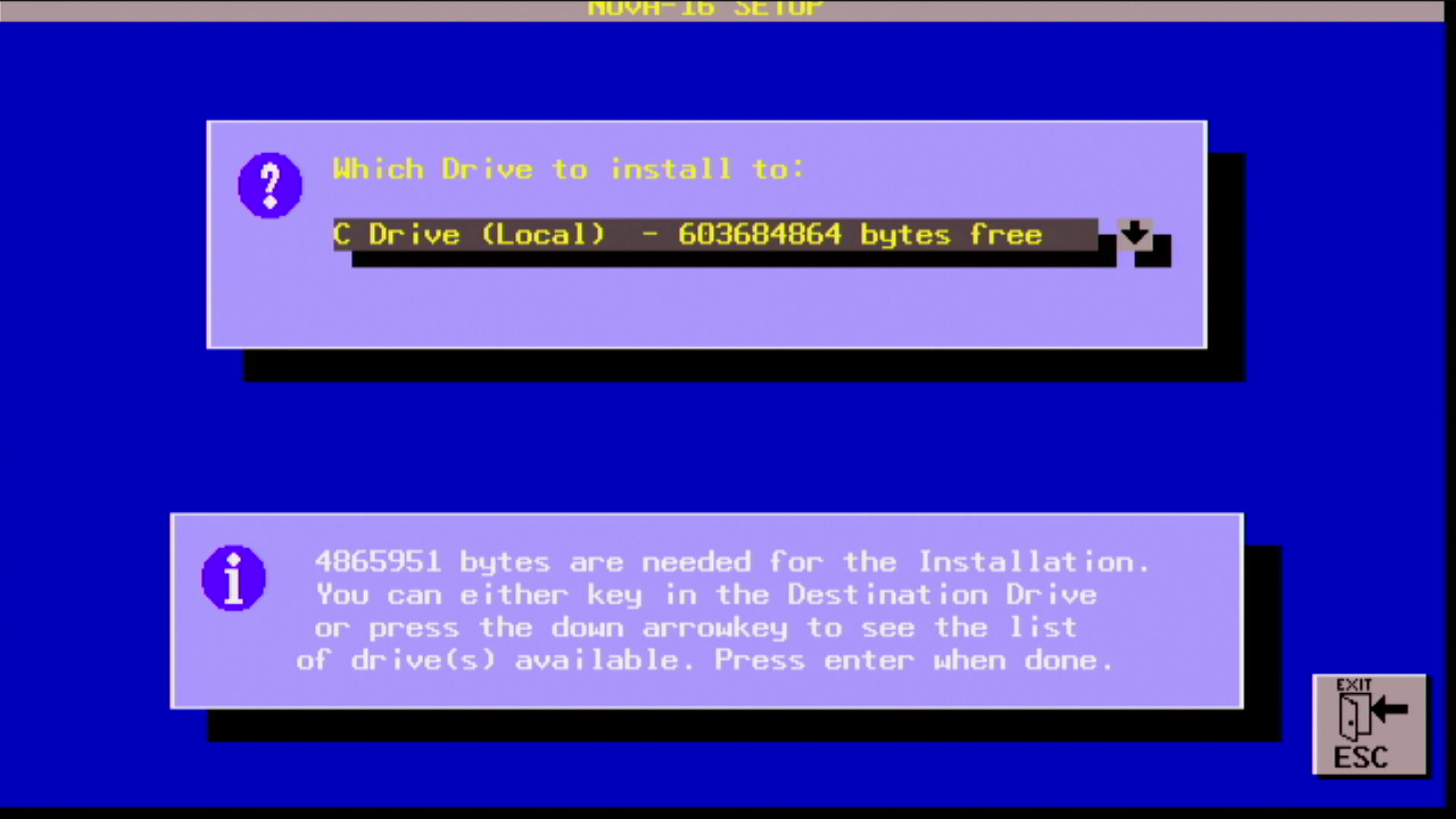

3) Installation commences:



4) Install complete - update AUTOEXEC.BAT and run EasyStart:


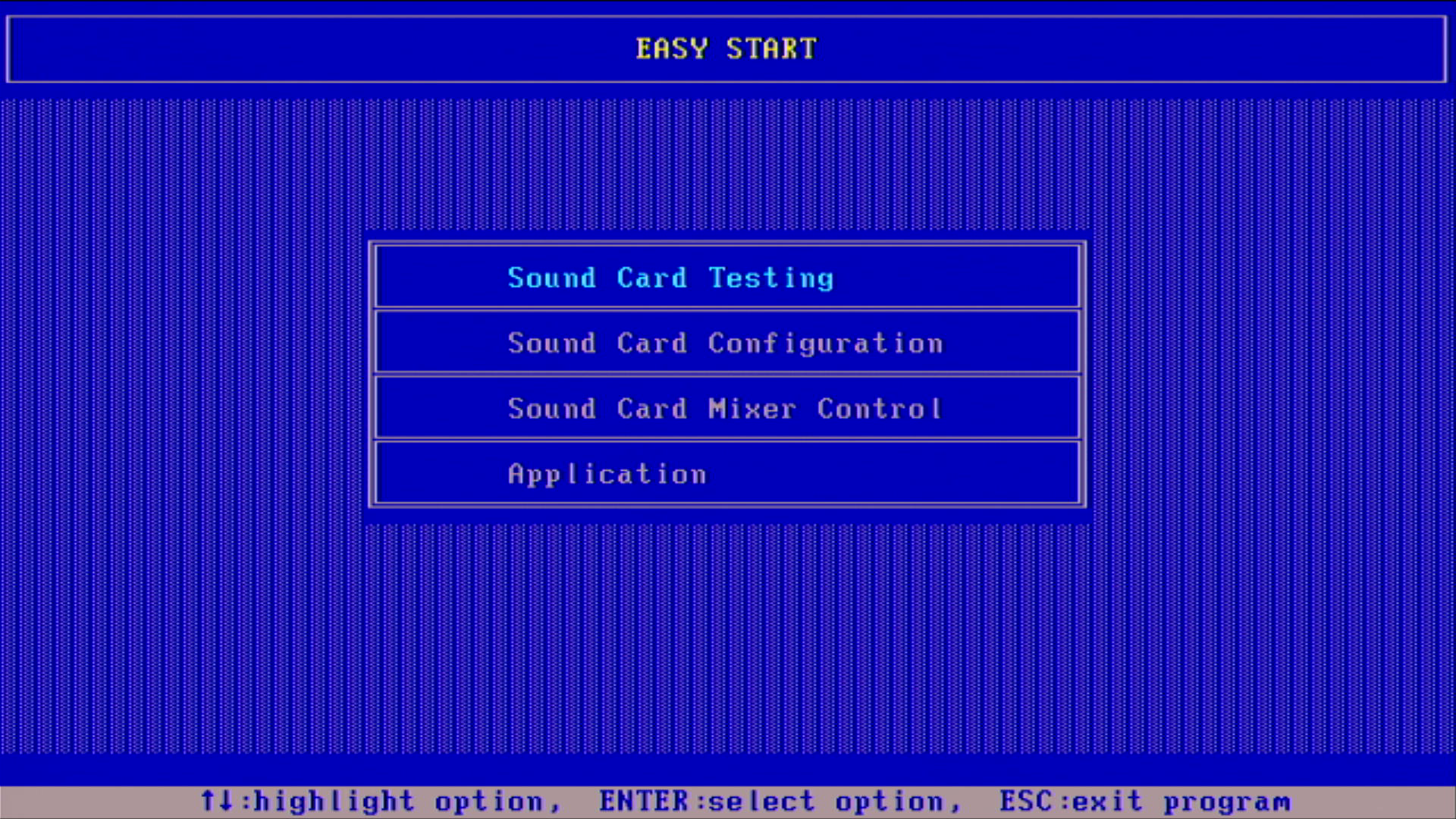
5) Going into the "Sound Card Testing"
option, and it detects an IRQ conflict right away...

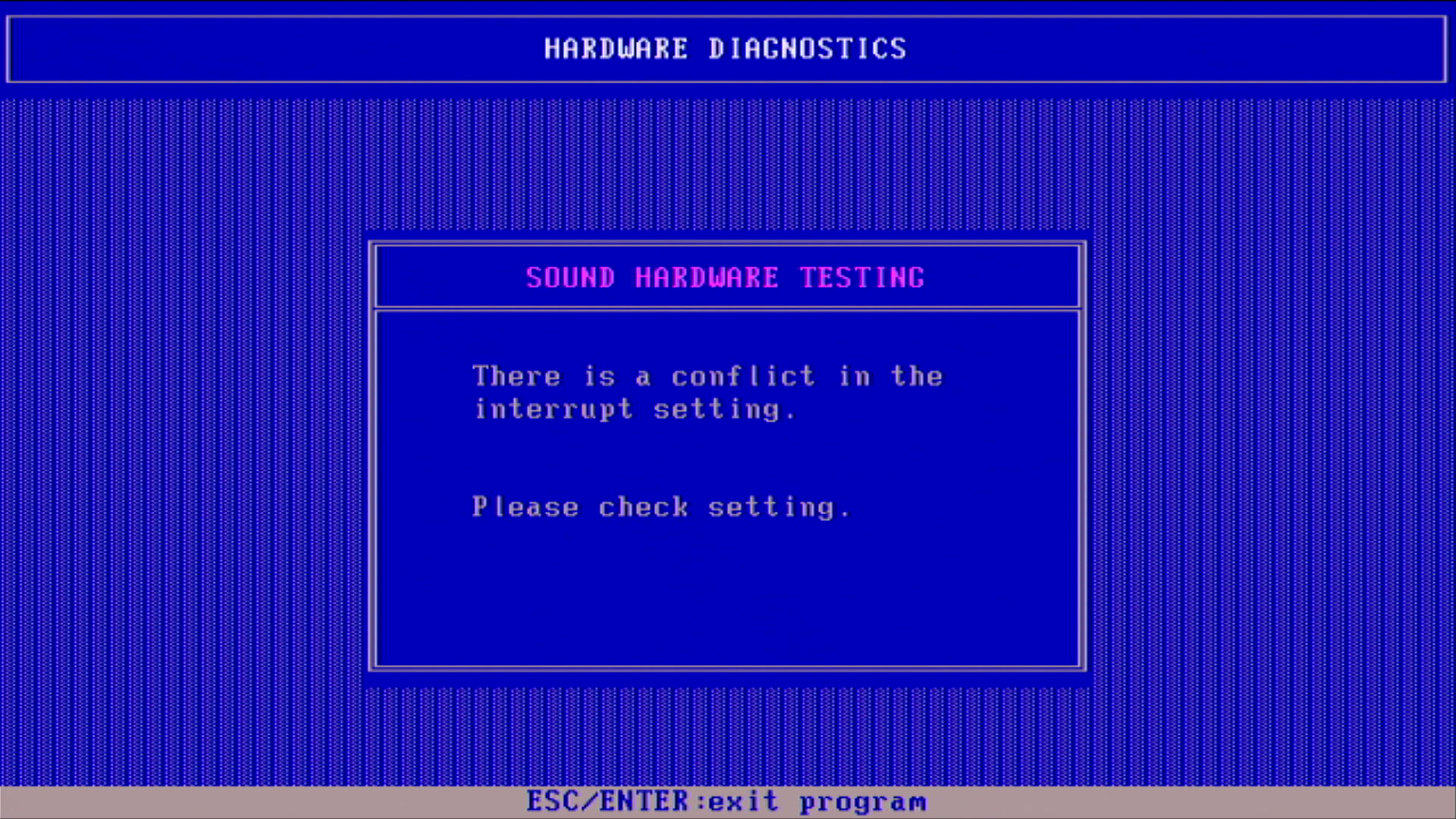
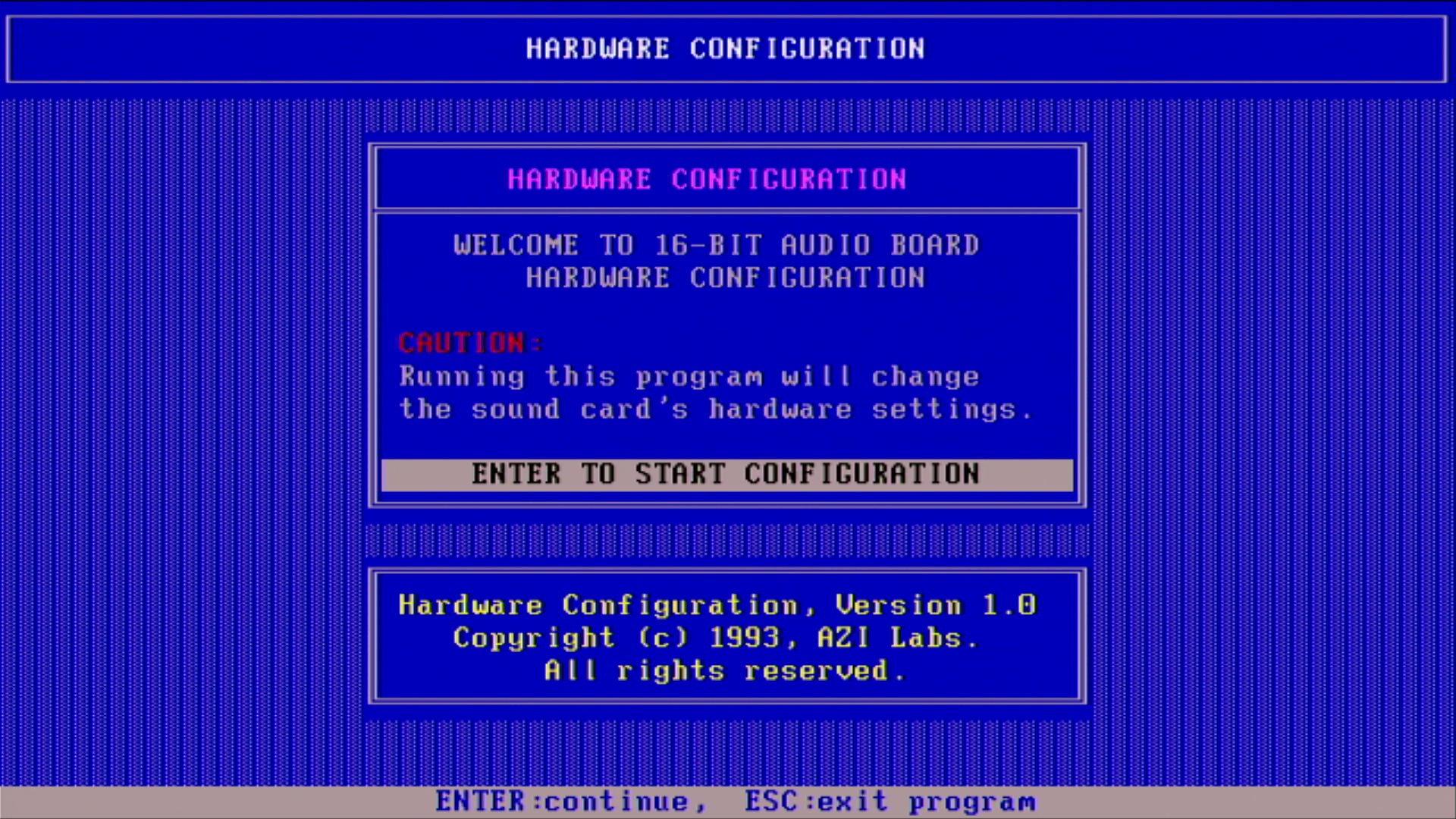
6) which then takes us straight into the "Sound Card Configuration" section (I changed the SB IRQ from 2 to 5):


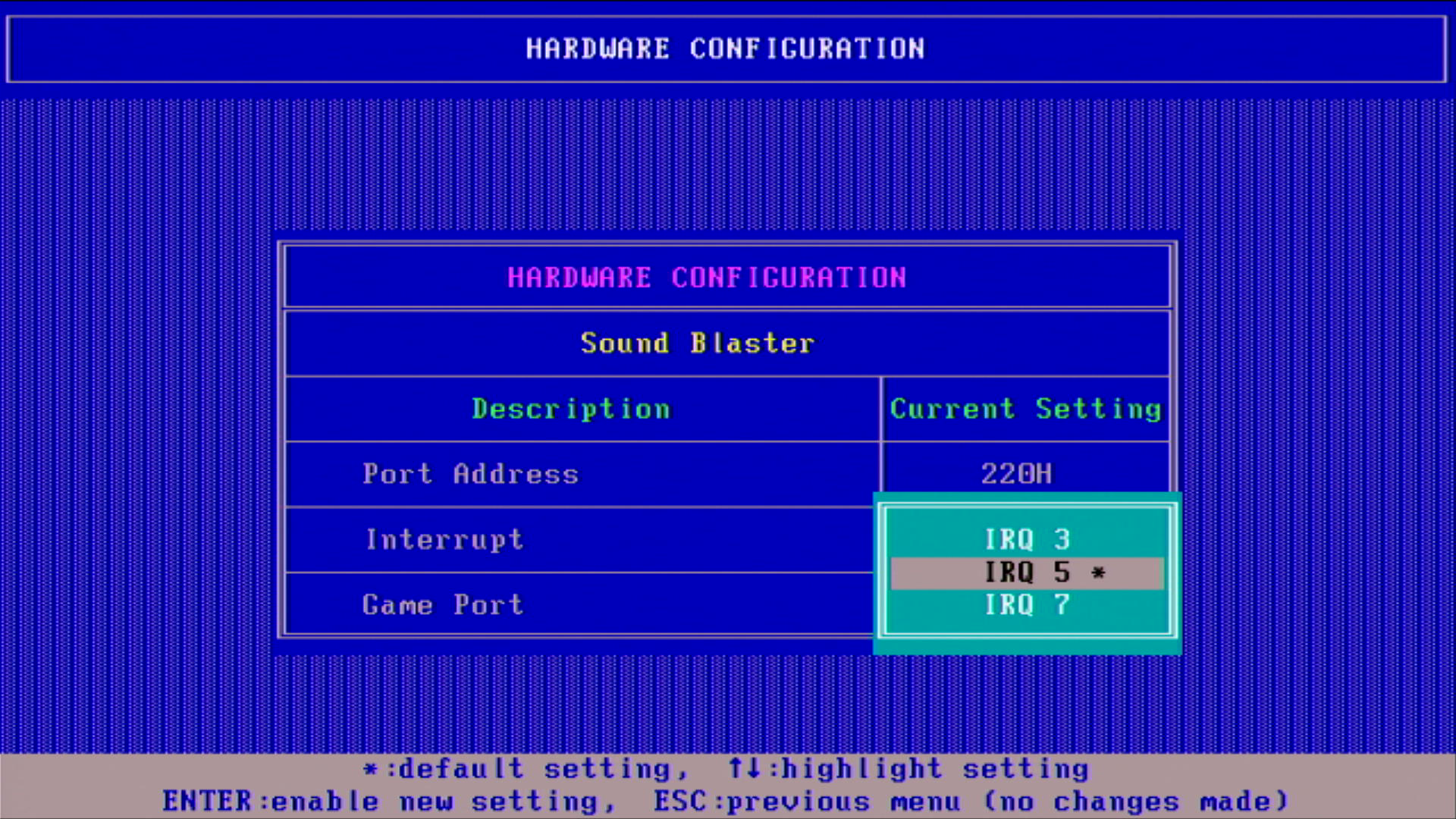
7) It then writes the IRQ setting to the EPROM chip on the card and updates the DOS environment variables:
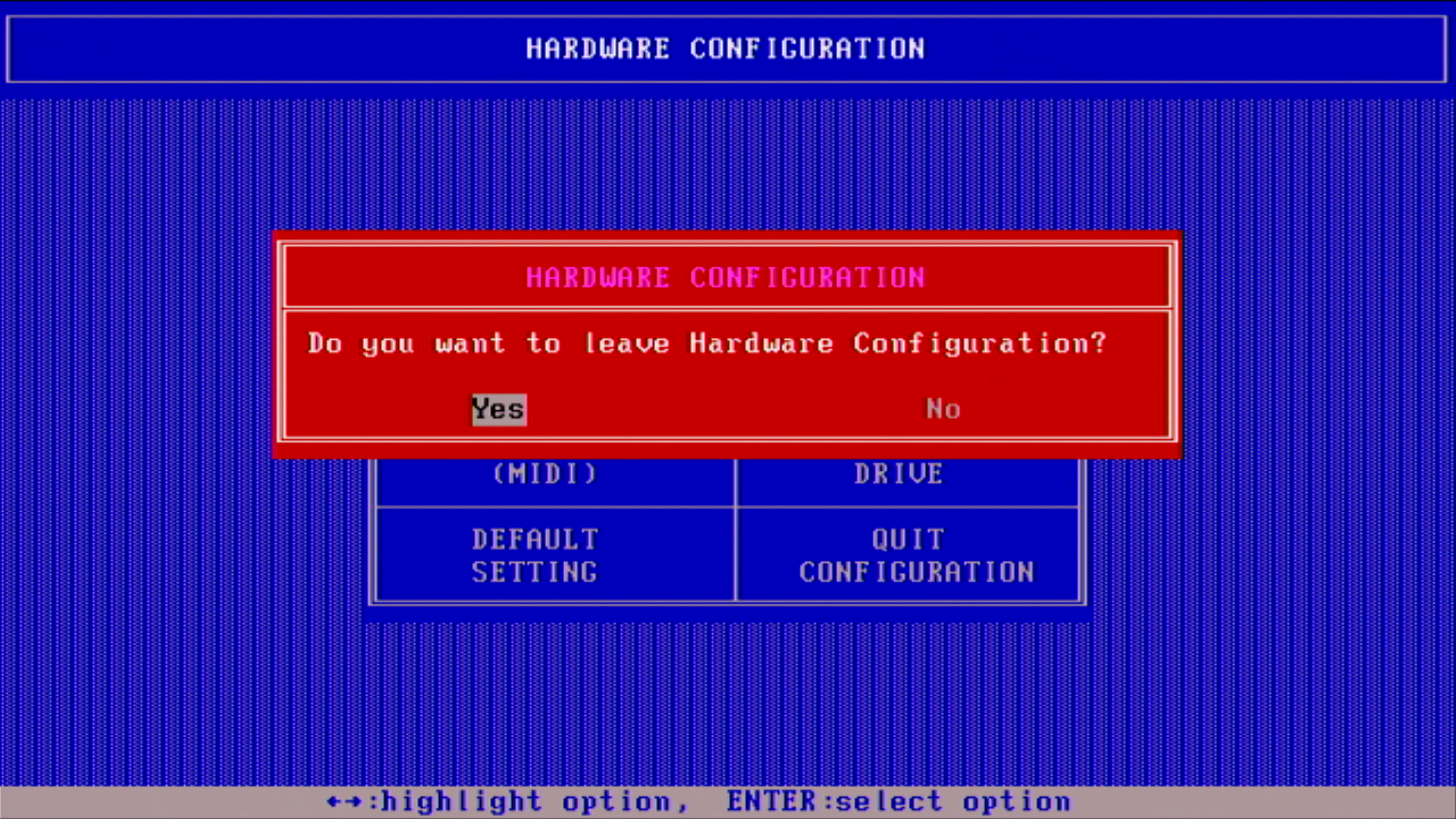


8) Back to "Sound Card Testing"
and this time it shows us the test menu. Going into 'FM MUSIC' then "8-BIT VOC"...



9) followed by "16-BIT VOC" (the left and right channels appear to be correct - no flipped audio here) and MIDI OUT:

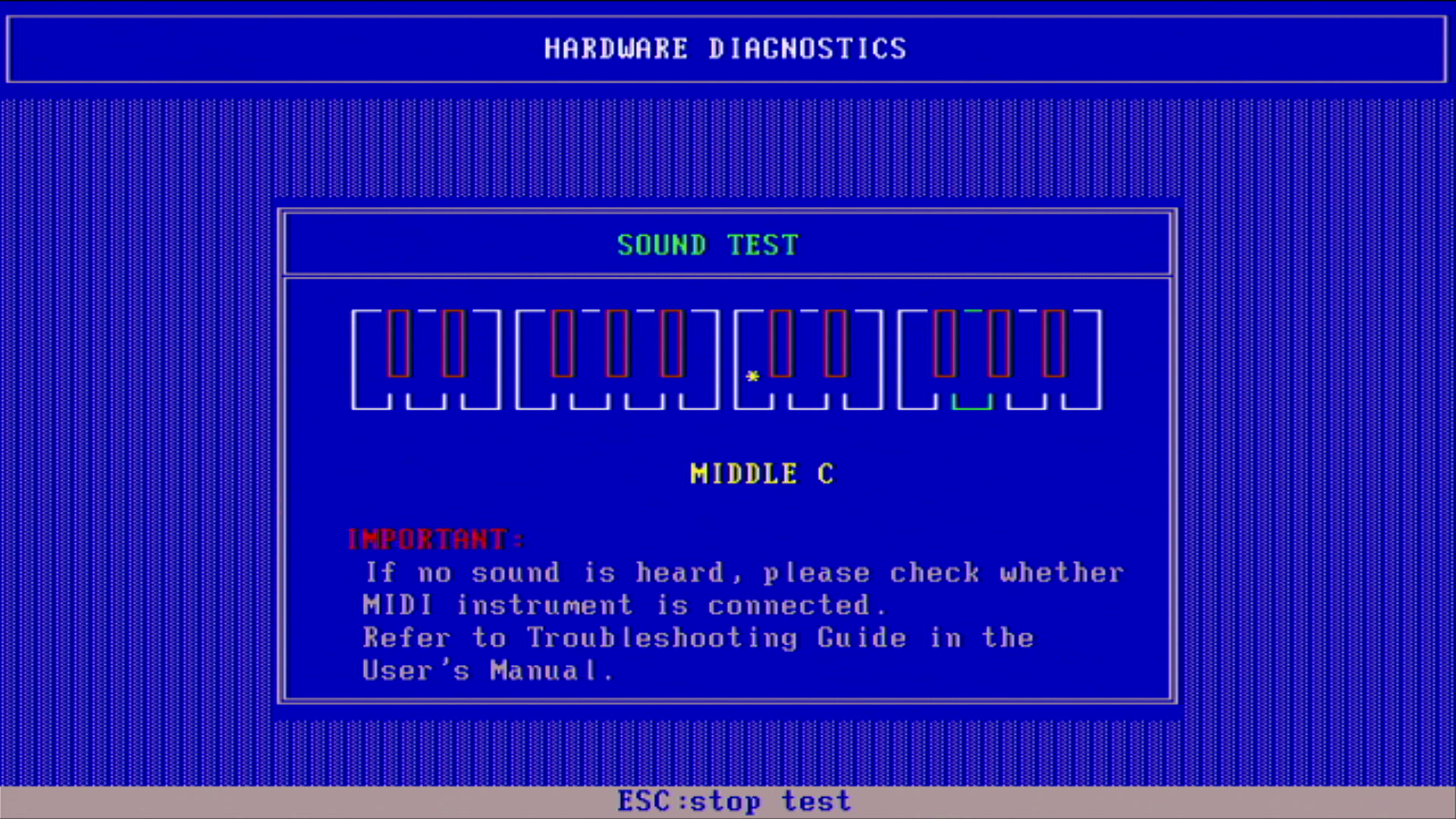

10) Finally, it takes us to the mixer, and then I check out the "Applications" main menu option:

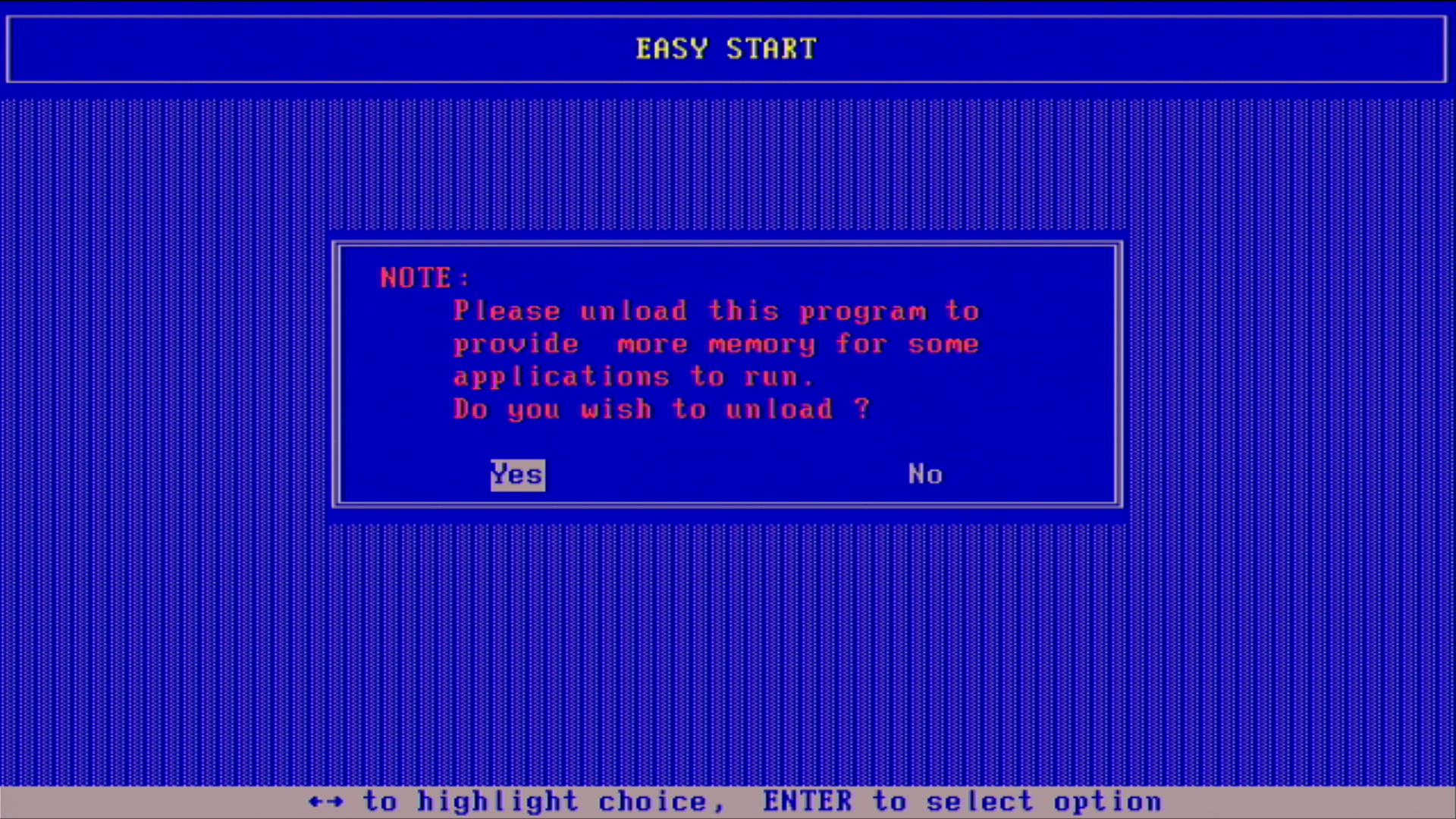

OK, so I'm receiving FM and digital audio correctly. I think we're ready for Part 3 where I will test the audio quality of this card.

