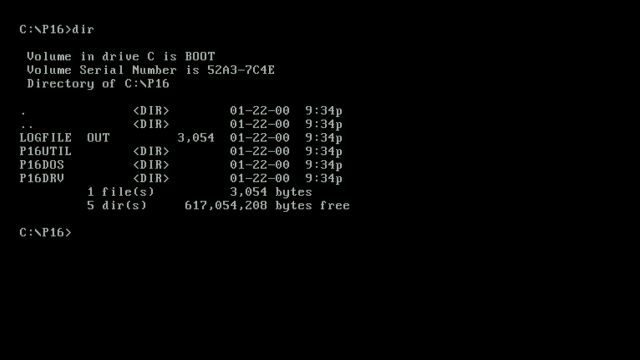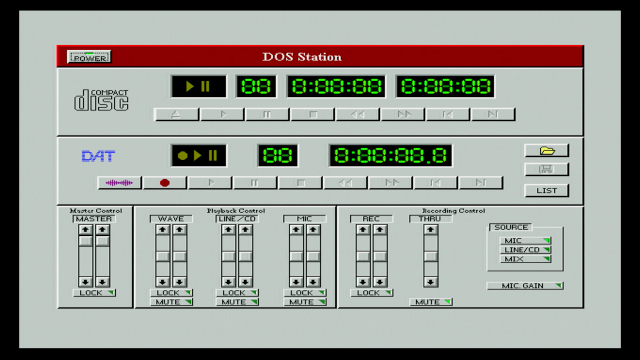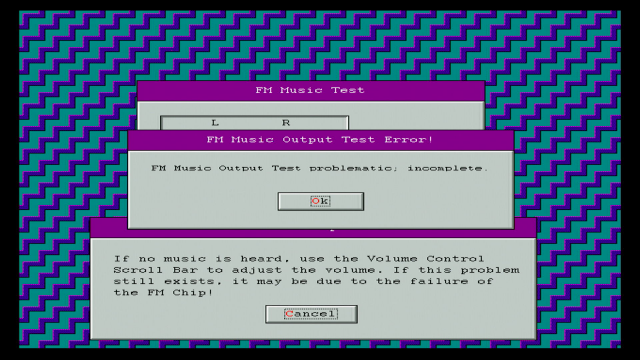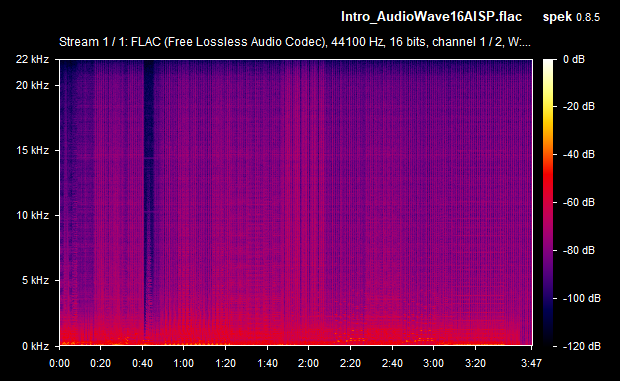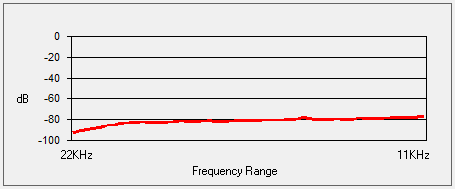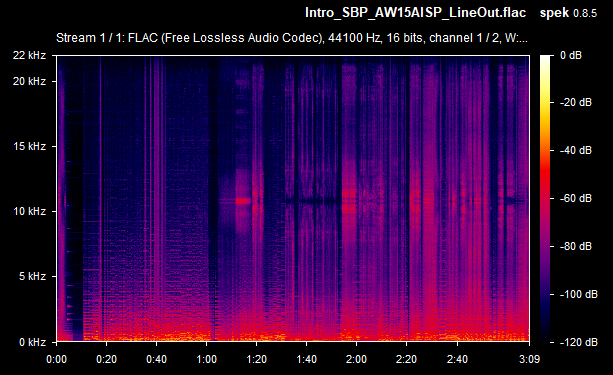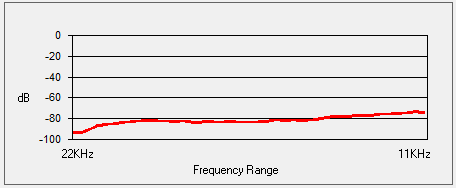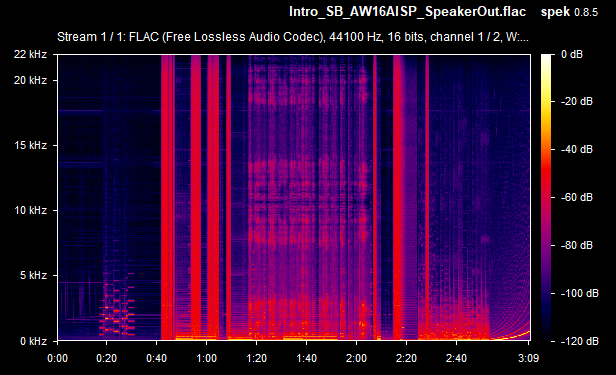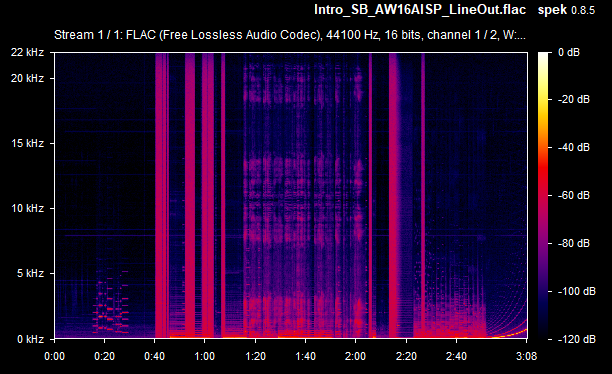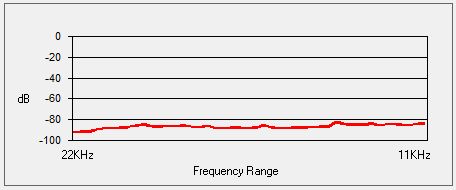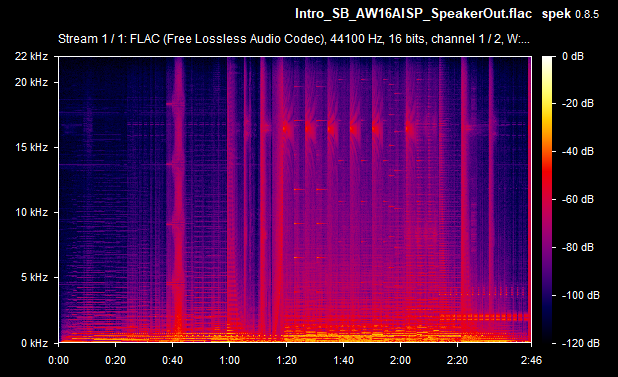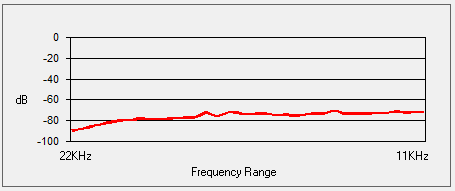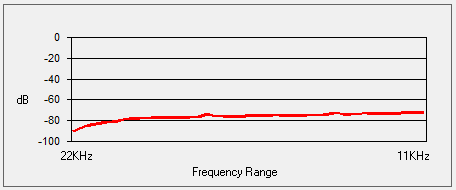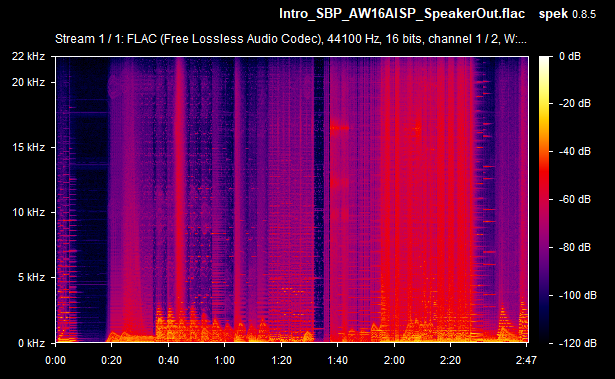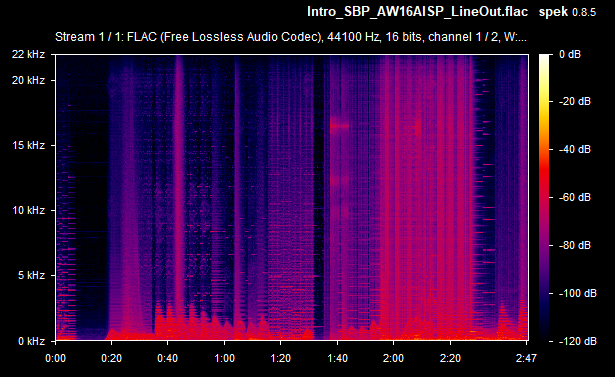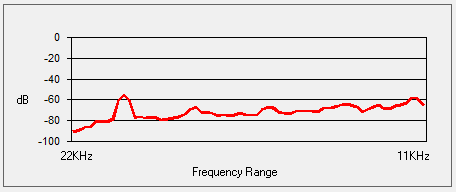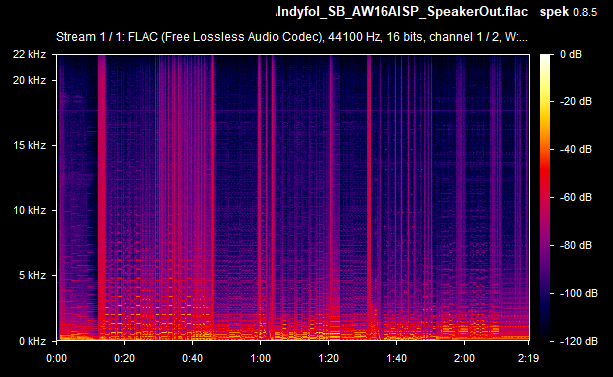Retro Review: MultiWave AudioWave 16 AISP (SCSI) - Part 2
2nd December 2023
In Part 1, I took you on a guided tour of the MultiWave AudioWave 16 AISP (SCSI)'s hardware and grabbed a bunch of DOS and Windows drivers for it. Here's the card again:
MultiWave AudioWave 16 AISP (SCSI), ca. 1993
In this Part 2, we'll install some drivers and test the card out.
Driver Installation
The DOS drivers are embedded within the Windows drivers, so those must be installed too. Note that for the AudioWave 16 AISP (SCSI), the majority of the drivers and utilities are shared with the Platinum 16 (which shares the same Crystal codec chip and Yamaha YMF262, but has a Media Vision Jazz chipset instead of the Thunder Board), hence why this appears as the "Platinum 16 Setup":
Once the PC is rebooted into DOS, the 'SPM' (Sound Blaster Pro Mode Control utility) initialises the card:
I mentioned the default port address and IRQs in part 1 - you can configure these two via jumpers on the card. By default the Sound Blaster Pro portion uses IRQ 7 and DMA channel 1 and Windows Sound System portion uses IRQ 11 and DMA channel 3. All of these can be reconfigured through the SPM utility, and these are persisted after reboot with the necessary SET BLASTER= line and SPM utility auto-started to use the settings you've chosen. SPM stores its settings in C:\P16\P16DOS\DOSSND.INI.
Here are the contents of the C:\P16 and C:\P16\P16DOS directories:-
DOSSTAT.EXE runs DOS Station, a recording and playback utility with a Windows-esque look and feel:
You can use DOS Station to record audio from your Mic-In or Line-In jacks, playback .WAV files or audio from your CD-ROM if installed. You can even create playlists which are stored in .PL files in the directory for later playback.
The other utilities, CMFPlay, WAVPlay, and WAVRec are command-line tools to playback/record audio files.
Running SPM with the /? argument provided the list of command-line arguments it will accept:
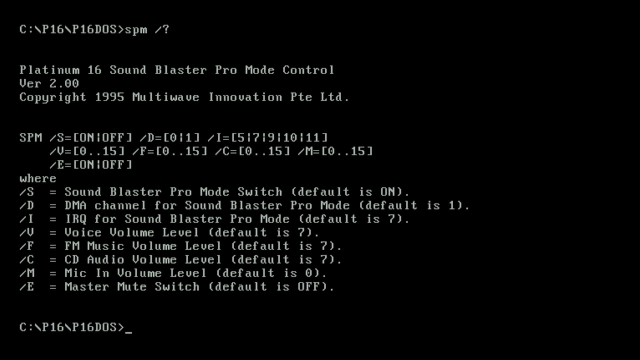
I ran P16TEST which allows you to configure different IRQs and DMA channels for your card via software and then test to make sure you are getting audio out. You can also change the left/right volume settings for these.
I ran into the problem above only on the FM Music Output test - sometimes it would play just a lot of hissing and crackling. This was caused by the PC running too fast (I have this on an AMD K6-2 533 MHz as it's the board I have running right now). I did some tweaks in the BIOS and brought the speed down to 166 MHz but the problem continued. Bear in mind that in 1993 a typical PC ran a 486DX-33 or possibly a high-end machine with one of the new DX2s or even a Pentium 60. So in summary, this card is not very tolerant running in an out-of-spec machine. I then swapped out the K6-2 for my trusty Pentium MMX 233 which has a lot more flexibility when used with the SetMul utility (see my separate article on Creating a DOS gaming PC). Running using the 'medium.bat' batch file, this brought the system performance down to the just a bit faster than a 486DX-33.
Once I did this, all sound tests worked flawlessly:
Game Testing
To test the quality of audio output from this card, I ran some DOS games from around the period of time this card was being sold. The majority of the games were configured for Sound Blaster Pro (if available as an option), or Sound Blaster (if not), and as expected, they sound pretty great. It's possible that configuring some games for Sound Blaster Pro (stereo) actually just run standard Sound Blaster (mono) audio.
Given that I recorded the videos below in lossy MP4 format, I created separate recordings in .FLAC format. This allows me to check the card's frequency response and signal-to-noise ratio. I'm testing a signal-to-noise plug-in for Audacity which uses the ISO-226 curve for signal and ITU-R 468 curve for noise, the results of which are shown here:
| Descent Interplay (1994) Pentium 200, SB Pro/MS Sound System 44 kHz stereo FLAC recording Speaker out RMS: -20.1 dB Line out RMS: -35.1 dB Weighted SnR (Speaker Out): -61 dB Weighted SnR (Line Out): -71 dB |
|
| Star Wars: TIE Fighter LucasArts (1994) Pentium 200, SB Pro/SB Pro 44 kHz stereo FLAC recording Speaker out RMS: -9.85 dB Line out RMS: -19.23 dB Weighted SnR (Speaker Out): -69 dB Weighted SnR (Line Out): -67 dB |
|
| Ultima 7: The Black Gate ORIGIN Systems (1992) 486DX-33, Sound Blaster Pro 44 kHz stereo FLAC recording Speaker out RMS: -10.92 dB Line out RMS: -23.28 dB Weighted SnR (Speaker Out): -69 dB Weighted SnR (Line Out): -69 dB |
|
| Dune Virgin Interactive (1992) 486DX-33, Sound Blaster 44 kHz stereo FLAC recording Speaker out RMS: -8.35 dB Line out RMS: -21.8 dB Weighted SnR (Speaker Out): -66 dB Weighted SnR (Line Out): -67 dB |
|
| Sam 'n Max Hit the Road LucasArts (1993) 486DX-33, 4-Operator FM/SB Pro 44 kHz stereo FLAC recording Speaker out RMS: -14.45 dB Line out RMS: -23.05 dB Weighted SnR (Speaker Out): -73 dB Weighted SnR (Line Out): -69 dB |
|
| Dune 2: Battle for Arakis Westwood Studios (1992) 486DX-33, Sound Blaster Pro 44 kHz stereo FLAC recording Speaker out RMS: -10.75 dB Line out RMS: -25.19 dB Weighted SnR (Speaker Out): -66 dB Weighted SnR (Line Out): -60 dB |
|
| Raptor: Call of the Shadows Apogee Software (1994) 486DX-33, Sound Blaster/Sound Blaster 44 kHz stereo FLAC recording Speaker out RMS: -14.24 dB Line out RMS: -27.46 dB Weighted SnR (Speaker Out): -65 dB Weighted SnR (Line Out): -66 dB |
|
| Laura Bow 2: The Dagger of Amon Ra Sierra Online (1992) 486DX-33, Sound Blaster/Sound Blaster 44 kHz stereo FLAC recording Speaker out RMS: -12.38 dB Line out RMS: -23.26 dB Weighted SnR (Speaker Out): -69 dB Weighted SnR (Line Out): -70 dB |
|
| Indiana Jones & The Fate of Atlantis LucasArts (1992) 486DX-33, Sound Blaster 44 kHz stereo FLAC recording Speaker out RMS: -11.36 dB Line out RMS: -23.8 dB Weighted SnR (Speaker Out): -69 dB Weighted SnR (Line Out): -68 dB |
On average then, the card's weighted line-out SnR was a very respectable -67.4 dB, and the speaker-out SnR was also -67.4 dB. Some of the line-out SnRs seems to be calculated wrong (they would never typically be lower than the speaker-out SnR, as the onboard amplifier that drives the higher signal for speaker-out introduces more noise in the output) - I'll chalk this up to the slight differences between the two audio recordings (line-out recording vs speaker-out recording). The spectrograms tell you the real story, and using the line-out was, as expected, a noticeably lower volume since it's unamplified. Going forward, I will capture the same measurements with other sound cards for easier comparison.
Comparing this to a few other cards I have reviewed here at DOS Days, here's a comparison chart of Sound Blaster game output via the Speaker Out jack. The higher the value the better signal quality:
| Card | Average Speaker out SnR |
|---|---|
| ExpertColor MED1931 (OPTi 82C931) | -72 dB |
| Yamaha Audician 32 Plus | -68 dB |
| Multiwave AudioWave 16 AISP | -67.4 dB |
| Aztech Sound Galaxy Pro 16 | -58.4 dB |
| Creative Labs Sound Blaster 16 (CT2770) | -54.8 dB |
| Ensoniq SoundScape VIVO | -53 dB |
If I do a Part 3 [please express interest via the 'Contact Us' link below], I will test the card's Windows Sound System output, Thunder Board-specific audio, and check that the MIDI port is MPU-401-compatible with an external synth. There are still a number of things unclear about this card. I do know the P16.SYS driver provides the WSS support, but jumpering the ENFM (Enable FM) to disable it still shows a Sound Blaster is present in various diagnostic/sysinfo tools and you can still use the SPM utility to enable or disable Sound Blaster Pro mode. However, with this jumper on the only test tool that provides any FM audio output is the P16TEST utility - no games will work. I'm not sure if this enables/disables the Yamaha YMF262, the Thunder Board, or both - the jumper appears to go to pin 86 on the MVD121 chip, but there are also direct tracks between this chip and the YMF262. A manual would be great, as I'm sure that would clear up this confusion.
.jpg)