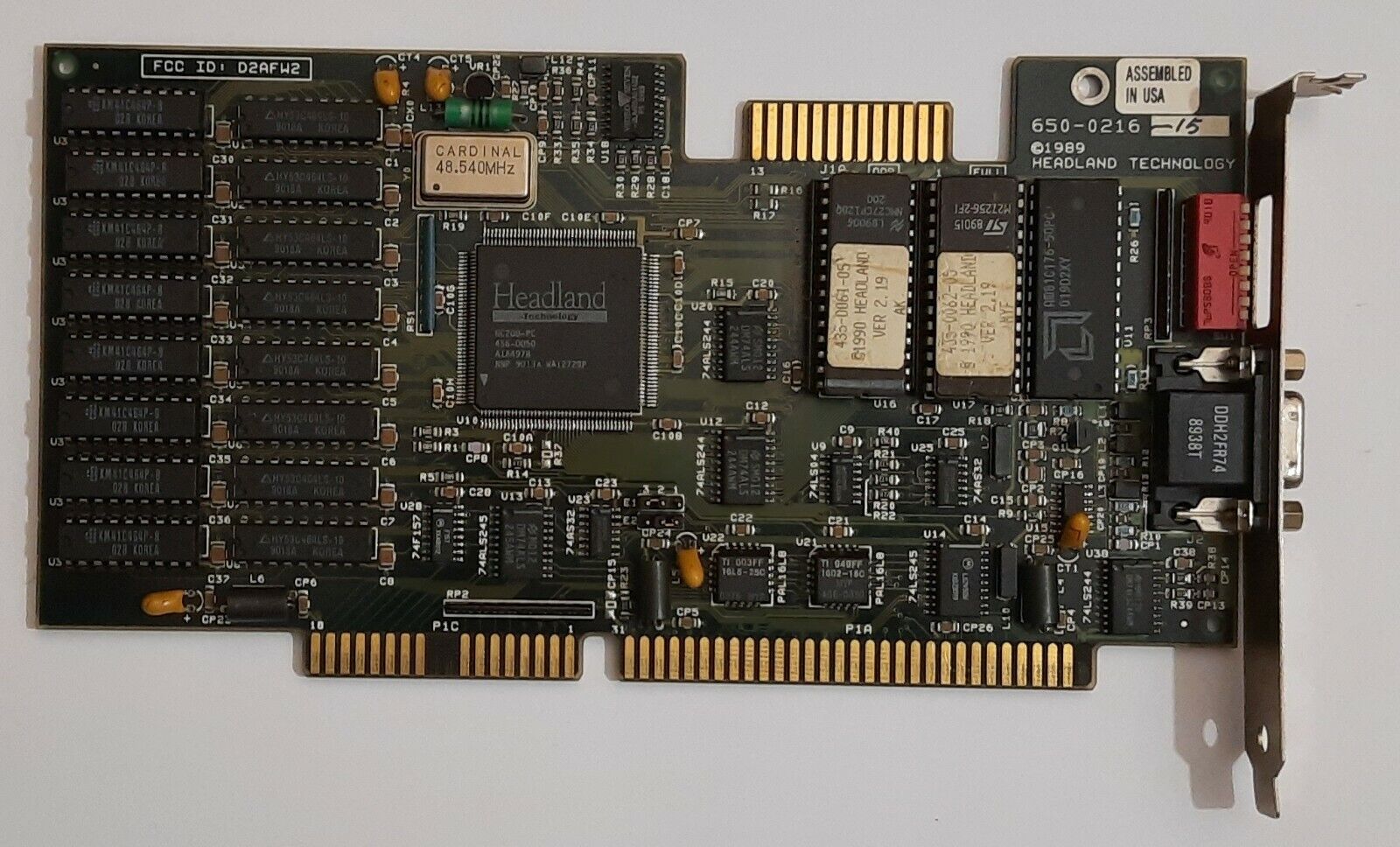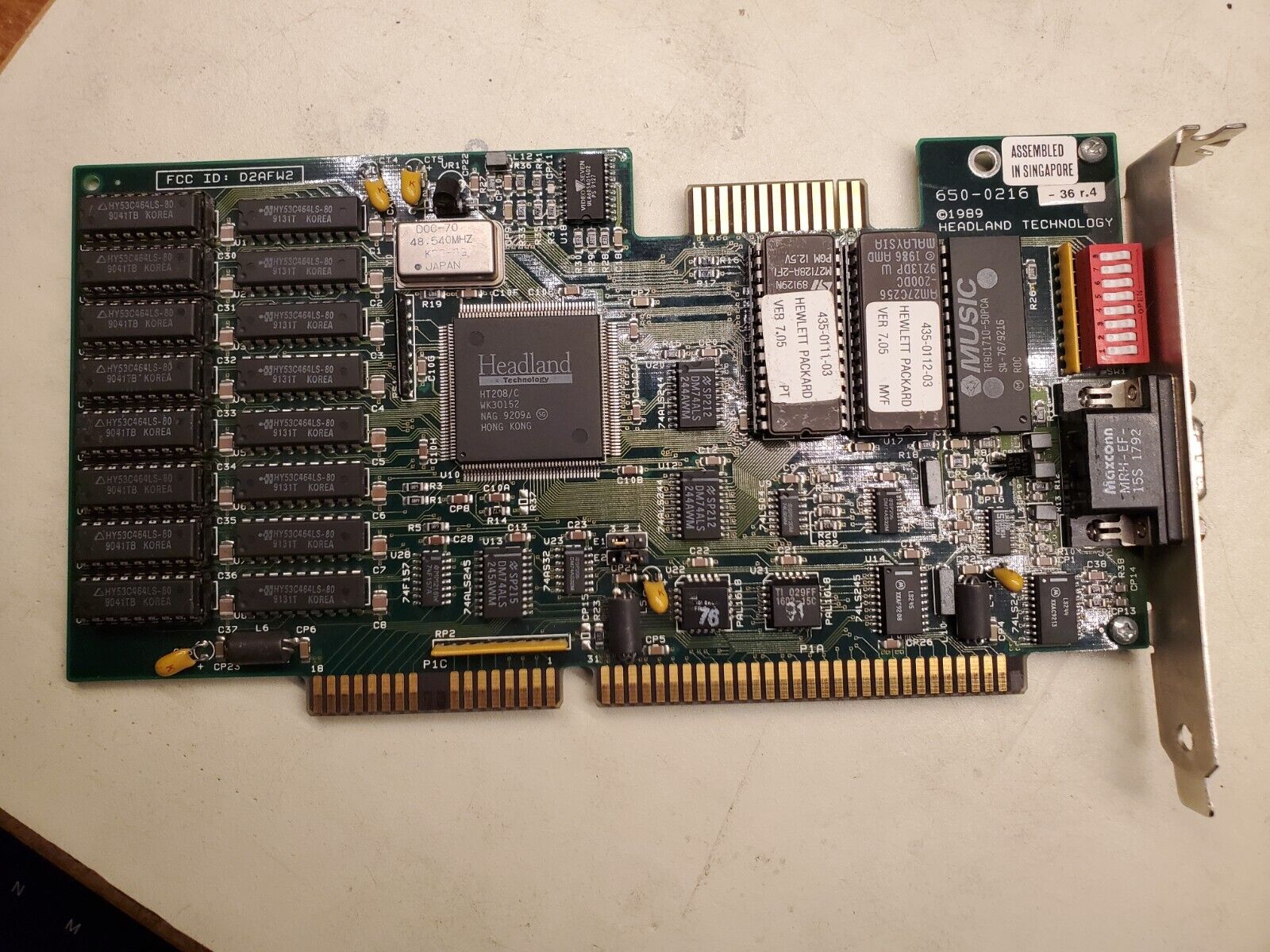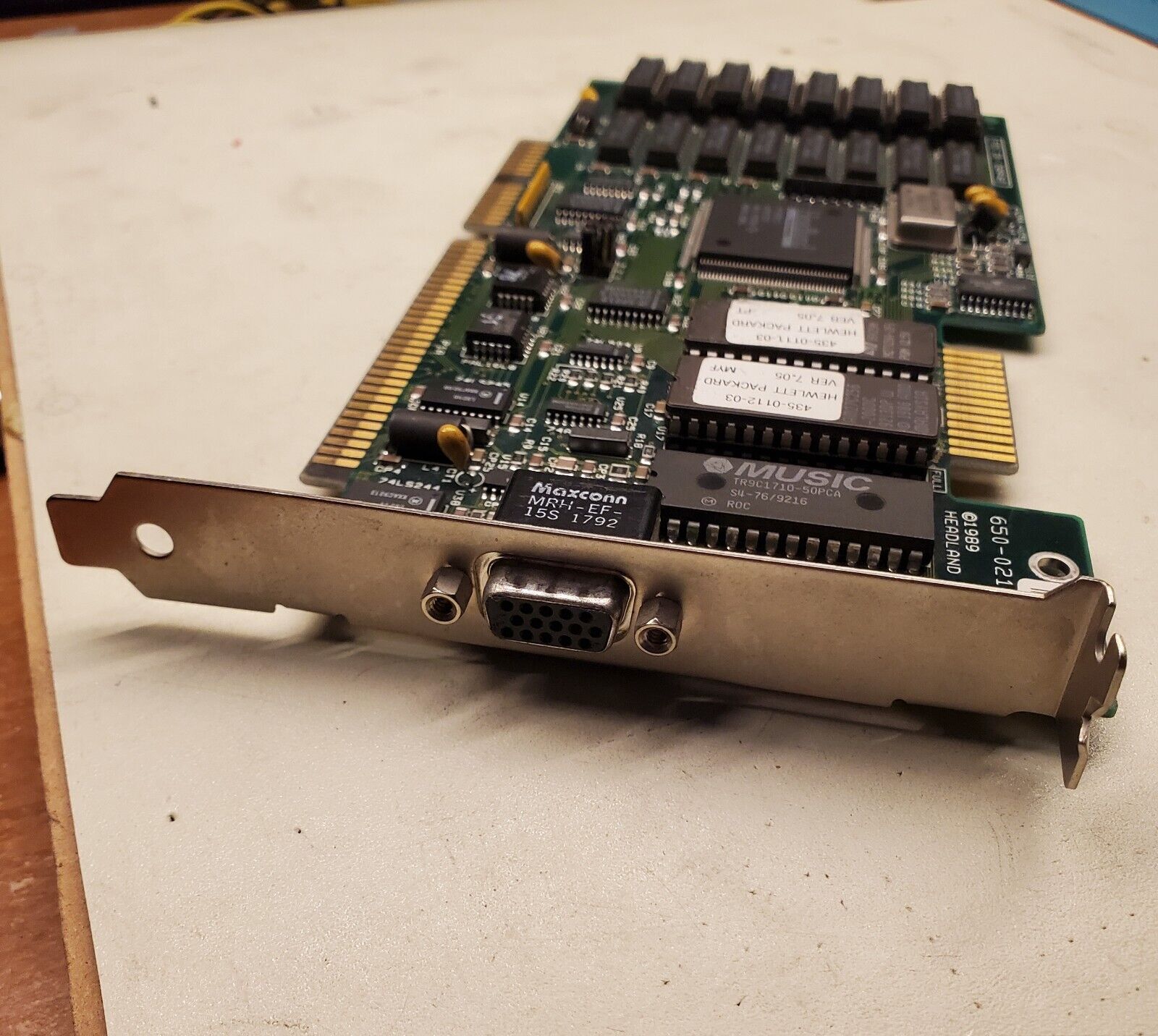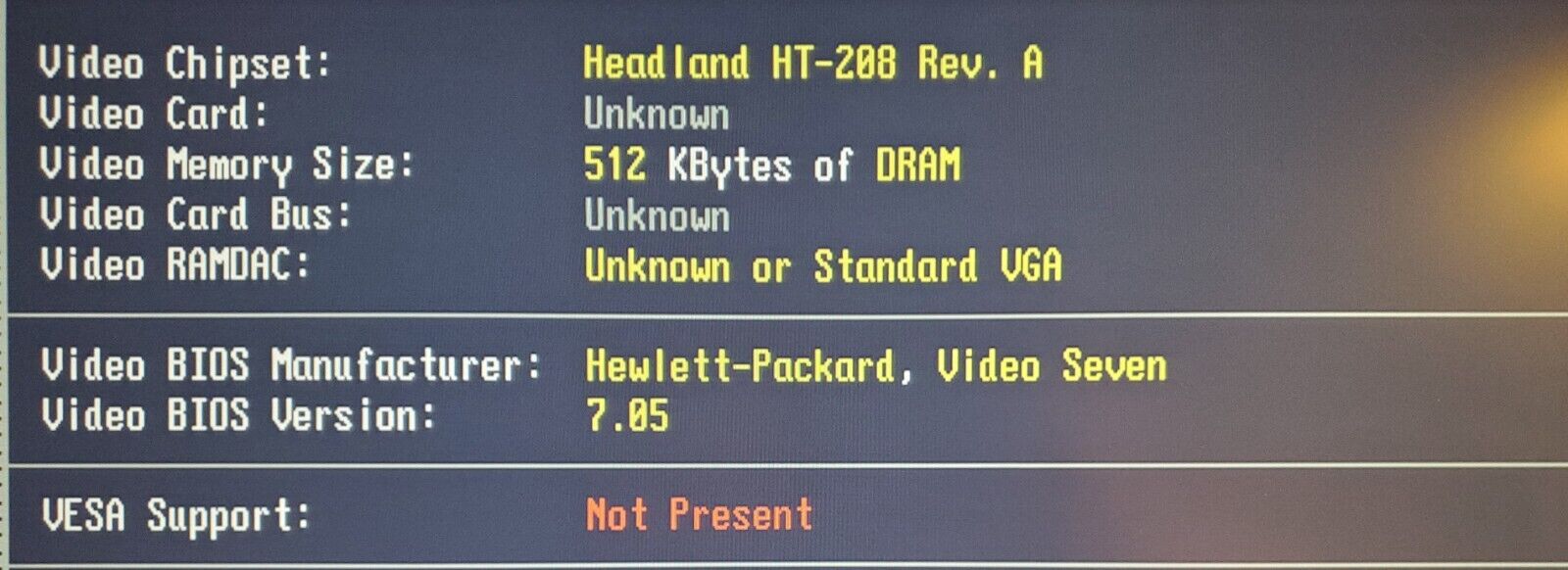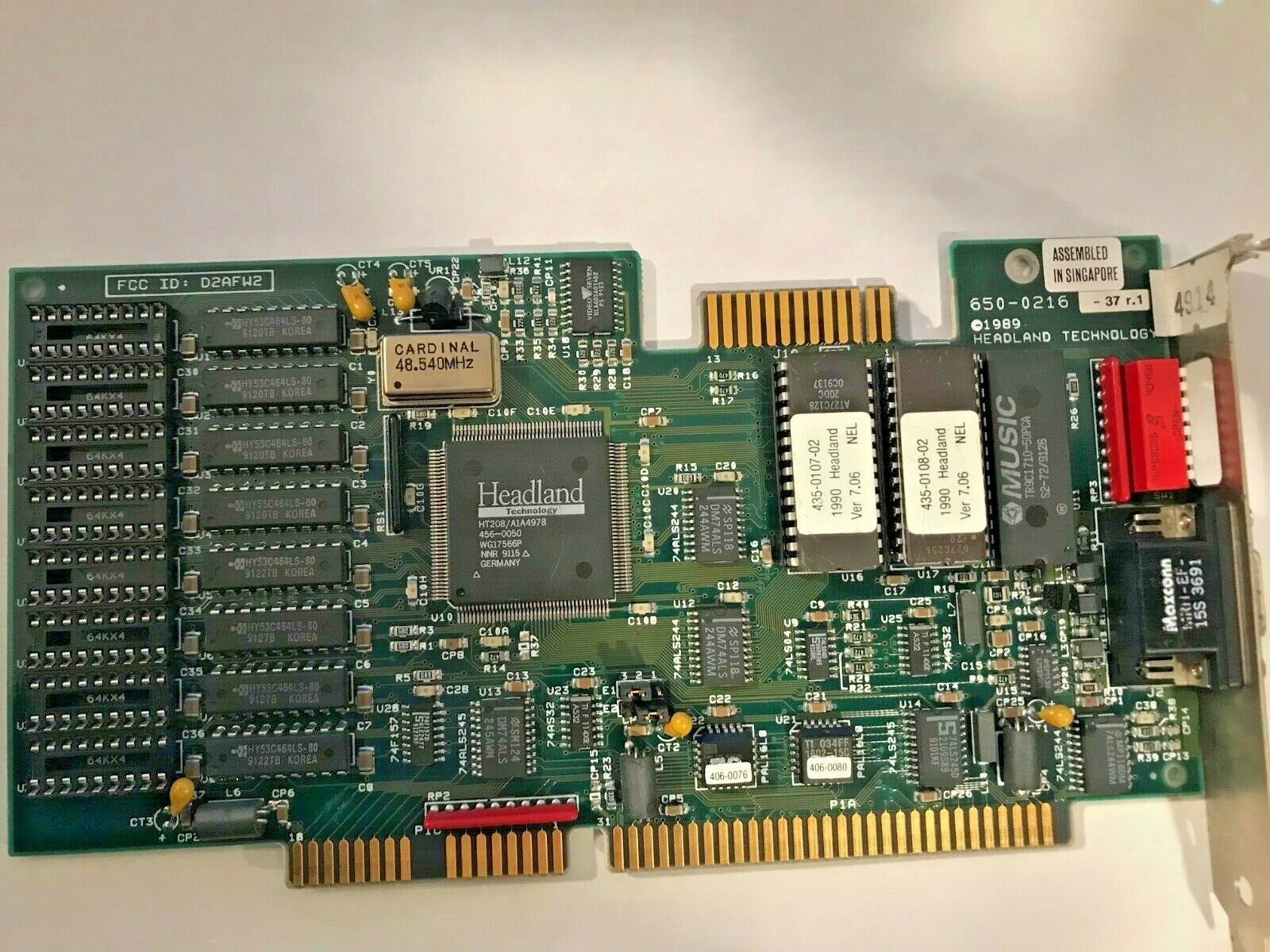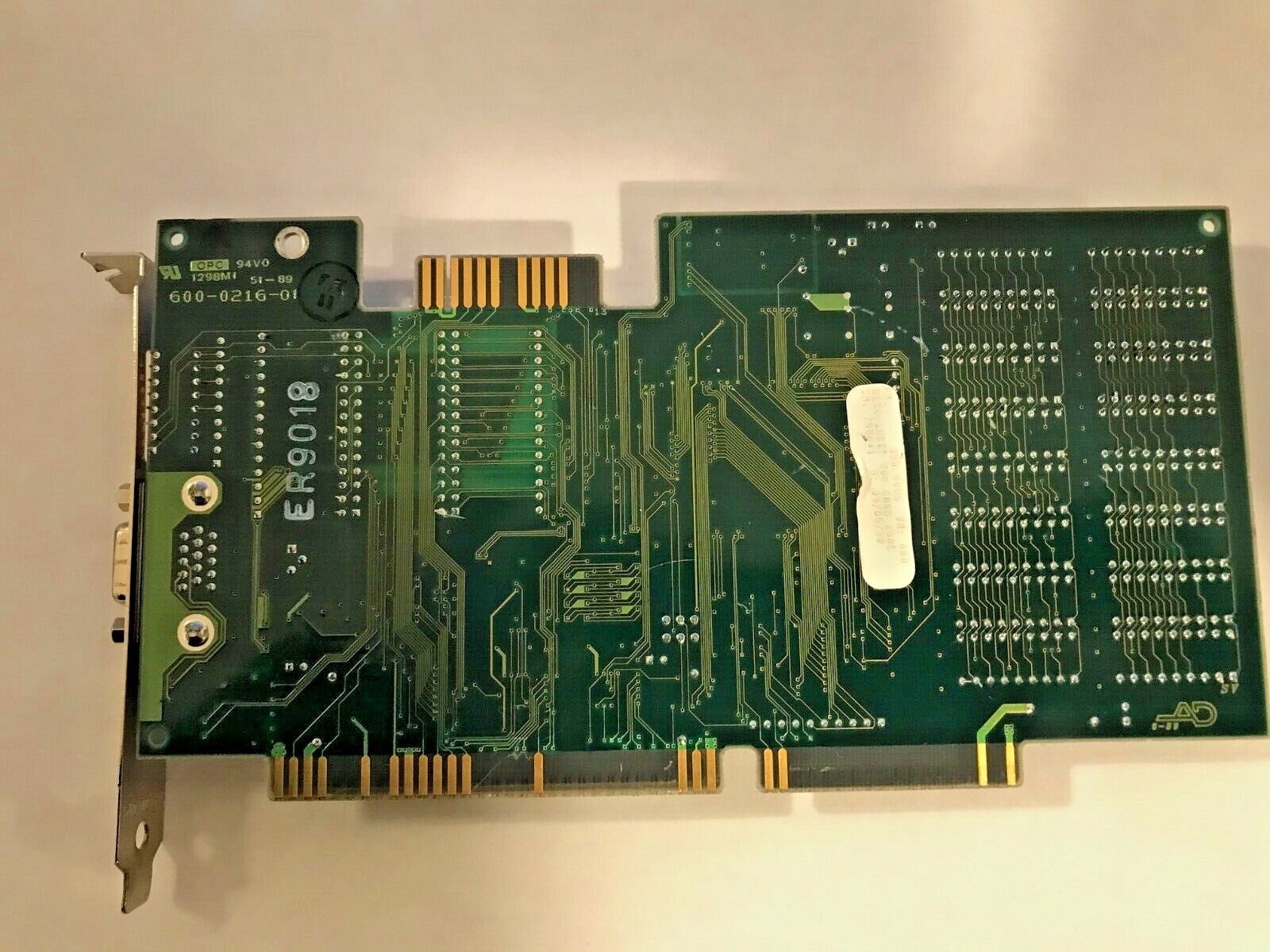Video 7 VGA 1024i
Video 7 VGA 1024i
Video Seven VGA 1024i (1989)
Summary
| Launched | 1989 | Part #s | 650-0216-15, 650-0216-23, 650-0216-24, 650-0216-36 |
| Bus Type | ISA 16-bit (works on ISA 8-bit also) | FCC IDs | D2AFW2 |
| Chipset | Headland HT208 / G2 GC208 | BIOS Versions | v2.19 (Headland), v7.00 (Compaq OEM), v7.04 (HP OEM) |
| Memory | 256 KB or 512 KB of VRAM (70ns - 100ns) | BIOS Dates | 07/09/90, 01/11/90 |
| RAMDAC | MUSIC TR9C1710-50, AMD AM81C176 or TI equivalent | Prices | $397/$497 (256 KB / 512 KB) - launch price $215/$255 (256 KB / 512 KB) - July 1990 $209/$237 (256 KB / 512 KB) - December 1990 $119/$139 (256/512 KB) - June 1992 $129 (VGA 1024i Plus) - July 1992 |
| RAMDAC Speed | 50 MHz | ||
| Ports | 15-pin DSUB (analog VGA out), VGA feature connector | Competitors | ATI VGA Wonder Plus ATI VGA Basic-16 Paradise/Western Digital VGA 1024 |
| VESA | Yes, with a software TSR |
Introduction
The VGA 1024i card from Video 7 was a Super VGA-compatible card, also sometimes called the Headland HT208 since Headland Technology had recently acquired Video Seven by the time this product was developed. Early VGA 1024i cards used a Headland-branded chip designation of GC208, as this was the time period when Headland had acquired G2 and was incorporating its video chipsets into the Headland product family.
As well as providing the standard VGA resolution of 640 x 480, it could also display at 800 x 600 with 16 colours non-interlaced, or 1024 x 768 with 16 colours in interlaced mode.
Supported Graphics Modes
The VGA 1024i supported the following graphics modes, with vertical refresh rates from 56 Hz - 60 Hz non-interlaced, and from 43 Hz - 70 Hz interlaced. Note that the mode numbers below are *not* VESA 1.x mode numbers - they are proprietary to Video Seven and are used by the ESU utility to set the mode:
- CGA 320 x 200 in 4 colours
- CGA 640 x 200 in 4 or 16 colours
- EGA 640 x 350 in 4 or 16 colours
- VGA 320 x 200 in 256 colours (mode 13)
- VGA 640 x 400 in 256 colours (mode 66, 70 Hz refresh rate, multisync monitor required)
- VGA 640 x 480 in 256 colours (mode 67, 60 Hz refresh rate, non-interlaced, 512 KB version only)
- SVGA 752 x 410 in 16 colours (mode 60, 70 Hz refresh rate, multisync monitor required)
- SVGA 720 x 540 in 16 colours (mode 61, 60 Hz refresh rate, multisync monitor required)
- SVGA 800 x 600 in 16 colours (mode 62, 56 Hz refresh rate, non-interlaced, multisync monitor required)
- SVGA 1024 x 768 in 2 colours (mode 63, 43 Hz refresh rate, interlaced)
- SVGA 1024 x 768 in 4 colours (mode 64, 43 Hz refresh rate, interlaced)
- SVGA 1024 x 768 in 16 colours (mode 65, 512 KB version only, interlaced, 43 Hz refresh rate)
- Standard text modes of 40 x 25 and 80 x25
- Extended text modes of 80 x 43 (mode 40), 132 x 25 (mode 41), 132 x 43 (mode 42), 80 x 60 (mode 43), 100 x 60 (mode 44) and 132 x 28 (mode 45)
You can use the Video Seven utility V7VGA.COM to change the card's compatibility mode and ESU.COM to change the mode being used. See the Downloads section for more details.
Memory
Both 256 KB and 512 KB video memory options were available, and you could upgrade a 256 KB card later on. The card supported two banks of memory, each comprising eight 64Kx4 Fast Page Mode (FPM) DRAMs. Bank 0 was the one closest to the centre of the card and was always soldered-in. Bank 1 was socketed in all versions of the card, so the 512 KB cards from factory simply had these sockets populated.
In addition to running the standard VGA modes, the VGA 1024i in its 256K configuration will enable users to select two or four on-screen colors from a palette of 262,144 at a resolution of 1,024 by 768 interlaced and 16 colors at 800 by 600. With 512K of memory, users will be able to select 16 on-screen colors at a resolution of 1,024 by 768 interlaced or 256 on-screen colors at 640 by 480, according to Headland, which was formerly Video Seven.
'This product will give users faster graphics performance with any software application,' said Greg Reznick, vice president of systems marketing.
The VGA 1024i graphics adapter is built around the GC208, a second-generation version of the Video Seven V7VGA chip, which features a 16-bit interface to eliminate wait states inherent with graphics adapters that have an 8-bit interface.
The GC208 offers full built-in backward compatibility for all major graphics standards, including Monochrome Display Adapter, Color Graphics Adapter, the Hercules graphics card, and Enhanced Graphics Adapter.
The VGA 1024i, scheduled to ship in September, will come in both 256K and 512K configurations, carrying the suggested retail price of $397 and $497, respectively. The board represents the first Video Seven-brand retail product released by Headland Technology since Video Seven and G-2 merged to form the new company last spring."
InfoWorld, 31 July 1989
Ports
The VGA 1024i came with both a VGA analog 15-pin DSUB port and a VGA feature connector. The latter was rarely used on VGA cards but its intention was to cater for such things as the attachment of TV tuner cards, video capture cards, and later on, MPEG decompression cards. I am not aware of any such attachments being made available by Video Seven or Headland, but the universal standard of these connectors means that its probable a third party attachment would work just fine.
The VGA 1024i lacked a digital 9-pin DSUB for direct output of EGA, CGA, MDA and Hercules video information, so it will only connect to an analog VGA or multisync monitor. To run the card in these other emulation modes, the utility diskette included a program called V7VGA to put the card into a graphics mode of your choice, such as CGA or Mono.
Compatibility with Windows 3.1
When using Windows 3.1 with the VGA 1024i (or the FastWrite VGA or V-RAM VGA) in 386 Enhanced Mode with the Windows VGA driver, you need to add EMMExclude=C600-C7FF to the [386Enh] section of your SYSTEM.INI file. This is necessary because these Video Seven cards use this segment of memory but the segment appears free to Windows. Thus, Windows may use this segment for its high-memory page mapping and conflict with the Video Seven card.
Use in an 8-bit Slot
Interestingly, the card is designed to work in either a 16-bit or 8-bit ISA slot. For optimum performance, the user manual recommended using the card in a 16-bit slot. When using the card in an 8-bit ISA slot, you *do not* need to change jumper E2 in the lower-middle section of the card from the factory default of 1-2 enabled (16-bit ROM BIOS access) to 2-3 enabled (8-bit ROM BIOS access) - this jumper is used if you have possible conflicts with other cards that have an option ROM [BIOS], for example EMS memory cards that can be configured to have their page frame start address as low as C0000h.
Performance of course, is degraded when the card is running in an 8-bit slot. Dusko Marincic, a regular contributor to DOS Days, ran Doom on his 486DX2-66 with this card installed. In a 16-bit slot, the timedemo returned 13.0 frames per second compared to 9.5 frames per second in the 8-bit slot.
The Video BIOS
The VGA 1024i comes with two BIOS EPROM chips: one at U16 that is 16 KB in size, and a second at U17 that is 32 KB in size - see the table below for known part numbers. The silkscreen above these two chips on some cards are marked 'ODD' for U16 and 'FULL' for U17
The BIOS chip on the HP OEM card is apparently 24 KB in size, not the standard 32 KB for a VGA BIOS, like on the Compaq OEM variant. The BIOS text that appears on system startup will be something like this:
VGA 1024i BIOS Version X.xx (C) Copyright 1988, 1989 Headland Technology Inc.
The known BIOS versions for the VGA 1024i are as follows:
| Version | 16 KB Chip Part # | 32 KB Chip Part # | Notes |
|---|---|---|---|
| 2.17 | 435-0061-04 | 435-0062-05 | On card 650-0216-23 (with G2 GC208 chip dated week 33, 1989) |
| 2.19 | 435-0061-05 | 435-0062-05 | On card 650-0216-15 |
| 7.0 | 435-0107-01 | 435-0108-01 | On cards 650-0216-23 r.1 and 650-0216-24 r.1 |
| 7.0 | 435-0109-01 | 435-0110-01 | On card 650-0216-25 r.1 |
| 7.04 | 435-0615-01 | 435-0614-01 | Hewlett-Packard OEM models, on cards 650-0216-36 r.1 and r.2 |
| 7.05 | 435-0111-03 | 435-0112-03 | Hewlett-Packard OEM model, on card 650-0216-36 r.4 |
| 7.06 | 435-0107-02 | 435-0108-02 | On card 650-0216-37 r.1 |
Dusko Marincic provided images of his card (see Images section below) as well as dumps of the two BIOS chips (see Downloads) on his VGA 1024i which are 16 KB (U16) and 32 KB (U17) in size. My initial guess was that U16 is used only when in 8-bit ROM BIOS mode and U17 is only used when in 16-bit ROM BIOS mode. This was reinforced by the fact that the user manual refers to an 8-bit Video ROM at address C000 - C7FF and a 16-bit Video ROM at address C000 - C7FF or alternatively at C000 - DFFF. I had Dusko remove one of the two BIOS chips to see if the card would POST when set in either 8-bit or 16-bit mode - the card failed to POST unless both ROM chips were present.
If anyone is good a disassembling BIOS ROM code and can provide some insight into why two BIOS ICs exist, let me know, but as of now the current assumption is that they are true 'odd' and 'even' portions of a single BIOS.
Adverts
Headland / Video Seven advertised the VGA 1024i in popular computer magazines between March 1989 and June 1990.
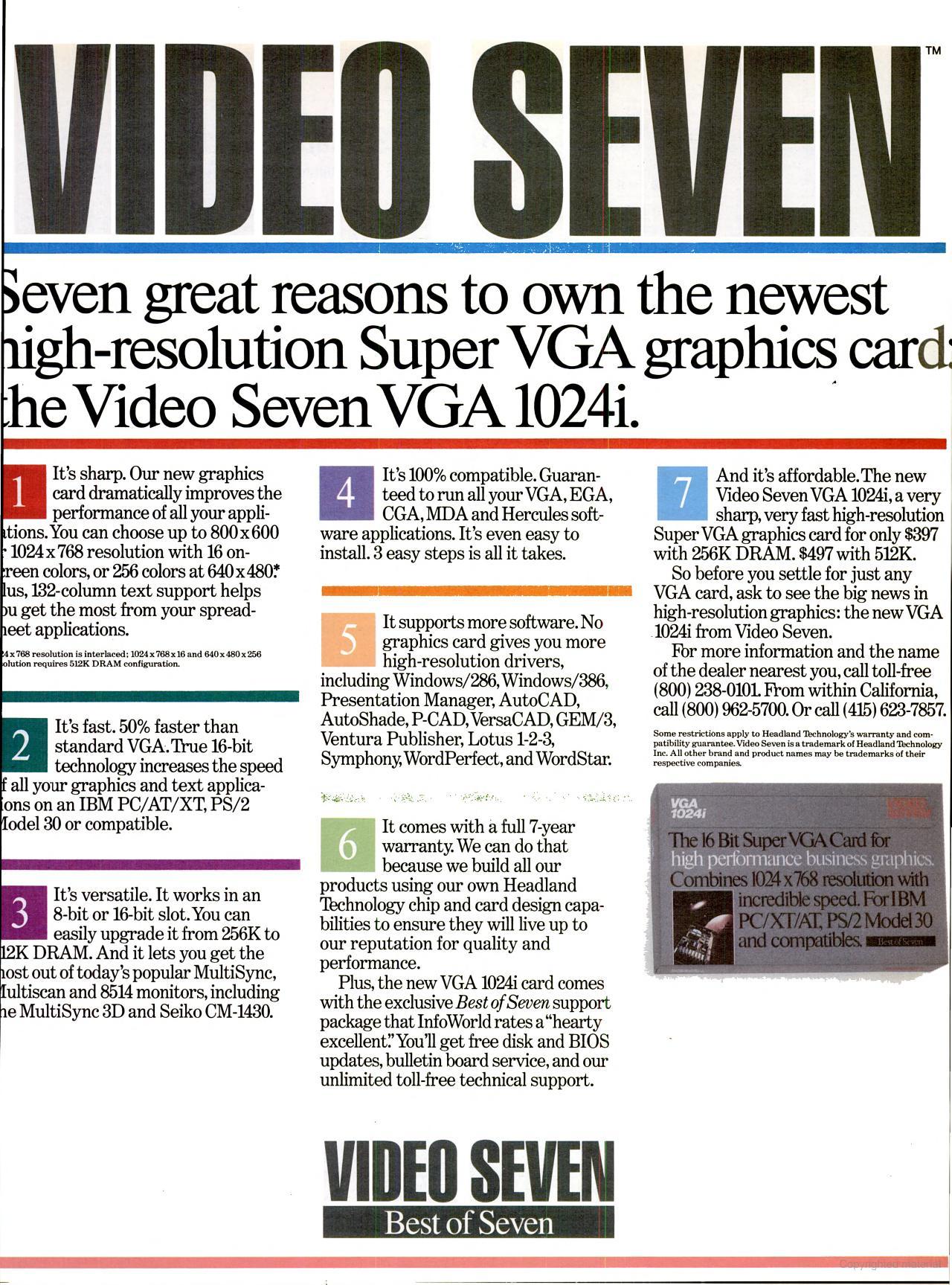
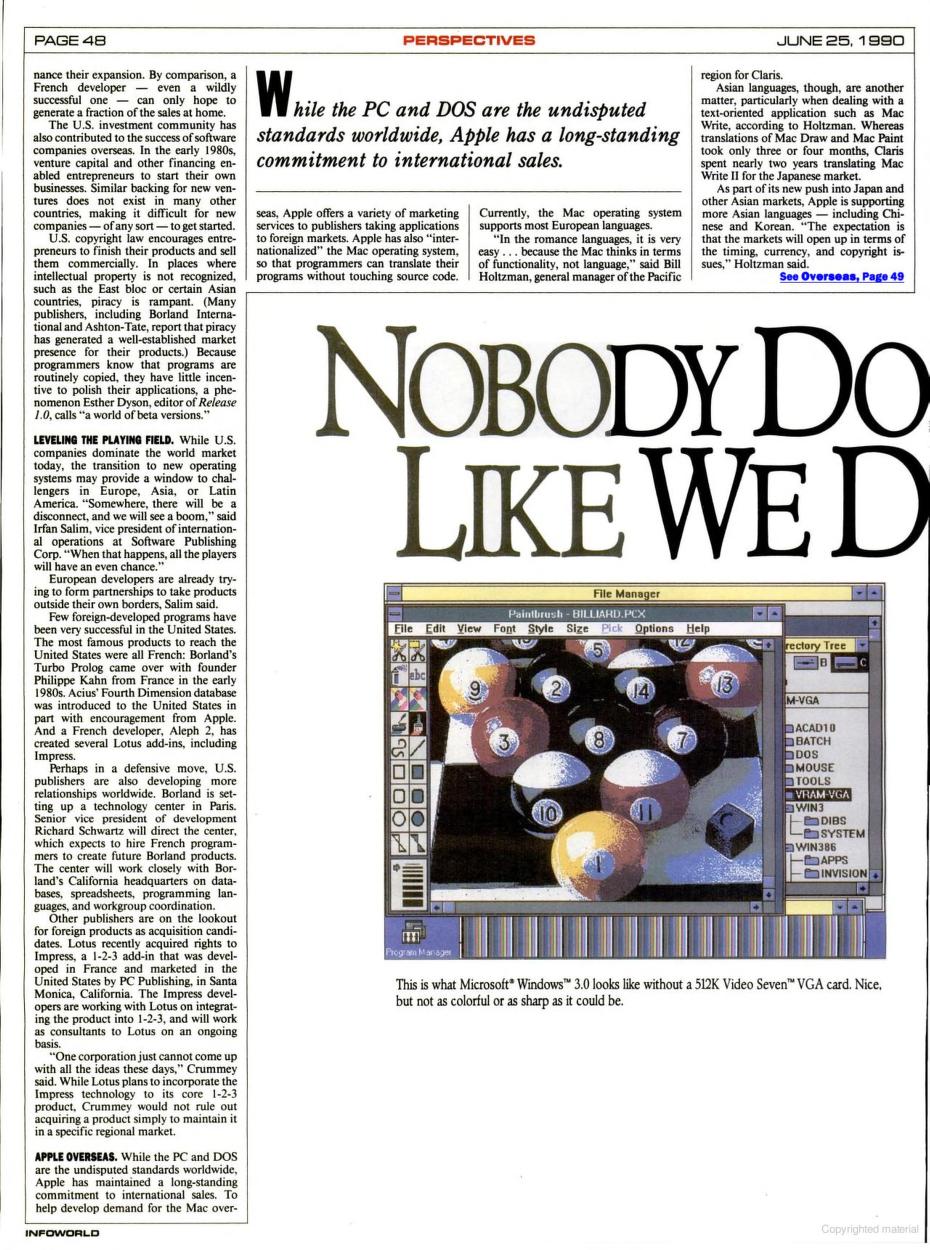
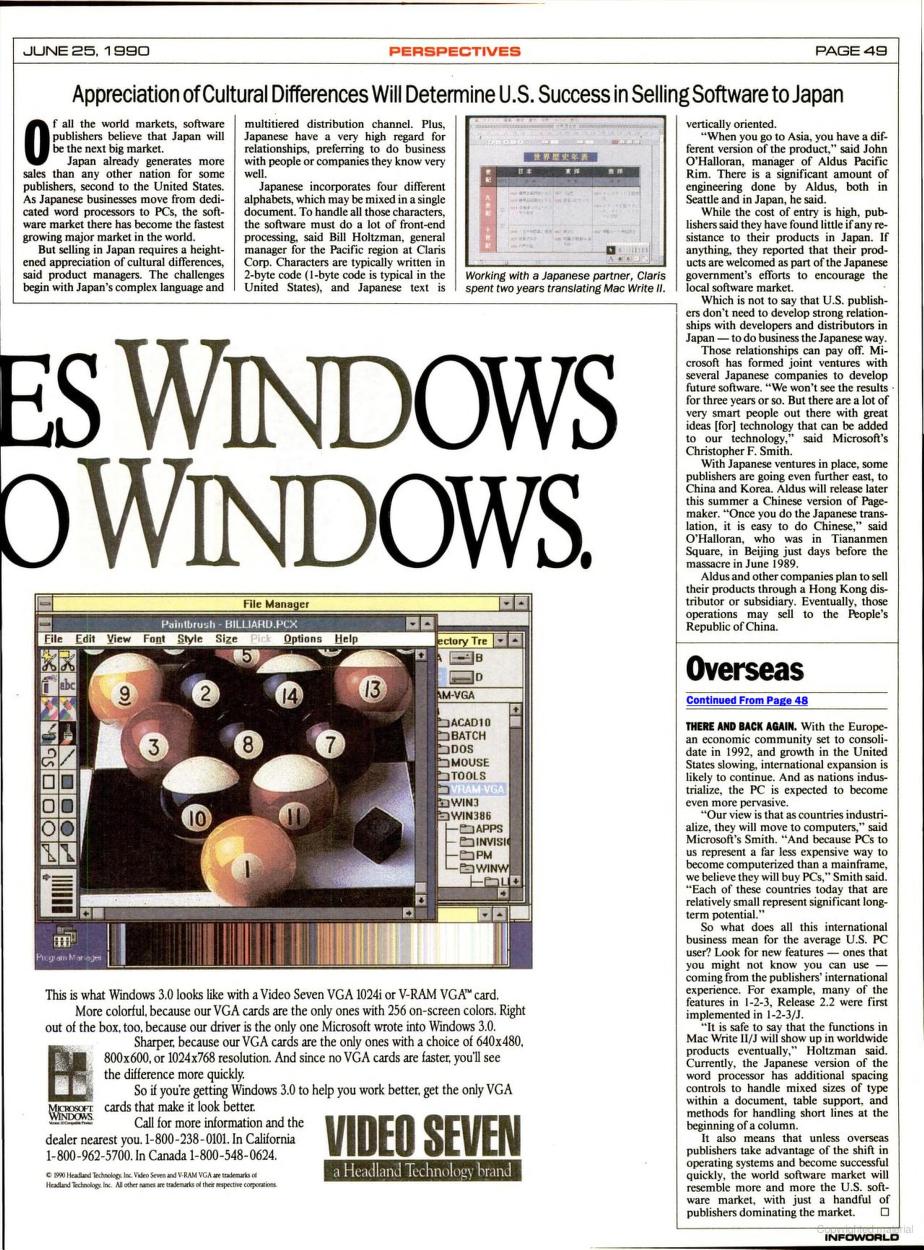
Single-page advertisement (October 1989), and a two-page one (June 1990)
Reception
The VGA 1024i was well received at launch, despite it being an expensive choice. Its VRAM gave the card performance that made up for the fact it did not have a graphics coprocessor - something that a few of its competitors had including the Renaissance Rendition II and NEC MultiSync Graphics Engine. Coprocessed cards still had a performance edge over non-coprocessed cards with no performance hit when running in 1024 x 768.
In Windows 3.0, going from Super VGA 800 x 600 to 1024 x 768 resolution could often take 50% more time to refresh the screen, and in some cases up to four times. Both the VRAM VGA and VGA 1024i did suffer some performance loss in this increase in screen resolution, but the drop was less than with other boards. The bottleneck in VGA cards of this time period was usually the onboard DRAM, so having dual-ported VRAM was significant, especially at the higher resolutions.
A review of Video Seven was conducted by PC Magazine in September 1990, where they mentioned "The VGA 1024i board is given good ratings by respondents who own them, with 79 percent rating it very reliable and only 12 percent reporting problems. In fact, several 1024i respondents have taken the trouble to comment on the survey how much they like it.".
Upgrades and Successors
The VGA 1024i Plus graphics accelerator, launched in July 1992, was an upgrade to the VGA 1024i, though it still lacked an onboard coprocessor chip for Windows acceleration which was present on the Win.VGA that launched alongside it. The VGA 1024i Plus came with 512 KB of DRAM and was able to display 16 colours at 1024 x 768 or 256 colours at 800 x 600 resolution in both interlaced and non-interlaced modes. It was priced at launch at $129.
Images
There are at least eight different board revisions for the VGA 1024i, though they appear to be incredibly minor.
A Hewlett-Packard OEM variant (650-0216-36 r.2) (HP Part #: D2382):
Dusko Marincic's VGA 1024i (650-0216-24 r.1):
Dusko's card is interestingly when compared to some of the newer revisions of the Hewlett-Packard OEMs in that its DIP switch block is accessible from the rear of the machine where a lot of the newer ones are not (650-0216-37 is an exception that returns to this).
~Enigma's VGA 1024i (650-0216-23 r.1):
 |
Part #: 650-0216-23 r.1 Main Chip: Headland HT208 dated Week 34, 1990 RAM: 512 KB (256 KB of Samsung KM41C464 (100ns) in bank 0 and 256 KB of Mosel Vitelic V53C464AP (70ns) in bank 1) DAC: AMD Am81C176 50 MHz BIOS Chips: v7.0 AMD Am27C128 (16 KB) v7.0 National Semiconductor NMC27C256 (32 KB) |
~Enigma's HP OEM VGA 1024i (650-0216-36 r.1) (HP Part #: D2382):
Video Seven VGA 1024i (650-0216-15):
Video Seven VGA 1024i (650-0216-25 r.1):
Video Seven VGA 1024i (650-0216-36 r.4) (HP Part #: D2382):
Video Seven VGA 1024i (650-0216-37 r.1):
Downloads
Click on an icon in the table below to download the fille.
VGA 1024i User Manual August 1989 The original user manual is excellent, and includes installation steps, details on the supporting utilities and drivers, and jumper and DIP switch settings. |
VGA 1024i Utilities Disks v2.19, 22nd January 1990 Utilities Disk #1, Utilities Disk #2, and CAD Display Drivers disk. |
VESA Driver 1st February 1994 Two VESA drivers for Video 7 cards |
Windows 3.0 Drivers Windows 3.0 drivers for V-RAM VGA and VGA 1024i. Provides 1024x768x16 and 720x512x256 (V-RAM VGA 512 KB only) |
Windows 3.0 Drivers* Windows 3.0 drivers for all Video 7 boards up to 800x600x16. Also included are up to 1024x768x256 drivers for V-RAM VGA, VGA 1024i and VRAM II. |
Windows 3.1 Drivers* Windows 3.1 drivers for Video 7 VGA. |
BIOS Dumps of Dusko Marincic's card's BIOS chips. The left one is for U16 (16 KB) and the right is for U17 (32 KB). |
*For Windows, it is highly recommended you use the most recent drivers. The later Video Seven drivers were optimised to run more efficiently at the higher resolutions and colour depths.
The VGA 1024i came with utility and driver floppy disks. The main utilities provided were:
- V7VGA.COM - set the card to emulate CGA, Hercules 'half' or Hercules 'full', or pure VGA/extended VGA. You can also enable a screen saver to be active.
- ESU.COM (Enhancement Selection Utility) - change text or graphics mode
- ALTPARM.COM (Alternate Parameter Utility) - can be used to improve the display on monitors that have different horizontal and/or vertical refresh rates.
- V7DIAG.COM - diagnostic utility
- V7ANSI.SYS - works with extended modes
- RAMBIOS.SYS - installs the video ROM BIOS into main memory for faster BIOS calls
- DU and CLR - directory listing and clear screen commands for extended modes
- ROMDATE.COM - checks your system ROM date
DOS and Windows drivers were also provided for:
- Lotus 1-2-3 versions 2.x and Symphony
- Windows/286 versions 2.x (16-colour and 256-colour modes)
- Windows/386 versions 2.x
- OS/2 Presentation Manager version 1.1
- GEM/3 versions 3.0 and 3.1
- Ventura Publisher versions 1.x and 2.0
- WordPerfect 4.2 and 5.0
- WordStar 3.3 and WordStar Professional 4.0
- AutoCAD Release 9 and 10
- AutoShade
- Generic CADD Level 3
- P-CAD versions 3.0 and 4.0
- VersaCAD Design versions 5.3 and 5.4
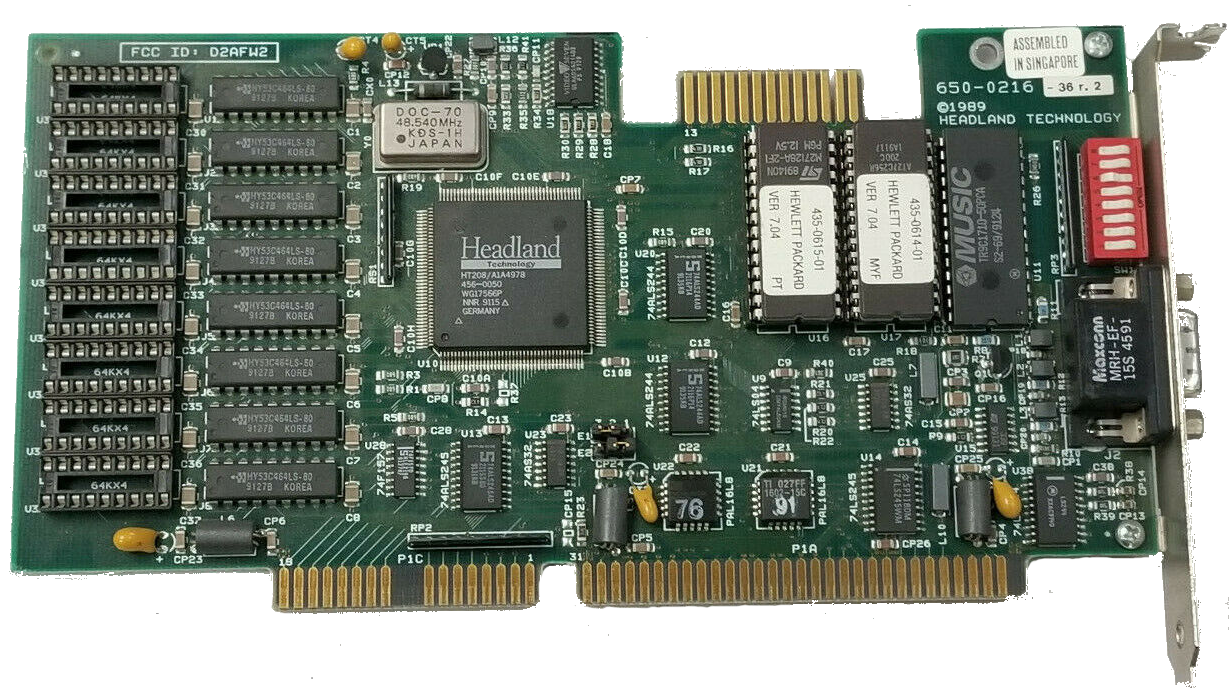
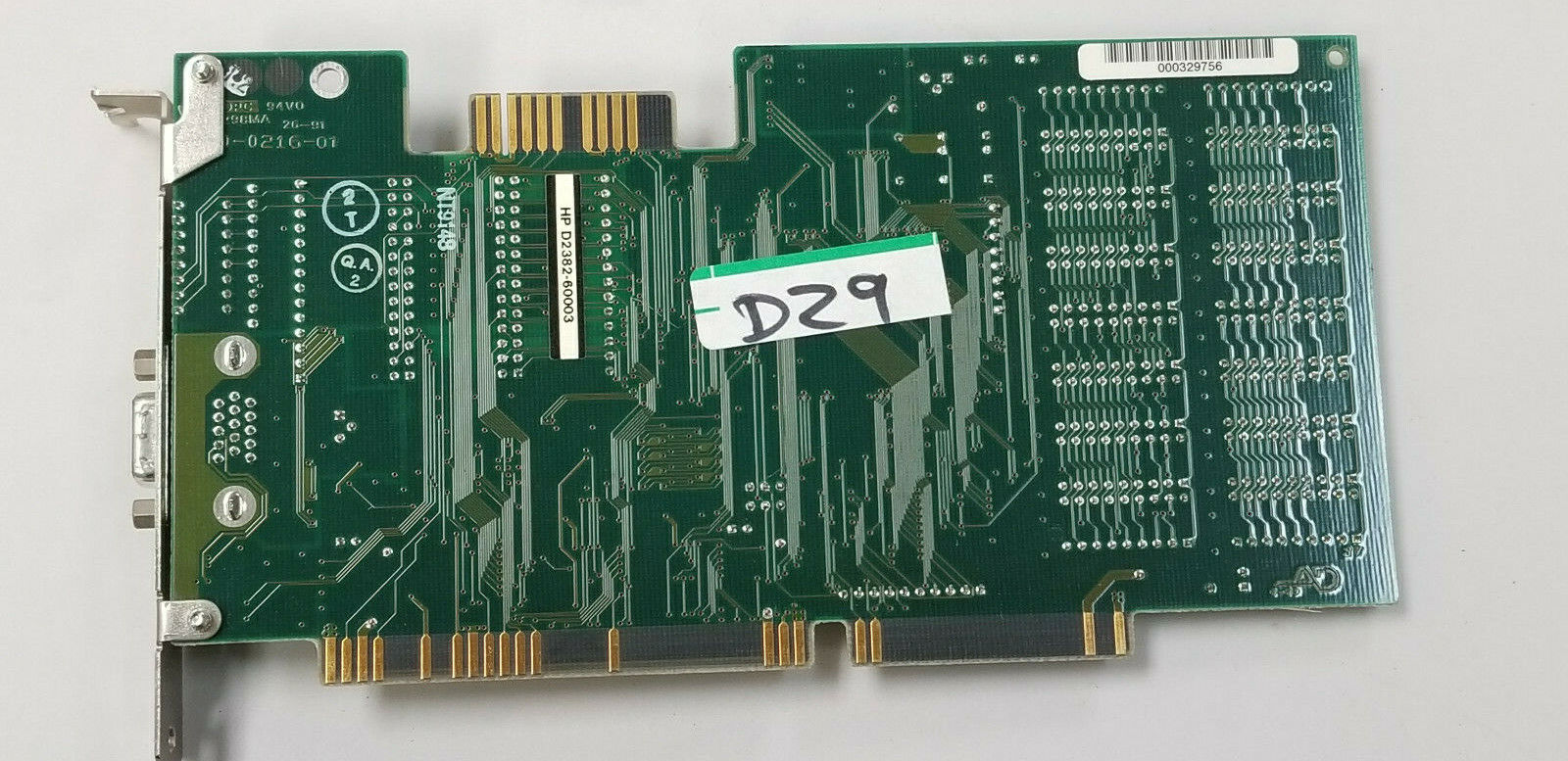
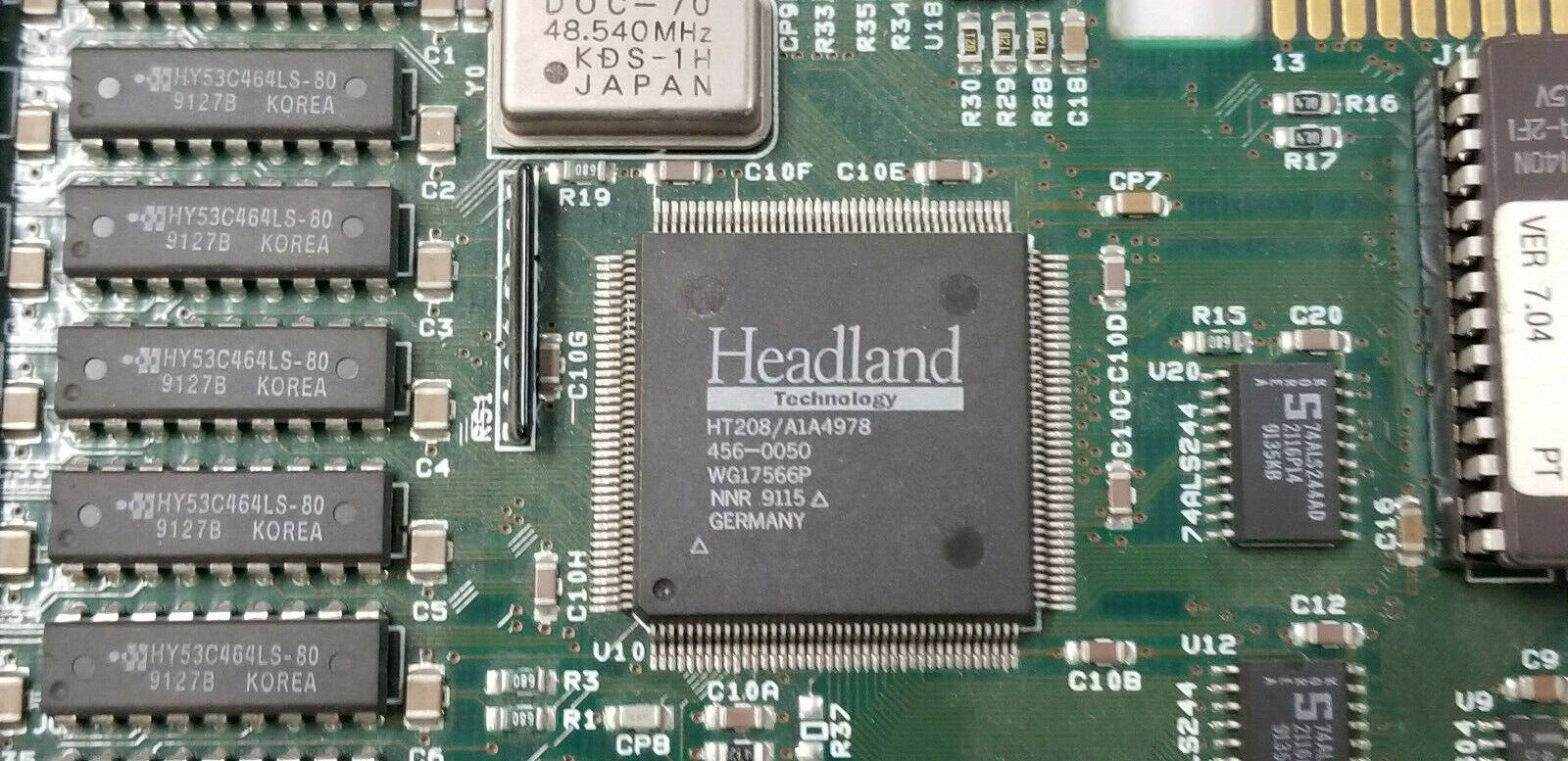
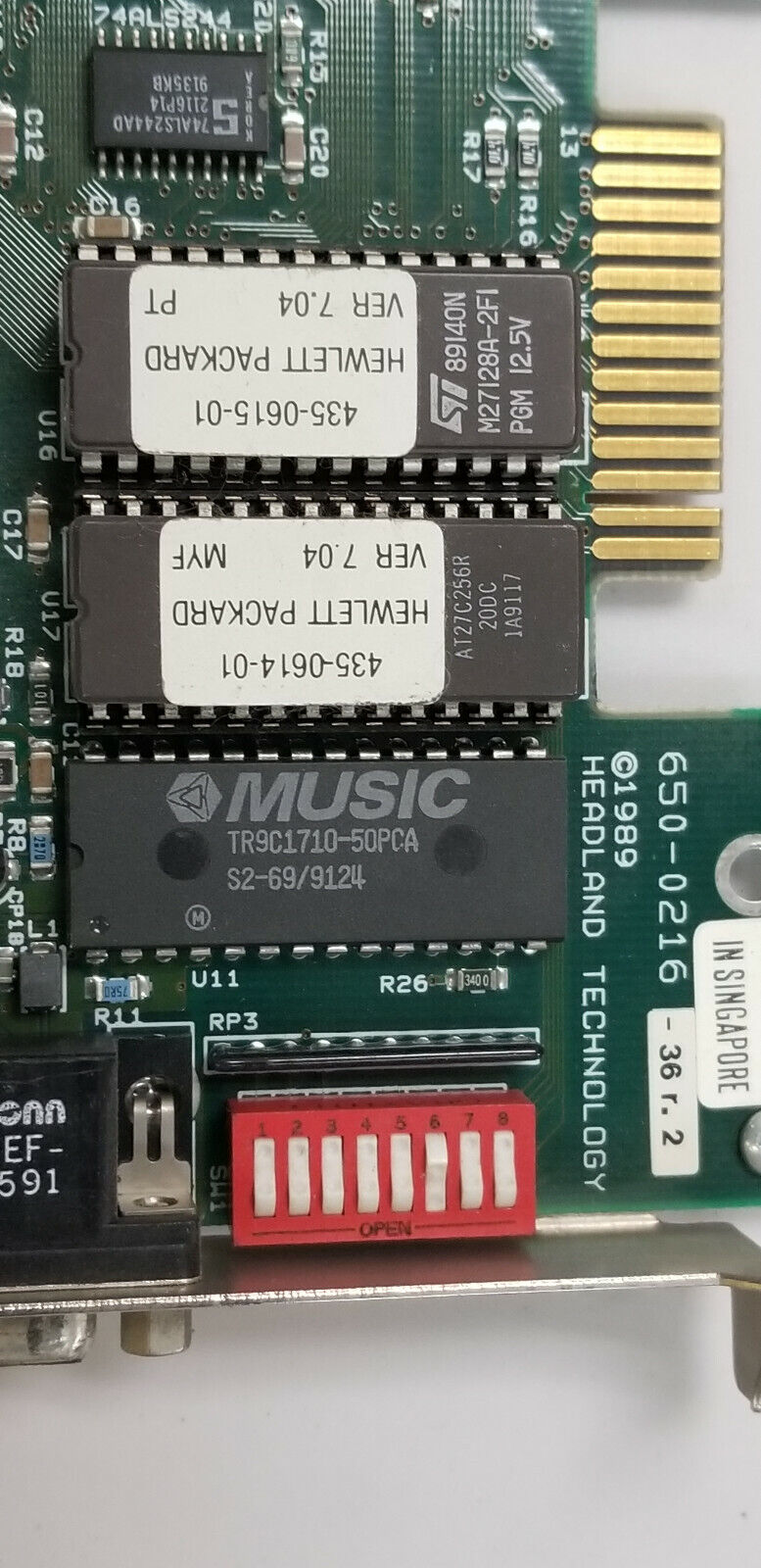
.jpg)
.jpg)
.jpg)