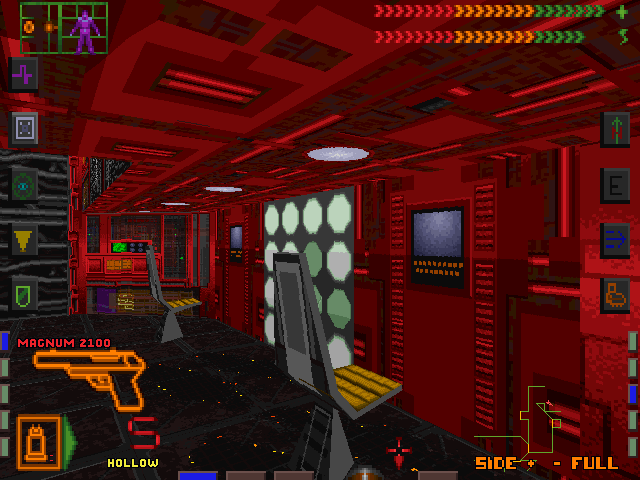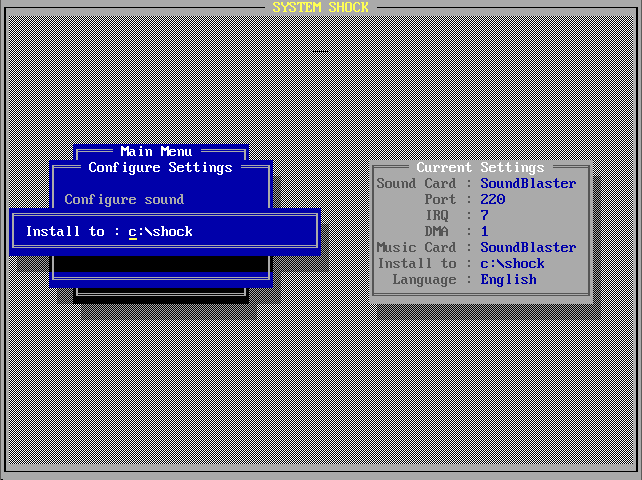System Shock
System Shock
Released: September 1994
Published by: Origin Systems
Developed by: Looking Glass Technologies
Author(s): Doug Church, Warren Spector, Sean Barrett, Kurt Bickenbach, Seamus Blackley, Robert George Fermier, James Alexander, Greg LoPiccolo, Tim Ries, Dorian Hart, Fred Lim
Introduction
System Shock's cyberpunk story line will pull you in and keep
you enthralled throughout the game. A great deal of design
effort has gone into detailing the game's subplots, background
characters, and fictional setting. The designers wanted to focus
as much on the story elements as on the phenomenal technical
aspects of the game. Each area has an atmosphere which feels
functional and lived-in. Exploration and problem solving carry
as much importance as combat and survival.
The intro starts by depicting the player-character attempting
to hack into the TriOptimum Corporation's computer system in
hopes of pilfering valuable corporate data. TriOptimum's
security proves too tough, however, and he is caught in the
act. But before the hacker is jailed for his high-tech crimes,
one of TriOptimum's executives offers him a secretive deal,
promising freedom and a cutting-edge neural interface jack in
exchange for some unauthorized, cyberspace-related work on
Citadel Station. The station is an orbital genetic research
station owned by the corporation, and is the game's primary
setting.
The executive has the player-character shuttled to Citadel
to begin work. His sole task involves freeing SHODAN, Citadel's
security AI, from its ethical constraints. His job successfully
completed, the player-character goes into TriOptimum's
top-of-the-line neurosurgery ward for the promised interface
jack. A six month healing coma follows the operation.
Game play actually begins when the player awakens from his
long recuperation, and finds that Citadel has been thrown
into a state of chaos as a result of SHODAN's emergent sentience.
System Requirements
| System Requirements | Intel 486DX-33 (Pentium recommended), 4 MB RAM (CD version requires 8 MB for full speech), 2x CD-ROM (CD-ROM version only) Graphics support for VGA and SVGA (320 x 200 is the standard resolution, but 'Fullscreen' mode is included which allows the game to run in 640 x 480. Audio support for Tandy/PCjr, Ad Lib, Ad Lib Gold, Sound Blaster/Pro/16/AWE32, Gravis UltraSound/ACE and General MIDI. Keyboard, Mouse and Joystick supported. |
|---|---|
| Original Media | Nine 3.5" 1,44 MB DS/HD floppy disks or one CD-ROM. |
| Installed Size (MB) | 25 MB |
From where can it be run?
The game must be installed to your hard disk. The default installation directory is C:\SHOCK.
Game Audio/Video
| Sync Play For a complete review and comparison of some of these cards, visit my Sound Blaster 16 (CT2770) review page. ESS1868 recordings are from a Compaq ES1868 Audio Feature Board. |
Game Introduction (video) |
Copy Protection
-
How to Setup
System Shock has a combined installation and config utility, called INSTALL.EXE. Run it to install the game to your hard disk, configure audio devices, and make a boot disk.
1) Select the language the installer and the actual game should use (there are others - this list is dependent on the version of the game you purchased):
2) The main menu:
3) The "Configure Settings" sub-menu:
4) The "Configure sound" sub-menu:
5) Configuring sound effects:
6) When you choose a card, you then specify the port address and IRQ (DMA channel selection was not an option (it defaults to channel 1):
7) Configuring the music card:
8) Testing the sound effects and music choices produce some audio:
9) Change the installation directory:
10) Install the game:
Note that if you attempt to install from a directory that is not a floppy drive, you will receive this error:
11) Remove files (I'm not sure what this option does):
12) Create a boot disk:
To play the game, go to your installation directory and type 'SSHOCK'.
Problems
Symptom: ?
Cause: ?
Resolution: ?
To Quit the Game
-
Supporting Documents
Save Games
To save your progress throughout the game, open the Options screen by moving your mouse to the top-left (or press ESC), and choose 'SAVE GAME'. You can now enter a description for your save game and hit ENTER to save it.
To continue playing from a save game:
1) If you are on the main menu choose 'CONTINUE', then when the list of save games appears left-click on the one you want to load.
2) If you are already in a game, open the Options screen by pressing ESC and choose 'LOAD GAME' (or press CTRL-L), and left-click on the game you want to load.
Versions of the game known to exist
| Version | Date | Comments |
|---|---|---|
| Demo | Early 1994 | A fully playable demo of the first level of System Shock. |
| F1.5S | September 1994 | Initial public release of System Shock. |
| B3.0S | ? | Unknown differences in-game, but all the floppy disks have a zero byte file in the root called SHOCK_00 through SHOCK_08 which indicates the disk number (zero-based) - the disks still have a volume label that also indicates this, just like version F1.5S. Disk 2-9's compressed .LZH files are a different size to version F1.5S. |
| ? | ? | "CD-ROM Classics" re-release by Electronic Arts (light blue big box with inset pic of original box art). |
| ? | 2015 | System Shock Enhanced Edition released. This Windows 7 title supports resolutions of 1024 x 768 and 854 x 480 widescreen. It also fully supports 'mouse look' (unlike the original game's flawed 'up' and 'down' views). You can switch back to 'Classic' mode at any time. Requires an Intel Core i3 1.5 GHz as a minimum, 128 MB RAM and a graphics card that supports SDL2 and OpenGL. |
Original Floppy Disk and CD-ROM Contents
The nine floppy disks have a volume label of SHOCK_00 through SHOCK_08 denoting the disk number, zero-based. Here are each disk's contents from game version F1.5S, English/French/German language:
Installed Directory Contents
Once installed, the following directory structure exists in the game directory.
Directory of C:\GAMES\SHOCK |