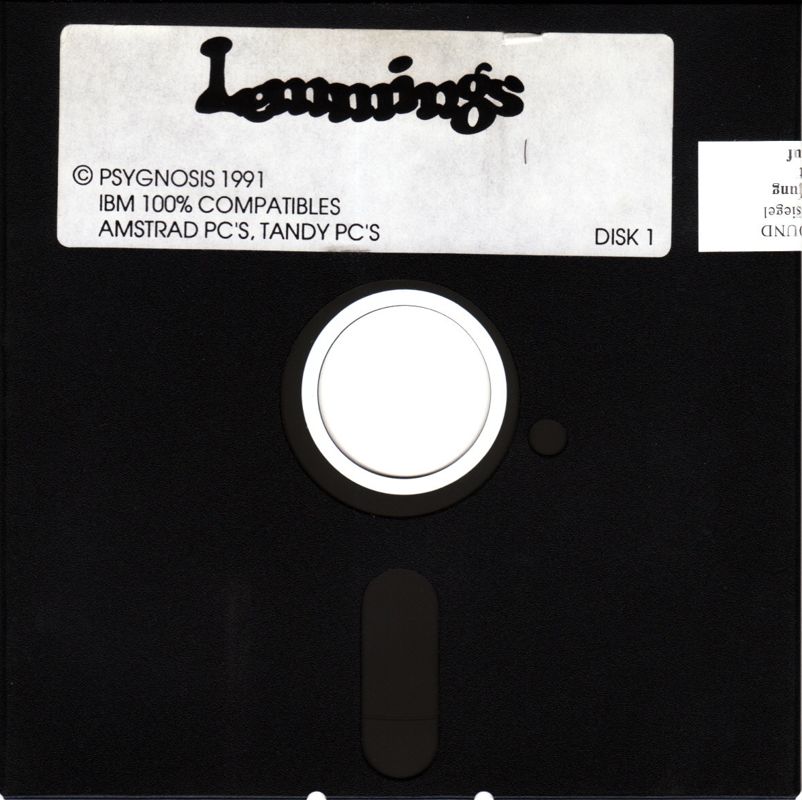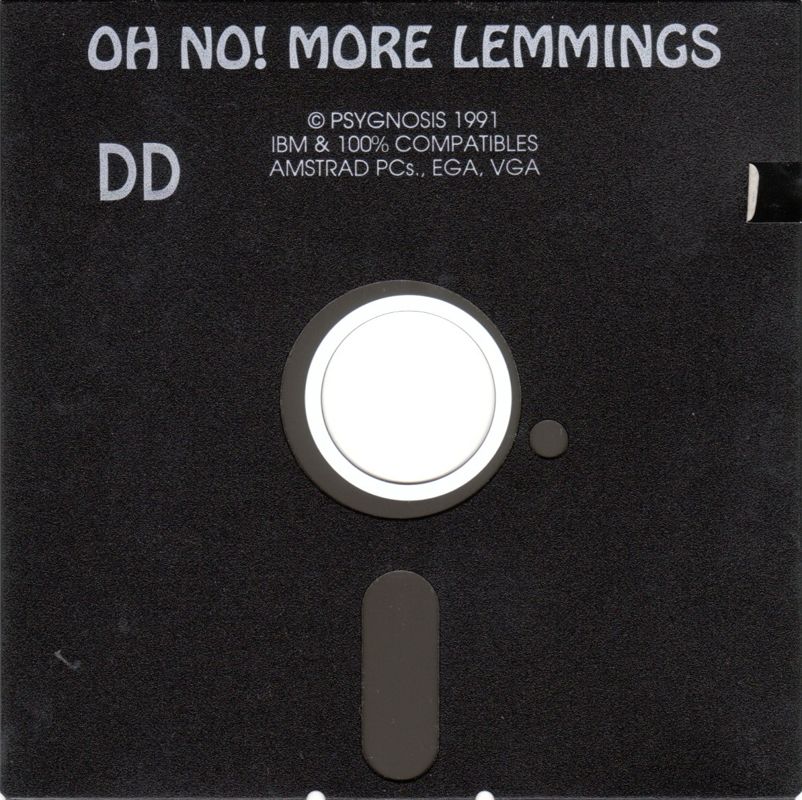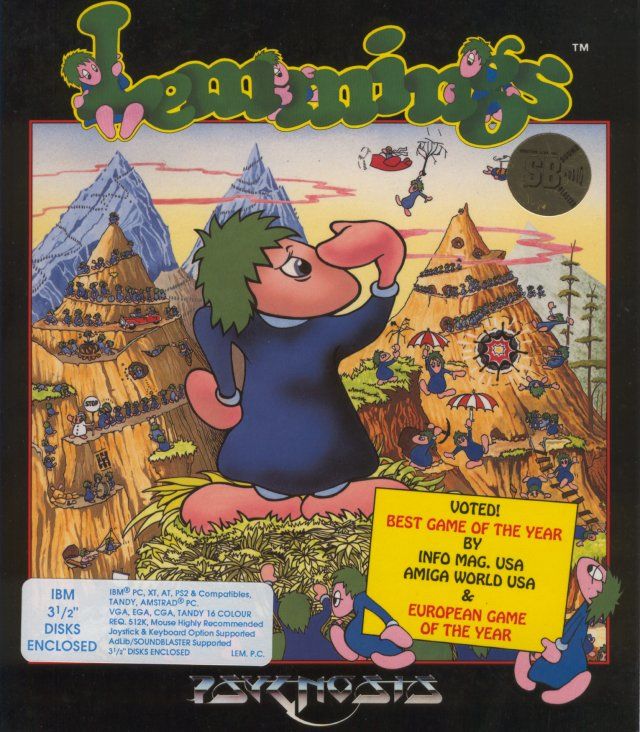 Lemmings
Lemmings
Released: 1991
Published by: Psygnosis
Developed by: DMA Design
Author(s): Russell Kay, Scott Johnstone, Brian Johnstone, Gary Timmons, Tony Williams, Tim Wright

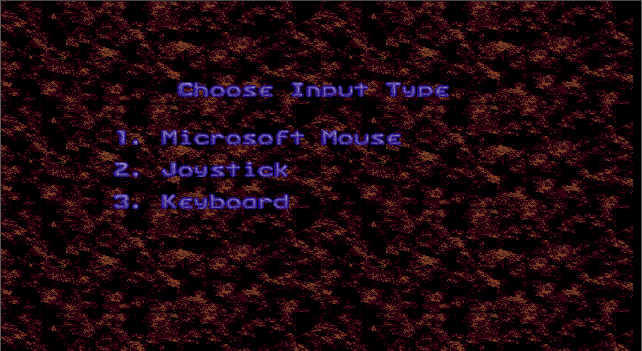

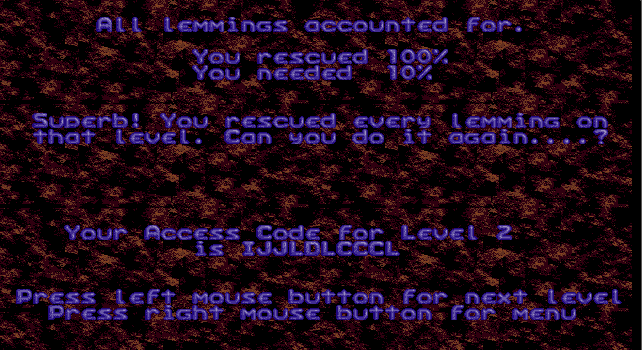



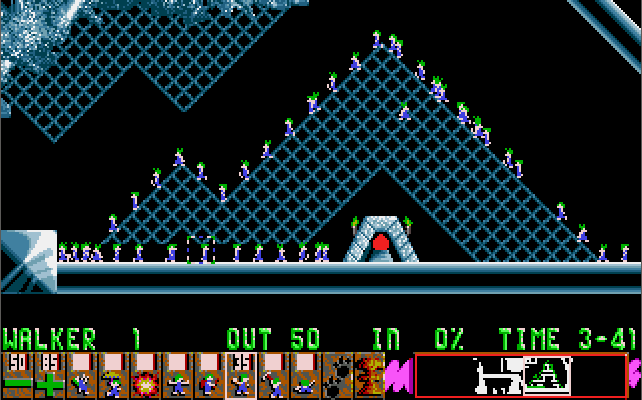



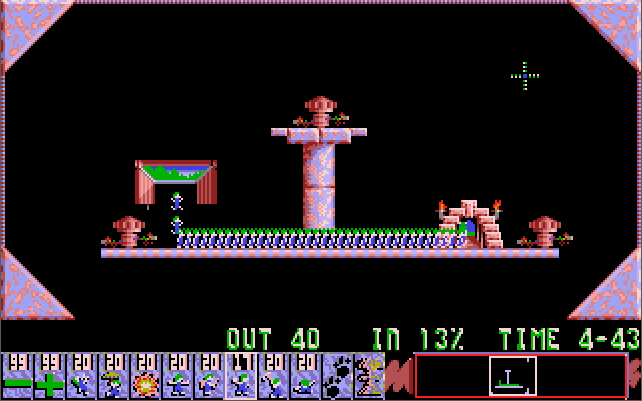
VGA Graphics
(320 x 200 in 16 colours)
Introduction
Lemmings is a puzzle game released by Psygnosis in 1991. The game has you tasked with getting a number of lemmings from the hatch where they materialise at the start of the level to the exit. Each level's design will comprise traps or deadly falls that will kill the lemmings without your intervention. The lemmings walk at all times, so you must act quickly and at the right time to navigate them to the exit.
You can instruct a lemming to perform a certain action, such as blocking, digging, building a stairway, or even make them blow up! You can only use so many of each action within a level, which means you need to think about the route your lemmings must take to reach the exit, which actions to use and when.
Set over 120 levels (30 at each difficulty level), each one has a percentage target for the number of lemmings you must save as well as a timer. Each level also gives you a different number and type of actions you can perform, and as you progress the difficulty increases with the complexity of the level design. In addition, the levels can be played with four difficulty levels: Fun, Tricky, Taxing, and Mayhem - these change the quantity and type of actions you can perform, as well as reducing the timer allowance.
The game's navigation is simple - move the mouse cursor to an action at the bottom of the screen and click on a lemming to make them perform that action.
Lemmings was refreshingly unique when it launched, providing a combination of cutesy graphics and frustrating yet rewarding gameplay that kept you coming back for more. The graphics are simple but effective, with great animated movement of the lemmings, and the game supported a broad variety of graphics and sound cards, so even fairly low-end PCs could run the game well. Sadly, the DOS version lacked the 2-player split-screen mode that was present on Amiga and Mac versions - this had each player competing to get as many lemmings out, and your level of success in each level would impact your ability in the following level.
An expansion pack was also released called Oh No! More Lemmings, arriving later in 1991. This provided a further 100 levels, with a much more rapid rise in difficulty. It provided 5 degrees of difficulty (20 levels in each difficulty): Tame, Crazy, Wild, Wicked, and Havoc. This expansion was also released as a standalone title.
System Requirements
| System Requirements | Intel 8088/8086 CPU, 512 KB of RAM (640 KB minimum for EGA or VGA mode). Graphics support: CGA, Tandy/PCjr, EGA, MCGA/VGA (320 x 200 in 16 colours) Audio support: PC Speaker, Tandy/PCjr, Ad Lib, Sound Blaster Peripheral support: Mouse, keyboard, analogue joystick |
|---|---|
| Original Media | Original Game: Three 5.25" 360 KB (DS/DD) floppy diskettes, or one 3.5" 720 KB (DS/DD) floppy diskette. ONML Data Disk: Two 5.25" 360 KB (DS/DD) floppy diskettes or one 3.5" 720 KB (DS/DD) floppy diskette. |
| Installed Size (MB) | 677 KB (without expansion pack) |
From where can it be run?
The game can be run from the original floppy disks or installed to your hard disk. To play from floppy, insert disk 1 and run LEMMINGS.BAT. To install to your hard disk, run INSTALL.EXE. This has some command-line switches you can use if you have problems/lock-ups:
-a = disables the Ad Lib auto-detect
-t = disables the Tandy auto-detect
-m = Monochrome monitor is being used
-n disables the
mouse auto-detect
The game's main executable is actually three separate files, depending on the graphics card:
TGALEMMI runs the game in Tandy/PCjr 16-colour graphics mode.
CGALEMMI runs the game in CGA graphics mode.
VGALEMMI runs the game in EGA, MCGA or VGA graphics mode.
Use /e or /v command-line argument to force either EGA or MCGA/VGA mode. If you don't specify one of these, you will be asked to choose from a menu.
In addition to the command-line arguments above, you can also use the following on these executables:
-o = PC-compatible system
-x = High-performance PC system
-p = PS/2 system
-d = Amstrad PC1640 and PC2086
EGA mode
Copy Protection
The original Lemmings game uses a key disk for Disk 1. If you try to run the game from a copied disk, you will see this message:
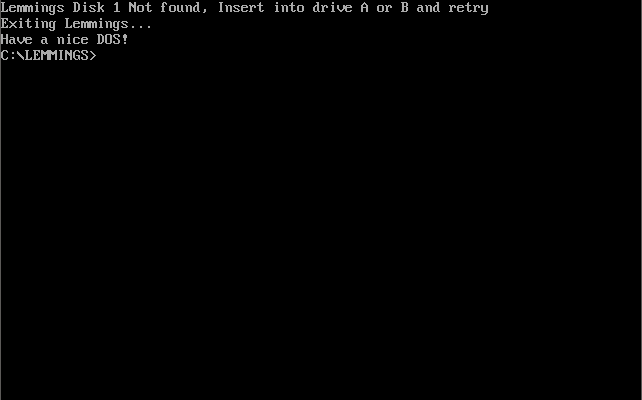
The copy protection method used was Rob Northern Copylock which used weak bits in addition to encrypting the main executable file and storing a decryption key on a bad sector.
This is easy to circumvent, and there are cracked versions of the game available for download elsewhere on the internet. The check for a key disk is found in the file RUSSELL.DAT, where the very first byte dictates whether to look for a key disk when the game starts. By default this is '09' after installation (meaning it will check for a key disk in the floppy drive). Changing this to anything from '00' to '08' skips this check. Whenever the game is run, it adds 1 to this value, so the key disk check will return after you start the game 9 times. This, however, can be prevented by making the file read-only using the DOS command ATTRIB +h +r RUSSELL.DAT.
Later versions of the Oh No! More Lemmings game use manual copy protection (see the Supported Documents section for the manual). You are asked to enter a certain number from the manual on a given page:
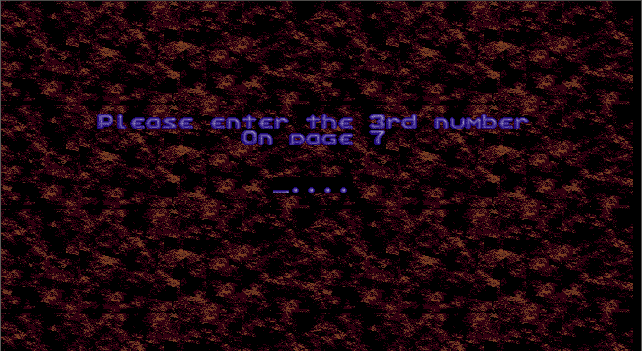
How to Setup
When the game is started from the LEMMINGS.BAT batch file, it runs the AUTODET.EXE utility which detects your graphics adapter and prompts you to choose. This cannot be run in isolation as the detection does not store any information in a configuration file (it sends a DOS errorlevel upon exit which is picked up by the batch file):
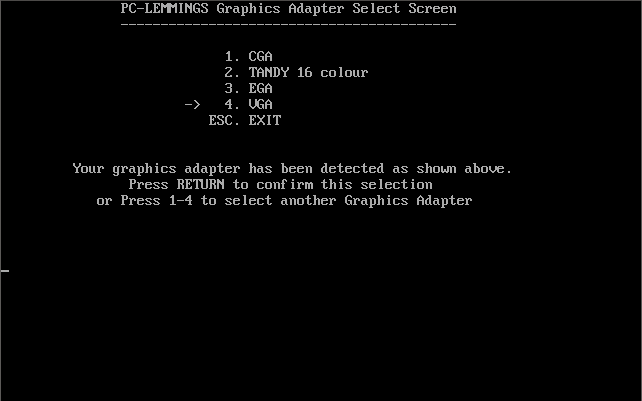
The setting chosen does not take into account what you actually decided to install, so unless you picked 'a' (All) from the INSTALL.EXE utility, be sure to only choose a graphics adapter for which you installed those files. You can either press a number from 1 to 4, or use the cursor keys and ENTER to select.
Once the graphics adapter has been selected, you are asked for your machine type:
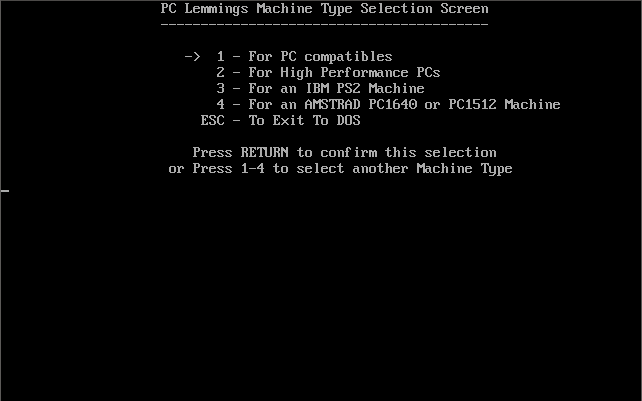
This allows the game to run smoother based on the performance of your system. According to the manual, option 2 is for 386 systems and option 3 is for fast PS/2 machines.
The game will then start:
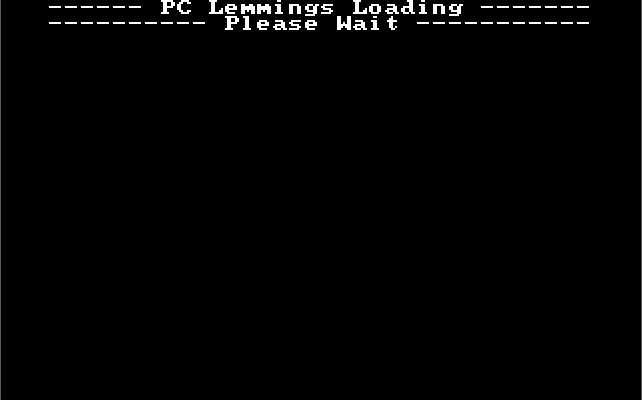
Problems
Symptom: The graphics look a bit corrupt when running the game in DOSBox (see last screenshot above for an example) - both the information screen before each level, and in-game in both the textual status bar and below it, the lemming action icons. This makes is difficult to read.
Cause: Lemmings dynamically changes the VGA palette when running in VGA mode - this is only supported when DOSBox is run with machine=vgaonly.
Resolution: Edit your dosbox_v0.xx.conf file and set the machine= line to 'vgaonly'.
Symptom: I'm trying to start Oh No! More Lemmings, but it's asking me to insert the original Lemmings disk in Drive A or B.
Cause: The "data disk" version of ONML requires the original game disk where it checks for the "key" disk (see Copy Protection section). I'm not 100% sure of this, but it appears ONML contained all the executable files to be able to play these 100 new levels, and from what I've read the first disk also contains a hidden .DAT file that it looks for to confirm it's a legitimate original.
Resolution: Be sure you have the original game disk handy!
Keys
| Main Menu Keys F1 = Start a new game F2 = New level (you will be asked for a level password/access code) F3 = Select sound options F4 = Select new input type ESC = Exit to DOS Up/Down Arrows = Change difficulty rating to higher/lower level In-Game Keyboard Controls Q = Up A = Down O = Left P = Right Space = Select |
In-Game Keys F1 = Increase the release rate F2 = Decrease the release rate F3 = Select Climber F4 = Select Floater F5 = Select Exploder F6 = Select Blocker F7 = Select Bridge Builder F8 = Select Basher (horizontal digger) F9 = Select Miner (diagonal digger) F10 = Select Digger (vertical digger) F11 = Pause game (paws icon) F12 or DEL = Nuke Em (double-press to blow up all lemmings) ESC = Abandon level 1 = All sounds off 2 = Restore sounds |
To Quit the Game
Press ESC while in-game to exit to the main menu, then hit ESC again to exit to DOS.
Supporting Documents
- User Manual - Original version
- User Manual (Europe) - includes Lemmings and Oh No! More Lemmings manual copy protection
- Level Codes - codes for original Lemmings, Oh No! More Lemmings, and Christmas Lemmings
Additional Files, Drivers & Utilities
The Lemmings franchise has had overwhelming interest from the user and modding community, with hundreds of new level packs (collections of levels) having been created and released. The original Lemmings game does not have the capability to play third-party levels, but a modern-day Windows version, NeoLemmix, not only allows you to play the original Lemmings levels, but adds many updates that make the game even more fun (fast forward, store and load replays, etc), but also allows you to install and play through third-party level packs at various difficulty settings. These levels often have brand new music and graphics 'styles' over the original. I highly recommend you download the NeoLemmix engine and a number of level packs to try it out. There's also the NeoLemmix Editor with which you can create your own levels. NeoLemmix began as a fork from EricLang's "Lemmix", also a Lemmings clone, which sought to be an accurate reproduction of the original game. Lemmix is a separate distinct Lemmings engine now being updated and maintained by namida.
- NeoLemmix v12.12.5 - click here to go to the website for the latest version
- Styles (dated 2023-07-18) - this should not be required from NeoLemmix v12.8.0, but I found it was still needed. Contains a large amount of new graphics tiles, objects, etc. that are used by third-party levels.
- NLEditor - NeoLemmix Editor - use this to create your own levels and level packs.
Once you have NeoLemmix installed, you will notice it comes with the original Lemmings levels plus Lemmings Redux level pack. You can also download and install one or more of these excellent level packs directly into the NeoLemmix folder:
- Lemmings Reunion - by IchoTolot (also download the Lemmings Reunion Music and put that in the NeoLemmix game folder as well)
- Lemmings Plus Omega - by namida
There are many more level packs you can download from the Lemmings Level Database here.
Save Games
At the end of every level you are given a password. This can be entered from the main menu to jump to that level. There is no other save game facility in Lemmings, though these 'level codes' don't change as they are hard-coded (see Supporting Documents for a file containing the list of level codes).
Versions of the game known to exist
| Version | Date | Comments |
|---|---|---|
| Demo | Early 1991 | Playable demo. Requires 512 KB of RAM. EGA/VGA also requires 256 KB of video memory as a minimum. Mouse driver must be loaded before starting the game if you wish to use a mouse. |
| 1.0 | 24 May 1991 | Initial public release. |
| 1.1? | 19 July 1991 | Slightly different file sizes in main executables (CGALEMMI.EXE, TGALEMMI.EXE, VGALEMMI.EXE) on disk1. Disks 2 and 3 are the same as version 1.0. |
| ? | Dec 1991 | Xmas Lemmings - a small playable version of Lemmings with a Christmas theme! Two 4-level demos provided on the PC |
| 1.8 | 1992 | Oh No! More Lemmings expansion pack released providing 100 more levels. Also released as a standalone game, so did not require the original game to run. |
| ? | 1994 | Lemmings CD Collection - a CD-ROM containing Lemmings, Oh No! More Lemmings, Lemmings 2: The Tribes, and Lemmings 3: The Lemmings Chronicles. |
Original Floppy Disk Contents
The original game's floppy disks have no specific volume label. Here are each disk's contents:
Disk 1 of 3 (5.25" 360 KB (DS/DD)):
Directory of A:\ |
|
Disk 2 of 3 (5.25" 360 KB (DS/DD)):
Directory of A:\
|
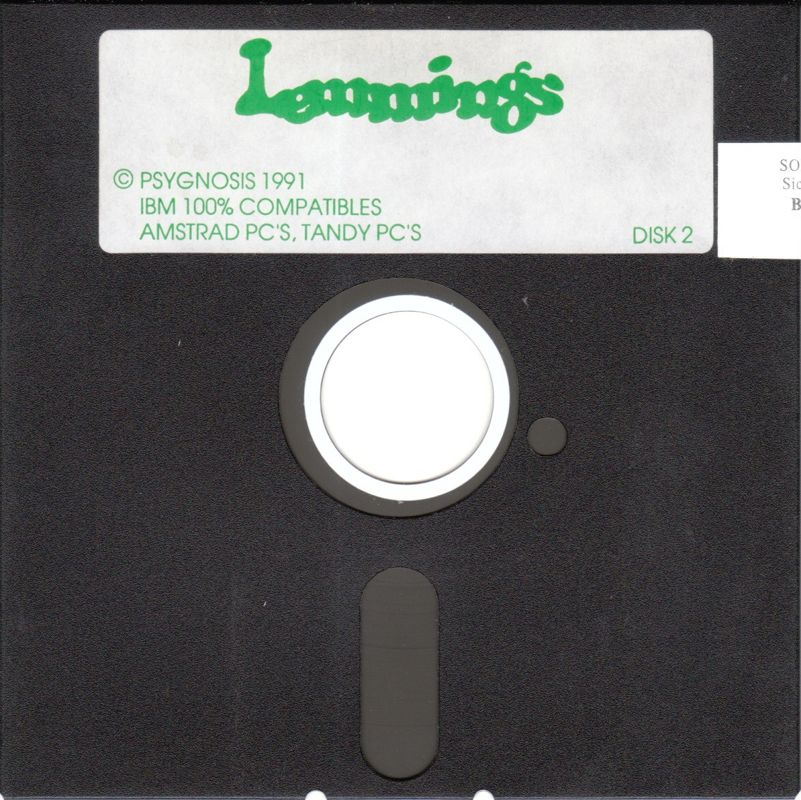 |
Disk 3 of 3 (5.25" 360 KB (DS/DD)):
Directory of A:\
|
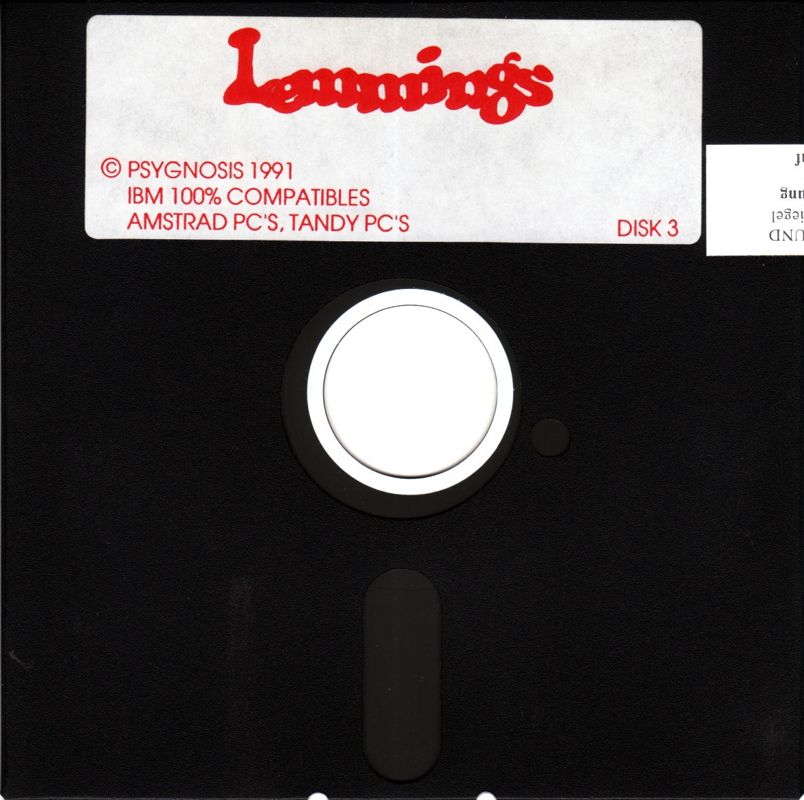 |
Disk 1 of 1 (3.5" 720 KB (DS/DD)):
Directory of A:\
|
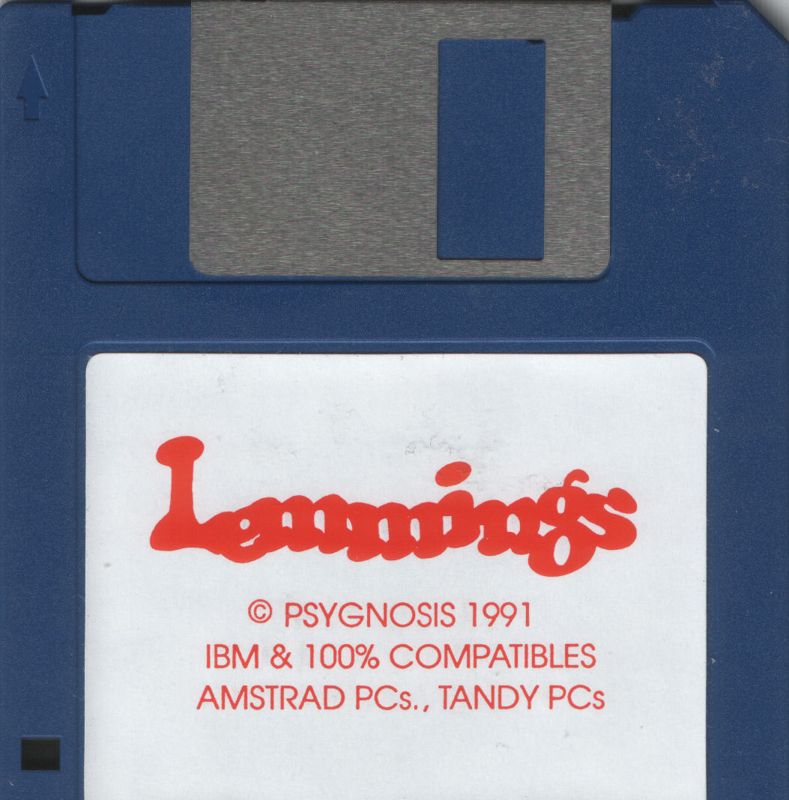 |
The Oh No! More Lemmings "data disk" version floppy disks have no specific volume label. The data disk version of ONML usually came in dual format (both 5.25" and 3.5" floppies were included). Here are each disk's contents:
Disk 1 of 2 (5.25" 360 KB (DS/DD))
Directory of A:\ |
|
Disk 2 of 2 (5.25" 360 KB (DS/DD))
Directory of A:\
|
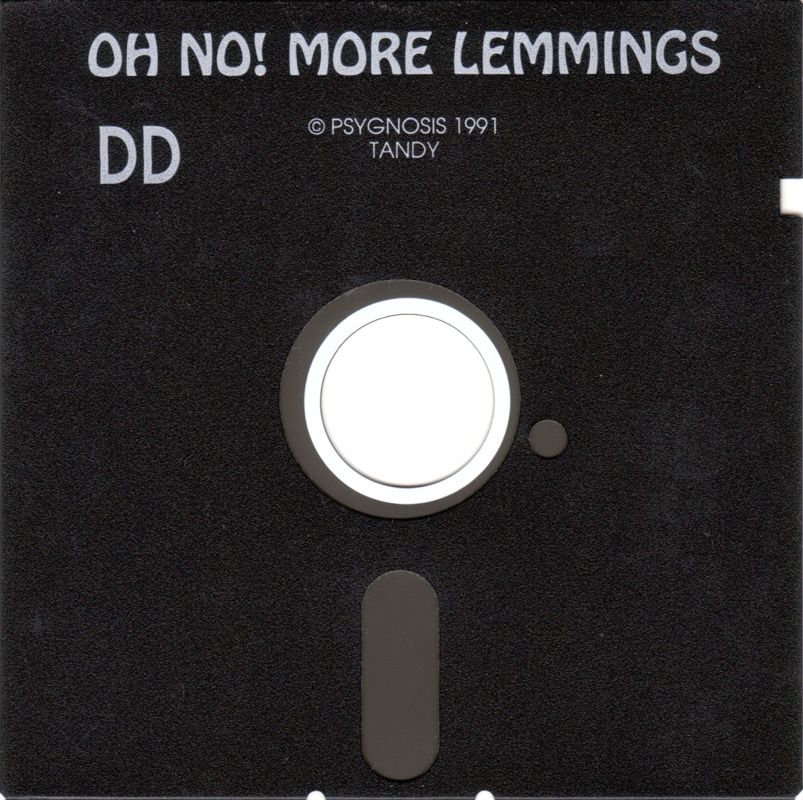 |
Disk 1 of 1 (3.5" 720 KB (DS/DD))
Directory of A:\
|
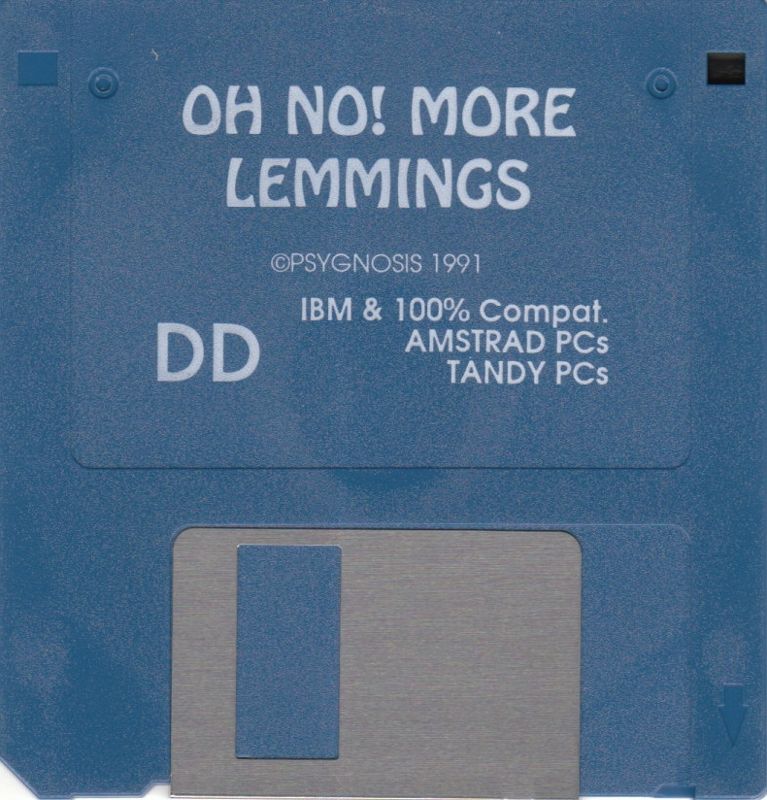 |
Installed Directory Contents
Once installed, the following directory structure exists in the game directory:
*** Original Game Only ***
|