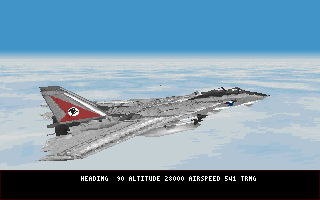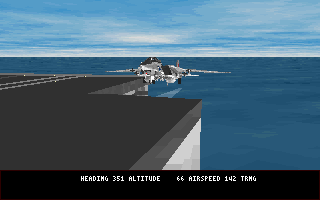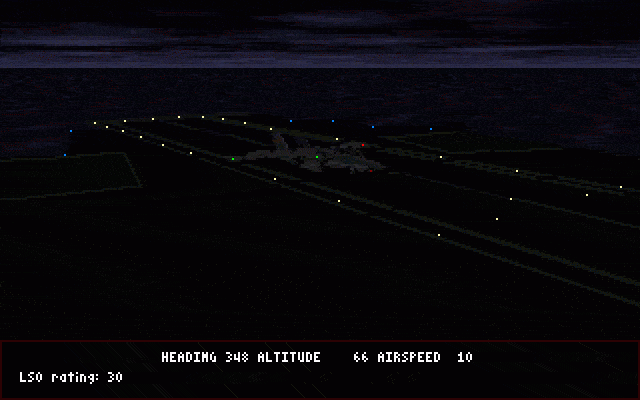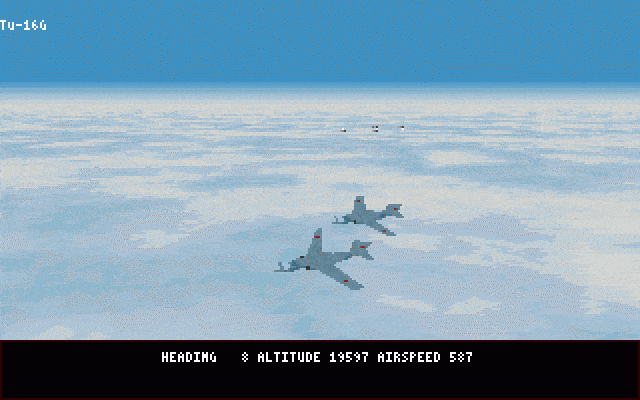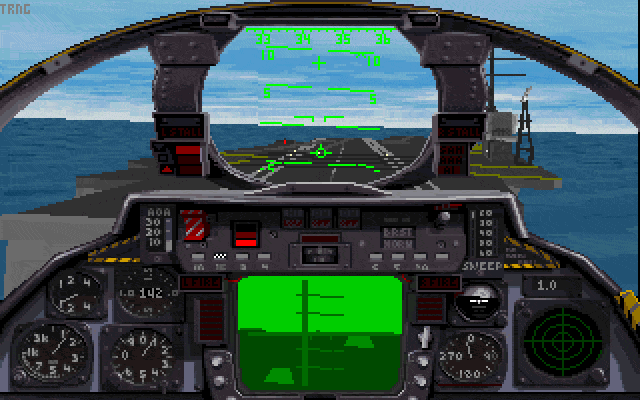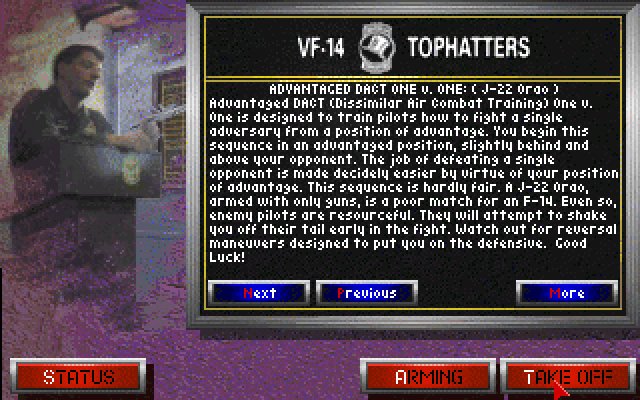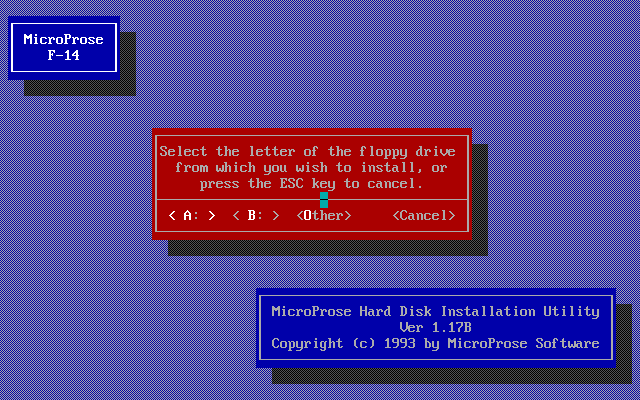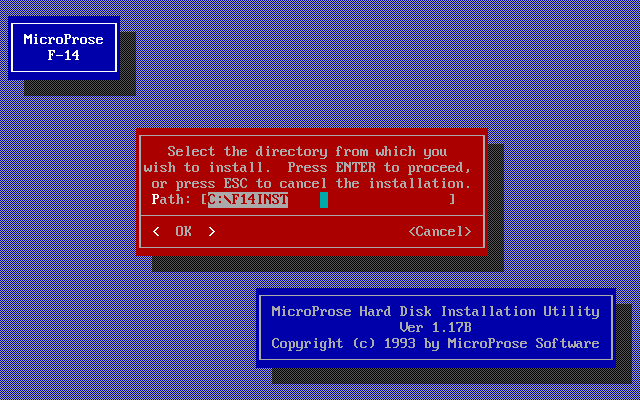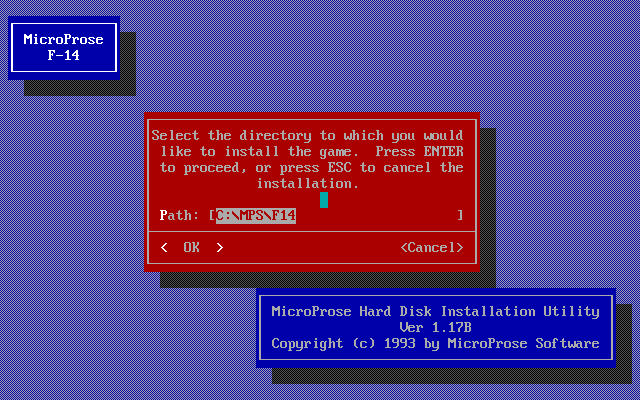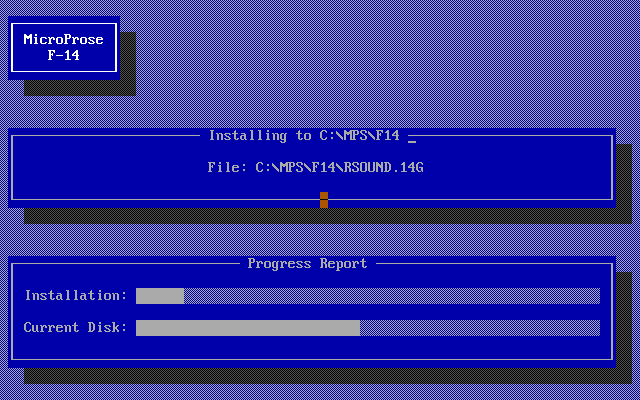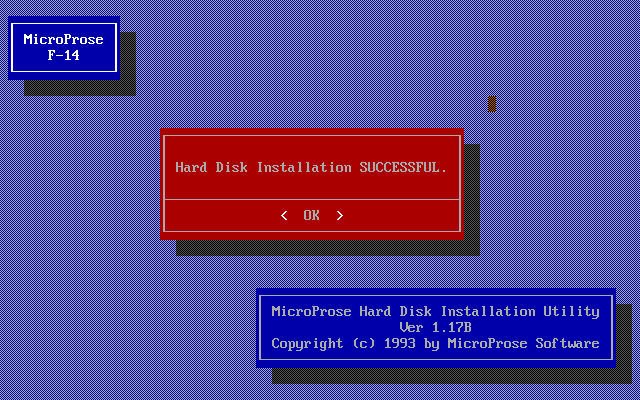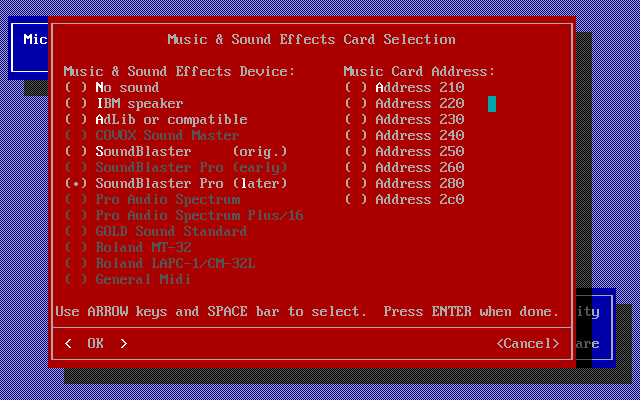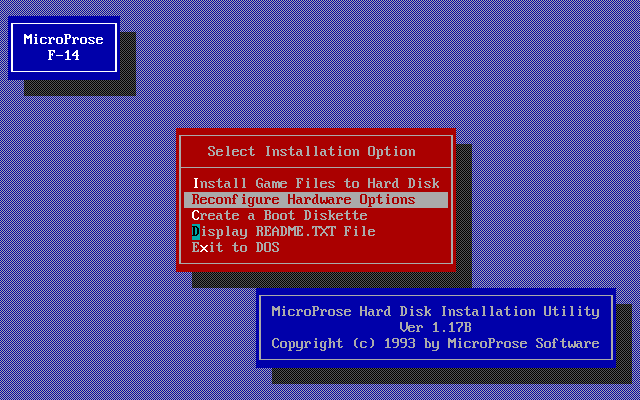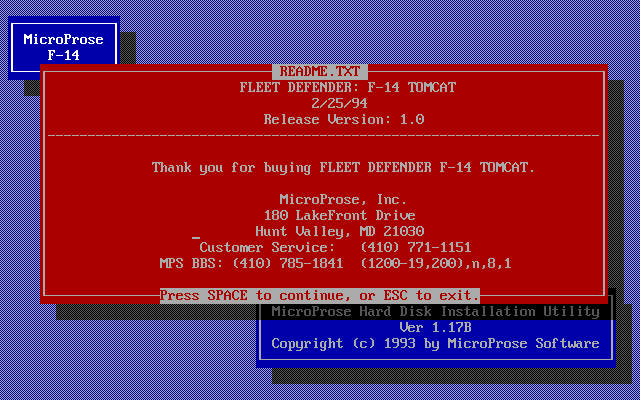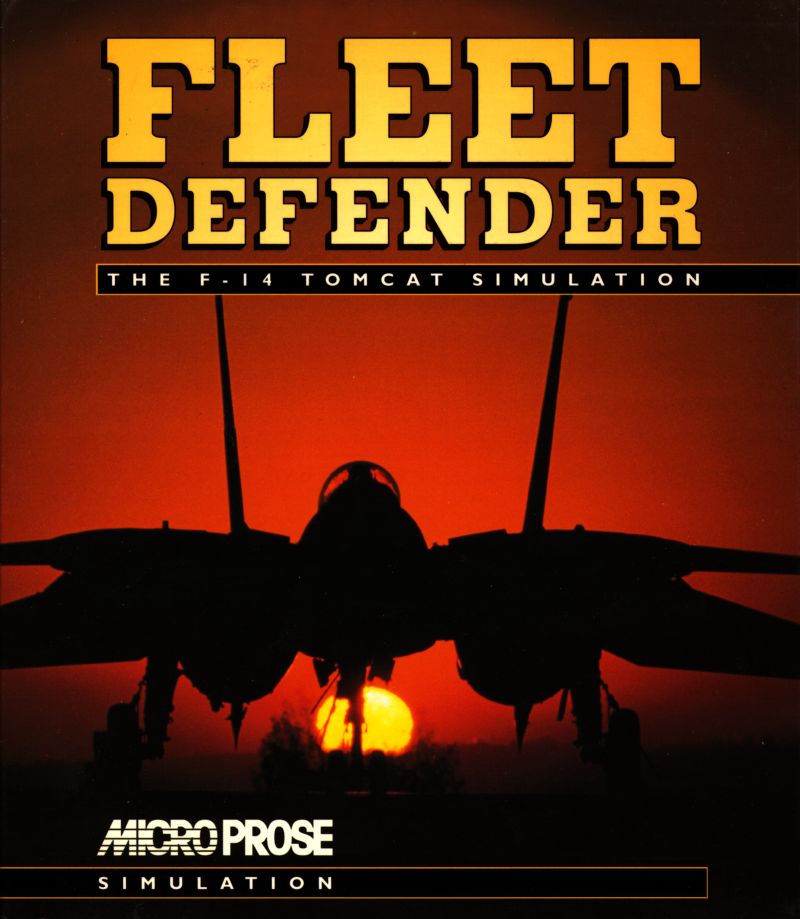 Fleet Defender
Fleet Defender
Released: 1994
Published by: MicroProse
Developed by: MicroProse
Author(s): Christopher Clarke, Scott Elson, Scott Spanburg, Michael McDonald, Detmar Peterke, George Wargo, Ned Way, Terence Hodge, Michael Reis, Murray Taylor, Max Remington, Ken Lagace, Jim McConkey, Jack Miller, Mark Reis, Roland Rizzo, Michael Bross, Jim Hendry
Introduction
Fleet Defender took MicroProses's combat flight simulation history to the next level, with full access to both the pilot's seat and the navigator's seat in the F-14 Tomcat. In MicroProse's previous combat flight sims the maximum number of aircraft that could be active at any one time was 8. In Fleet Defender this was increased to 70, and all of those were active from the start of your mission! This lent itself greatly to the level of immersion in the sim, knowing that you weren't the only thing happening in the game world. Other planes take off around you, others are circling ready to land, and the enemy are also taking off coming toward you or flying a combat air patrol (CAP) around their area of operation. In addition, the game is able to have up to 60 ground targets, 40 paths, 85 waypoints and 130 actions active simultaneously.
For the first time in a MicroProse sim, the graphics made use of textures on the aircraft, ground objects, and water. It was also the first MicroProse title to feature digitised speech, with your RIO (Radar Intercept Officer, aka the Rear Seat), wingman, the carrier, AWACS and Haweyes all communicating with you verbally.
Fleet Defender received an expansion later in 1994 called the "Scenario Disk". It added two new theatres of war - the Indian Ocean and the Korean Peninsula, with six new campaigns. Also added were new US Pacific Fleet F-14 squadrons for the player to join and a mission builder.
System Requirements
| System Requirements | Intel 80386 CPU, 4 MB of RAM (486 and 8 MB RAM are recommended) Graphics support for VGA only. Audio support for PC speaker, Ad Lib, Covox Sound Master, Sound Blaster, Sound Blaster Pro, Pro Audio Spectrum/Plus/16, Gold Sound Standard, Roland MT-32/LAPC-I/CM32 and General MIDI. Keyboard, Joystick and Mouse supported. Thrustmaster FCS/RCS/WCS, Virtual Pilot, and CH Flightstick Pro are specifically supported. |
|---|---|
| Original Media | Four 3.5" 1.44 MB (DS/HD) floppy disks. |
| Installed Size (MB) | 12.7 MB (without scenery disk) |
From where can it be run?
Fleet Defender must be installed to your hard disk. The INSTALL.EXE utility is able to read the source files from drive A:, B: or optionally from a directory on your hard disk or other drive.
Copy Protection
Fleet Defender has no copy protection.
How to Setup
Insert the first floppy disk in the drive and run INSTALL.EXE:
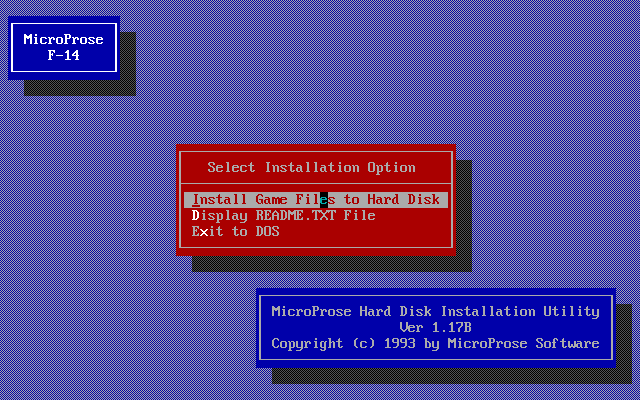
EMM386 or similar EMS memory manager must be installed to make full use of the game. A total of 9344 KB of EMS will be allocated and used by Fleet Defender. If there is a lower amount of EMS available, some features will be lost, including textures on aircraft and ground objects, or digitised speech may not work.
Problems
Symptom: ?
Cause: ?
Resolution: ?
To Quit the Game
During flight, press <Esc> at any time to display the Options menu and hit 'X' to exit to DOS.
Supporting Documents
- User Manual
- Campaign Notes & Commentary
- Key Reference Card
- A Player's Guide to Fleet Defender, by Robert J. Kim
Save Games
During a campaign, your progress is saved automatically.
Versions of the game known to exist
| Version | Date | Comments |
|---|---|---|
| 1.0 | 25 Feb 1994 | Initial public release, with three theatres: Oceana, North Cape and Mediterranean Sea. Master Arm switch defaults to OFF (must be switched to ON to fire cannon or missiles) |
| 1.2 | 6 May 1994 | (Note: There was no v1.1). v1.2 introduced many fixes over the initial 1.0 release. Heading drift fixed, Enemy chutes fall slower, Other planes now leave the carrier at same speed the player plane does, Padlock jitters are gone, Afterburners on other planes will be on during proper conditions, Disabling training mode in Oceana no longer crashes your plane when you take off from carrier, Planes will not circle the first waypoint at the start of a mission unless told to, E key will work only if training mode is on or Easy Mode landing is on, Your wingman's lights will turn off when he is attacking, You will no longer padlock dead missiles, Button 4 (or 'K' key) will now break lock (previously this was the 'L' key), You can no longer raise your gear on the carrier deck, Gun difficulty has been increased on Authentic weapon setting, No crash log messages after you eject, Planes will take off when they should (no more meeting the 2nd half of a strike group leaving as you return), Helicopters will land on the carrier, Higher level enemies will use Allied strategies in knife fight, and stick around much longer, All wingmen in group will match leader's skill instead of being average, AIs can fire Phoenix missiles at same range we can, Explosions will take place on top of land, Carrier guns will not fire in "Opposites" training mission, Stategic Strike in Fighting Withdrawl has been fixed (what you were escorting didn't match what the mission was looking for. The other strategic strike missions are correct), The Rush Hour missions in El Dorado Canyon have been tweaked, Removed "bing-bongs" from buttons, Sped up debriefing; holding mouse on button now cycles the list, Fixed RIO/pilot wing reversals on edit pilot box, Medal of Honor will now appear in medals box, Adlib Gold digital wrapper sounds fixed, Added six missing planes to enemies list in scramble screen, Fly over option on missions ending in death has been removed from top two difficulty levels, Not enough memory error reporting more robust, Pilot rank properly updated in HOF, RIO rank now is the same as pilot rank everywhere, Mach indicator on the HSD has been fixed, Turning radar off will now break lock (closure and range data will not be displayed on the HUD), Fixed slight deviation problem with ball, Data Link ranges have been expanded, Addition of COCKPIT.GIF which labels the pilot's cockpit (to view use any GIF File viewer), F14 JUKEBOX has been added (to listen to FLEET DEFENDER's music goto the \MPS\F14 Directory and type "F14JUKE"). |
| 2.0 Patch | 12 Sep 1994 | Now runs better on faster machines. Planes take off from the carrier correct. Your plane doesn't start jumping when in the air for a long time. Shift-F10 now displays planes in reverse order to F10 key. TWSM correctly locks bogeys (in previous versions AIM-54s would sometimes go after a different plane) AAA light in cockpit will now go out as expected when you leave a AAA area. |
| Scenerio Disk | Early 1995 | Requires the original game to run. Also brings the game version up to 2.0 and adds India/Pakistan and Korea theatres. Master Arm switch now defaults to ON when you start. |
| Gold release | Late 1995 | Contains the original game (version 2.0) plus the Scenario Disk. |
| Compilation | 1996 | Published by EA, contains Pacific Air War, Fleet Defender and Wings of Glory. |
Original Floppy Disk Contents
The floppy disks have no specific volume label. Here are each disk's contents:
Main Game Disk 1 of 4 (3.5" 1.44 MB DS/HD):
Directory of A:\ BOOTDISK EXE 23,191 25-02-1994 11:18 |
|
Main Game Disk 2 of 4 (3.5" 1.44 MB DS/HD):
Directory of A:\ F14 002 1,457,544 25-02-1994 11:27 |
|
Main Game Disk 3 of 4 (3.5" 1.44 MB DS/HD):
Directory of A:\ F14 003 1,457,351 25-02-1994 11:34 |
|
Main Game Disk 4 of 4 (3.5" 1.44 MB DS/HD):
Directory of A:\ F14 004 1,369,549 25-02-1994 11:39 |
|
Scenario Disk 1 of 2 (3.5" 1.44 MB DS/HD):
Directory of A:\ BOOTDISK EXE 23,191 17-09-1994 15:15 |
|
Scenario Disk 2 of 2 (3.5" 1.44 MB DS/HD):
Directory of A:\ F14 002 784,448 17-09-1994 15:23 |
|
Installed Directory Contents
Once installed, the following directory structure exists in the game directory:
Full Install chosen (Small Install is the same but omits the intro sequence, stored in the OPEN.FLC file - this saves 2.8 MB of disk space) Directory of C:\MPS\F14 . <DIR> 24-01-2023 17:34 .. <DIR> 24-01-2023 17:34 |