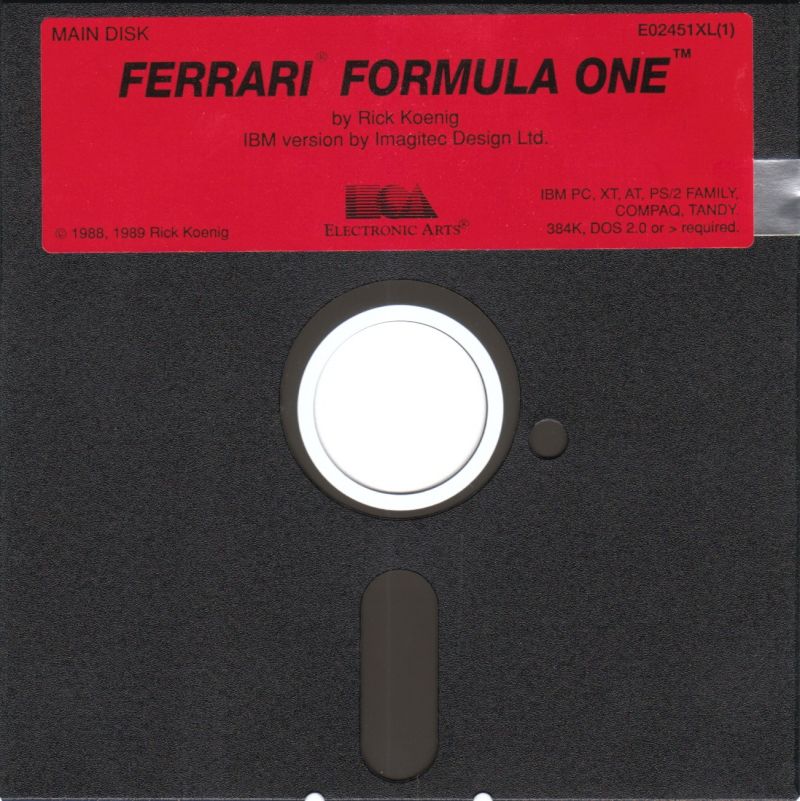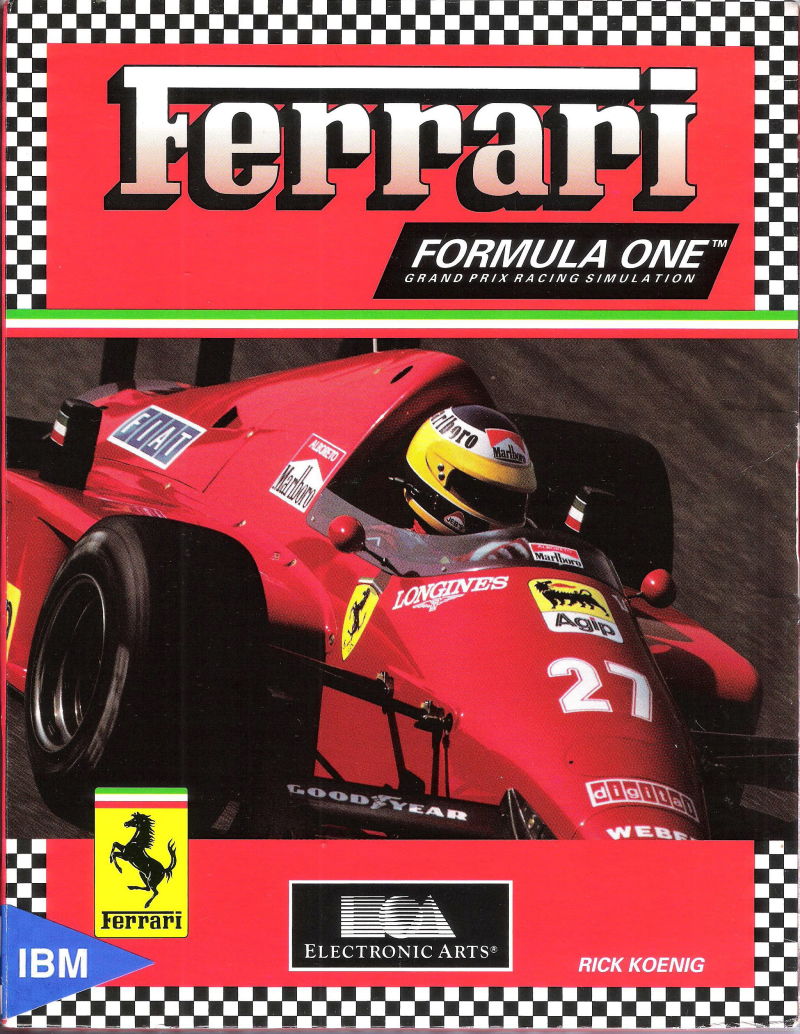 Ferrari Formula One
Ferrari Formula One
Released: 1989
Published by: Electronic Arts
Developed by: Imagitec Design, Inc.
Author(s): Rick Koenig, Hugh David, Lee Garnett, Michael Kosaka, Nigel Cook, Connie Goldman, Adrian Ludley, Michael Hanrahan, Stephanie Walters, David Chiles, Barry Leitch
Introduction
Fully sponsored by Scuderia Ferrari, Electronic Arts' game was ported to the DOS platform in 1989, having been released on the Amiga and Atari ST the year before. A Commodore 64 version followed in 1990.
Ferrari Formula One is a racing simulation with a decent amount of gameplay. Not only do you get to practice, quality and race the full 1986 season of 16 tracks, but the game also involves you in setting and testing your car's aerodynamics and engine. This takes place back at the Ferrari headquarters and test track at Fiorano, Italy. The various stages of preparing your car for each main race are time-constrained, just like in real life. For example, it may take 45 minutes to replace your car's engine if you blow it during practice, and if there is insufficient game time remaining before the race starts, it won't allow you to fit it. This adds a further dimension to the game which is great!
For each race there are two practice sessions followed by two qualifying sessions and in each of these you can adjust your car's settings. If you're not sure what a good car setup is, the game has a built-in crew chief called Mauro, who you can call up to see his recommendations. The four pre-race sessions are followed by the race itself. As you would expect, your starting position in the race is determined by your best lap time during the two qualifiers.
The game is difficult to master but this is by design - as Rich Hilleman, Associate Producer at Electronic Arts said back in 1988, it is a grand prix simulation as opposed to a racing game.
Sadly, the game is let down by poor sound support on the DOS version, only using the PC speaker.
"Ferrari Formula One has very low system requirements, but despite being able to run on an XT, I recommend a fast 286 or a 386 CPU (one of any speed). Memory is unimportant. The game's graphics max out at 320 x 200 resolution in 16-colour EGA, so choose this. There is no audio support aside from the PC speaker (even on Tandy/PCjr), which really lets down the DOS version of this game.
It is really best played with a mouse for navigating around the menu screens and paddock, and you can use the mouse to actually drive (side movement for steering, right button to accelerate and left button to brake), but I prefer a simple analogue joystick for this. The view in the cockpit takes a bit of getting used to, as when steering left or right the entire cockpit view moves to the side - I found it best when starting out to avoid looking down at the cockpit at all and focus on the track ahead. Take your time to learn the current track layout and play around with the car's setup - it really makes a difference to how you will fare at each circuit."
System Requirements
| System Requirements | Intel 8088/8086, 512 KB RAM, DOS 3.2 or later. Graphics support for Hercules, Tandy/PCjr, CGA and EGA. Audio support for PC speaker only. Keyboard and Mouse supported. Joystick recommended. |
|---|---|
| Original Media | Two 5.25" 360 KB (DS/DD) floppy disks or one 3.5" 720 KB (DS/DD) floppy disk |
| Installed Size (MB) | 627 KB |
From where can it be run?
The game can be installed to hard disk or run from the floppy disk(s). There are a few versions of the game, one that has a basic INSTALL.BAT batch file that takes you through the install process, or an INSTALL.EXE that does the same.
Copy Protection
Ferrari Formula One has manual copy protection. After your first practice session you will be prompted to enter the length of a track in miles or kilometres. Each of the 16 tracks is shown at the bottom of the manual's pages along with their length:
.png)
You have 3 attempts to get it right before being taken back to the DOS prompt:
.png)
There are versions of the game online that you can download that are cracked.
How to Setup
Insert the first disk (the "Game Disk") and run INSTALL.EXE:
1) Select the type of installation:
.png)
2) For Hard disk (or RAM disk) installation, you must choose a drive letter for the source of the files. The game expects to find all files in the root directory, otherwise an error will be shown. If you have all the files from the original disk(s) in a directory on your hard disk, you can use the DOS command 'subst' to create a dummy drive letter that points to that directory, then use that dummy drive letter as the source:
3) Choose the destination drive:
4) and the directory into which the game will be installed:
5) The game files will then be copied:
6) Installation complete:
To run the game you can execute FF1.BAT, which will use the auto-detected graphics mode, but alternatively you can run F.EXE (or in some versions of the game the file is called F1.COM) with one of these command-line options:
F 1 (Run the game in CGA 4-colour mode)
F 2 (Run the game in EGA 16-colour mode)
F 3 (Run the game in Hercules monochrome mode)
F 4 (Run the game in Tandy mode)In the main paddock screen, you can press F10 to bring up the game setup menu. This allows you to enable keyboard control for driving, sound setting (0, 1 or 2), grass on/off, or return to DOS.
Problems
Symptom: ?
Cause: ?
Resolution: ?
To Quit the Game
Hit F10 from the paddock to bring up the game settings menu, then use the arrow keys to highlight 'RETURN TO DOS' and hit ENTER twice.
At least one cracked version of the game allows you to get back to the DOS prompt by holding down the left Ctrl key and hitting the numeric keypad '+' key.
Supporting Documents
- Game Manual (PDF)
Save Games
Ferrari Formula One allows you to save your progress through a season to disk, or load a season from a disk.
Versions of the game known to exist
| Version | Date | Comments |
|---|---|---|
| 1.0 | July 1989 | Initial public release. |
Original Floppy Disk Contents
The floppy disks have no specific volume label. Here are each disk's contents:
Disk 1 of 2 ("Main Disk", 5.25" 360 KB DS/DD):
Directory of A:\ F EXE 141,219 08-23-89 9:30a |
|
Disk 2 of 2 ("Race Disk", 5.25" 360 KB DS/DD):
Directory of A:\ ADELAIDE TKB 12,985 07-13-89 2:51p |
|
Disk 1 of 1 (3.5" 720 KB DS/DD):
Directory of A:\ FF1 IEA 7,100 08-21-89 9:05p |
|
Installed Directory Contents
Once installed, the following directory structure exists in the game directory:
Hard disk installation chosen at time of install.
Directory of C:\FERRARI\ F EXE 141,207 08-24-89 11:29a |
.png)
.png)
.png)
.png)
.png)
.png)
.png)
.png)
.png)
.png)
.png)
.png)
.png)
.png)
.png)
.png)
.png)
.png)
.png)
.png)
.png)
.png)