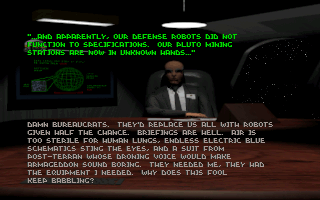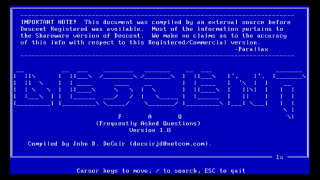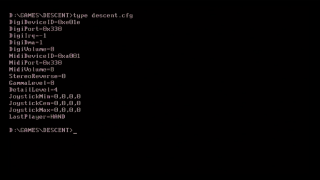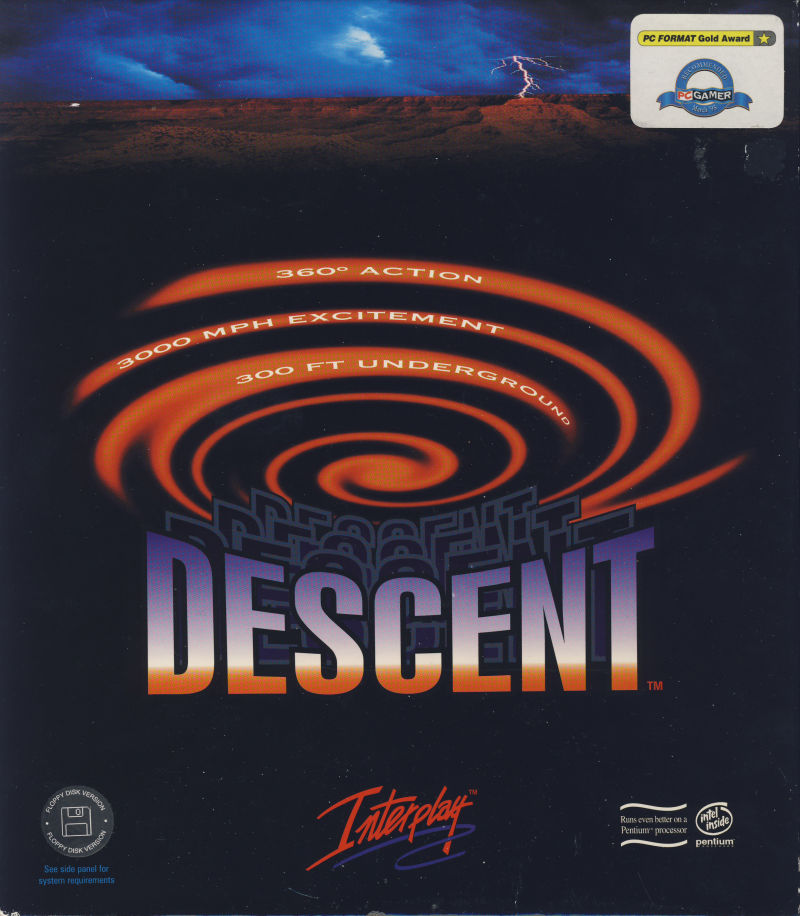 Descent
Descent
Released: 1995
Published by: Interplay Productions, Inc.
Developed by: Parallax Software Corp.
Author(s): Michael Kulas, Matthew Toschlog, Mark Allender, Robert Huebner, John Slagel, Che-Yuan Wang, Adam Pletcher, Ken Allen, Brian Luzietti, Larry Peacock, Gregory Allen, Eric Brosius
System Requirements
| System Requirements | 80386-33 CPU (486 or Pentium recommended). DOS 5.0 or later, 4 MB RAM required (8-16 MB recommended). Graphics support for VGA only (640x480 max. resolution on CD-ROM version, floppy version is 320x200). Audio support for Covox Sound Master II, ESS 488/688 Audiodrive, Ad Lib Gold, Ensoniq Soundscape, General MIDI, Gravis Ultrasound/MAX, Pro Audio Spectrum/16/Plus, Roland RAP-10, Sound Blaster, Sound Blaster 16/AWE32/Pro. Peripheral support for mouse or joystick, Thrustmaster FCS, Logitech Wingman Extreme, Gravis Phoenix, Logitech Cyberman optional. |
|---|---|
| Original Media | Five 3.5" 1.44 MB (HD) floppy disk. |
| Installed Size | 7 MB (shareware version), 16 MB (full registered version) |
Introduction
Descent is a first-person flying space shooter that brought something unique to PC gaming - full 3-axis movement. The game is essentially a 3D version of the old 8-bit computer game, Thrust (at least, that's how I see it). You explore mines, destroying robot ships along the way with the purpose of discovering and eliminating the mine's reactor and getting back to the surface before it explodes in 45 seconds.
The game was fully 3D in that enemy ships were true 3D polygons, and the entire levels themselves were in three dimensions where the mine's tunnels can go above and below each other. It was also cutting edge in other areas, featuring light source shading, texture mapping, 3-D morphing, and directional sound effects. In addition you could go head-to-head over a null modem cable or play across a modem with up to 8 players.
It was noted by many that the nature of flying around in your "Pyro GX Fighter" in such 3D space could make some feel a little nauseus! It's quite easy on the larger levels to get lost without looking at the map, as your sense of 'which way is up' can be misplaced.
Game Audio
To listen to the game's audio samples, you have two choices. (1) Just click the 'Play' button on any of the samples, or (2) enable 'Sync Play' which allows you to compare audio from the various sound cards, keeping the time in sync between samples.
Sync Play ![]()
![]()
![]()
![]() Audio loading, please wait...
Audio loading, please wait...
|
|
From where can it be run?
The game must be installed to your hard disk. Insert the first floppy disk and run INSTALL.EXE to begin the installation process.
Copy Protection
Descent has no copy protection.
How to Setup
To configure the game for your hardware, run the provided setup.exe utility. You have the following options:
1) Main menu:
2) Auto Detect Sound Hardware:
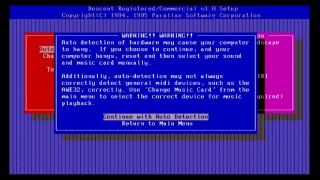
3) Change digital sound card and music card:

5) Test digital sound card and music card:
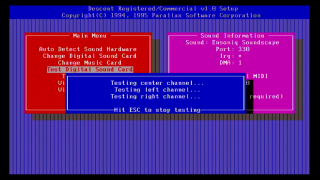
7) View readme and Descent F.A.Q.:
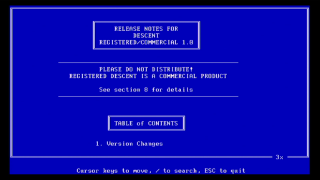
9) Exit the setup utility, and a view of the descent.cfg file after configuring:

To abort the setup/game startup and return to the command prompt, press ESC.
If you don't have enough free RAM, Descent will use hard disk space instead of RAM. If it does this, ensure you have at least 8 to 16 MB of disk space available.
Problems
Symptom: Descent locks up on startup.
Cause: Possible sound card configuration problem.
Resolution: Try running Descent with the "-nosound" option. If it works, it's likely a sound card config issue. Re-run setup.exe and ensure your settings are correct. Try the auto-detect option if when testing both digital sounds and music they don't play.
Symptom: The frame rate in-game is very slow.
Cause: You're PC is probably not powerful enough to run Descent at the highest detail levels.
Resolution: Run the game on a faster computer, e.g. a 486. Alternatively, you can decrease the detail level or make the game window smaller by using F3 and using + and - buttons. Also, lowering the number of available sound channels in the Options->Details->Custom menu can help frame count significantly in large battles.
Symptom: There is no in-game music after level 7.
Cause: An error in the v1.0 to v1.5 patch causes music the drop out from level 8 onwards. This is due to the fact that the shareware version only contained the first 7 levels.
Resolution: Don't run the v1.0 to v1.5 patch. Instead, run the v1.0 to v1.4a patch. Version 1.5 only had one change over v1.4a, which was the inclusion of support for the 3D VR helmet/glasses. The v1.4a to v1.5 patch can be used after running the v1.0 to v1.4a patch if need be. Note that the CD-ROM version of the game from InterPlay was already patched up to v1.5 using the buggy patch. and does still suffer from this bug. If you have ths CD version, Vogons user akula75 put together a fix.
To Quit the Game
Press ESC in-game to return to the main menu. Then choose 'Quit' or press the 'Q' button and hit Enter when prompted to return to DOS.
Supporting Documents
Here are the original documents that came with the game:
Additional Files & Utilities
- Shareware Release: Patch v1.0 to v1.1
- Shareware Release: Patch v1.1 to v1.2
- Commercial Release: Patch v1.0 to v1.4
- Commercial Release: Patch v1.0 to v1.4a
- Commercial Release: Patch v1.0 to v1.5
- Commercial Release: Patch v1.4a to v1.5
- Descent - 3dfx Beta version - Created by Stefan Wiegand and the Descent Network Team, this patch for owners of a 3dfx Voodoo card allows for higher resolution, high framerates, full sound support, and it works with most of today's graphics cards.
- Controller Patch: Span Fix 0.9 - Created by Eivind Brendryen, this patch enables full twist capability with the MS SideWinder Precision Pro. This patch requires D2_3dfx 1.06b (found above), msvbvm50.dll, in the windows/system directory, and cmdlg32.ocx. If you don't have the .dll and/or the .ocx, download the DLL Pack. This patch works with D1 and D2.
- Descent 1 Full 1.4a/1.5 LCD-Bios VR Devices - Works with D1 and D2.
- Updated General MIDI driver - for DOS and Windows, by Vogons user tikalat.
Immediately after DOS/4GW is displayed, you will see a line such as "DESCENT v1.0 2/14/95" or "DESCENT SHAREWARE v1.4 4/11/95". Running SETUP.EXE also displays the game's version number at the top of the screen.
Save Games
Save game files are those with a .PLR ("Player") file extension in the game directory. The name of the player is the prefix. Save game files are not text-readable or editable.
Note that you cannot use player files that were created in one version of the game and use them with another. If the game detects the .PLR file you are attempting to use was written in a different game version you will see this:

Cheats
To activate the cheat codes type GABBAGABBAHEY during any particular time of gameplay. Then you can type in one or more of the following codes. It is very important to re-map the bomb key to avoid conflicts with code entry. Also, accessing the cheat mode will reset your score to 0 unless a new game is started. These cheats cannot be disabled and cannot be used in multiplayer mode. Also note that when you restore a saved game, all cheats activated are gone except ASTRAL. You'll still be able to walk through walls, etc. if you activated it before you restored a saved game.
When you enter a cheat code you will hear a voice say 'Cheater!'.
All Game Versions:
| Code | Description |
|---|---|
| GABBAGABBAHEY | Activates cheats. Must type this before you type a cheat code below. |
| FARMERJOE## | Warp to levels 01-27 |
| RACERX | Invulnerability |
| SCOURGE | All weapons |
| GUILE | Cloaking on/off |
| TWILIGHT | Puts shields at 100 |
Registered Game Version 1.4+ only:
| Code | Description |
|---|---|
| POBOYS | Blows up the reactor. |
| ASTRAL | Ghost mode! Lets you fly through walls, etc. |
| PORGYS | Mega wowie zowie weapons. |
| LUNACY | Robots move fast and rarely fire |
| PLETCH### | Replace ### with a 3 digit number from 000 to 998. When you shoot a robot with a flare, it will "Paint" that texture on the robot. 999 turns off "Painting." |
All Registered Game Versions:
| Code | Description |
|---|---|
| BUGGIN | Speeds up everything (good way to speed through a demo)! |
| BRUIN* | Extra life |
| BIGRED | All weapons |
| FLASH | Illuminates path to exit |
| AHIMSA | Turns off enemy fire |
Demo Version:
| Code | Description |
|---|---|
| SCOURGE | All weapons |
| MITZI | All keys |
| FLASH | Illuminates path to exit |
| AHIMSA | Turns off enemy fire |
Versions of the game known to exist
| Version | Date | Comments |
|---|---|---|
| Shareware Release 1.0 | 14 Feb 1995 | First release. Comprises the first 7 levels only, but otherwise has the full game functionality. |
| Shareware Release 1.1 | 1995 | Fixed non-responsive joystick axes, problems with Wingman Extreme hat switches, demo playback not showing F8 messages and not decloaking ships, sound card clicks during modem play, detail levels not saving properly, incorrectly mapped MIDI instruments. Added support for non-standard COM IRQs, default taunt macros for new pilots, moving reticle for VR helmet head tracking, mouse sensitivity slider, shield/energy indicators to full-screen view, keeps COM port unchanged when exiting game, documented AutoMap 'S' key in REFCARD.TXT, and -nodoscheck cmd-line option added for DR-DOS users. |
| Shareware Release 1.2 | 22 Feb 1995 | Fixed memory allocation problems, loss of joystick calibration, UART detection problems, lockups with TI/Cyrix chips, lockups with PS/2 mice. Enhanced FM and MIDI soundtrack, support for .MSN mission files, improved enemy AI, improved AutoMap controls, more full-screen HUD info, network support across routers. Fixed buffer allocation bug if no VESA driver loaded, "divide overflow" bug if you pause game overnight, joystick glitching out occasionally, UART detection code that couldn't detect some UARTs, bug with net kills getting lost after you exit the mine, hanging bug with some Cyrix/TI CPUs, hanging bug when using a mouse with disk write caching, and a bug with robot's shields resetting after you die. Added: support for multiple sockets during netgames, hooks for Spaceball controller support, and alternate joystick reading methods, -joypolled and -joybios |
| Shareware Release 1.3 | 1995 | Added: support for Virtual I-O's Iglasses! head tracking and
stereoscopic 3D in 320x400 mode. See the command line help
for the switches to enable these new options. By default, the
screen isn't rendered at the full resolution to keep the frame
rate high. However, with a fast enough computer you can toggle between the low-res mode and the fullest resolution by hitting Shift+F6 during the game. |
| Shareware Release 1.4 | 11 Apr 1995 | Fixed: Level 7 Boss robot made easier to kill,
-joybios switch now causes buttons to be read via BIOS also. Added: Full Save/Restore added to single-player games! Use Alt-F2 to save and ALT-F3 to restore, HUD information added in VR modes, In modem & serial games, RTS/CTS now disabled by default. Use -rtscts on command line to enable. |
| Commercial Release 1.0 | 14 Feb 1995 | The commercial release gives you all 30 levels. |
| Commercial Release 1.4 | 11 Apr 1995 | |
| Commercial Release 1.4a | 1995 | |
| Commercial Release 1.5 | 1995 | Added support for the VR glasses and helmet. |
| CD-ROM Version | 1995 | Adds a "-640x480" command-line option for hi-res gameplay. |
| CD-ROM Version | - | A "CD Enhanced" version with new levels and enemies as well as Redbook audio was originally promised, but was never released. |
Original Floppy Disk Contents

The original media contains these files:
Shareware version 1.1 Disk 1: Directory of A:\ . <DIR> 10/12/97 16:02
.. <DIR> 10/12/97 16:02
DESCENT1 SOW 1,411,541 11/12/97 23:47
INSTALL EXE 44,773 11/12/97 23:47
2 file(s) 1,456,314 bytes |
|
Shareware version 1.1 Disk 2: Directory of A:\ . <DIR> 10/12/97 16:02
.. <DIR> 10/12/97 16:02
DESCENT2 SOW 1,452,927 11/12/97 23:47
1 file(s) 1,452,927 bytes |
|
Installed Directory Contents
Once installed, the following directory structure exists in the game directory.
Shareware version 1.4 release: Directory of C:\GAMES\DESCENT DCNTSHR EXE 1,053,605 05-05-2021 14:31 DESCENT B50 1,563 05-05-2021 14:29 DESCENT BAT 163 05-05-2021 14:30 DESCENT CFG 250 02-03-2022 11:06 DESCENT HOG 2,339,773 05-05-2021 14:30 DESCENT M50 1,006 05-05-2021 14:29 DESCENT PHX 2,079 05-05-2021 14:29 DESCENT PIG 2,509,799 05-05-2021 14:31 DESCENT2 ADV 1,347 05-05-2021 14:29 DESCENTG INI 2,824 05-05-2021 14:30 HMIDET 386 17,134 05-05-2021 14:30 HMIDRV 386 116,455 05-05-2021 14:30 HMIMDRV 386 111,876 05-05-2021 14:30 ORDERFRM TXT 2,077 05-05-2021 14:30 README TXT 53,079 05-05-2021 14:30 REFCARD TXT 2,991 05-05-2021 14:30 SETUP EXE 381,029 05-05-2021 14:31 |
Full commercial release: Directory of C:\GAMES\DESCENT CHAOS HOG 174,751 10/12/97 23:47 CHAOS MSN 309 10/12/97 23:47 DESCENT B50 1,503 10/12/97 23:47 DESCENT BAT 159 10/12/97 23:47 <== Use this to run the game DESCENT CFG 250 30/08/21 15:22 <== Game config file DESCENT DEM 2,211,582 10/12/97 23:47 DESCENT FAQ 49,544 10/12/97 23:47 DESCENT HOG 7,261,423 10/12/97 23:47 DESCENT M50 946 10/12/97 23:47 DESCENT PHX 2,079 10/12/97 23:47 DESCENT PIG 4,520,145 10/12/97 23:48 DESCENT2 ADV 1,340 10/12/97 23:47 DESCENTG INI 5,204 10/12/97 23:47 DESCENTR EXE 1,115,789 10/12/97 23:48 DEVTEAM PCX 23,314 10/12/97 23:47 HAND PLR 522 03/05/21 16:15 <== A player file (save game file) HMIDET 386 17,134 10/12/97 23:47 ==| HMIDRV 386 116,455 10/12/97 23:47 |== HMI API sound drivers that detect your sound HMIMDRV 386 111,928 10/12/97 23:47 ==| card and give access to "digital" (PCM) sound LEVEL18 DEM 273,939 10/12/97 23:47 MINIBOSS DEM 403,783 10/12/97 23:47 PCXVIEW EXE 12,314 10/12/97 23:47 README TXT 25,622 10/12/97 23:47 SETUP EXE 376,673 10/12/97 23:48 <== Audio configuration utility 27 file(s) 16,706,708 bytes |