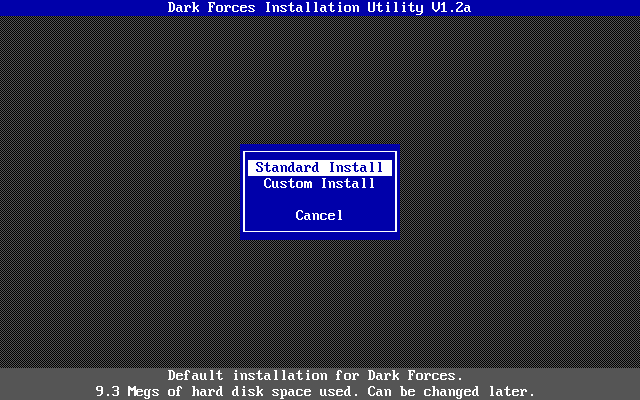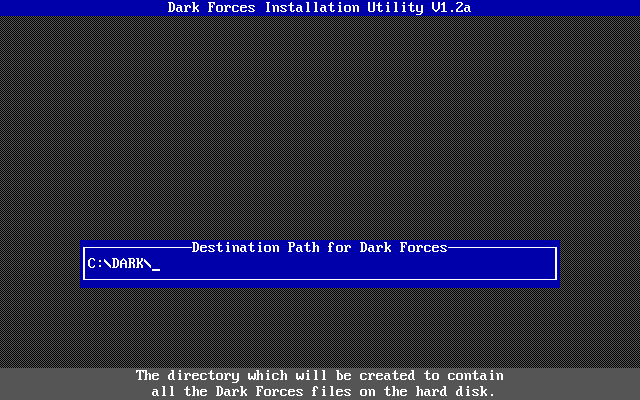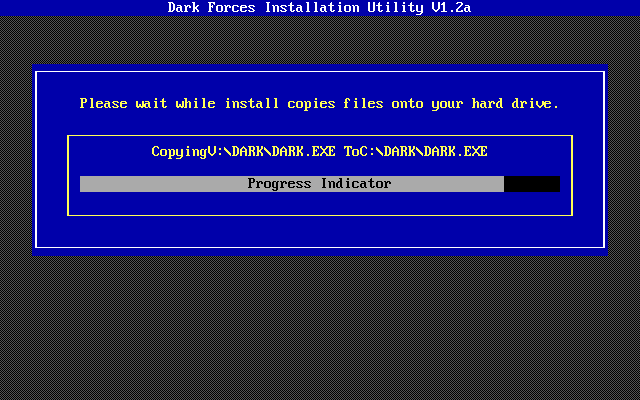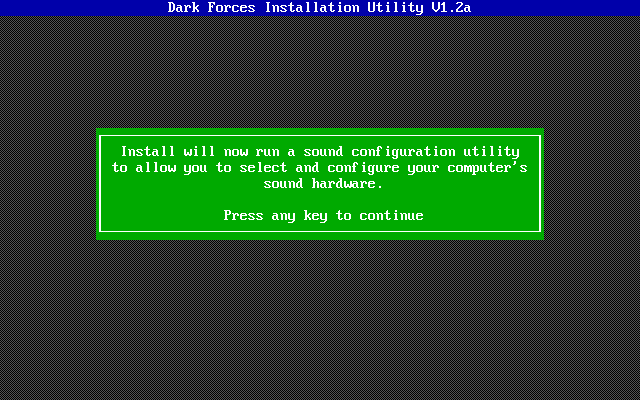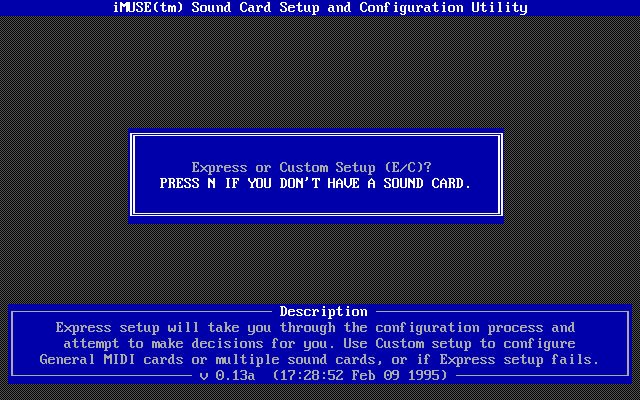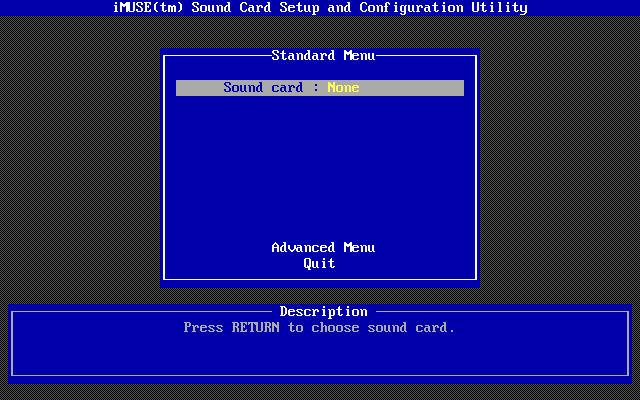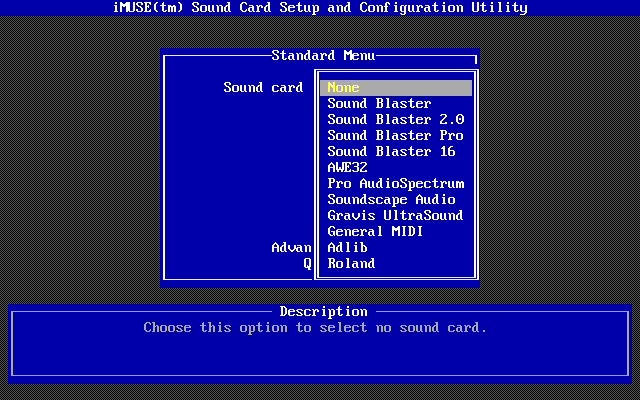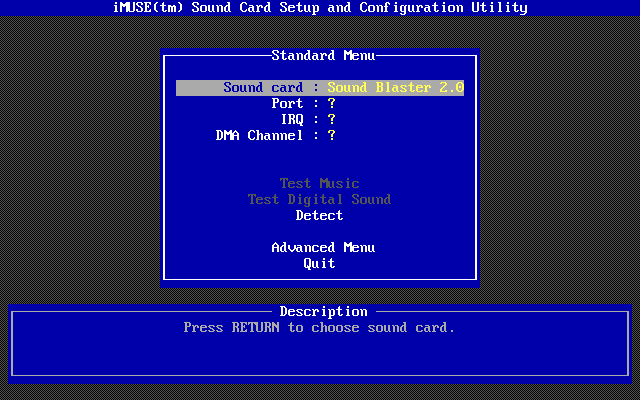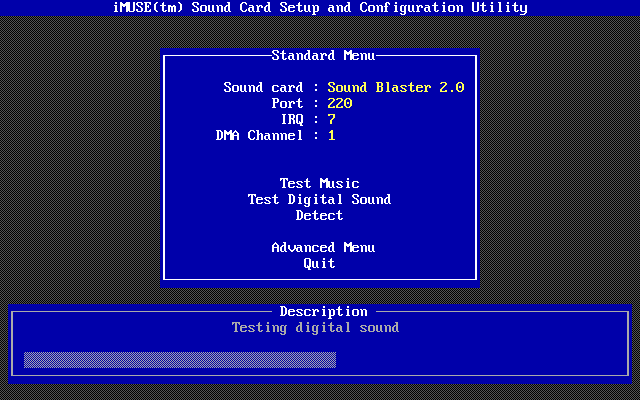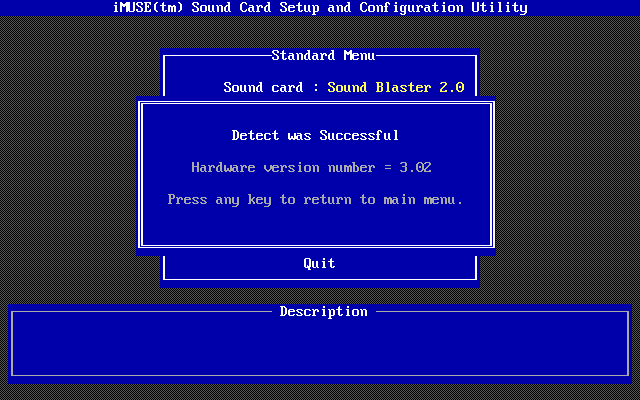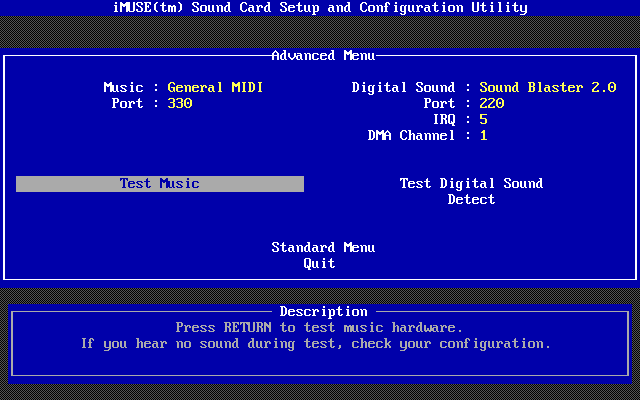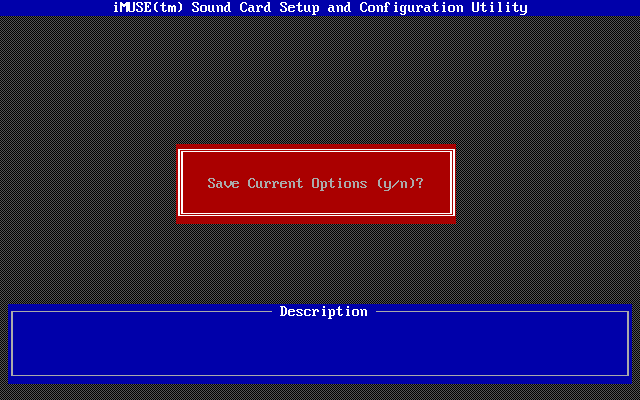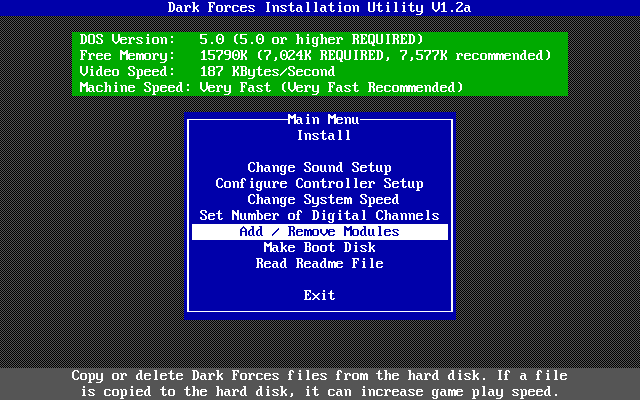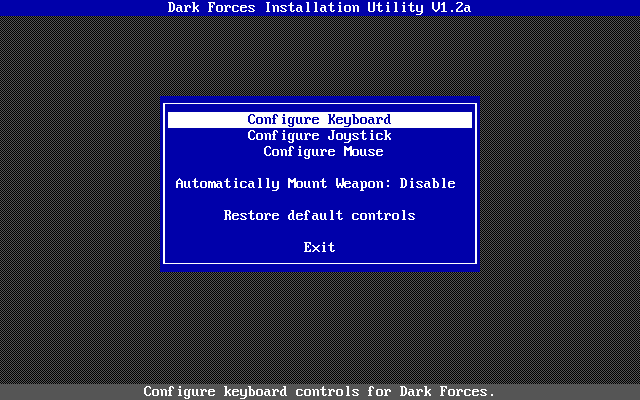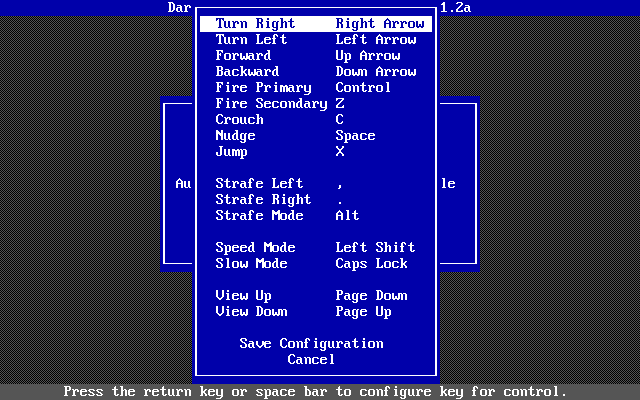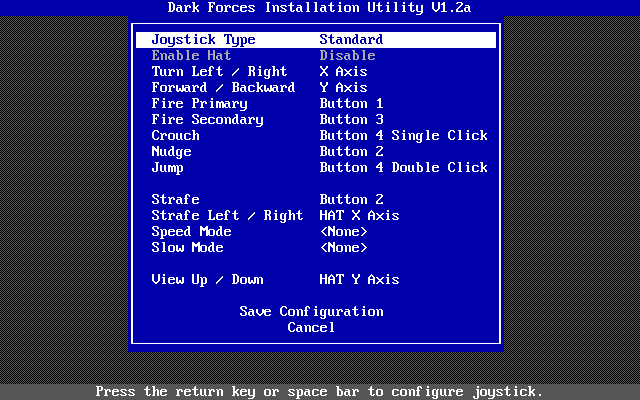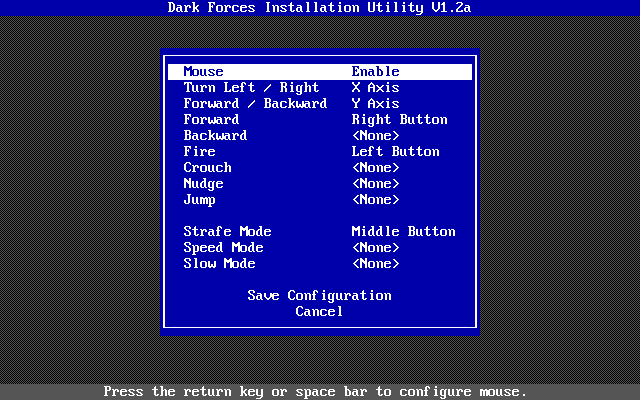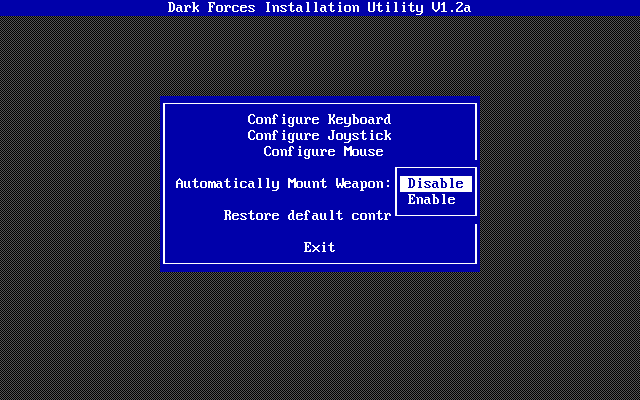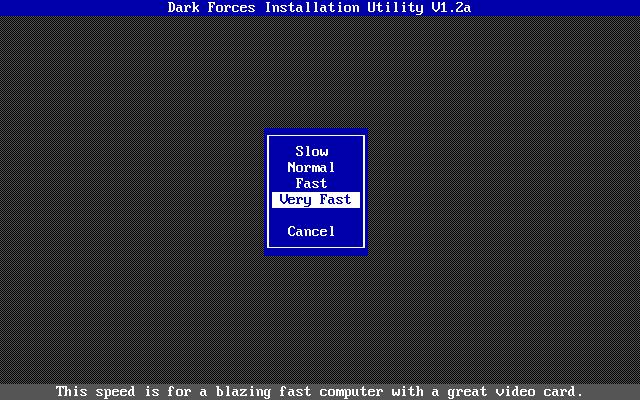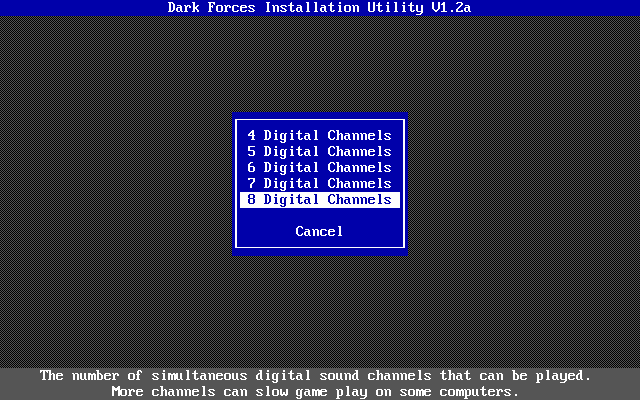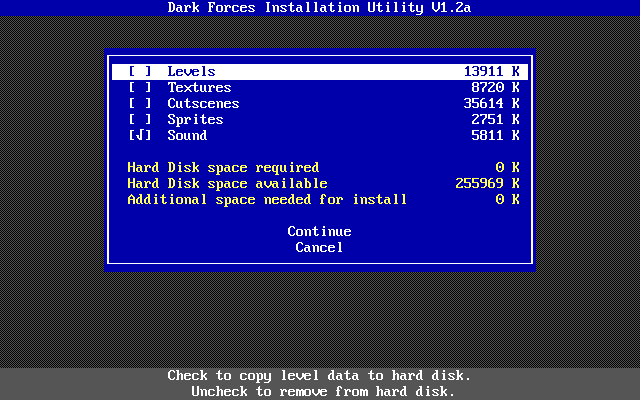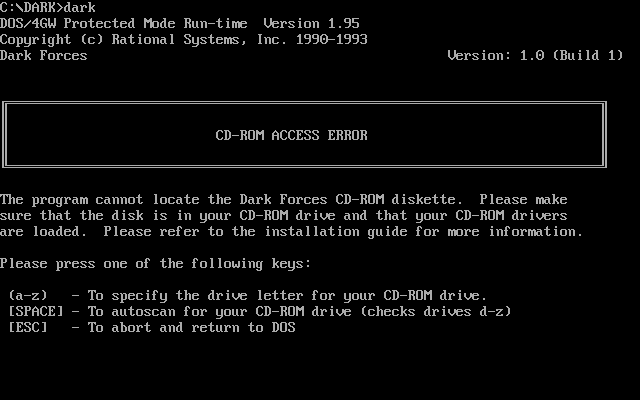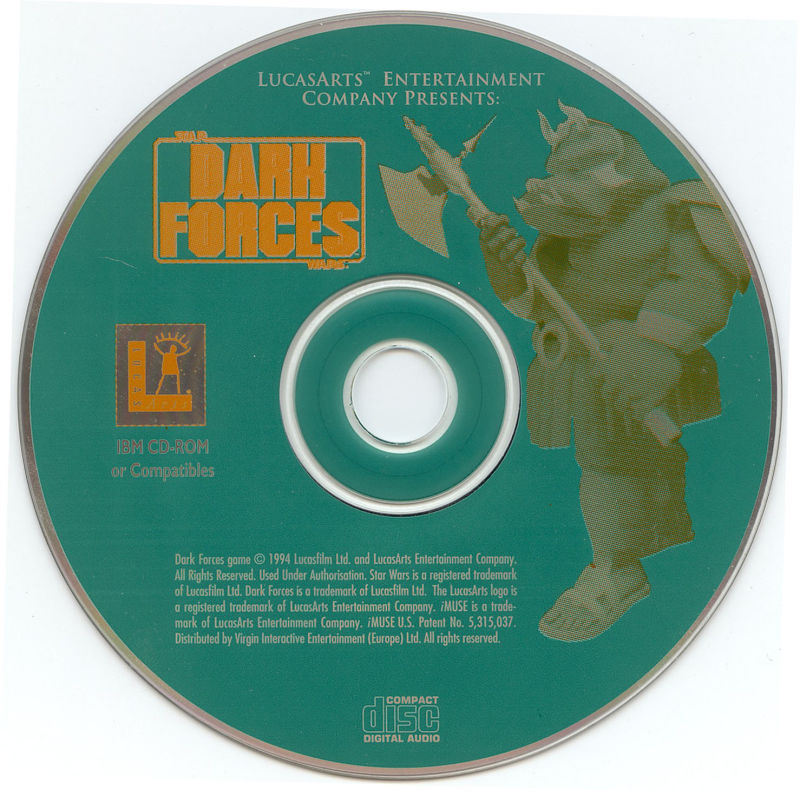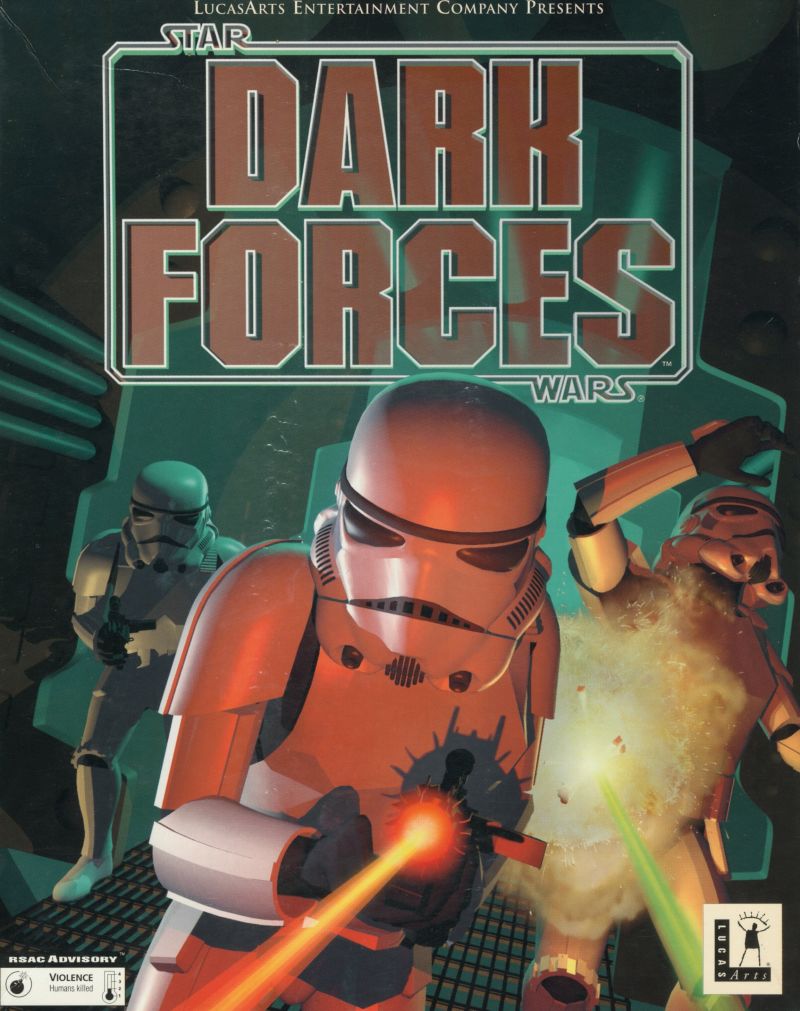 Star Wars: Dark Forces
Star Wars: Dark Forces
Released: March 1995
Published by: LucasArts Entertainment
Developed by: LucasArts Entertainment
Author(s): Daron Stinnett, Ray Gresko, Winston Wolff, Justin Chin, Ralph M. Gerth IV, Scott Baker, David Vallone, Ron K. Lussier, William Stoneham, Chris Hockabout, Patrick Sirk, Tom Payne, Jon Knoles, Paul Mica, Clint Bajakian, Aaron Muszalski, Christopher Ross


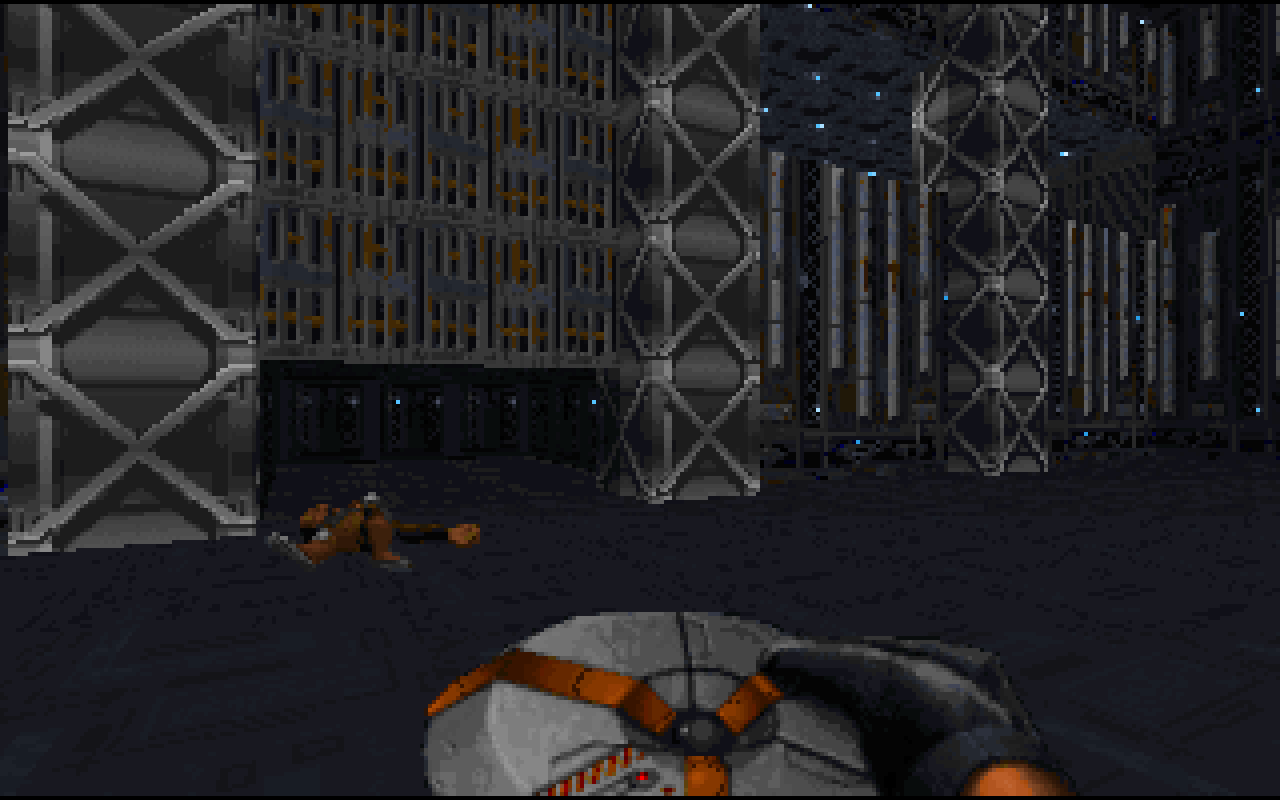




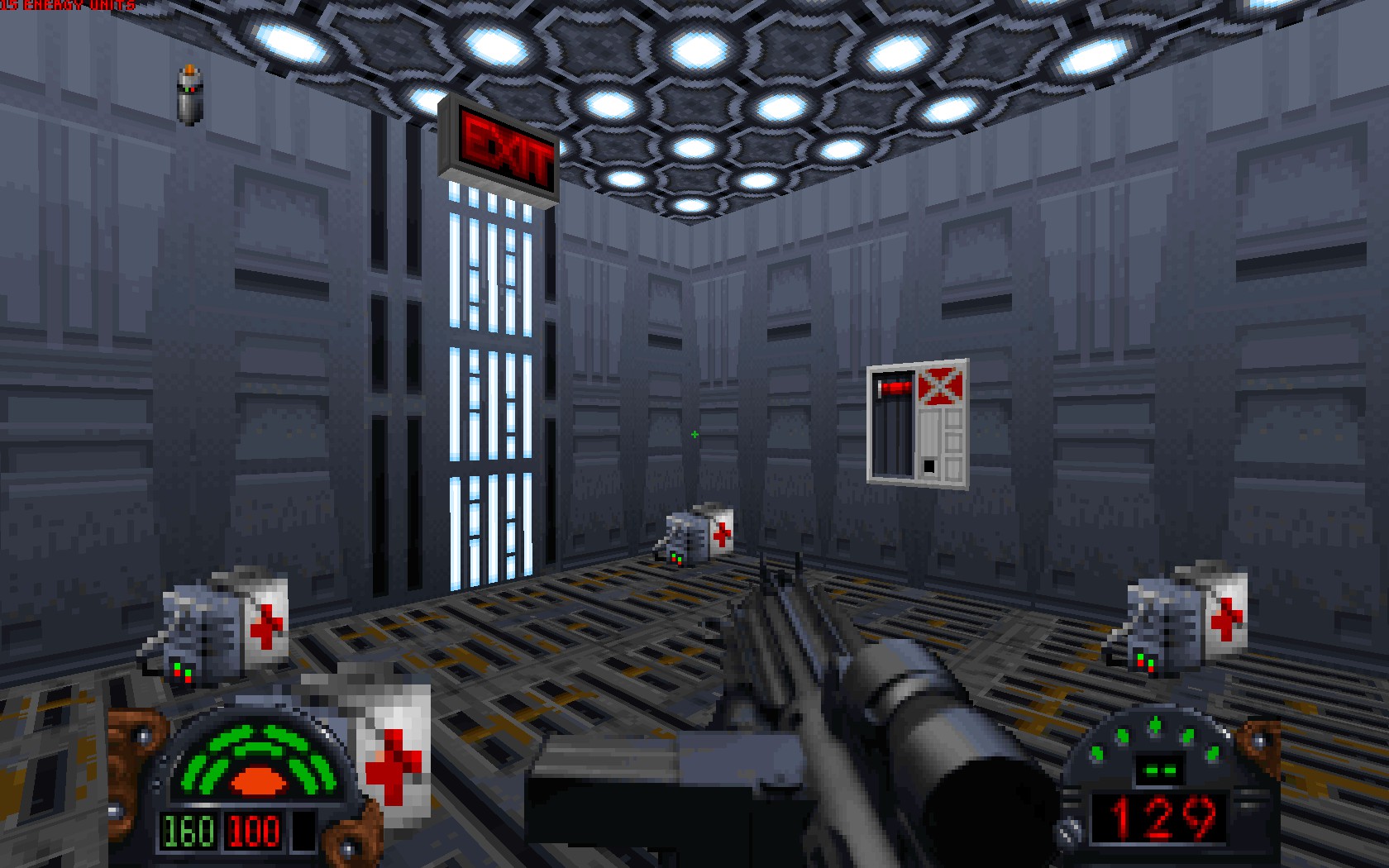


256-colour VGA graphics in 320 x 200
Introduction
Behind a veil of secrecy, the evil Empire is creating a doomsday army - one that, if finished, will become the final cog in the Empire's arsenal of terror and domination. Join the Rebel Alliance's covert operations division, infiltrate the Empire, then battle every man and machine the Imperial Forces can muster. Search a vast galaxy for clues, attack enemy bases - all in a desperate attempt to stop the activation of this fearsome new weapon.
Dark Forces was the first first-person shooter built around the Star Wars Universe. You play as Kyle Katarn, a former Imperial Stormtrooper and now a mercenary for hire in the service of the Rebel Alliance. The story takes places just before the events of Star Wars Episode IV: A New Hope. Following the success of Id Software's Doom the year before, LucasArts created their own engine for the game, called The Jedi Engine. This allowed overlapping sections of a map, something the Doom engine couldn't do, which added the ability to have multi-floor levels with walkways.
Since the original was launched, several projects have brought such things as modern FPS controls, enhanced graphics and audio.
Probably the best today, is The Force Engine (TFE), which as of January 2023 is at version 1.02. The project's aim is to reverse engineer and rebuild the Jedi Engine (with which the original game was developed) for modern systems and the games that used that engine [ Dark Forces and Outlaws]. It requires that you have installed Dark Forces already - you then point it at your Dark Forces game directory. It really works well, providing up to 2160p resolution(!), full mouse-look controls, enhanced Save/Load features (you can do so at any time throughout a level which the original game did not allow), the ability to load fan-made mods, and much, much more. Go to the Additional Files section for more information.
DarkXL, by LuciusDXL, was another of these that worked well. It required OpenAL to be installed too, but also worked with Daggerfall. Sadly, the project hasn't been worked on since about 2015 and its capabilities have been largely superceded by TFE.
"With these older first-person shooters I personally struggle to get back into them today unless they have 'mouse-look' capability. Duke Nukem 3D was a similar game that originally didn't have this feature. Fortunately both Dark Forces and Duke3D got community-made mods that add this feature and more. As such, for Dark Forces I recommend you play The Force Engine version (see above) on a modern PC (it requires Windows 7 64-bit and OpenGL 3.3 as a minimum).
If you are looking to experience the game on original hardware, I recommend playing it on a 486DX2-66. For graphics cards, the year this game arrived was the same year the first 3D graphics accelerators hit the market, but these are not necessary to run DF well - any VLB or early PCI graphics cards will do, even a late 16-bit ISA card works.
For audio, it's rather more subjective - check my Game Audio/Video section to compare the audio between a variety of sound cards, and pick the one that suits you, but my top choice is the Yamaha MU80.
As mentioned, the game's controls might seem a bit strange at first if you've played more modern first-person shooters. A good action gaming joystick works well here."
System Requirements
| System Requirements | Intel 80386DX CPU (486DX-33 recommended), 8 MB of RAM, 2x CD-ROM drive. Graphics support for MCGA and VGA only. Audio support for Ad Lib, Sound Blaster/Pro/16/AWE32, Ensoniq SoundScape, ProAudio Spectrum, Gravis UltraSound/ACE, Roland MT-32/LAPC-I. Keyboard, Mouse and Gravis GamePad supported. |
|---|---|
| Original Media | One CD-ROM disc. |
| Installed Size (MB) | 9.0 MB ('Standard' Install which only copies the main game and sound files, leaving level data, textures, cutscenes, and sprites on the CD-ROM). All these others add a further 59.6 MB. 67.4 MB ('Full' Install with all modules) |
From where can it be run?
Dark Forces must be installed to your hard disk, though the INSTALL utility allows you to choose a custom installation where you can choose the modules to install to hard disk. Those that are not installed will require the CD-ROM to be present as you play the game.
Dark Forces runs in a DOS Protected Mode Interface (DPMI), so does not require any memory managers - in fact, they suggest you do *not* load EMM386, HIMEM or SMARTDRV before running DF.
Game Audio/Video
| Sync Play Sound Blaster 16 (CT2770) review page. ESS1868 recordings are from a Compaq ES1868 Audio Feature Board. Game set to 4-OP FM for music, and Sound Blaster Pro for digital audio. The Ad Lib MSC16 PnP card also used the same settings. The Ensoniq AudioPCI recordings are from an original Ensoniq ES1370 card. Separate recordings for the default 2 MB software waveset, and then the 4 MB and 8 MB wavesets. My choice for the best audio is the Yamaha MU80 - it sounds the closest to the John Williams original theme, but the Sound Blaster AWE64 and AudioPCI General MIDI with 4 MB soundfont run a combined close second. The Rolands were disappointing, being a bit too soft. For the non-MIDI cards, my vote goes to the Aztechs (they both the same), though the ESS gets runner-up. |
Copy Protection
Star Wars: Dark Forces does not have any copy protection, but the CD-ROM must be present for the game to start (even if you have installed ALL files to your hard disk).
How to Setup
To install Star Wars: Dark Forces to your hard disk, go to your CD-ROM drive and run INSTALL.EXE:
Because the game is not yet installed, you only have the option to 'Install', 'Make Boot Disk' and 'Read Readme File':
'Install' option. The 'Standard Install' will copies *only* the main game files to your hard disk. If you have under 67 MB free space on your hard disk, choose 'Custom Install':
Once the installation has been completed, INSTALL will run IMUSE.EXE to configure your sound card(s):
Express Setup will attempt to detect your audio hardware and configure it for you. If this doesn't work, choose Custom Setup to configure it manually:
Custom Setup:
Specifying some sound cards will request other information like the IRQ, DMA and Port Address:
The 'Test Digital Sound' and 'Detect' options:
The 'Advanced Menu' option, where you can specify a different audio device for music and digital sound:
When you Exit the iMUSE.EXE audio setup utility:
After the installation and iMUSE audio configuration, you are returned to the INSTALL utility menu which opens up the other options:
'Configure Controller Setup':
The Controller Configuration screens:
'Change System Speed':
'Set Number of Digital Channels' (reduce this if you have slowdown in the game):
'Add / Remove Modules':
When you attempt to start the game, even with all modules installed to your hard disk, the CD-ROM must be present, otherwise you will receive this:
Problems
Symptom: ?
Cause: ?
Resolution: ?
To Quit the Game
Use <ESC> while in-game to display the menu, click your mouse on the 'Quit to DOS' option, or press 'Q' to highlight it, then at the prompt press 'Y' to confirm.
Supporting Documents
Additional Files, Drivers, and Utilities
- The Force Engine v1.02 - probably the best modern-day update to Dark Forces. Requires the original game to be installed somewhere on your hard disk. The official website for it is here on github: The Force Engine
- XLEngine Rel 02 - an older modern-day update to Dark Forces that evolved from DarkXL (an even earlier one whose now defunct website was at http://darkxl.wordpress.com), adding mouse-look and more. Also requires OpenAL to be installed. Requires the original game to be installed somewhere on your hard disk.
Save Games
The original game only allows you to save your progress between levels.
If playing TFE, you can save at any time - just press <ESC> to bring up the menu and choose 'Save'.
Versions of the game known to exist
| Version | Date | Comments |
|---|---|---|
| Demo | ? | A playable demo of DF contained the first level only. |
| 1.0 | March 1995 | Initial public release. |
| (Unknown) | 1996 | LucasArts Archives: Volume II This compilation contained the first 3 levels of Star Wars: Dark Forces - this was called a 'Super Sampler Edition'. It also contained full versions of Rebel Assault, Rebel Assault II: The Hidden Empire, and TIE Fighter Collector's CD-ROM edition. |
Original CD Contents
The CD-ROM has no specific volume label. Here is its contents:
Disc 1 of 1 (CD-ROM):
Directory of D:\ Directory of D:\LECDEMOS |
|
Installed Directory Contents
Once installed, the following directory structure exists in the game directory:
Full Install chosen
Directory of C:\GAMES\DARK . <DIR> 05/09/21 13:49 .. <DIR> 05/09/21 13:49 |