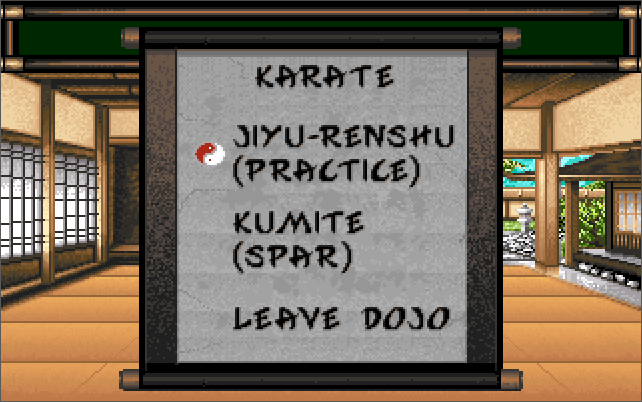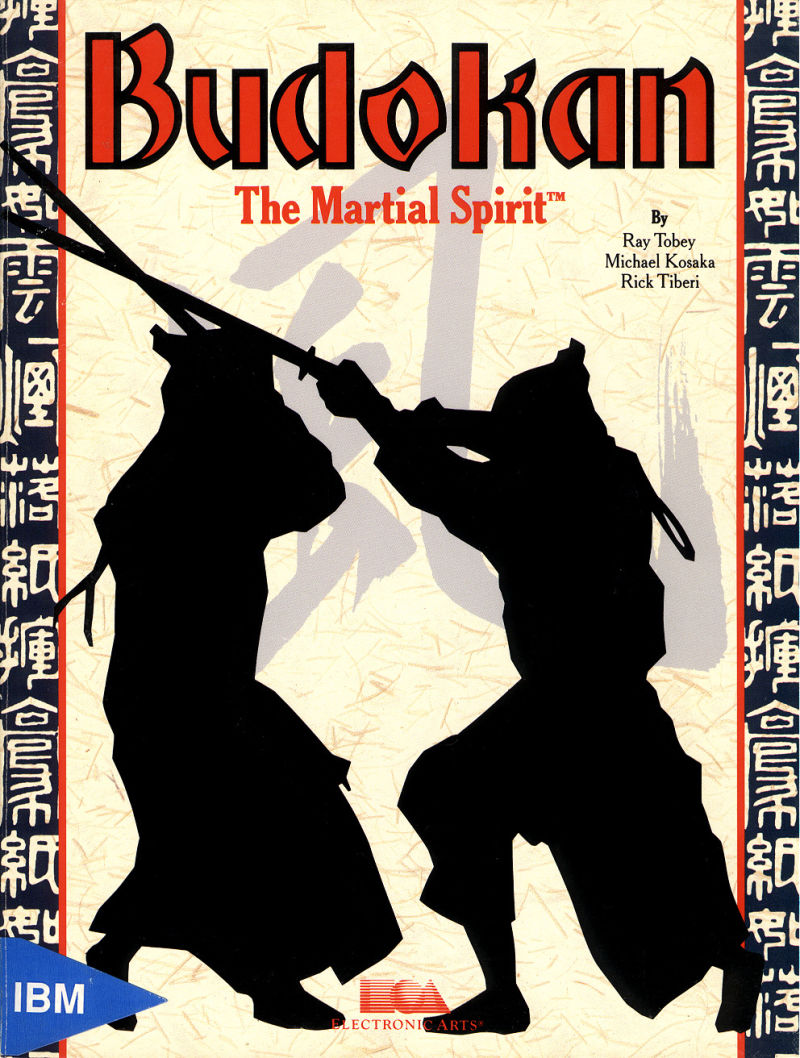 Budokan: The Martial Spirit
Budokan: The Martial Spirit
Released: 1989
Published by: Electronic Arts
Developed by: Electronic Arts
Author(s): Michael Kosaka, Ray Tobey, Rick Tiberi, Cynthia Hamilton, Connie Braat, Mike Lubuguin, Mike Nowak, Nancy Fong, Sefen Hsu, Rob Hubbard, Mike Isgur, Steve Landrum.
Introduction
Budokan is a two-player fighting game that features four different martial arts: Karate, Kendo, Nunchaku and Bo. With these four disciplines, the game provides a large variety of moves (about 32 for each martial art!) . You can initially practice each of these, then spar with your trainer, and finally when you feel able, enter the Tournament where all your skills will be put to the test in a series of 12 matches against competitors.
Did You Know?
Mike Kosaka, the main game designer and art director, was also responsible for Electonic Arts' first ever game developed in-house, Skate or Die, which was released in 1987. This is why the main game selection screen (the 'Courtyard'), looks familiar to those who have played his earlier title, where your character walks to various activities to select them.He went on to use this same means of game selection in Kings of the Beach (1989) and Ski or Die (1990). Mike was also part of the artwork team for Centurion: Defender of Rome and Ferrari Formula One, to name just a few.
This is a more serious fighting game where it is just as important to watch your 'Ki' (energy) level as well as your stamina. During a spar, any time when you are not fighting increases your Ki. When you attack you use half your Ki, and the more Ki used the more damage that move will inflict if a hit is made - when that occurs your opponent loses half his Ki. Similarly your stamina bar is an indication of your strength and endurance - performing different moves or being struck by your opponent reduces your stamina, while resting and successfully blocking your opponent will increase your stamina. The lower your stamina, the slower your attacking and blocking moves will be.
Intro with Ad Lib music (left) and Roland MT-32 (right)
Before entering the Tournament you will need to have mastered all four martial arts, as you can only use each of them up to four times, so you should weight up which martial art to use against each opponent according to their skill and yours.
"As you will expect, Budokan can run on almost any PC, but the best hardware setup that I recommend is a 386 CPU (one of any speed) with 1 MB of memory. Run the game in VGA graphics mode to enjoy those gorgeous 256-colour backdrops painted by Mike Nowak and Michael Kosaka, along with a Roland MT-32 ("old" or "new") for audio. Make sure your PC speaker is connected and volume is up (or PC speaker emulation is enabled in DOSBox) as it is used for the digitised sound effects. The game will run at a maximum resolution of 320x200 in 256 colours. To my knowledge there are no differences between the original game launched in late 1989 and the re-release in 1993, so any game version will do. Being a fighting game, use a decent responsive analogue joystick - the keys are ok but you will probably be more accurate with a joystick.
Budokan requires patience to succeed - it can be enormously frustrating if you go into this game thinking it's like Street Fighter - learn the attacking and blocking moves and see what input device you prefer to use. The opponent AI is top notch so take your time practicing, and sparring with your tutor."
System Requirements
| System Requirements | Intel 8088/8086 CPU, 384 KB of RAM (512 KB required for 256-colour modes), DOS version 2.11 or higher. Graphics support for Tandy/PCjr, Hercules, CGA, EGA and MCGA/VGA. Audio support for PC speaker, Tandy/PCjr, Ad Lib, Game Blaster/CMS and Roland MT-32/LAPC-I. Keyboard and Joystick supported. |
|---|---|
| Original Media | Two 5.25" 360 KB (DS/DD) floppy diskettes or one 3.5" 720 KB (DS/DD) floppy diskette. |
| Installed Size (MB) | 708 KB |
From where can it be run?
The game can be run from the original floppy disk(s) or copied to your hard disk. There is no installer, so to play from a hard disk the manual instructs you to create a new subdirectory called BUDOKAN under C:\ and copy the contents of your floppy disk(s) to this directory on your hard disk, then run BUDO from there.
Copy Protection
Budokan: The Martial Spirit has manual copy protection. After the title screen you will be asked to identify a family crest:

Open the game manual, and after the Table of Contents there will be page that shows 12 family crests. Locate the symbol shown in the middle of the screen and use the left and right arrow keys to alter the selected text to match the symbol. If you are correct the Courtyard doors will open and you can play the game. If you get it wrong, you will still be permitted to play, but only in practice mode in the dojos. If you try to Kumite (spar), you will be presented with this screen, and then it will ask you again to identify a family crest. Even if you get it right it won't work and will dump you back to DOS (which is a bug in the game), so you have to get it right when you first start the game:

Here are the family crests and their Kanji, for convenience (click for a larger version):
How to Setup
Budokan has no setup utility. The game will automatically detect the best graphics mode for your computer, though you can force it to run in a different mode.
For audio, the game does not automatically detect the best sound driver apart from Tandy/PCjr. For other PCs, it always defaults to PC speaker for sound unless a command-line argument is provided to specify a sound card.
BUDO.COM accepts these command-line arguments:
HERCULES - Run game in Hercules mode.
CGA - Run game in CGA mode.
EGA - Run game in EGA mode.
VGA - Run game in VGA mode.
MCGA - Run game in MCGA mode.
CMS - Creative Music Card (CMS Card)
ADLIB - Ad Lib Card
MT32 - Roland MT32 or LAPC-I
JOY1 - Player 1 uses Joystick #1 instead of keys or keypad
JOY2 - Player 2 uses Joystick #2 instead of keys or keypad
NOSHADOWS - The characters in Budokan cast shadows if the program thinks your computer is fast enough to display them. You can increase the game speed by removing them with this command.
SHADOWS - If shadows don't appear and you want them to, type this command.
NOSOUND - No sound effects.
NOMUSIC - No music.
QUIET - No music or sound effects.
Example:
BUDO EGA ADLIB NOSHADOWS
will run the game in 16-colour EGA graphics mode with Ad Lib sound and won't display shadows for the characters
Problems
Did You Know?
The graphics team of Mike Kosaka, Nancy Fong, Mike Lubuguin, Cynthia Hamilton and Connie Braat (animations) also worked together on Kings of the Beach, Lakers vs Celtics and the NBA Playoffs, and Ski or Die.Connie and Cynthia also worked on the graphics for LHX Attack Chopper and Stormovik: SU-25 Soviet Attack Fighter, with Rick Tiberi doing the programming.
Symptom: I ran the game but all I get is a blank screen. I have a VGA card installed but only have an EGA monitor.
Cause: The game automatically tries to detect your graphics card and will run in that mode. If your monitor does not support it, you will just get a blank screen.
Resolution: Force the game to run in a graphics mode that is supported by your monitor, such as EGA or CGA.
Symptom: I ran the game but it hangs on the title screen.
Cause: Initialising audio may have failed. If you chose 'MT32' as the audio device and it cannot be found, this can cause the game to lock-up.
Resolution: Force the game to run in an audio mode that is supported by your computer. Try running the game with no audio option selected, which will default to PC speaker if you are running on a non-Tandy or IBM PCjr. If the game then runs ok you know the problem is with audio initialisation.
Symptom: I ran the game in DOSBox but I don't hear any of the digitised sound effects when sparring.
Cause: The digitised speech/sound effects in Budokan use the PC speaker, regardless of whether you have selected a sound card for the music. This may be disabled in your DOSBox configuration file.
Resolution: Edit your DOSBox .conf file, go down to the [speaker] section, and make sure you have a line that reads:
pcspeaker=true
There sould be no hash at the start either, as all lines with a hash prefix are treated as comments in the .conf file.
Keys / Controls
You can play Budokan: The Martial Spirit using either the keyboard (Q-W-E, A-S-D, Z-X-C and Left Shift key for action), numeric keypad (1-9 and Right Shift key for action), or joystick. To change the input device to use for either player, hit ESC at any time to display the Game Configuration window and hit '1' or '2' to choose that player. If you choose joystick as an input device, the calibration screen will appear where you can see if all joystick movements behave as you would expect. If they don't press 'T' to calibrate:
If you choose the same input device for both players you will be warned of this and will be taken back to the Game Configuration window to correct it.
Sparring Keyboard Keypad Joystick Keys are not redefinable. If using a joystick, moves are made by initially making a direction followed by hitting the button, then moving in a direction again to select the move you want to make. For example, in Karate, Down -> Button -> Top-Right will crouch then do a high kick. Top-Right -> Button -> Top-Left will jump forward then do a high spin kick. Refer to the game manual which has good visuals on each move and how to perform them. B = bow (stop sparring) |
Menu / Pop-up Window Navigation Use the numeric keypad and ENTER to select, or joystick and fire button. ESC takes you back. Other Keys ESC = Show Game Configuration window
|
To Quit the Game
Press ESC to bring up the game configuration screen, then press '5' to Exit to DOS. You will be prompted to confirm your choice by pressing 'Y'.
Supporting Documents
Additional Files, Drivers and Utilities
This section includes any additional files, updated drivers (original and third-party) or utilities that help make the game a better experience.
- Tandy 3-voice patch - Forces Tandy 3-voice sound on a non-Tandy/PCjr machine. This of course is to be used with a Tandy compatible sound adapter on your regular IBM PC/XT/AT.
Save Games
Budokan offers no save game capability. When you enter the Tournament, you must continue through. If you leave the Tournament, you will lose your progress and have to start from Level 1 again.
An alternative to this is to use a save state utility such as Game Wizard 32 (which came in both DOS and Windows flavours), or there are some variants of DOSBox that support save states, such as this one. Press Ctrl-F1 to bring up the keyboard shortcuts and assign a chosen key to both 'Save State' and 'Load State'. The running program must match when loading from a save state, so load the game first, then attempt to load from a previously saved state. I'm not sure if multiple save states are possible - I don't think so, as loading a state does not prompt you to choose.
Versions of the game known to exist
| Version | Date | Comments |
|---|---|---|
| 1.0 | December 1989 | Initial public release. |
| 1.0? | 1993 | Re-release on budget label The Hit Squad. |
Original Floppy Disk Contents
Here are each disk's contents:
"Dojo Disk" - Disk 1 of 2 (5.25" 360 KB DS/DD) with volume label of "DOJO DISK":
Directory of A:\ |
|
"Tournament Disk" - Disk 2 of 2 (5.25" 360 KB DS/DD) with volume label of "TOURNAMENT":
Directory of A:\ TOURNEY DAT 361,983 31-10-1989 0:00 |
|
"Tournament & Dojo Disk" - Disk 1 of 1 (3.5" 720 KB DS/DD) with no volume label:
Directory of A:\ BUDO COM 31,687 31-10-1989 0:00 |
|
Installed Directory Contents
Once installed, the following directory structure exists in the game directory:
Directory of C:\GAMES\BUDOKAN . <DIR> 21-07-2022 6:54 |