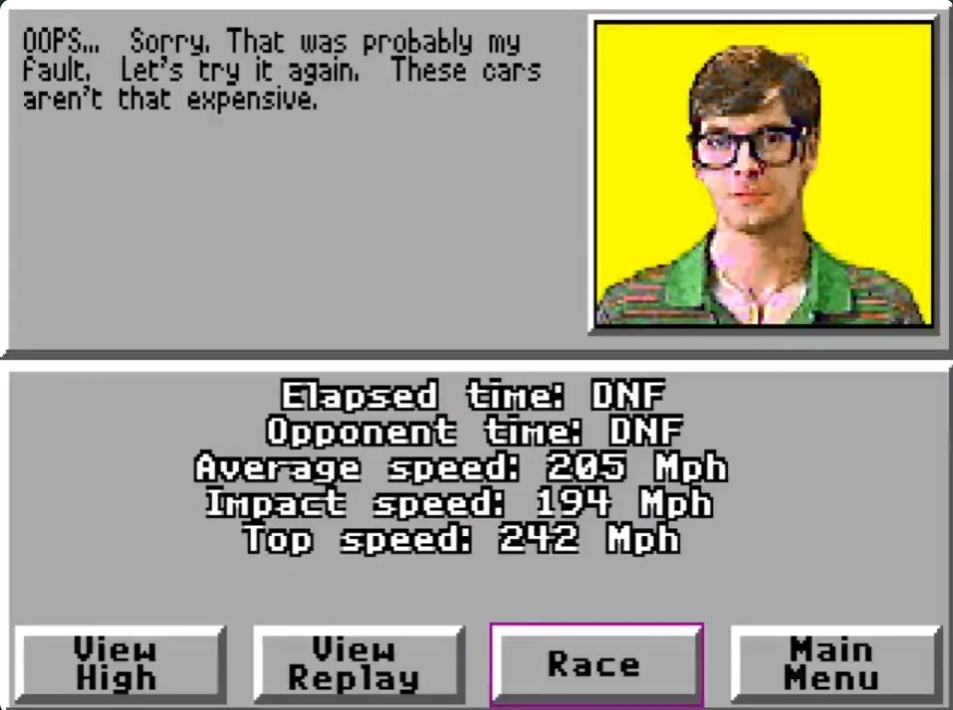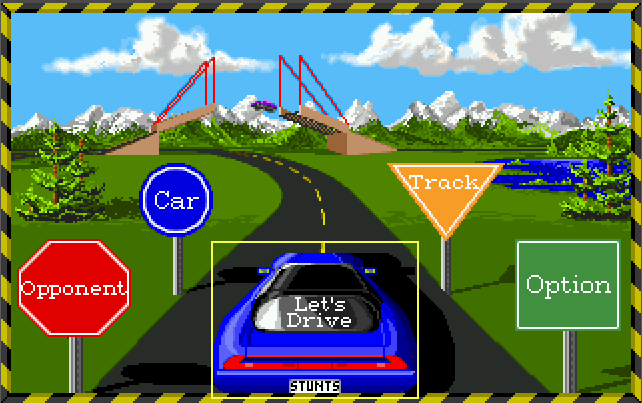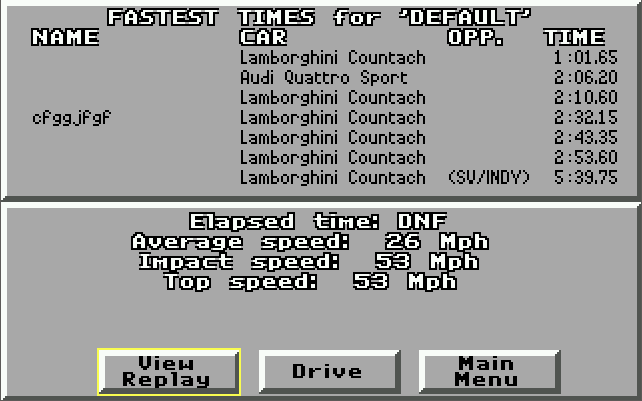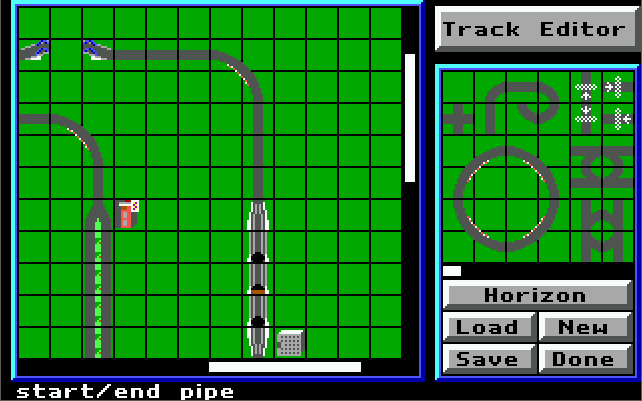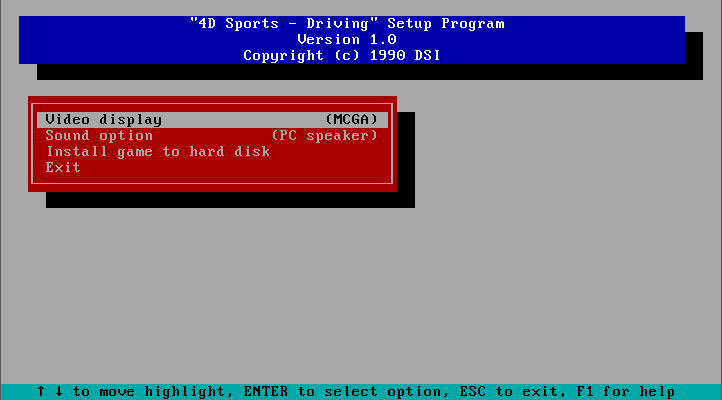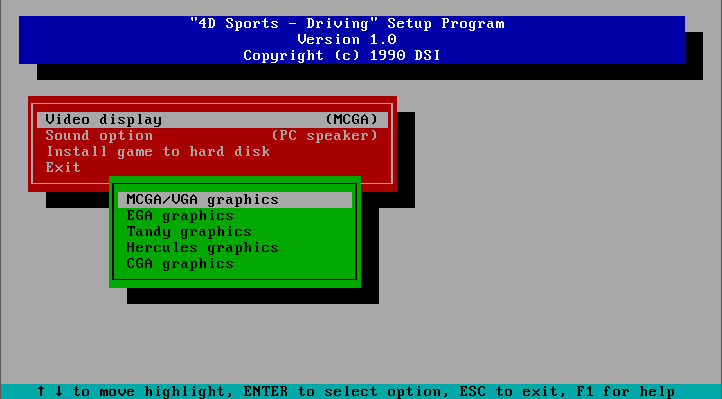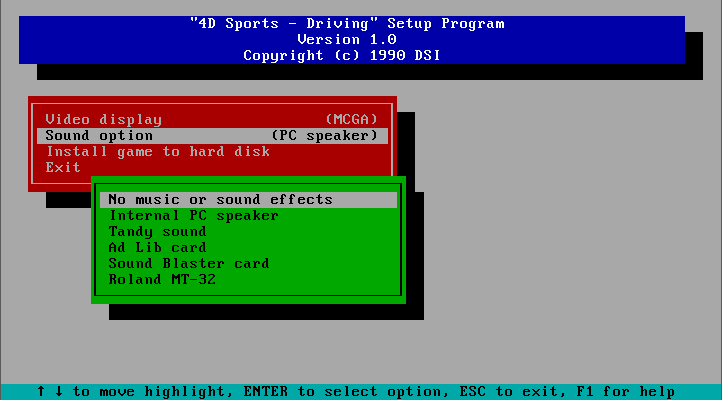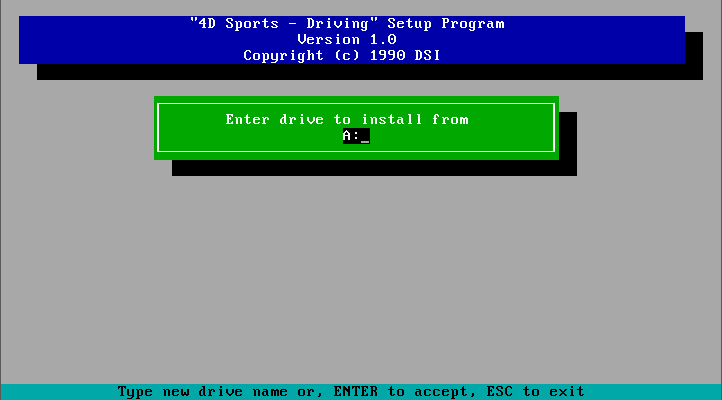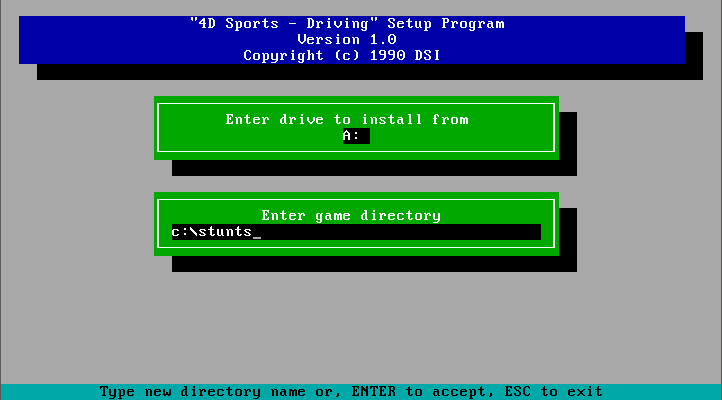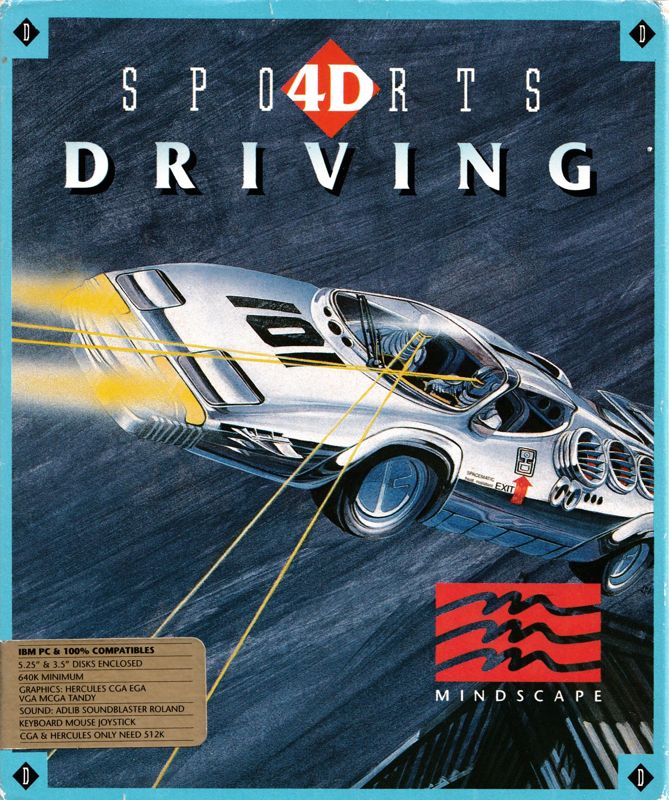 4D Sports Driving, a.k.a. Stunts
4D Sports Driving, a.k.a. Stunts
Released: 1990
Published by: Mindscape / Brøderbund
Developed by: Distinctive Software, Inc.
Author(s): Don Mattrick, Stanley Chow, Brad Gour, Kevin Pickell, Rob Martyn, Rick Friesen, David Adams, Mike S. Smith, Krisjan Hatlelid, Nicola Swain, Brian Plank, Michael Sokyrka.
Introduction
4D Sports Driving, also known as Stunts, was a 3D-polygon racing game written by Distinctive Software of Vancouver and published by both Mindscape and Broderbund in October 1990.
You can choose from 11 vehicles to race in, including 3 racing cars, 5 road cars and 3 off-road vehicles. There are 6 tracks provided in the game. Depending on your skill level with the game, you can compete against any of the six opponents, or against the clock. Sqealin' Bernie Rubber is the easiest opponent, followed by Herr Otto Partz, Smokin' Joe Stallin, Cherry Chassis, Helen Wheels, and finally Skid Vicious as the hardest. Each one has a number in the top-right corner to indicate their level of expertise from 1-6.
The tracks included in the game are aligned to your competitors, since each competitor has strengths and weaknesses and it's worthwhile you reading up on them when choosing who to race against. The track editor is very easy to use - a 30 x 30 grid provides the game world into which you can select and drop objects with the mouse such as pieces of road, dirt or ice, corkscrews, bridges (spans), divided highways, chicanes, and various scenery objects like buildings and trees.
The replay feature provides a means to playback your entire race from a variety of camera angles including in-car, helicopter view, TV view, or any fixed angle and elevation you wish. You can save replays to disk as well to store your best runs and play them back whenever you like.
System Requirements
| System Requirements | 8088/8086 CPU. 512K RAM required (640K for EGA/MCGA). Recommend CPUs above 16 MHz as a minimum to ensure maximum frame rate. Graphics support for CGA, EGA, MCGA, Tandy/PCjr and VGA graphics (320 x 200 in 256 colours is the maximum). Audio support for PC speaker, Ad Lib, Sound Blaster, Tandy DAC, Tandy/PCjr or Roland MT-32. Joystick optional. |
|---|---|
| Original Media | Four 5.25" 360 KB (DD) floppy disks, or two 3.5" 720 KB (DD) floppy disks. |
| Installed Size (MB) | 1.26 MB |
From where can it be run?
The game can run from floppy disk but is better to install it to your hard disk, especially if you have the 3.5" disks, since there are two of them. If you do so, only a single disk swap is needed (from Disk 'A' to Disk 'B'). Unfortunately, whilst the setup program does include an option to install to a hard disk, when selecting where to copy from, only actual floppy drives that are detected are allowed, not directories. This is only a problem if you're trying to install from, say, a temporary directory on your hard disk to a final "installed" directory. You cannot install from and to the same drive letter, but it may work if you install from C: to D: for example.
"4D Sports - Driving is best played in MCGA mode, which provides 256 colours (though it doesn't use a full colour palette, it's still slightly better than EGA). Sound Blaster audio is the best option for music and sound effects, and the game will run at a decent frame rate if you have a 386DX-16 or faster. Having a mouse driver loaded will make menu navigation easier in the replay mode and track editor. While racing, the keys work just fine, but I find a decent-quality arcade analogue joystick with a short stick is best. Switch off the music using CTRL-M if it gets annoying."
Copy Protection
The game has manual copy protection. Given that there are two distinct releases of the game (Mindscape and Broderbund), both have a different manual, though the copy protection has the same premise - at the start of your first race you will be prompted to enter a word on a specific page, line and word number. Bear in mind the manual for 4D Sports Driving has multiple languages so you might be asked to input a word from any of these languages. For the Stunts release, it gives you a helpful hint by providing most of the sentence in which the word resides.
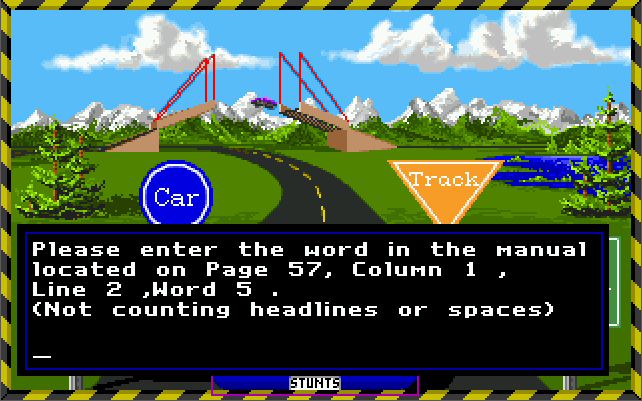
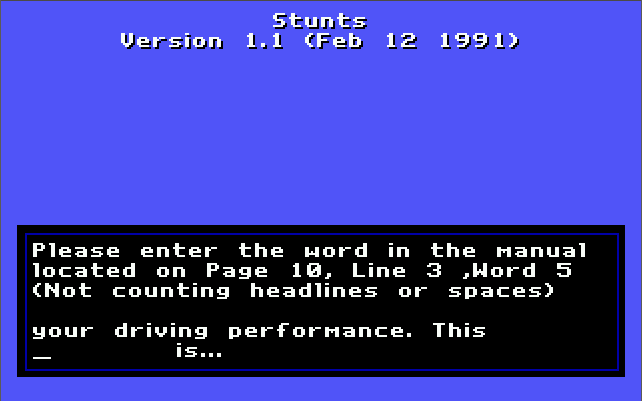
4D Sports Driving (left), and Stunts (right)
You are given three chances to get it right. If you get it wrong a third time, the game will appear to work, but as soon as you begin driving you will see this:
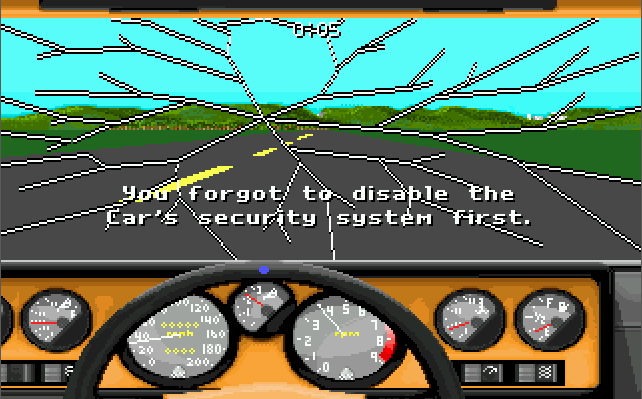
Cracks do exist that bypass this check, but if you prefer to run a non-cracked version of the game, click here for a PDF containing the words for 4D Sports Driving v1.1 (Mindscape), or look below for the words for Stunts v1.1 (Broderbund, 2/12/1991):
Page Line Word Question
1 12 2 ...and *destructive* stunts that can smash your car...
3 2 1 *track* selection screen. Your goal is to be on it.
3 13 4 In addition, *previewing* might give you a better...
4 4 4 ...time than missing *three* pieces of regular...
4 8 1 *proper* direction. If you get on the track...
5 12 3 hit the *cables* and crash...
6 3 7 while you are driving through the *loop*...
6 5 8 ...more than *110* MPH
7 2 1 *displaying* the current car, an acceleration curve...
7 5 7 ...retail price), and a set of *buttons*.
8 5 7 Just your everyday type of vehicle. *You*...
9 3 9 Interrupted while driving with a *query*
10 3 5 ...your driving performance. This *button* is...
10 6 1 *camera* mode while in this viewing mode.
11 2 1 *directory*. Highlight the desired replay...
12 2 1 *around*, you can choose to race any one at a time.
13 4 11 ...bird's eye view of the *currently*...
14 6 1 *selected* piece is the area upon which it...
How to Setup
To configure the game for your hardware, run the provided setup.exe utility. When you run it, the program automatically detects the video display and sound card in your PC and selects those by default. You have the following options:
2) Video display options:
4) Install from and to which drives and directories:
There are two versions of this game, depending on region. In the US the game was called 'Stunts', whereas in the rest of the world it was marketed as '4D Sports Driving'. There is no difference between the two regional releases of the same game version apart from the publisher logo being Broderbund (for Stunts) or Mindscape (for 4D Sports - Driving).
Regardless of version, you run the game by executing 'STUNTS.COM'. If you want to create a batch file to load the game with different video/audio options you can do so by copying what it is in the SETUP.DAT file - in there you will see you can run the game via the 'LOAD.EXE' with command-line arguments.
To abort the setup/game startup and return to the command prompt, press ESC.
Choosing the Roland Sound option works with a game port MIDI cable connected between your Roland MT-32 and sound card's Game/MIDI port, so it does *not* require an "Intelligent" mode interface such as the MFC-IPC or equivalent. SoftMPU is also not required.
Problems
Symptom: The frame rate during the driving itself is very slow.
Cause: You're probably running the game on an XT or 286 that has a low clock speed (10 MHz or lower).
Resolution: Run the game on a faster computer, e.g. a 386 with 16 MHz clock speed or higher. Alternatively, you can go into 'Options' from the main menu, then choose 'Graphic Detail' and downgrade the options to suit your PC's performance.
Symptom: Roland MT-32 sound has some bad glitches.
Cause: The game's music was composed using a Roland MT-32 "new" (one with a headphone jack on the rear) - you're trying to play the game using an MT-32 "old" (without the headphone jack). The differences between these versions is outlined here.
Resolution: If you're using real hardware, you're pretty much out of luck. If emulating, you might be able to tweak your emulator to act like an MT-32 "new".
To Quit the Game
Press ESC to go back to the publisher logo, then hit ESC again and when you get the prompt "Exit to DOS" hit enter to confirm "Yes". Alternatively, you can press CTRL-Q at any time and select 'Yes' to exit to DOS.
Supporting Documents
Here are the original documents that came with the game:
- 4D Sports Driving User Manual (Mindscape release)
- Stunts User Manual (Broderbund release)
Save Games
4D Sports Driving doesn't have the concept of saving your progress. High scores are stored automatically in a file named after the track, e.g. DEFAULT.HIG (the default track) or CHERRIS.HIG (for Cherry Chassis' track). Replays can be saved to file while in the replay mode - just press the MENU button and choose the 'Save Replay' option. Enter in a path and filename, and the file will be stored with a .RPL file extension in that directory.
Neither high score or replay files are text editable/readable.
Third-Party Add-ons, Tools & Utilities
ZakStunts is one of the most active fan-based websites for 4D Sports Driving / Stunts, offering regular competitions on custom tracks, the 'driving school' which is a guide to help you master the game, a forum, and lots of downloads for tools, cars and tracks.
Opponent Blaster, written by BTTR Software, can be used to change the speeds of your opponents. Works only with Stunts v1.0 due to its unencrypted OPP?.RES files.
Versions of the game known to exist
The game version can be seen by running the game and choosing "Options". It will be displayed at the top of the screen along with the release date. Both US and international versions use the same version 1.0 setup utility.
| Version | Date | Comments |
|---|---|---|
| 1.0 | Oct 1990 | First release. |
| 1.1 (Mindscape) | 13 Dec 1990 | The SETUP.EXE utility is still the same as with version 1.0. The "Graphic Detail" settings are more basic, with the only choice being Clouds/Scenery from FULL, MEDIUM or FAST - there is no option for Video Management (SLOW or FAST), or Simulation Speed (SLOW or FAST). |
| 1.1 (Broderbund) | 12 Feb 1991 | The SETUP.EXE utility is still the same as with version 1.0. To confirm the game version, load the game and go into 'Options'. At the top of the screen you will see the game version and date. The "Graphic Detail" settings now provide three different options to set - (1) Clouds/Scenery from FULL, MEDIUM or FAST, (2) Video Management (SLOW or FAST), and (3) Simulation Speed (SLOW or FAST). |
| 1.1 (Mindscape) | 25 Feb 1991 |
Original Floppy Disk Contents
4D Sports Driving (Mindscape) floppy disks do not have a volume label. Stunts-branded games (Broderbund) do, with disks having labels like 'Stunts1.1 A' and 'Stunts1.1 B'.
Installed Directory Contents
Once installed, the following directory structure exists in the game directory:
4D Sports Driving v1.1 (Mindscape) |
Review
4D Sports - Driving, marketed as Stunts in the US, created an open-world 3D driving experience, moved it to be a stunt track-oriented game, and made it expandable. As the title screen proudly announces, it was developed by the same team that brought us Test Drive and Test Drive II: The Duel. It was something like a blend of Stunt Car Racer (Microstyle, 1989) and Vette! (Spectrum Holobyte, 1989). One of the best bits of the game was the built-in track designer, so after you had exhausted the six tracks provided in the game, you could easily create your own.
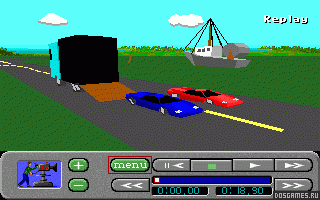 The game had six opponents of varying difficulty to race against, and a decent selection of 11 vehicles, ranging from sports cars to a Formula One car and an SUV.
The game had six opponents of varying difficulty to race against, and a decent selection of 11 vehicles, ranging from sports cars to a Formula One car and an SUV.
For an early 3D driving game, these days the models look blocky, stretched, and lacking in detail, but the beauty of 4D Sports Driving was in its gameplay. Driving took a little bit of getting used to, where a beginner would find it easy to spin out on a sharp corner or take a jump too fast, resulting in a crash. But if you took your time, got to know the track and your car well, the game was very rewarding. Practice makes perfect with this game.
 There are numerous sound options including Ad Lib, Tandy/PCjr, Sound Blaster and Roland MT-32. The graphics options are also impressive, ranging from Hercules, CGA, Tandy, EGA and MCGA. 4D Sports Driving will run on an XT (8088 or 8086) but is best-performing on at least a 386DX-25. Several performance-related tweaks can be made under 'Options->Graphic Detail' if you find your PC is struggling to give you a decent frame rate.
There are numerous sound options including Ad Lib, Tandy/PCjr, Sound Blaster and Roland MT-32. The graphics options are also impressive, ranging from Hercules, CGA, Tandy, EGA and MCGA. 4D Sports Driving will run on an XT (8088 or 8086) but is best-performing on at least a 386DX-25. Several performance-related tweaks can be made under 'Options->Graphic Detail' if you find your PC is struggling to give you a decent frame rate.
Pixelmusement's ADG YouTube channel covered some tests of the AI cars in Stunts, and found that the descriptions of the drivers aren't quite what you would expect. The AI drivers will try to follow a precise invisible line around the track unless the player car is close by. Their various strengths and weaknesses also differ from what you can read about them, with Cherry Chassis for example cornering sooo slowly that even Bernie is usually faster at completing a course, even though Cherry goes on straights at a faster speed. He also noticed that certain road surface types have a top speed regardless of the vehicle they are driving in. Otto, despite being the second-worst AI driver is curiously better overall than some others who are supposedly better. In short, the AI is pretty basic in this game, so don't expect too much from it.
 The game had quite the following in the 90s and still does today, with several modding sites offering more cars than you could wish for (creating a new car is best left to the experts - it's a long and complex process!), and hundreds more tracks to try out. They run regular competitions and post individuals' times based on replays they have submitted.
The game had quite the following in the 90s and still does today, with several modding sites offering more cars than you could wish for (creating a new car is best left to the experts - it's a long and complex process!), and hundreds more tracks to try out. They run regular competitions and post individuals' times based on replays they have submitted.
This has no doubt breathed new life into a game this old, and helps keep you coming back for more to try and beat other human players' best times around a particular track.
Sound: Great music and sound effects help to round off this title, especially when compared to what we've had before. Ad Lib, Sound Blaster and Roland options mean there's something for everyone. Engine sounds are decent enough and help you get a feel for your speed/revs. 7/10
Gameplay: Just beautiful! The cars control and feel just about right, with a 'weight' you would expect. You'll need to practice to get a good time and avoid crashing every few minutes, but it's a fun racer. The opponents you race against are different enough (though take note of the comments on AI above), the range of cars and tracks is good, and the fact you can create your own tracks is an excellent addition. 8/10
Lastability: Two things stand out that help keep this game interesting after your first few hours of play: the track editor and the third-party community who have put together a massive library of new vehicles and tracks. Not many games from the 90s outside of the flight sim genre can claim to still have an active fanbase working on new content, but if you like the base game there is a ton of extras and human players you can compare your time trials to, that will keep you occupied for a very long time! 9/10
OVERALL: 8/10
My Track Times
I'm using this part to log my track times on the Mindscape version of the game. Note that I'm a complete novice at this! I tried playing with the joystick, but with no sensitivity adjustment I found it too chaotic, so switched to using just the keyboard, and for now I'm on Automatic transmission.
| Default Track | 1:56:55 | Lamborghini Countach. Took the right turn at the fork - this is much faster but you do have to navigate the corkscrew. Burnie Rubber did it in 2:14.95 in the Acura NSX. My average speed was 85 mph, top speed 132 mph, and I did 4 jumps. The best time I got taking the left fork was 2:31.4 (also in the Countach). |
|---|---|---|